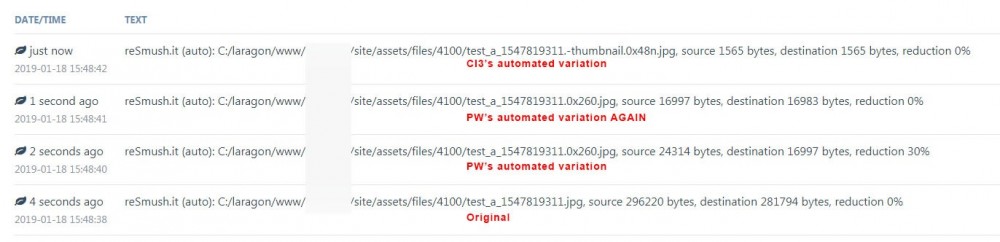-
Posts
991 -
Joined
-
Last visited
-
Days Won
3
Everything posted by PWaddict
-

[SOLVED] How to set database timezone on Shared Servers?
PWaddict replied to PWaddict's topic in General Support
Timezone names are not installed on shared servers. That's why I'm detecting DST with php and set the proper offset time on database. -

[SOLVED] How to set database timezone on Shared Servers?
PWaddict replied to PWaddict's topic in General Support
Here is the proper solution: // site/config.php date_default_timezone_set('Europe/Athens'); if (date('I')) { $config->dbInitCommand = "SET NAMES '{charset}', time_zone = '+03:00' "; } else { $config->dbInitCommand = "SET NAMES '{charset}', time_zone = '+02:00' "; } -

[SOLVED] How to set database timezone on Shared Servers?
PWaddict replied to PWaddict's topic in General Support
Now that DST is active my solution doesn't seem to work. I'm still getting the non-DST value. -
I fixed it. @Robin S update the css rule with this: .Inputfield_service_rows .header-row > label:not(.ui-state-error) { background:#29a5aa !important; }
-
Nice tutorial but there is a small issue. Pressing the trash icon in the items we modified the color doesn't turn it to red and this might result in confusion for non-superusers.
-
Thanks for this useful module. I've limited the whole frontend with the rule: testing??template!=admin but If I type a non existent url it will display the 404 page instead the replacement markup.
- 11 replies
-
- 1
-

-
@Robin S If a repeater doesn't have any items, the "Add New" link is still visible. Can you please add an option that will allow us to hide it?
-

Strange output when setting Name format for children
PWaddict replied to Tyssen's topic in General Support
If I remember correctly, on the notes of "Name format for children" should have a "More" link that leads to documentation. At least this is how it's done with the ProcessSetupPageName module. -

Strange output when setting Name format for children
PWaddict replied to Tyssen's topic in General Support
Are you testing it in a multi-language site? Maybe the locale is causing this issue. -

Strange output when setting Name format for children
PWaddict replied to Tyssen's topic in General Support
If you replace "date(U)" with just the string "test" what will be the result? -

Strange output when setting Name format for children
PWaddict replied to Tyssen's topic in General Support
If the output of the name is 11am28australia-brisbane-1549849103 you obviously using more options in "Name format for children" than just "date(U)". For example how "Australia" or "Brisbane" injected? -

Strange output when setting Name format for children
PWaddict replied to Tyssen's topic in General Support
date(U) is working fine for me. It only adds the timestamp although I have installed ProcessSetupPageName module which expands "Name format for children". If you want try it but before that double check that you're using ONLY date(U) on "Name format for children". Maybe you have a custom hook forgotten on init.php or ready.php that manipulates the name on that template? -
@elabx Can you please write a tutorial with the related code on how to implement OneSignal with PW?
- 15 replies
-
- push
- notifications
-
(and 1 more)
Tagged with:
-
Will push notifications cause trouble on shared hosting websites if all sent at once? Maybe an option would be great to send notifications for example in batch of 50 per x minutes?
- 15 replies
-
- push
- notifications
-
(and 1 more)
Tagged with:
-
Have you checked out Foxpush? The free plan has unlimited subscribers. Maybe overall has better features than PushAlert?
- 15 replies
-
- 1
-

-
- push
- notifications
-
(and 1 more)
Tagged with:
-
Is the bellow error referring to the resmush.it server?
-
Now it optimizes the CI3 crops in auto mode. Thank you. The "Optimize on API resize/add" option is probably buggy? Sometimes I'm getting this error in the logs:
-
Maybe @horst can help you?
-
Go to a CI3 image field. At the bottom of the Input tab there are the Crop Settings where we can add for example: thumbnail,1200,600. So when you upload an image that CI3 crop is automatically generated along with it's tiny variation 48px. And as you can see from the logs only that tiny CI3 48px is optimized in auto mode. Please don't forget the 2nd problem: On the cropping screen of CI3 when I press the button "Proceed Crop" there is no indication that the image is currently optimizing.
-
It's fixed. Thanks. The CI3's automated variation from the "Crop Settings" is still missing from the logs.
-
No. On the screenshot are the logs I'm getting when upload an image. It seems that it's missing the CI3's automated variation from the "Crop Settings" but instead it optimize PW's automated variation twice.
-
I was getting errors on backend with this as first line in ready() method. I just placed the below code at the bottom of the ready() method just like 1.1.1 and it works: // optimize images in auto mode on resize if(isset($this->configData['optAutoAction']) && !$config->demo && (in_array('optimize_variations', $this->configData['optAutoAction']) || in_array('optimize_variationsCI3', $this->configData['optAutoAction']))) { $this->addHookAfter('ImageSizer::resize', $this, 'checkOptimizeNeeded'); $this->addHookAfter('Pageimage::size', $this, 'optimizeOnResize'); if($this->wire('modules')->isInstalled('FieldtypeCroppableImage3') && in_array('optimize_variationsCI3', $this->configData['optAutoAction'])) { $this->addHookAfter('ProcessCroppableImage3::executeSave', $this, 'optimizeOnResizeCI3'); } } There are 2 issues: 1. The 260px variation gets optimized twice as I'm getting 2 logs for it with 1 second difference. 2. On the cropping screen of CI3 when I press the button "Proceed Crop" there is no indication that the image is currently optimizing.
-
Same problem happens on "Optimize on resize/crop for CI3" too. So, in Automatic Mode only "Optimize on upload" is actually working.
-
Yep. The log says only about the original image. Nothing about any other variations.
-
Then why the automatically generated thumbnail (260px) after you uploaded an image doesn't get optimized?