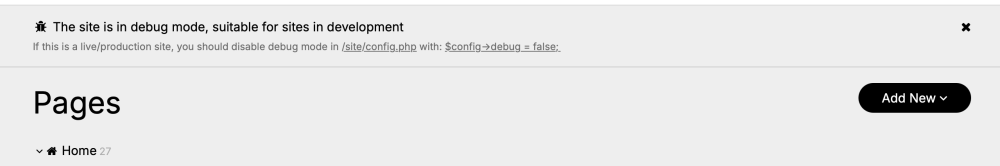Leaderboard
Popular Content
Showing content with the highest reputation on 05/17/2025 in Posts
-
Thanks for all the feedback on the new admin design last week. Based on the amount of feedback and requests we’ve received, it sounds like there’s a lot of interest and enthusiasm in the new design, which is fantastic. I’ve been making note of all the suggestions and will talk through them with Diogo and Jan at KONKAT Studio next week. There have been several good ideas mentioned. I was able to implement a couple of them already, including separately configurable light/dark mode main colors, and inline embedding of custom SVG logos (so the color can be styled). Personally I’m loving the new dark mode and have been spending most of my time in it. But I’m really digging the new light mode too, so I suspect I’ll settle into the “auto”, getting the best of both worlds according to the time and/or daylight. If you’ve not yet upgraded to ProcessWire 3.0.248 you are in for a treat when you do. Like anything new and on the dev branch, there may be some things yet to add and fix, but even in this initial release, I think you’ll find the new admin design to already be a beautiful and refreshing upgrade. At least that has been my experience. Thanks again to @diogo and @jploch for their great work with this. Have a great weekend!10 points
-
Couldn't have said it better. This is on the dev branch and is amazing so far. Massive thanks to all involved. And all the people giving feedback is amazing as well. By the tine this is ready for prime time it will be awesome.5 points
-
Hello, After spending a week with the new admin theme, my feeling is that it is definitely a step in the right direction, making the admin feel more like an application, and many thanks to all who've worked to get it where it is. That said, there's quite a few issues I and the team here have picked up on. Most of these have been highlighted already. Here's some observations interspersed with some issues: Page Tree A number of colleagues have commented on the removal of the 'lines' on the page tree. I much prefer the new look, but it may be useful to have the option to toggle this on/off. I also like the 'text' style of the action buttons, but feel a more button-like style on hover would help. Colouring Something I'm not keen on is the lack of colour for the messages. Having the primary alert colour being the same as the background makes it hard to notice. We think the background colour (#eee) in light mode is too dark. #fafafa feels better. I also miss the colour of AsmSelect items. Having these in grey makes them blend in too much. Dark mode I prefer dark mode, but I've found myself switching to light mode on all the installs I've worked on. I can't pin down the problem though. It might be that the muted grey background makes the actual UI (fieldsets) too stark. It doesn't feel right. I agree with other comments that there needs to be an ability to customise the logo and colour for both modes. The installer needs to be tested in dark mode. All the input text is white on an input on a white background! (longest, most frustrating PW install ever!) Colour picker I think there should be at least two more fields beside the colour picker input, one for HEX value, and another for RGB. Editing one updates the others. On Safari, the native colour picker doesn't give you the option to input a value so I needed to login on Chrome to set the value I actually wanted. ... My main concern with this is the rollout when this reaches the master branch. We have a setup where we can update all PW sites on a server at once, and as it stands I think we'll need to go into each site to specify light mode. We want the rollout to be successful with our clients, and we'd prefer to adopt the new theme gradually, as and when we're working on a site. I think retaining the original UIkit theme as the default should be considered. Cheers, Chris2 points
-
This week ProcessWire has an awesome new admin design thanks to the work of @diogo and @jploch of KONKAT Studio. You can get it now on ProcessWire’s dev branch! Read the latest blog post for details, screenshots, Q&A with the designers, and more: https://processwire.com/blog/posts/new-processwire-admin-redesign/1 point
-
Interesting. I think I’ve figured out why this happens and I opened an issue here: https://github.com/processwire/processwire-issues/issues/20741 point
-
@ryan maybe it would be good to make existing installs use the old style and new installs use the new one by default?1 point
-
Hi @Stefanowitsch, Thanks, yes this is a bug. It was affecting the webP generation when using <picture> and was just defaulting to 90 for quality. I've pushed a fix for this and refreshed the module so it should be available for upgrade now. As for webP being larger than the original - I've found this to be the case for some images. There's some good info on this in this thread: Cheers, Chris1 point
-
Thanks for your comment @szabesz and the kick in the ass 😁 We updated the README with some Screenshots and explanations. Also inserted a Screenshot in the initial Post above.1 point
-
Because "Artificial Intelligence" is a marketing word, and computers will never become intelligent as the definition of intelligence according to the Oxford Dictionary on may Mac is: "the ability to acquire and apply knowledge and skills" You see, LLMs cannot acquire knowledge (nor skills), they are "trained" (which is also a marketing phrase, BWT...), and a database full of data is not knowledge, the dictionary says that knowledge is: "facts, information, and skills acquired through experience or education; the theoretical or practical understanding of a subject" "Understanding" is the key word here. LLMs and fine-tuned models calculate probability which is very far from being a "fact". Another key word is "experience". A computer with experience? BTW, Interesting article to read: https://www.nngroup.com/articles/ai-model-training/ Anyways, thank you for sharing you module! Could you please also add an image or two to the readme, so that people can have a visual view of what to expect in that regard?1 point
-
First, thanks to everybody for the support! We are talking about normal pages, maximum ten fields on them, no repeaters, just texteareas with TinyMCE. As I am one of the clients I know what I am doing: Just saving the page to realise that all the content, I wrote a month ago, is suddenly gone. So it is not directly after saving but appears suddenly...1 point
-
1 point
-
A quick backup strategy could be to setup https://processwire.com/modules/cronjob-database-backup/ to backup the database every hour (if it's not a huge site). Then at least the maximum risk should go down to the work of 1 hour. There have been several similar reports these days, but as @wbmnfktr mentioned I think they have been related to RepeaterMatrix only?! Not sure what the status of that is @adrian ? Luckily I have not encountered anything like that so far. It does not sound like that would be the case, but just to be sure... Do you have very, very much fields on that page? Then you might be hitting your server's max_input_vars limit.1 point
-
YES! I hoped/was whishing for a collab like this one with @diogo and @jploch. That's such a perfect match. Already love it without even having seen a screen yet. I can only imagine what's coming next. 👏1 point
-
It’s already possible in the UIkit Admin Theme Just Go to Modules -> Core Category Admin UIKit -> Settings -> Masthead + Navigation -> Logo File1 point
-
Hello ProcessWire forum, I am sharing a new PW install developed for artist Laskfar Vortok, which uses the ProFields module, Rockfrontend, RockDevTools, MarkupRSS, and can even display its contents without Javascript enabled (for low-power devices and browsers). It includes a project archive, simple and straightforward project pages, project category pages, and a CV which utilizes a Repeater Matrix for adding and organizing its constituent elements. All of the contents for this page were imported from a legacy WordPress site using a methodology which I describe in detail here & here. Essentially, the contents were ingested from WordPress REST API endpoints (post data, images, tags) routing them to appropriate destination custom fields within PW. A mostly seamless migration, which necessitated some minor manual adjustments and tweaks. Many greetings, and thanks again for the amazing flexibility of ProcessWire.1 point