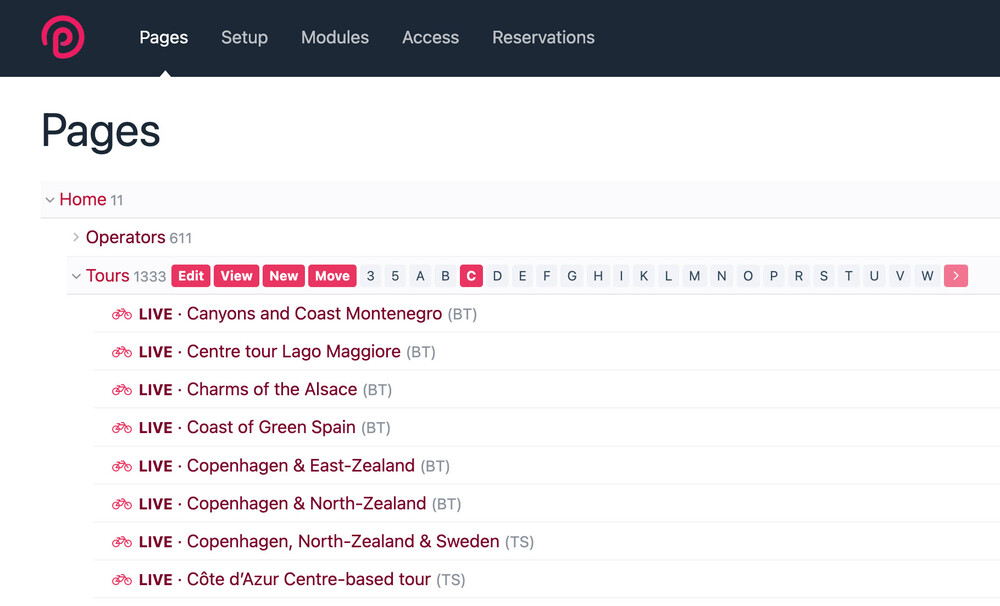Leaderboard
Popular Content
Showing content with the highest reputation on 05/02/2025 in Posts
-
This week I’m going to briefly tell you about what we’ll have for you next week. If all goes according to plan, the new admin theme will be committed to the dev branch by this time next week. Technically it’s not a new admin theme in the module sense, but rather a new look for the AdminThemeUikit theme. (The original look will be there too, should you want to keep using it.) There are a lot of cool things about the new look, but here’s a few things to whet your appetite: 1. It comes with a “dark” mode, and a really fantastic dark mode at that. Every user can choose whether they want a light or dark version of the theme, or they can switch on-the-fly from any page. Both the light and dark versions of the theme are equally beautiful and refreshing. 2. The configuration screen lets you choose what your “main” color is for the theme, whether using predefined traditional PW colors, or a color picker where you can choose your own. 3. This theme also customizes the look of TinyMCE, so that it fits right in with the rest of the interface. 4. If you want to change more about the appearance of theme than what’s on the module config screen, you can do so with a custom CSS file. And there are more than 30 CSS variables that are easy to understand and customize. More next week, so stay tuned!16 points
-
Download + Docs: baumrock.com/RockLite2 points
-
Many thanks @bernhard, you put me on exactly the right track to fixing this. The cause of the trouble was in another module that was loading and processing data from many pages when the current page loaded for editing. Fortunately, I'm already planning to replace the problem module with something much more efficient. I knew it was struggling, but it didn't occur to me that it might interfere with the new module! Thanks again!2 points
-
Season's greetings ProcessWirers. My gift to you is a new module called PipeEmailToPage which you can get from GitHub here: https://github.com/MetaTunes/PipeEmailToPage/tree/main. Fairly 'alpha' at the moment, but I have been using it successfully on a live site for a week or so. I'll test it some more before releasing it to the modules library. I designed this as a replacement for ProcessEmailToPage, which relies on the flourish library which is no longer maintained. It also has a fundamentally different method of operation in that it is 'push' rather than 'pull'. The email addresses are created 'virtually' in the sense that they are not necessarily real email addresses but are held in pages whose templates are linked in the module config. The module works when emails are piped to a script (emailpipe.php) on the server which processes the email and creates the page. The pipe needs to be defined in your hosting service's cPanel or similar. If you define the pipe in the 'Default address' in cPanel, all emails sent to the domain will be processed unless they are specified separately. The 'to' addresses will be matched against the email addresses defined in 'parent' pages holding the virtual addresses. If you define the pipe for a specific email address, only emails sent to that address will be processed (but you can define the same pipe for multiple addresses). A major advantage of the module is that the email addresses can be defined entirely within PW. This means that they can be maintained by someone with no access to cPanel once the developer has set up the pipe. Further details are in the readme. I suggest you test thoroughly before using (and take careful note of the 'points to note' in the readme). Turn on some of the logging statements if you wish. Also, check your mail delivery in cPanel to look for errors there. If you report errors to me, I will do my best to hunt them, but please include as much info as possible. I will also be grateful for any suggested code improvements and/or PRs. 🎄1 point
-
Hello ProcessWire Community! I'm thrilled to announce that RockCommerce has finally arrived! Some years ago, after building a custom shop solution, I swore I would never create another ecommerce system again. 😅 Yet here we are! After months of hard work and completely rethinking my approach, I'm confident RockCommerce will be a game-changer for ProcessWire ecommerce. I can't wait to see what you'll create with it! 🚀 This video guides you through the Quickstart Tutorial, which was written by @Sanyaissues (THANK YOU SO MUCH!!!) He rose his hand when I asked for beta-testers 💪😎 He had never done E-Commerce before and wanted to understand how it works - so I sent him a copy of RockCommerce and let him play and this is what he came up with!!! Absolutely remarkable! Hat off to him! Docs & Download: https://www.baumrock.com/rockcommerce P.S.: To celebrate the RockCommerce release, I've applied discounts to all module licenses in my shop! If you've had a successful year, this is a great opportunity to invest in yourself and potentially reduce your taxes 😉1 point
-
Hey ProcessWire community! I'm excited to introduce RockCalendar, a new calendar module that brings powerful event management capabilities to your ProcessWire sites. Key features include: Full calendar view in the ProcessWire admin Easy event creation and management Drag-and-drop event scheduling Recurring events (SSE powered, needs RockGrid) Seamless integration with ProcessWire pages and fields I've created a detailed video walkthrough showcasing RockCalendar's features and installation process: Check it out and let me know what you think! I'm here to answer any questions you might have about RockCalendar. Download & Docs: https://www.baumrock.com/en/processwire/modules/rockcalendar/ Happy coding!1 point
-
The following should help to get you started. This is totally off the top of my head, so apologies if any of it isn't correct! $sourcePages = $pages->find("A suitable selector here"); foreach($sourcePages as $sPage) { $sPage->of(false); // Turn off output formatting // Get the image and caption $sourceImage = $sPage->myImageField->first(); if(!$sourceImage) continue; // Skip if no image $sourceCaption = $sourceImage->get('caption'); // Assumes a custom image field named 'caption' // Find the target page $targetPage = $pages->get("Create a suitable selector here"); $targetPage->of(false); // Set fields in the target page $targetPage->myImageField->add($sourceImage->filename); $newImg = $targetPage->myImageField->last(); $newImg->set('caption', $sourceCaption) // Save $targetPage->save(); } I suggest commenting out saving the target page while testing.1 point
-
Hello, Because I was in need of such a thing but there was nothing that I could find, I had to create my own. I'm sharing here, so maybe someone will find it useful. My second module, Use at your own risk, there may be some mistakes, please if you find them, let me know! Right now the module mostly works with datetime field!!! This was what I was going for actualy. Description Page Automation Module for ProcessWire Description: The Page Automation module automates various page management tasks in ProcessWire, such as copying, cloning, deleting, publishing, hiding, and more based on predefined conditions. It allows users to set triggers based on a page's field values and perform automated actions without manual intervention. The module integrates with LazyCron for scheduling periodic checks. Key Features: Perform actions like copy, clone, delete, publish, hide/unhide automatically. Configure conditions based on date/time fields (e.g., "older than 1 day"). Schedule actions with flexible cron intervals (every minute, hour, day, week, or year). Supports applying actions only to pages using specific templates. Option to assign a different template to cloned/copied pages. Logs all automated actions for easy tracking. Requirements: ProcessWire 3.x or later. LazyCron Module (it won't work without it). Setup Instructions: Install the module through the ProcessWire admin Modules upload by File upload. Configure the conditions, templates, and actions via the module settings. (Optional) Install LazyCron for time-based automation. Verify that the automation_processed checkbox field is automatically created for tracking processed pages. Once configured, the module will automatically handle repetitive page management tasks based on your specified conditions, saving time and effort. Important! Uppon install the module will create a new field "automation_processed" which you must add to the main template (template for action or make it global), if not you'll end up with a bunch of copies. This field tells the module that the page was already proccessed, so it will leave it alone. PageAutomation_preview.mp4 I hope u like it 😉 You can download it here: PageAutomation.zip1 point
-
When I entered an email in the config I got this: Aw shucks… Fatal Error: Uncaught TypeError: explode(): Argument #2 ($string) must be of type string, null given in site/modules/FrontendContact/FrontendContact.module:345 #0 site/modules/FrontendContact/FrontendContact.module (345): explode('_', NULL) #1 wire/core/Wire.php (416): FrontendContact->checkForFrontendContactEmailField(Object(HookEvent)) #2 wire/core/WireHooks.php (1102): Wire->_callMethod('checkForFronten...', Array) #3 wire/core/Wire.php (484): WireHooks->runHooks(Object(InputfieldEmail), 'processInput', Array) #4 wire/modules/Inputfield/InputfieldForm.module (385): Wire->__call('processInput', Array) #5 wire/modules/Inputfield/InputfieldForm.module (244): InputfieldForm->processInputShowIf(Object(WireInputData), Array) #6 wire/core/Wire.php (416): InputfieldForm->___processInput(Object(WireInputData)) #7 wire/core/WireHooks.php (998): Wire->_callMethod('___processInput', Array) #8 wire/core/Wire.php (484): WireHooks->runHooks(Object(InputfieldForm), 'processInput', Array) #9 wire/modules/Process/ProcessModule/ProcessModule.module (1809): Wire->__call('processInput', Array) #10 wire/modules/Process/ProcessModule/ProcessModule.module (1435): ProcessModule->renderEdit('FrontendContact', Array) #11 wire/core/Wire.php (413): ProcessModule->___executeEdit() #12 wire/core/WireHooks.php (998): Wire->_callMethod('___executeEdit', Array) #13 wire/core/Wire.php (484): WireHooks->runHooks(Object(ProcessModule), 'executeEdit', Array) #14 wire/core/ProcessController.php (361): Wire->__call('executeEdit', Array) #15 wire/core/Wire.php (413): ProcessController->___execute() #16 wire/core/WireHooks.php (998): Wire->_callMethod('___execute', Array) #17 wire/core/Wire.php (484): WireHooks->runHooks(Object(ProcessController), 'execute', Array) #18 wire/core/admin.php (174): Wire->__call('execute', Array) #19 wire/modules/AdminTheme/AdminThemeDefault/controller.php (13): require('/Users/claus/Gi...') #20 site/templates/admin.php (15): require('/Users/claus/Gi...') #21 wire/core/TemplateFile.php (328): require('/Users/claus/Gi...') #22 wire/core/Wire.php (413): TemplateFile->___render() #23 wire/core/WireHooks.php (998): Wire->_callMethod('___render', Array) #24 wire/core/Wire.php (484): WireHooks->runHooks(Object(TemplateFile), 'render', Array) #25 wire/modules/PageRender.module (581): Wire->__call('render', Array) #26 wire/core/Wire.php (416): PageRender->___renderPage(Object(HookEvent)) #27 wire/core/WireHooks.php (998): Wire->_callMethod('___renderPage', Array) #28 wire/core/Wire.php (484): WireHooks->runHooks(Object(PageRender), 'renderPage', Array) #29 wire/core/WireHooks.php (1099): Wire->__call('renderPage', Array) #30 wire/core/Wire.php (484): WireHooks->runHooks(Object(Page), 'render', Array) #31 wire/modules/Process/ProcessPageView.module (193): Wire->__call('render', Array) #32 wire/modules/Process/ProcessPageView.module (114): ProcessPageView->renderPage(Object(Page), Object(PagesRequest)) #33 wire/core/Wire.php (416): ProcessPageView->___execute(true) #34 wire/core/WireHooks.php (998): Wire->_callMethod('___execute', Array) #35 wire/core/Wire.php (484): WireHooks->runHooks(Object(ProcessPageView), 'execute', Array) #36 index.php (55): Wire->__call('execute', Array) #37 {main} thrown (line 345 of site/modules/FrontendContact/FrontendContact.module) This error message was shown because: you are logged in as a Superuser. Error has been logged. If I load the site, the email is show, but as the posters email which is not right. The poster/user should enter their own email and the recipient email address I enter in the config should remain hidden from the poster/user. What am I doing wrong?1 point
-
This week on the dev branch there are some issue fixes and new features. ProcessWire’s modal JS alert functions have been upgraded to use Uikit modals. Previously they were using Vex modals, but it appears that Vex is no longer maintained, so when we ran into an issue with them it just made sense to switch to Uikit for this, at least when AdminThemeUikit is the current admin theme. The JS functions affected are ProcessWire.alert(), ProcessWire.confirm() and ProcessWire.prompt(). All of which can be found in ProcessWire’s main.js file used by admin themes. ProcessWire’s Markup Regions output method was updated this week to support class removal by wildcard or regular expression. When you specify a class attribute with a class name that starts with “-“ that means that you want to remove that class from the element you are overriding/appending/prepending. Previously you had to specify the full class name you wanted to remove. Now you can specify a wildcard like this: <div id="content" class="-uk-width-*" pw-append></div> That would make it remove all classes from #content that start with "uk-width-". You may place the wildcard anywhere in the expression that you want to, enabling you to remove by prefix or suffix. But if that’s not enough, you can also specify a regular expression like this, which would do the same thing as the above: <div id="content" class="-/^uk-width-.*$/" pw-append></div> That's probably overkill for most, but between the “/“ delimiters, you may use any PCRE regular expression. Usually when we add a class to a markup region, we just specify it like a regular HTML class attribute. But if you want to add a class that would match what you are removing, you’ll want to prefix your class name with a plus sign. That tells the Markup Regions processor not to remove it even if it matches your rule. For example, the following would remove all uk-width classes and then add a uk-width-1-4 class: <div id="content" class="-uk-width-* +uk-width-1-4" pw-append></div> Regarding the new ProcessWire website: it’s nearly done except for the homepage. I’m saving the best part for last. I’m not saying the site will launch tomorrow, as there’s still a lot of detail work to take care of too. But I did want to say that a lot of progress has been made and hopefully it won’t be too much longer before we launch it. Thanks for reading and have a great weekend!1 point
-
I hope you’ve had a good week. My kids have been on spring break from school for the last week, so we took them to the beach for a week. The weather was great, so I didn’t get much time at the computer. We’ve just returned and now I’m anxious to focus on ProcessWire. While I don’t have much to say this week, hopefully by this time next week I’ll have much more to write about, so stay tuned and have a great weekend!1 point
-
Work continues on the new processwire.com website. I’ve nearly finished developing most of the modules directory this week and next week will be working on the development side of the API reference and sites directory. Some more good news to share is that when the new site launches, the new admin look and feel will launch as well. The website and admin share a similar design language in some areas, and I’m confident you will love them both. When we use screenshots of ProcessWire in the new site design, they will be from the new admin look and feel. It is still admin AdminThemeUikit, but with a new face that is beautiful, modern and professionally designed. I’ve been using for more than a week and it’s fantastic in my opinion. If for some reason you end up wanting to keep the current look of AdminThemeUikit (perhaps a client doesn’t like change), it will remain as an option too. If you are extending AdminThemeUikit or using the admin.less feature (developed by Bernhard) to custom style the admin, all of that will continue working too. What will likely be changing is that we’ll be moving the older AdminThemeDefault and AdminThemeReno out of the core and into the modules directory. I’d rather keep the core efforts focused with AdminThemeUikit, but continue to support the older admin themes as installable options. Prior to this, most of what you’d seen in ProcessWire’s core admin and website has been designed by me (excluding AdminThemeReno). And I haven’t worked full time as a designer since 2005 or so. If I ever had any site design skills, they are long gone. So PW has always had a “designed by a developer” look. Having professional designers take over the design of both the admin and the website just feels like a major upgrade to ProcessWire all around. More than I could have guessed. I look forward to when I can share the new site design, admin look and feel, and the designers with you. Thanks for reading and have a great weekend!1 point
-
Ever needed a color picker on some kind of settings page? Didn't want to install and setup a full-blown colorpicker module? Here's a quick and dirty hook to change a regular text field into an <input type="color"> type of input: Before: After: <?php public function init(): void { wire()->addHookBefore('Inputfield::render', $this, 'changeFieldType'); } public function changeFieldType(HookEvent $event): void { $f = $event->object; $colorFields = [ Site::field_col_primary, Site::field_col_secondary, Site::field_contrast_primary, Site::field_contrast_secondary, ]; if (!in_array($f->name, $colorFields)) return; $f->attr('type', 'color'); } So right before the text input is rendered we change its "type" property to "color" and the browser will render a default color picker 😎 It once more shows how versatile ProcessWire is. And maybe it helps someone... 🙂 PS: Be advised that with that hack you only modify the optics of the field. The field will under the hood still be a regular text field, which means you'll not get any sanitisation or such from it and you might have to take care of that on your own. In my case it's a superuser-only settings page. So it is no issue at all.1 point
-
I'm currently traveling so don't have anything major to report this week, but wanted to check in. I am posting this from my phone in the car (don't worry, I'm not driving) and I'm not great at typing from my phone so will keep it short. 🙂 Progress continues on the ProcessWire admin design and the website, and I can't wait till we can share it with you. We may soon get another master/main version merged from the dev branch, as there have been a few updates in the last several weeks that I think our stable version would benefit from, and a few more to come as well. More soon! Thanks for reading and have a great weekend!1 point
-
Some time ago, I learned you can add the "download" attribute to a link to force a browser to download the file when its clicked, like this: <a download href="my-awesome-file.jpg">Download</a> What I didn't realize until today is that you can actually specify a filename as a value for the download attribute like this which will automatically use that filename instead!: <a download="my___awesome___file.jpg" href="my-awesome-file.jpg">Download</a> This is incredibly convenient because it means if I want a user to download the same exact file 3 times but with specific filenames for each, I can just do this: <a download="my___awesome___file-1.jpg" href="my-awesome-file.jpg">Download 1</a> <a download="my___awesome___file-2.jpg" href="my-awesome-file.jpg">Download 2</a> <a download="my___awesome___file-3.jpg" href="my-awesome-file.jpg">Download 3</a> Furthermore, as you can see, I am using a triple underscore which ProcessWire cleans up and changes to a single underscore, as well as other changes (such as lowercasing everything) when uploading to a pagefile field. I want my filenames to be exactly as I upload and I know there's ways to prevent ProcessWire from doing that, but using the download attribute in the way I described works perfectly for my use case.1 point
-
Hey all! I've been creating new block/widget buttons for the current project I'm working on and wanted to share them in case they may be useful to others. They're SVGs intended to complement the style of buttons that come with RockPageBuilder. This post has been updated with a link to a Github repository containing all of the buttons currently available. New buttons have been added. Existing buttons have have been tweaked for quality and consistency. Download from or fork the Builder Buttons Github repository Rather than keep this post up to date with every button that is added, visit the Github repo to see the most current example and download/clone buttons for use in your projects. Buttons include: Accordion Announcement Articles Audio Bios Call To Action Card Over Image Code/Embed Events Image Image Carousel Image Mosaic Image Roll List Lists Products Reviews Video Weather Preview (not in order of list) If you find them useful, let me know what you think!1 point
-
ProcessWire 3.0.244 is our newest main/master/stable version. It’s been more than a year in the making and is packed with tons of new features, issue fixes, optimizations and more. This post covers all the details— https://processwire.com/blog/posts/pw-3.0.244/1 point
-
Good question. It has to do with an order and production management system I'm developing. Imagine you ordered a blanket with a personalized design, like a family photo of your choosing, and your order is for 3 of them. That's a print-on-demand product that has to be ultimately manufactured by a fulfiller. A person in the fulfiller manufacturing company will get this order and see it as 3 separate "production jobs" (not one production job with a quantity of 3 -- it's done this way because each manufactured product has to have specific status tracking and other data associated with it), but since it's the exact same product and design, the artwork that needs to be printed (a jpg or png) is actually the same across all 3, and they all point to the same file (won't get into the details of how it's all structured, it's very complex). However I also designed the system so that an employee can understand a production job just by looking at the filenames of the artwork files they downloaded from the manufacturing system, which is required because after they download that file, it has to go through special ripping and printing software. The filename format would be like this: [manufacturer-location]___[provider]___[ship-by-date]___[product]___[production-job-id-x].png That "x" at the end is represents the number based on the quantity of that exact personalized product. A realistic example would be like this based on the quantity of 3 blankets that were originally ordered: losangeles___somebigecommercesite___2025-03-28___blanket-60x80___123456-1.png losangeles___somebigecommercesite___2025-03-28___blanket-60x80___123456-2.png losangeles___somebigecommercesite___2025-03-28___blanket-60x80___123456-3.png So going back to the download attribute and custom filenames, that original file may have been originally called 123.png (where '123' is the id of repeater the artwork file belongs to since that repeater has a single-file field), but when it is downloaded through the interface by a person in the manufacturing facility, it will download as losangeles___somebigecommercesite___2025-03-28___blanket-60x80___123456-1.png, -2, thanks to the download attribute. Those downloaded files can then easily be loaded into a ripping software and the worker won't need to "think" about which ones had multiple quantities since that is fully expressed as individual files.1 point
-
Like last week, I’m still working on all the same things: PW site, client stuff here and there, and even the HVAC stuff. They replaced our heating/air systems on Wednesday, but not everything is working quite as it should, but that’s another story that's still ongoing. A couple weeks ago folks were asking about CSS variables/properties for the new AdminThemeUikit look. I’m not that familiar with that part of CSS yet, but luckily the people coming up with this design are. And it turns out they are indeed using CSS variables/properties for this. I think this means you’ll be able to override them with your own colors, perhaps in the AdminThemeUikit module settings, or with a CSS file, I’m not yet sure, but will find out more in the next week. I’ve seen a few different color schemes specified using it, and they are really nice. Thanks for reading and enjoy the weekend!1 point
-
Hey everyone! Finally I have time to post a detailed developer walkthrough for PAGEGRID. I have the feeling that many people don't know how flexible PAGEGRID actually is as a developer tool. I think this is mainly due to the fact that most videos are showing the no-code features of PAGEGRID. But since these features are completely optional and PAGEGRID has a lot more to offer, I've put together a video walkthrough to show you exactly what I mean. My hope is that it'll give you a clearer picture of how PAGEGRID can fit into your projects and help you decide if it's the right tool for you. Please take a look at the video below! I think you'll be surprised at what PAGEGRID can do. PAGEGRID's core concepts (video summary): Your markup: Unlike many other site builders PAGEGRID gives you complete control over the markup and structure of your frontend. You can use PAGEGRID to build specific sections or parts of your custom coded website or you can use it as a full-blown site Builder that can work without any coding. Everything is a page: PAGEGRID items are ProcessWire pages that are defined through native ProcessWire templates and fields. Control what clients can edit: PAGEGRID offers an intuitive editor experience that's easy to learn for clients. Editing and design features can be controlled through ProcessWire’s native roles and permission system. Your CSS: You can use your code editor to write CSS or you can bring your own CSS framework. PAGEGRID makes no assumptions about your CSS code. And it’s not just for Grids, display properties like Flexbox, Block or Inline-Block are also supported. Nesting: A powerful feature of PAGEGRID is nesting and while this feature is completely optional it's quite useful for a lot of cases. You can define a block as a container and can define what kind of templates are accepted for the children. This can be used for layout purposes or to group items together, another example might be a slider or gallery block that the user can add items to or basically any repeatable content that you might want to put inside a block. Developer walkthrough: Developer Documentation: https://page-grid.com/docs/developer/ How to create a custom block: Documentation for creating blocks: https://page-grid.com/docs/developer/blocks/ Try PAGEGRID for free PAGEGRID is not free. However, you can try PAGEGRID on your local machine or on a test server as long as you need to make sure it is the right tool for your next project. … and when you’re convinced, buy your license. Installation PAGEGRID (FieldtypePageGrid) is listed in the modules directory, you can install it like any other module. See the install guide for more information. Recent Updates (2025) Group Blocks Now Linkable (april) Performance improvements (markup cache integration) (march) Quick add feature (february) Symbols and Patterns (january)1 point
-
There isn't anything major to write about this week, so I'm just checking in to say hello and I hope that you are having a nice week, and tell you what I'm working on here. Time this week has been split mostly between working on the new PW website, working on an API project for a client, and researching and interviewing companies to replace our HVAC systems. That last one probably took the most time, as I didn't know much about HVAC before our maintenance person said it's time to replace the the heating and air conditioning systems. So I've been trying to learn all I can about HVAC in order to go about it in the most informed fashion possible. This is the sort of thing most might only do once or twice in a lifetime (it's a big expense). Usually I'm more DIY with this kind of stuff, and a lot of it is approachable. But when you get into the A/C side of things with refrigerants (R410A, R454B, R30), condensers, compressors, and coils, that's where my head spins, it's way beyond my DIY range. It really is a job for the professionals. So I'm going to leave that to the experts so I can focus on web development. On the PW website I've been working on the API reference this week, along with some final details on the modules directory. Next week I'm hoping to finish the API reference and start working on the homepage. Following that, I'll be writing a lot of new copy for the Features section (thanks for all your feedback there). Then we should be nearly finished. So it's still a few weeks out, but progress is good. Thanks for reading and have a great weekend!1 point
-
A storm rolled through Saturday and somehow severed our fiber internet connection. So I was offline for half of the week. But that was fine because I didn’t need an internet connection in order to start developing the new PW site design. I’ve been busy primarily with the template files and CSS this week and am making good progress and having fun. One of the new additions to the site is one suggested by the designers, which is to have a features section and call attention to and provide more details about ProcessWire’s broad set of features. For each feature, we'll have a short title, a 1 sentence summary, and a body copy page of details (if they click to "learn more"). As I begin writing the content for this, I could use your help: What are the features of ProcessWire that you think deserve the most attention? (Especially when it comes to attracting new users). I’ll be writing text to describe a dozen or more features in detail, but wanted to make sure I’m focused on those that are most interesting to our current and future users. Thanks for your feedback, and have a great weekend!1 point
-
1 point
-
@wbmnfktr It's funny that you say that, because this is exactly what I told the designers the first time I saw what they did with the admin theme. I told them that what they did with ProcessWire feels like home. Not just home, but a nicer and more modern home. 🙂1 point
-
1 point
-
Big thanks to everyone that shared your favorite ProcessWire features last week, it was very helpful for the new ‘features’ section of the website. Speaking of the website, I’ve been continuing to work on that this week, and was primarily focused on the modules directory. I’ve got plenty more to do there, but making good progress. The website is going to be the focus of the next few weeks, with some core updates along the way. This week the core updates were a few issue fixes on the dev branch, with more on the way next week. Thanks for reading and have a great weekend!1 point
-
+1 Please do that. It will help you as a developer and it will help us making exploring your module (and maybe contributing) easier. 2x speed = 12min investment 😉 If you use VSCode Github is integrated into it very well, so you won't even need the commandline. I highly recommend installing this extension: https://marketplace.visualstudio.com/items?itemName=mhutchie.git-graph It has shed so much light on things that I didn't understand before and after using this extension it clicked and things just made sense.1 point
-
I resonate very deeply with this, especially in the last 2 years where I'm using ProcessWire as a web application framework. Maybe it's my impatience of having to write migration files or the fact that I'm usually a team of one, but modeling an app in this way and getting an admin interface "for free" with everything interconnected is peak productivity. I look at ProcessWire very differently as of 2 years ago. In 2006/7, not long after I decided to get into website development, I gravitated towards Ruby On Rails (which has a special place in my heart even though I haven't used it in over a decade). However given my lack of experience with programming in general at that time (I was more of a "hacker") and the fact that a web application framework lends itself to complex applications, OOP, software engineering, etc., it was too early for me to pursue that line of work, so I went down the CMS path and eventually found PW in ~2012 after searching for an alternative for WordPress for a few years. Two years ago, I had the opportunity to re-write an internal order and production system (a true web application... no frontend, purely admin) and I had to make a decision... should I write this in a web application framework like Rails/Laravel or can I actually do this in ProcessWire in the "ProcessWire Way"? This forced me to look at ProcessWire in completely differently and to make a long story short, I've proven it to myself, on a deep level, that ProcessWire is a very capable web application framework as well. Realizing and proving this to myself with this system I've developed is liberating because for me, I can use one system to do two very different types of projects.1 point
-
Oh and if you need a quote for the website, this might be a starting point:1 point
-
So much to agree with in all of the above. My brief contribution: I came to ProcessWire having used WordPress and CodeIgniter. WP was fine if you just wanted a really simple website, but rapidly got frustrating if you needed something a bit more (adding a bookings capability to my holiday let website involved all sorts of contortions). CodeIgniter (ok, a bit passé now, I know) worked ok but needed a lot of coding and was a bit of a straitjacket. I looked at a whole load of CMS alternatives - Drupal etc. - but only ProcessWire had the right balance between CMS and CMF based on a really simple and intuitive concept (everything is a page). Completely unopinionated, but quick to get something working which can then be built on as necessary. As your needs grow, so you realise that PW grows with you.1 point
-
+1. This may not sound very shiny and impressive, but you see a lot of systems where URLs are somehow divorced from the data structure and it’s a big turn-off for me. PW’s more manual routing features (urlsegments, path hooks) are also awesome.1 point
-
At this point it's a bit hard to put myself in the shoes of someone just getting here, but some highlights from the top of my head: The community is awesome 🙂 The ability to define and modify data structures in the admin using an easy-to-use GUI is still a huge deal. One can quite literally create a full-blown application just by clicking around the admin, especially when combining it with something like ListerPro (though that's a commercial tool, so may be a bit off scope here). Even for those with zero programming know-how, getting a simple ProcessWire powered site (or app) up and running is a (relatively) easy task. Selector engine makes querying data extremely easy, and selectors also scale exceptionally well for complex needs. Most beginners are unlikely to need to know how sub-selectors or OR groups or more complex operator types work, but there is a lot of flexibility hidden underneath. For those that have worked (or fought) with WP_Query, our selector engine is a major selling point. Right out of the box there's a lot of stuff there that even some of the most advanced content management systems don't have — custom content types, amazing language support, numerous field types and inputfields, etc. Honestly, the language support alone is more advanced than anything I've seen in other systems so far, with or without plugins. While it's impossible to compete in numbers with WP, there are actually a lot of high quality modules for ProcessWire. One probably won't be able to carve out a custom application just by slapping modules on top of modules, but there's a whole lot of stuff that they can do. Once you're familiar with the system, extending it with modules and/or hooks is easy. Did I mention the community? Also, ProcessWire is open source and free to use with no strings attached. Unlike some other systems. (Sorry, had to go there.)1 point
-
For me ProcessWire combines the best of two worlds: The world of CMS/Blogging Platforms like WordPress and the world of Frameworks like Laravel or Symfony. I think edit: I had to let AI write my brain-dump in a more professional way and I could not have said it better: My quick and dirty prompt (don't blame me for grammar etc 😉 ) I know we can debate about AI in general but I think it is very interesting to get this "birds eye view" of aggregated data as it somewhat shows the current information that lies around the web at the moment: I also think that ProcessWire is a perfect alternative for systems like Typo3 and I bet that there are many many developers out there that would be super happy if they knew that ProcessWire existed! See this showcase for example. I think this says a lot! More people need to know about ProcessWire, especially the folks that are not using (or do not want to use) WordPress. All the people that expect building a website to be a "click-click install this plugin that plugin" experience are not our target audience. But all the people looking for alternatives and being unhappy with typo3/drupal/etc. are! ProcessWire lacks a good page building concept. Don't want to say more about that as it would fill a whole other topic 🙂 Many need a second look. Me 10 years ago included! At first sight I totally underestimated the power and beauty of this system. I hope the new website can help to change that 🙂 https://w3techs.com/technologies/details/cm-typo3 High traffic site? Loads of content? Why is nobody thinking of ProcessWire in that case? And here is what AI thinks about Typo3 vs. PW: Really excited to see the new design and website 🤩 Good luck and all the best 🚀 Thx for building and sharing such a great masterpiece with us!1 point
-
The main reason I switched to ProcessWire was the fact that I could add an unlimited amount of templates with 100% custom fields to my projects. Back in the days WordPress had two types of content: posts, pages - I remember when the feature to have pages was added. 😂 So I started using Textpattern which allowed me to have at least 10 custom fields and individual page templates. Which worked pretty well for a while but ... after some time I needed more fields, more templates, and found ProcessWire. In that moment I was able to create templates for books, restaurants, movies, musicians, whatever type of data I wanted and needed. Fields became more than just strings or dates. It was possible to have textareas, repeaters, tables whereever and whenever needed. That was pretty much 10+ years ago. 🤯 Oh... and of course having this was awesome as well: an unlimited amount of backend users, user roles, access management, multilanguage support, resource friendly and worked perfectly fine even on low-end cheap shared hosting.1 point
-
This week we’ve got 2 new versions out: 3.0.246 on the main/master branch, and 3.0.247 on the dev branch. Version 3.0.246 (main/master) contains several minor bug fixes that were discovered after 3.0.244. And 3.0.247 on the dev branch adds support for conditional hooks that can match method return values. The hooks documentation has been updated with a new section that covers all the details here. I’m going to slow a bit on core updates over the next few weeks so that I can dedicate more time to developing the new ProcessWire website. The designers have done a great job and now I need to focus on getting some parts of it developed and new text written, etc. I’ll keep you up-to-date as it moves forward. Thanks for reading and have a great weekend!1 point
-
This week on the dev branch are 8 issue resolutions. The most significant one #2035 (found by @Jonathan Lahijani) is that when you trash a page with children, and then later restore it, the page gets restored correctly, but the children/descendants only partially get restored. By that I mean that the children would get moved out of the trash, but they'd continue to have trash status. So those pages could silently behave like they were in the trash, making them visible in the PageList but otherwise inaccessible. There wasn't really any way to fix it interactively, since you can't manually assign or un-assign trash status, at least not without using the API. While I suspect this bug has been around for a very long time, I couldn't find any installations where I had trashed and restored a nested structure of pages like this, but was able to reproduce it manually. Just in case any of your installations have pages like that, the PageList (as of this week's commits) now highlights them with both trash and warning icons. Fixing the issue is just a matter of editing the page and clicking Save. If you want to quickly check if you have any pages affected by the issue (in almost any PW version), you can paste in the following URL, assuming /processwire/ is the path to your admin: /processwire/page/search/for?status=trash&has_parent!=7&include=all While it might be rare to trash and restore a structure of pages, I want to make sure nobody is affected by it so I'll likely update the current main/master version within the next week, merging the current dev branch. Coming in ProcessWire 3.0.246 is support for another type of conditional hook which enables you to match the return value, or properties of the return value, for any hooked method. Currently conditional hooks let you match things from the object being hooked, or the arguments of the method being hooked, but it's not previously been possible to match the return value of of methods with conditional hooks. Next week it will be, which I think as a useful improvement to our hooks system. More on that next week. Thanks for reading and have a great weekend!1 point
-
Rock-Monthly Newsletter subscribers know that I'm rebuilding my custom CRM/bookkeeping software. It has already sparked two powerful new Rock modules! 🚀 This module allows you to quickly connect a datefrom and a dateto field and calculate a duration, plus it adds buttons to quickly set the date/time of both fields in customisable increments: Download & Docs: baumrock.com/RockQuickDates Let me know if you have any questions! 👋1 point
-
I have to leave town later today for for my daughters gymnastics meet, so I'm getting the weekly post out early this week. I bumped the dev branch core version to 3.0.245 as well. While there isn't anything major in this particular core version, it does contain some updates to the ProcessPageList module that were needed to make in order to make it possible to build the new PageListFilter module (the one I mentioned last week). These updates focus on making some parts of the PageList more hookable. To go along with those core updates, I've released the PageListFilter module that I mentioned last week. This is an admin helper that enables you to filter pages in the page list with a click, such as first letter (A-Z, etc.). I've already found it quite handy on some of the ProcessWire installations I work with, I hope some of you find it useful too, please let me know what you think. Thanks and have a great rest of the week and weekend!1 point
-
I hope you all have had a great week. Last week was the blog post for our newest main/master version 3.0.244. This week I've been catching up with some other projects, so no new core updates to report. But one thing I've been working on (and am still working on) is a module that lets you provide filters in the admin page list. In my case, a client wants to be able to filter by the first letter of page titles, so they can quickly jump to all pages that start with the letter "C", for example. It figures out all the starting first-characters for page titles and builds a kind of pagination-style list for it, like seen in the screenshot below. Clicking any of the single character filters to just those pages by sending an Ajax request to the server, grabbing just the relevant pages and listing them. I think it's pretty useful in many cases. And I think there's potential for predefined filters to go beyond just letters. There's more to work out with this, but I hope to release it in the near future. Thanks for reading and have a great weekend!1 point
-
Seems to be creating quite a bit of excitement. @ryan - not sure yet how much of a performance improvement this might be for PW, but definitely worth looking at.1 point
-
Note that Nette is now using these: https://blog.nette.org/en/one-line-in-configuration-will-speed-up-your-nette-application-how-is-that-possible so it might be worth looking into how they have implemented them.1 point
-
I’m happy to report that today the dev branch has been merged to the main/master branch with our latest version: 3.0.244. This is after about a year on the dev branch. Relative to the previous main/master version (3.0.229) there’s a lot to cover. That’s what I’ll be working on this coming week, writing a new blog post outlining all that’s new and all that’s changed. Like with most ProcessWire versions, it should be an easy upgrade, swapping out the old /wire/ directory for the new one. Thanks for reading and stay tuned for more details next week!1 point
-
The plan was to merge dev to the main branch today, but I’m still working through a couple of GitHub issues that I’d like to resolve or finish the conversation before finalizing the 3.0.244 main version. One example is this issue report where it was pointed out that there are some issues with UTF-8 page names. ProcessWire uses PHP’s IDN functions to manage conversion to and from the non UTF-8 version of the URL. PHP 7.4 changed the default arguments of the idn_* functions to settings that made them not work 100% for page names in a few cases, which I didn’t realize before this week. But this is not an issue that I can just fix and be done with it… There may already be page names in any given installation that are affected by the post PHP 7.4 behavior. If I were to just fix the issue, then some affected pages might no longer match when accessed directly by URL. So this had to be a carefully considered fix. What I ended up doing is fix it for any new PW installations that occur after this weekend. PW keeps track of its installation date, so can do this by way of its $config->installedAfter(“2025-01-05”) function. Existing installations will keep the imperfect behavior. Presumably it doesn’t affect that many installations since it only came to light last week and PHP 7.4 was released roughly 5 years ago. Nevertheless, existing installations that want the “fixed” behavior can get it by specifying this in /site/config.php: $config->pageNameWhitelist = 'v3' . $config->pageNameWhitelist; That essentially says to use version 3 of the page name conversion. Version 2 will also work fine, but may be slightly slower since it uses a dedicated Punycode library. And version 1 is the one that worked correctly until PHP 7.4, and still works mosts most of the time, but can produce imperfect results in some cases. Installations prior to 5 Jan 2025 use v1 by default and installations after 5 Jan 2025 use v3 by default. Chances are few (if any) will want to specify the version manually like above, but the option is there, just in case. That’s one example of why I’m waiting another few days before the dev branch merge to main. Another is that Adrian mentioned double-clicking on the “Move to Trash” button [in the page editor] makes it permanently delete the page rather than trash it. While I can’t duplicate that, despite multiple attempts, I just want to make sure there’s not something that needs fixing there. But unless any major new issues turn up, by this time next week we’ll merge to main and bump the version to 3.0.244. Thanks and Happy New Year!1 point
-
The module can help you to make your website content more accessible. It synthesis text fields via the Google Text2Speech Api. Synthesis jobs are placed in a queue and processed one after the other. The text fields can be configured by selection or via SSML. Voice, language and speed are configured via JSON. The module's queue supports LazyCron, but can also be triggered manually. Features Simple integration via the native file field. Support SSML. Direct synthesis via save action Queue for many synthesis jobs Process page for an overview of the queue Download & Install Github: https://github.com/neuerituale/ProcessTextSynthesis Modules directory: https://processwire.com/modules/process-text-synthesis/ Composer: nr/processtextsynthesis1 point
-
@bernhard I have a project in mind for my brother who sells things he makes online. Once I can get through a couple of projects, I'd like to build him a shop. Many thanks for your hard work and dedication. Such great contributions to the ProcessWire ecosystem.1 point
-
Thank you very much @FireWire - it has really been a lot of work and I hope it will be useful! 🙂1 point
-
As far as I understood from the documentation, the module is based on the well-known library https://github.com/moneyphp/money. This library is used by a lot of people who have to calculate finances. Yes, this library stores finance values in integer variables. That is, in cents. You are right. Why, are there other solutions? Today @bernhard made it easy for us to integrate this library into ProcessWire. Many thanks to him. What are modules written for? To speed up development. This module will speed up development? Yes, it will. That's what we need. I once spent a lot of time and effort to integrate PDF formatting into a project. And then I took the RockPDF module and did in a couple of hours what had taken me a month before. Thanks to @bernhard for his modules, which are beautiful.1 point
-
Hey @olivetree thank you for your question. I think in terms of use cases you can do quite the same with both modules. (See note at the end) The main difference between both modules is how/where data is handled. ListerPro handles all data on the server side, which means there is basically no limit in terms of scale. Pagination etc. is all done by the backend (php) and only small chunks of the data are sent to the client. With RockGrid, on the other hand, all the data is sent to the client at once and that data is then handled by the client. That has the drawback that you might hit limits earlier than with ListerPro, but it has the benefit that sorting and filtering is done on the client and produces instant results. There is no need for any ajax requests, no waiting for receiving the data, etc.; Another benefit of using RockGrid is that you have unlimited possibilities in HOW you present your data. The downside is that you need to define all that with a mix of PHP (the data selection, basically just a PW selector) and JS (the visual part). With ListerPro you can build your data listings via GUI with just a few clicks. That means that you are very limited in terms of visually presenting data. In terms of scalability RockGrid should be fine quite far, though. Users reported good results with grids having 75 columns and up to 150.000 rows! That's a lot. It always depends on the device though, but I've never had tables with 75 columns and less columns means more rows possible. If you have a look at the demo image of RockGrid: How would you build that with ListerPro? BUT: ListerPro will show page actions by default and you will not have to do anything. With RockGrid every piece of the representation comes from code, so if you need page actions you need to add code to do so (there are helper functions there, but it's more work than with ListerPro). Oh, I almost forgot 🙂 You can use RockGrid as an Inputfield as well! For the RockCommerce module I'm using RockGrid to select the variations of a product. You can filter by variation name, then select all options of the variation by clicking the variation column, then deselect single items that you don't need by clicking on the option column: So RockGrid can not only be used for similar use cases like ListerPro but also for use cases that you have used page reference fields in the past. 😎 I'll have to write better docs and make a video about it, but I wanted/needed to release it as it is a dependency for RockCommerce and for that module you don't need to create any grids on your own, you just install the module and use it. That's why for RockCommerce the RockGrid docs are not a necessity. It's a really powerful module and it has gone a long way. 🙂 Does that answer your question? PS: Oh and here is an example how you can use it for more complex input scenarios, like adding prices and doing calculations on the fly: That's also very different to what ListerPro offers 🙂1 point