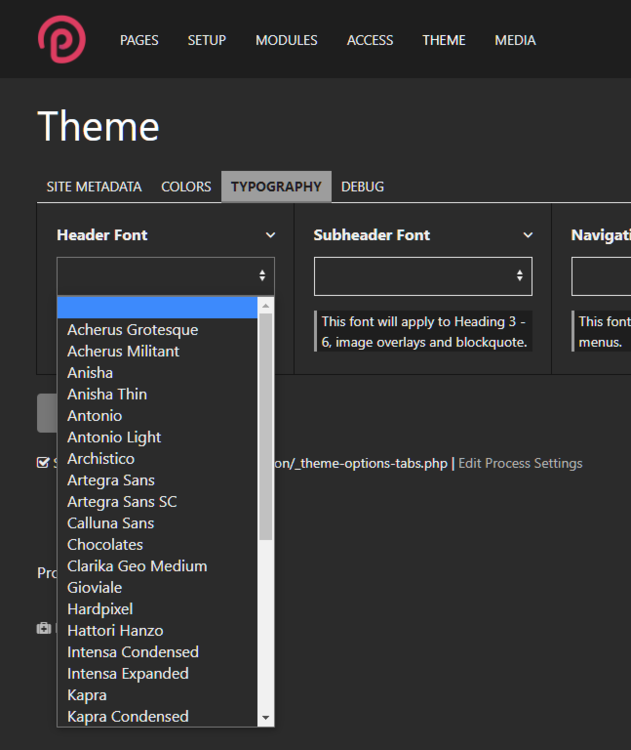Leaderboard
Popular Content
Showing content with the highest reputation on 01/28/2023 in all areas
-
This week we've got a few minor issue fixes and a couple of pull request additions on the dev branch. Pull request #251 thanks to @Jan Romero added a download button to the thumbnail images in InputfieldImage. I wasn't sure we really needed that, but really liked his thinking behind it, which was envisioning the ability to add more custom buttons/actions for images. So while I didn't specifically add the download button, I added the proposed system for adding any custom buttons, and then applied that same thinking to some other parts of InputfieldImage. And we'll talk about how to add that Download button here. ? First, let's look at how you might add your own download button, and note we're using this as just an example, as you might add any kind of button this way. A new hookable getImageThumbnailActions() method was added for this purpose. So here's how you might hook it (in /site/ready.php) to add a download button: $wire->addHookAfter('InputfieldImage::getImageThumbnailActions', function(HookEvent $event) { $image = $event->arguments(0); // Pageimage $class = $event->arguments(3); // class to use on all returned actions $a = $event->return; // array $icon = wireIconMarkup('download'); $a['download'] = "<a class='$class' href='$image->url' download>$icon</a>"; $event->return = $a; }); With that hook in place, here's what it looks like when you hover a thumbnail image. And if you click that Download icon, it downloads the file to your computer: or in list mode (download icon appears in right corner next to trash): I was thinking it would be useful to also be able to add custom actions after you click the thumbnail, and it shows the image edit features. So let's add a Download button there instead, by hooking the new getImageEditButtons() method: $wire->addHookAfter('InputfieldImage::getImageEditButtons', function(HookEvent $event) { $image = $event->arguments(0); // Pageimage $class = $event->arguments(3); // class(es) to use on all returned actions $buttons = $event->return; // array, indexed by action name $icon = wireIconMarkup('download'); $buttons['download'] = "<button class='$class'><a download href='$image->url'>$icon Download</a></button>"; $event->return = $buttons; }); And the result looks like this (see new Download button after Variations button): We also have that Actions dropdown that you see in the screenshot above. This is already hookable but we've not had any good examples of it. In this case, you need two hooks: one to add the action to the <select> and another to handle the processing of the action when the page is saved. So in our next example, we'll demonstrate how to display verbose EXIF information about whatever image(s) the action was selected for. In this first hook, we'll add the action to the Actions <select>: // Example of adding an “Get EXIF data” action to the <select> $wire->addHookAfter('InputfieldImage::getFileActions', function(HookEvent $event) { $image = $event->arguments(0); // Pageimage if($image->ext == 'jpg' || $image->ext == 'jpeg') { $actions = $event->return; // array $actions['exif'] = 'Get EXIF data'; $event->return = $actions; } }); And in this next hook, we'll handle the action, which gets called when the page editor form is submitted: // Example of handling an “Get EXIF data” action $wire->addHookAfter('InputfieldImage::processUnknownFileAction', function(HookEvent $event) { $image = $event->arguments(0); $action = $event->arguments(1); if($action === 'exif' && file_exists($image->filename)) { $exif = exif_read_data($image->filename); $event->warning([ "EXIF data for $image->name" => $exif ], 'icon-photo nogroup'); $event->return = true; } }); And here's what it shows after you hit save (for any images that had the action selected): The screenshot above is truncated because it was about twice is big as what's above. All the above code examples are also included in the phpdoc for each of the relevant hookable methods in the InputfieldImage module. For another recent useful addition, be sure to check out ProcessWire Weekly #454 (last week) which covered some new options available for the language translation functions like __text('hello'); where you can now tell it what kind of input type (and how many rows) to use in the admin translation interface, via inline PHP comments. Thanks for reading and I hope you have a great weekend!12 points
-
TagsToFolders Github: https://github.com/eprcstudio/TagsToFolders Modules directory: https://processwire.com/modules/tags-to-folders/ This is a small helper tool to visually organise fields/templates into folders in the menu when they are tagged. This is a simple module that can help you declutter your templates/fields menu by organising them in folders using tags. I initially envisionned this module to be used for cases where fields and/or templates were created by modules and thus not polute the ones created by the user.2 points
-
I think most of us here would answer this question as opposed to your others, and answer that, yes, it's more advantageous to use inputfields for this purpose. Since in your example your columns are similarly sized, you could use a repeater of a textarea field to handle this, and base the width of the columns you apply in the template code based on the number of repeated fields created (or if you only want to allow a fixed number of fields, you can design it that way too). The benefits are: If the primarily suggested rich text field handling changes with ProcessWire (ex: TinyMCE changed to CKEditor, then is about to go back to TinyMCE), you don't have to deal with recreating code to handle solutions you thought were already solved. The more HTML you allow in the back-end, the more control of layout you give to users that have access to the system. Although there are definite exceptions, typically that's not how most developers want to control the websites they develop for others to use. Separation of concerns. Just like we want to separate styling (CSS), and semantics (HTML), storage (database / filesystem), and interactivity (JS) all from one another, we usually want the CMS simply to be there to handle management of the content so we are able to, more often, know where to find things when something needs to change (benefits for maintenance of the system). What you're doing is definitely possible, but honestly, it's so opposed to how I normally work that I'd have to setup a new installation just to try to work through it with you (which if you really do need the help, I'd give it a shot). For a more thorough system to handle visually creating content, you might have better luck looking at @jploch's new visual builder for ProcessWire, PAGEGRID.2 points
-
PAGEGRID – A visual page builder for ProcessWire. Design fully responsive websites (or parts of them) without writing any code. Use ProcessWire's native templates (and fields) to create your own blocks. Rearrange and resize items in a visual way and use inline or modal editing to quickly edit the content of your website. Try PAGEGRID for free PAGEGRID is not free software. However, you can try PAGEGRID on your local machine or on a test server as long as you need to make sure it is the right tool for your next project. … and when you’re convinced, buy your license. Get it here Download from GitHub Download from Module Directory Requirements ProcessWire 3.0.210 or greater Installation Go to “Modules > Site > Add New“ in your admin Paste the Module Class Name "FieldtypePageGrid" into the field “Add Module From Directory“ Click “Get Module Info“ On the overview, click “Download And Install“ On the following screen, click “Install Now“ More install options Module install guide Site profile install guide Get up and running Quick start Create your own blocks or install the PageGridBlocks Module (installs premade templates and fields for PAGEGRID blocks). What's PAGEGRID? page-grid.com – Get to know PAGEGRID. Documentation – Read the official documentation. Issues – Report bugs and other problems. Forum – Whenever you get stuck, don't hesitate to reach out for questions and support. Why I build it ProcessWire is super flexible in itself and lets me build whatever I want. But building a custom website can be a lot of work. For some projects, I've ended up using a lot of templates and fields. To make my pages more flexible, I sometimes build my own little page builder based on the RepeaterMatrix or PageTable module. While these page builders were great for the specific site I was building them for, they were never flexible enough to be used for new projects, so I ended up customizing them frequently. The more complex they became, the harder it became to use them for my clients. After playing around with some WYSIWYG page builder tools, I realized that while they can save me a lot of time, they can also be very limiting or have expensive subscriptions and somehow tie you to their ecosystem. So I decided to build my own page builder based on the most flexible CMS I knew. Concept This fieldtype Renders block templates and adds drag and drop functionality in admin, as well as enable inline editing for text, and file fields. It also let's you manipulate CSS in a visual way to design fully responsive websites (or parts of them) without writing code. The fieldtype comes with an optional style panel to manipulate CSS properties directly on the page. You can customize the panel or disable it completely from the module settings (and just use a CSS file that you include in your template). The data to style the items is stored directly on the item using PW's meta data (no extra fields are created). Don't want to give your client all that power? Use ProcessWire’s powerful permission system to control what your clients can edit. You can then also grant access individually to the style panel, resize or drag functionality using ProcessWire's build in permission system. Features Blocks are just pages Blocks are defined by native PW templates and fields Manipulate CSS grid or flexbox based layouts in a visual way to design fully responsive websites (or parts of them) Encapsulated frontend code (PAGEGRID renders the template of your frontend inside an iframe in the backend) Design and editing features can be disabled for certain roles (using ProcessWire's build in permission system) Inline editing of text, textarea, TinyMCE (supports latest version), ckeditor and file fields Simply drag and resize to manipulate grid items directly inside the backend Manipulate grid columns and rows directly on the page (use any number of columns you want) All style manipulations are saved as JSON and used to generate dynamic styles that you render in your main template (no inline styles) Nested groups/grids (child pages of nested blocks are created under group parent) The style panel supports adding custom classes and assigning styles to them. These classes can be used globally on all pages (a css class is also a page) The style panel supports selecting html tags to style tags globally across the whole site Global blocks work with page reference field (changes on one page, changes all blocks on all pages) Manual and auto placement of grid items blocks and nested blocks can be cloned Redo/undo and copy/paste shortcuts Editing block items in modal sidebar immediately updates frontend (Ajax Save). Define custom icons for your blocks via native template settings (template -> advanced -> icon) Automatic page save (Changes are getting saved via ajax, no need to click the save button) NEW: Option to automatically load lazysizes lazyloader (V 0.1.0) Changelog V 0.1.0: Feature: Option to automatically load lazysizes lazyloader (Module Settings > Plugins). V 0.1.5: Fixed bug: Tabs not working when editing items via modal panel. V 0.1.6: Fixed bug: Setting height in VH unit was not working. V 0.1.7: Feature: Option to hide save button (and use automatic ajax save ) if there are no other fields than PAGEGRID on the content tab (Module Settings > Interface). V 0.2.0: Fixed bug: Custom block wrapper element <p> was not working with inline editor. V 0.2.0: Fixed bug: Inline editor would sometimes not save after clicking cancel and then edit item again. V 0.2.0: Feature: Now it's possible to add classes to elements inside richt text fields via style panel. V 0.2.0: Fixed bug: Inline editor was not working after first item was added to the page (needed reloading the page). V 0.2.1: Feature: Updated PageGridBlocks Module: Using TinyMCE as the default editor. V 0.2.1: Feature: Updated PageGridBlocks Module: Group/container wrapper element can now be changed to <div>, <section>, <article>, <header>, <footer>, <nav>. Thanks to everyone who helped me improve my coding skills and for the support of this great community! Special thanks to @diogo for the valuable feedback and @ryan for this great CMS and his support for the PageFrontEdit module!1 point
-
Template settings (along with role management/assignment in user administration) should handle all of the scenarios you list. Here's a screenshot of the template edit screen's "Access" tab... In the first section, you could choose "Yes" to limit access to any pages using the template you're editing (in this case the "basic-page" template; likely not the one you'd choose) and assign a role, or roles, that can access pages created with this template. The second section would prevent using direct URL access to any file(s) held on pages created with this template. Be default, images and files are associated/stored relative to each page.1 point
-
1 point
-
My new module PAGEGRID can be a good alternative to website builders like Pinegrow or Webflow. This way you don't have to convert your design to ProcessWire templates and can design and edit pages directly in the backend.1 point
-
I think "n" is simply an instruction to type the number of results that you would like to have per page in place of it.1 point
-
Thanks wbmnfktr. I've seen that and I've tried it, but it makes no difference. More out of desperation than wisdom I changed "n" to "15" and it works! So the code is now: $items = $page->children("limit=15"); echo $pager->render($items); foreach($page->children("limit=15") as $child) I'm curious about the explanation of this.1 point
-
This week we've got ProcessWire 3.0.211 on the dev branch. Relative to the current main/master version (3.0.210), this version is 20 commits ahead. Many of the additions are user-submitted pull requests, and there are also several minor issue fixes too. Full details can be found in the dev branch commit log. I'd been planning on merging InputfieldTinyMCE into the core on the dev branch almost right away, but with so many minor fixes and improvements being added (that don't need much testing) we may put out another main/master version first in the short term, and then merge in InputfieldTinyMCE. Thanks for reading and have a great weekend!1 point
-
Hi, I am currently in the process of converting over some friends code from pure PHP code to the PW API. However, I've come into a road block with $_SESSION. Can someone explain to me the PW equivalent of PHP's $_SESSION. What I am doing below is preventing the page doing another post on a page refresh, using the Post/Redirect/Get method. <?php //var_dump($_POST); if($_SERVER["REQUEST_METHOD"] == "GET"){ //check for filter action if(isset($_SESSION["filter"])){ $template = $_SESSION["filter"]; //this is your templates //things should just work. $_SESSION["filter"] = null; } else{ if ($page->id == "1019") { $template = "product_maker=NULL"; $template = "template=products, product_type=Starter Kits,sort=name"; // Defaults for fields $_SESSION["product_type"] = $_SESSION["product_maker"] = $_SESSION["limit"] = null; } } if(isset($_SESSION["product_type"])){ $product_type = $_SESSION["product_type"] ; } if(isset($_SESSION["product_maker"])){ $product_maker = $_SESSION["product_maker"] ; } if(isset($_SESSION["has_images"])){ $has_images = $_SESSION["has_images"] ; } if(isset($_SESSION["limit"])){ $limit = $_SESSION["limit"] ; } var_dump($_SESSION["product_type"]); } else if($_SERVER["REQUEST_METHOD"] == "POST"){ if ($input->post->$sanitzer->product_type || $input->post->has_images || ($input->post->$sanitzer->product_maker || ($input->post->limit))) { $_SESSION["product_type"] = $product_type = $input->post->product_type; $_SESSION["product_maker"] = $product_maker = $input->post->product_maker; $_SESSION["has_images"] = $has_images = $input->post->has_images; $_SESSION["limit"] =$limit = $input->post->limit; $template = "template=products, has_images=$has_images, product_maker=$product_maker, limit=$limit, product_type=$product_type"; $template; $_SESSION["filter"] = $template; } elseif ($input->post->has_images) { $template = "template=products"; } //else { // $product_type = $input->post->product_type; //} $_SESSION["filter"] = $template ; header("Location: ".$_SERVER['REQUEST_URI']); exit(); //redurect to self. } ?>1 point