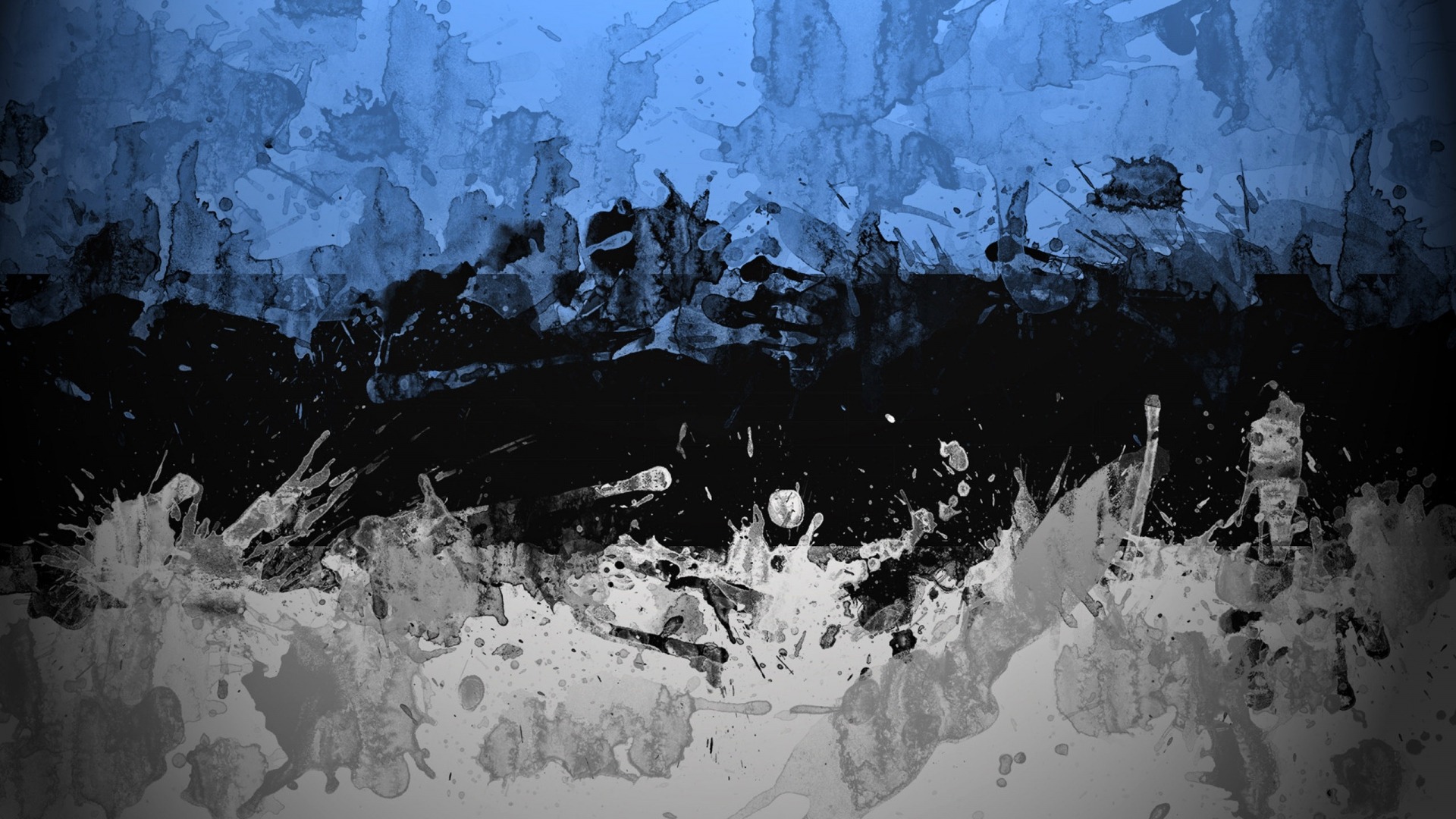-
Posts
2,321 -
Joined
-
Last visited
-
Days Won
44
Everything posted by tpr
-
@szabesz That was a bug, thanks. Grab v048 to fix. @bernhard I couldn't duplicate these issues. Try reinstalling the module (make sure to backup your settings for PageThumbs first). Perhaps clearing compiled files would also help (bottom at Modules page). There's a whole lot of check to ensure there's an image to show but of course it may fail somewhere. I tried all combinations at Detais -> Formatted value for image field settings but still wasn't able to show the error. For the field appearance issue, try hard reload to get rid of cache.
-
v047 is up with improvements to the Pagelist thumbs submodule. Thumbnails can be aligned to the right so they don't create ragged lines of the page titles if there's no image or the images are of different widths: Of course this partly could be eliminated if using the "circle" or "square" styles: You can set the thumbnails to link to the edit page if you wish. Another addition is that if a multi-image field is specified as the image source, its first image will be used.
-
Great, thanks!
-
@adrian check your messages. That panel would be handy, though this was the first time I encountered this issue, so I can live with it I guess I also tried the same thing without a repeater and dumps haven't disappeared, so you may be right that it's related to repeaters.
-
I guess the popup loads the admin via ajax, so you could perhaps check for wire('config')->ajax and if it's true, allow editing.
-
It should - the screencap was filmed using a repeater field that is ajax-loaded. Otherwise, the markup is added by PHP so it's always there, plus the events are binded to $(document) so they should fire always.
-
Thanks! Will report if I find something strange. There's one thing I noticed yesterday (before the Ajax changes). Using an ajax-loaded repeater, adding a bd() call the dump appears on the ajax bar for a split second, then disappears. I'm using bd() from an Inputfield::render hook. As I wrote this is not new, though haven't noticed earlier.
-
Just added a few CSS tweaks to the Pagelistunselect tweak: less prominent Clear button appearance and when hovering on it the selected page name gets a line-through, which makes clearer what will happen on click. See the screencap above.
-
Version 046 is sponsored by @bernhard! I got envy of his PageListSelectUnselectButton module so I decided to add something very similar to AOS While the main functionality ("unselect") is the same it also adds a "Restore" button in case someone needs it. Thanks again @bernhard!
-
Then start with catching the submit event wth Js, and start the Ajax call manually. But I guess you are already there.
-
If I get it right these pages are in one applicaton (and not on a remote server). You would need to identify what causes the page reload, I guess there's (PHP) redirect somewhere. Instead of that you should do something else. Using an iframe wouldn't do here? The iframe won't close in a modal unless the user clicks to close.
-
I guess you need to reload the page you're actually on and not the one you call with ajax. If so, send back a 'success' message (json) from the login page (from ajax) and if you got this on the login page, do the redirect with js (location.reload() or location.href).
-
Finally there's one
-
-
On mobile screen size AOS is simply not active, so you can see the original theme, at least for the CSS tweaks.
-
In v044 I replaced the field edit link appearance to tooltips. In some cases the field names were overlapped by other items but in tooltip this doesn't occur. There's also a tooltip for edit page template when hovering on the page title. In fact, the FieldEditLinks tweak was renamedt to FieldAndTemplateEditLinks as they share the same settings. The template edit feature is available for the default theme too.
-
I've made a quick toggle button that enables/disables the CSS (unreleased), but that's not really helpful because all the php and js stuff are in effect. Do you think a full module enable/disable button is needed? Otoh this toggle wouldn't help you much with the disappearing search field, that comes from the Reno theme as I see. I have made a little tweak that fixes the issues you mentioned with the search field from about page width above 960px (it's available if you update the module).
-
@adrian I may found two bugs for the Mail panel: it doesn't intercept emails for the backend. I have to add the Mail panel for the Frontend to make it work. If you need I can give you access to a pw setup that sends emails from the admin. "Clear emails" button loads this page when clicked: "/page/edit/bookmarks/"
-
Thanks! Would it be possible to show the version control icon only for fields that are actually enabled? Now they appear on all fields and that seems a bit misleading to me (why's there the icon if it does nothing?).
-
Thanks! Does it happen under 960px page width? AOS doesn't do anything there it's "desktop-only". Most of the (admin) style tweaks behave this way.
-
That's not true anymore As for the ajax request: yes, it's 200, and returns the error I wrote above.
-
@teppo Update: it appears to be PHP 7. If I downgrade to 5.6.22 the clock icons appear on the fields.
-
I've tried to disable modules and also tried it on another site which is non-multilanguage and almost a fresh install, and I got the same error. They are PW 3.028 & 29. They are on different servers, both of them running PHP 7. I installed the module by entering "VersionControl" on the Install module page and Download. After that I enabled one template and one field, that's all. When I load a page in the admin of this template, the error appears.
-
From v043 that is just uploaded you have the option to disable the inline sidebar items. This feature is now available for all sidebar modes unlike before. For the modalModuleEdit tweak there are two additions: a secondary "X Submit" button for submit+exit, and ESC also closes the modal dialog.
-
v042: modalModuleEdit option to ModalTweaks: edit modules in a modal dialog. Reloads the Modules page on module uninstall. compactModuleList module names are "full-cell" sized for better clickability breadcrumbs ctrl+click fix for Default admin theme