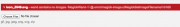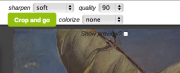-
Posts
295 -
Joined
-
Last visited
-
Days Won
2
Everything posted by jacmaes
-
Wow, adrian, this is just getting better and better. It makes it very easy now to use SVGs with automated PNG fallbacks for older browsers, which was my goal when I first encountered this module. It's also going to be useful with complex SVGs that tend to be heavy, which would make PNGs (or JPGs) more lightweight alternatives. My host is still installing the latest version of RSVG, which apparently requires updating quite a few dependencies. I'll let you know how it goes. Thanks again for you work and walking me through the debugging!
-
MSVG SVG rw+ ImageMagick's own SVG internal renderer SVG SVG rw+ Scalable Vector Graphics (XML 2.7.3) SVGZ SVG rw+ Compressed Scalable Vector Graphics (XML 2.7.3) This is what is returned when running that command. It looks like ImageMagick was not compiled with RSVG then, right?
-
My host tells me I have "ii librsvg2-2 2.26.3-1 SAX-based renderer library for SVG files (runtime)" installed. Is this really RSVG?
-
I was using the default configuration: PNG, True Color Alpha Transparent, Image Depth: 8. I'm on PW version 2.3.14 if it makes any difference. I've tried the three options you mentioned, but all yielded the same results. (By the way, the third option should be "$im->setImageType(imagick::IMGTYPE_TRUECOLORMATTE)", right?). This is the bad boy I've used as a test SVG: http://upload.wikimedia.org/wikipedia/commons/f/fd/Ghostscript_Tiger.svg It's admittedly a rather complex SVG. This is the PNG result (JPG output was pretty much identical, except for the lack of transparent background of course): I've also tried a much simpler SVG from the Noun Project, but got an error immediately: The same thing happens when I attempt to optimize my SVG with SVGO. Finally, let me clarify that my initial tests with the previous version were with simple SVG icons, not complex multi-coloured SVGs. I'm going to ask my host about the version of RSVG installed on my VPS. Thanks for your concern and effort.
-
Hi Adrian, Thanks so much for implementing this. This new module version, however, produces poor PNG results compared to the previous one, which was flawless. You mention that Imagemagick has to be compiled with a recent version RSVG, but is this a new requirement? I asked my host to install Imagemagick and the pecl imagick extension, but I don't remember the RSVG requirement. Should I ask my host to reinstall Imagemagick then? What do you suggest?
-
Great! Thanks, adrian.
-
Adrian, thanks for this module. It's proving to be useful to convert SVGs to PNGs automatically for IE8 support. Do you still plan to update the module with the options you mentioned above? If so, I have a couple of requests: The PNGs with Alpha transparencies are naturally quite big in terms of file size. ImageOptim on the Mac usually shaves off 40 to 50% of the generated PNG's original size without any visible loss of quality. Although I'm not sure if it's feasible, would you consider adding a compression option? It would be great to have an option to output JPGs as well as / or PNGs.
-
Foundation 5 has been released. One of the key new feature is that the Interchange plugin now enables the dynamic loading of HTML fragments depending on viewport width. Ryan, it would great if you could include an example of a PW integration of that feature.
-
I'm not sure if this is the right thread, but there's an obvious layout issue with the thumbnail module:
-

Possible for someone to change their password while logged-in?
jacmaes replied to onjegolders's topic in General Support
Would you guys be willing to share the final file? That would come very hand right now. Thanks. -
Thanks, adrian. You pointed me to the right direction. This is what I ended up using, in case it can help out someone else: 1. Create username field from API: $field = $modules->get("InputfieldName"); $field->label = "Username"; $field->attr('id+name','username'); $field->required = 1; $form->append($field); 2. Sanitize "username" field: $username = $sanitizer->pageName($input->post->username); 3. And pull "InputfieldPageName.js" for JS validation on frontend.
-
Thanks for a great tutorial. I'm having difficulties validating the username field. I've created it as such: $field = $modules->get("InputfieldText"); $field->label = "Username"; $field->attr('id+name','username'); $field->required = 1; $form->append($field); This works fine (although I'm wondering whether it should be "InputfieldPageNameURL"). To make sure that users are not allowed to enter spaces or other illegal characters not allowed in the username field, I've pulled the JS code from "InpufieldPageName.js", and this also works fine. However, how would I validate it server-side? I guess I'm trying to do exactly what you the "/processwire/access/users/add/" page does when adding new users on the PW backend. How would I do achieve this with the API? Thanks.
-
Two bugs to report: The "hours˝ and "minutes" sliders in the date picker don't work. The hour slider, for example, jumps from 12 a.m. to 11 p.m. It's been mentioned many times before, but the default admin theme still suffers from an overflow issue (parent element is set to style="overflow:hidden") when using Apeisa's Thumbnail module. See screenshots below. Finally, I can't get the Font Awesome icons to work; is it because I've set Spanish as my main language?
-
I've managed to "fix" it by putting the following rule in the main .htaccess file at the root level: RewriteRule ^calendar/(.*)/$ calendar/event.php?id=$1 [L] This correctly rewrites to www.mysite.com/calendar/30 (or whatever id number), and does not seem to interfere with Processwire directives. I'm posting this in case it helps someone in the same situation.
- 1 reply
-
- 1
-

-
Hi there, I'm trying to add a section to my site in the root folder (www.mysite.com/calendar/), independent of Processwire. The problem I have is when I try to add a rewrite rule in my .htaccess to have SEO-friendly URLs. Basically, I want www.mysite.com/calendar/30/ instead of www.mysite.com/calendar/event.php?id=30. Problem is, Processwire's rewrite rules seems to take over, and www.mysite.com/calendar/30/ redirects to the homepage. This is my .htaccess in the "calendar" folder: RewriteEngine on DirectoryIndex index.php RewriteBase /calendar/ RewriteCond %{REQUEST_URI} !/$ RewriteCond %{REQUEST_URI} !\. RewriteRule ^(.*)/$ event.php?id=$1 [L] What am I missing?
-
Yes, I did. I'll take another look, but none seems to fit all my requirements. Thanks for the suggestion anyway.
-
That would be a wonderful PW module, for sure, but my programming skills are not there yet. The requirements: user control: we want to make sure that users are able to take the test only once (or maybe twice) so that they don't try to fool the system and get a better grade by taking the test multiple times. time limit: optional, but that'd a nice feature to make sure they don't take too much time completing the test. traditional quiz options (single choice, multiple choices, open answers) but also the inclusion of short audio files to test listening skills grading: the ability to assign points to correct answers and generate a final grade (e.g. A, B, C) at the end mail the results to the quiz administrador quiz administration (optional): à la Form Builder, where we could build and edit our own quizzes. As you can see, that's no easy task. I've been looking at a highly-rated Wordpress plugin called WP Pro Quiz, but I'm not sure I want to install and tweak Wordpress just for that.
-
Anyone could recommend a good, preferably open source quiz / exam script? A client of mine who has language school would like to offer online exams to test and grade the level of English, Italian, etc. of his future students to be able to assign them to an adequate course level. Thanks in advance.
-
Thanks Fernando for your contribution. A Latin American version is indeed sorely needed. I'll be more than happy to collaborate with you so we can have two (or more) rock-solid Spanish versions. As a matter of fact, I was planning on revising my original work for a new Web project in Spanish that I'll be starting in about a month, and enlist the help of a native speaker from Spain to double-check everything. My translation is for an older version of PW, so I suppose there must new fields to be translated anyway. As regards to your question about how to get started with the translation, if I remember well, I did everything from the control panel. As it's not always easy to determine the context of the original text in English, I think it's best to move back and forth between a live site and the control panel to sort out the intended meaning, which I did not do fully enough in the first place. Jacques
-
@onjegolders: it does feel very snappy (checking from Paris, France), and that's impressive for a rather image-heavy site as portfolios usually are.
-
@owzim I noticed that too, and a fix would be much appreciated.
-
Wow! This is going to be really helpful!
-
Great find diogo. And in case you guys don't know about it, there's very useful extension named WhatFont that I use all the time to know what fonts are used on the pages I'm browsing.
- 1 reply
-
- 2
-

-
Thanks Oliver for your detailed answer and the great amount of thinking and effort that obviously went into creating such a promising solution.
-
Oliver, your solution looks pretty impressive. I think I found a small gotcha, admittedly an edge case: I visited your blog with JS on, the cookie got set, and the rest of the script worked its magic. So far, great. Now if I disable javascript, and reload the page, I'm only seeing the loading image, probably because the cookie is set and you did not account for this (rather unusual, I know) scenario: cookie set, JS off. If I delete the cookie and keep JS off, the fallback (i.e. nothing happens and the fallback image is loaded), everything works expected. A couple of other observations: You mention on Github that "To keep the number of cached files low, the width value will be ceiled to match a multiple of a predefined pixel interval." How does that work? How many versions of the same image are typically generated and cached? Google says that some proxies do not cache assets with a query string. I wouldn't too worried about it as it probably affects a very small number of users. But what do you think?