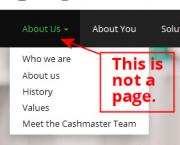-
Posts
76 -
Joined
-
Last visited
Everything posted by icreation
-
Thanks for your reply. Usually we do have more complex needs and your answer has enabled me to research a bit more into this post -https://processwire.com/talk/topic/1799-routes-and-rewriting-urls/ We see this often when trying to output breadcrumbs accurately. Let me investigate this solution and report back to close the forum post with an answer for my needs hopefully.
-
I'd be grateful if anyone has a solution to the following issue. By default Processwire builds its urls like this: www.domain.com/pagenameparent/pagenamechild On the surface this seems excellent for SEO but has been causing us a few issues. Let me explain. In a responsive environment a drop-down menu like below must activate on touch/click. And, the top level is NOT a page. (Obvious, when you consider that you cannot 'click' to this link with your finger). See this example. Below you will see that ABOUT US is a top level menu with children. Is this arrangement on a Bootstrap menu ABOUT US cannot be clicked as it could be on a tablet. Therefore, ABOUT US is not a page. Let's take the first child as an example. WHO WE ARE, would have its url structure built by Processwire like this: www.domain.com/about-us/who-we-are/ 2 problems here: If we create breadcrumb navigation then ABOUT US becomes a link to a page that should not exist. /about-us/ on its own creates issues with SEO. In a complex system trying to exclude these from searches and sitemaps is a a real issue. What would solve the problem is the ability to rewrite the url structure. It would be preferable to write the example url as www.domain.com/who-we-are/ Can this be done without having to change any core code?
-
Thanks for that. We have found that we have been able to get the info straight from the database with a bit of scripting.
-
Is there a way to display the category list from Opencart in Processwire? Opencart is a good e-commerce solution and PW is a great CMS. However we need the best of both and want the navigation to pull dynamically from each. Displaying the PW nav tree in Opencart should be possible using the PW API but how about the other way round? Displaying the Categories from Opencart in the PW front end?
-

Upgrade to 2.5 internal (500) server error
icreation replied to icreation's topic in General Support
Hey thanks for that. Never knew to check the error log. It was a module that needed to be updated. I reverted to 2.3 version, uninstalled the module and then replaced the 2.5 files. Works now. Thanks for the prompt response, appreciated. -
After upgrading from 2.3 to 2.5 on a site I have a 500 internal server error. All file permissions and ownership settings seem correct. I changed out the 'wire' directory and replaced the .htaccess and index.php files. Also I added a line to site/config.php $config->httpHosts = array('acarchitects.biz', 'www.acarchitects.biz'); I have had to revert back to the original version meantime. Is there anything that might have been missed?
-
Thanks for all the help there. Setting the max size for the image seems like the best option. If we just add a class of img-responsive then Bootstrap does its thing. But the browser delivers a full sized image file at the dimensions set by the width of the column. That is the exact problem that I have right now.
- 4 replies
-
- images
- responsive
-
(and 1 more)
Tagged with:
-
On this page we have allowed the customer to create their own Paypal cart button for a list of products http://www.inspirefit.co.uk/clothing/ Previously, we would use the image resize functions built in to Processwire (you know image->size(200,150) and all that) but to make an image work in Bootstrap 3 we need to allow it to do it's thing - ie remove this sizing statement. Bootstrap then applies its css: width: 100%; height: auto; But... as you see on this page, the client has uploaded massive images and the system has not cached anything. Giving us an undesirable pages of well sized but big image files. Is there a solution to this at all?
- 4 replies
-
- 1
-

-
- images
- responsive
-
(and 1 more)
Tagged with:
-
For best practice best-of-scotland.co.uk redirects to www.best-of-scotland.co.uk and this was done by adding these lines to the core htaccess file: RewriteCond %{HTTP_HOST} !^www\. [NC] RewriteRule ^(.*)$ http://www.%{HTTP_HOST}/$1 [R=301,L] However, we also have a mobile site working on a parked domain using this method: index.php has the following lines changed to make sure the site directory is hard coded instead on a variable $config->urls->siteModules = "site/modules/"; $assetsDir = "site/assets"; $config->urls->adminTemplates = is_dir("site/$adminTplDir") ? "site/$adminTplDir/" : "$wireDir/$adminTplDir/"; I copied index.config.php from wire to the root and added these line: function ProcessWireHostSiteConfig() { return array( 'mobile.best-of-scotland.co.uk' => 'site-mobile', 'best-of-scotland.co.uk' => 'site', 'www.best-of-scotland.co.uk' => 'site', ); } The problem is that I can't get the two to work together. If I remove the www redirect from the htaccess file the mobile site works. Adding it in stops it working. Can anyone help here please? Or is there a better method for delivering mobile sites? Thanks Mike
-
I built best-of-scotland.co.uk on Processwire and have a redirect problem. Tried method 1: If I add the line to the .htaccess file I get a site error. At the bottom or the top of the file I tried adding Redirect 301 /index.php/contact http://best-of-scotland.co.uk/contact/ Tried Method 2: Using the redirect module (http://modules.processwire.com/modules/process-redirects/) does not seem to work at all. For example this page http://www.best-of-scotland.co.uk/index.php/contact was the old page and we are trying to get it to redirect to http://www.best-of-scotland.co.uk/contact. Is there a way to redirect an old site with SEO rewritten URLs to the new site?
-
Many thanks for your replies.
-
I'm sure you have been asked this already but I wonder if there is scope to get the source files for the skyscraper demo? New to Processwire but I think it is a fantastic piece of kit.