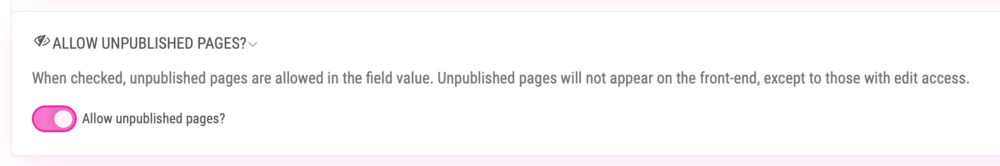jonatan
Members-
Posts
90 -
Joined
-
Last visited
Everything posted by jonatan
-
So.. after trial and error, and trial, and error, and more trial, and.. fails and fails and fails... stupidly tumbling around in the dark.. because my js skills / understanding are about as good as my russian skills (limited to "da" that is). But... yay! I discovered something brilliant. So.. just in case anyone's intereste in barba.js and the Instagram Basic Display API combo cocktail ?, (and perhaps isn't any properly js sufficient...), here goes how: I found out after confusingly and hopingly staring at the barba.js docs for any miracles, I finally discovered this https://barba.js.org/docs/advanced/strategies/#Cache : barba.init({ cacheIgnore: ['/instagram'], }); And that does the trick! But again, thank you @nbcommunication once again, for being such an awesome and so helpfu Processwirian ! ❤️ Have a great weekend! ? Jonatan
-
@nbcommunication Thanks a million Chris! ? And thank you for the tip. You're the best :) I'll try and see if I can get it working. All the best, Jonatan
-
Hi @nbcommunication / Criss ! I've gotten myself out into some barba.js fading page transitions. Which means.. the DOM isn't fully reloaded.. Which means.. using the fabulous module of yours, when the instagram page is shown, the pagination script runs, but, when I then go to another page, and then back to the instagram page, the pagination is not reset, so instagram.init() starts out again, but, not all fresh, it loads the second batch of media and not the first batch again – as it would have done on a proper page refresh and new HTTP request. So, can you think of some smart way to reset the pagination? ...a.k.a this: (ehh.. I think?.. maybe? right? maybe?) $this->wire("session")->remove($this, $this->getNextKey()); – using a javascript function? My idea is that then I would run that function every time the Instagram page is faux-DOM-loaded (js-barba-magic-replaced-without-proper-DOM-reload-and-hence-no-HTTP-requests), right before the instagram.init() function ? Does it make any sense at all..? ? All the best, Jonatan
-
Beautiful site! Love it! ?
-
Awesome if it's gained new members!
-
@Pixrael Agreed! ?
-
It's number 1 now! ????️✨
-
Nice! Thx @Jan Romero!
-
-
Great points @szabesz! I think it's well written and very honest ?
-
Same! Haha
-
Hi @mangopo There are some Nginx support threads here on the forum. Try googling "Processwire Nginx" There's one here for instance: Best, Jonatan
-
Hi! How about moving PW up the list here? ? Slant Best Php CMS List It's currently only #4 on the list (right behind Concrete. Let's move it up!?
-
Wow @Jonathan Lahijani, just wow! ? That's what I call an elaborative answer! ?? I think your analysis is simply just so great! I almost couldn't agree more upon what you're saying! Your spectrumfication of page builders as well as your pros and current-issues overview of the "leftwing" section builders approach is really great! – YES! I personally adore Webflow! I actually came from the Webflow community a while before joining PW. I'm also myself much more of a visual designer ? than I'm actually a developer ?. And also.. Wf is pricy, PW is free & open source! ? I've mostly taught myself HTML & CSS and copy pasting JS back in primary school, which is enough for Webflow, and then since recently joining PW also basic PHP ("necessity is the mother of invention"). Webflow is truly an amazing tool I agree, but as you mention, on the other hand it does require more design skills (though I believe, not having updated myself on Wf that much recently though, that they're constantly improving their CMS experience and templating experience...) HEAR, HEAR!!! AGREE!!! ?? This is what I meant with : – It's great to let the editors gain some creative freedom, but on the other hand, if they're not designwise nor technically skilled, whichever beautiful design you've created, you'll see them make it fu***** ugly!... Before PW, before Wf, I was using the very basic (though it had CSS and HTML editing...) site builder Weebly. This problem you describe would exactly be the case. Because whatever you'd have designed, the editor (not being neither designer nor technically skilled) would simply (with good intentions though) make it ugly! Because they are simply given too much freedom, more than what's good. Then talking about the kind of slightly (only just slightly) more sophisticated solutions , you have Elementor, as you also mention. Recently I built a site in Elementor. And what a pain!.... Building slightly more advanced templates and custom functionality and design features directly in the Elementor editor is way much more "hacking" and so so so much "fixing" (in general applies to all of WP) more than it's actually developing or designing. The idea is good. The reality is.. not so good. Talking about this... Would the amazing module that you're building also be interchangeable in regards to CSS framework wise, say able to – easily – use Bootstrap instead of UIkit? Perhaps even somehow built in? All in all though I just can't wait to see this! I'm very much looking forward for your video. And again, any kind of sneak peeks or even some beta demo would be highly highly appreciated! All the best, Jonatan
-
CAN'T WAIT! Simply sounds almost too good to be true @Jonathan Lahijani! ?????❤️ I'm sure I'll be a very very very big fan of it and one of the first persons to install it! In my perspective this is (pretty much) the very only core thing missing in PW, the ability to let the editors intuitively build highly customizable and flexible layouts, as is possible in a lot of other CMSs and site builders. I'm sure that after your module PW will never be the same again! (well at least to me) It's not possible to somehow get some sort of beta version? Or perhaps just some further sneak peaking? In that case sign me up! I would be more than interested. For instance I have a project right now which is an online art magazine where the client requires maximum design flexibility and very high level of customization per page. And the solution using pages with predefined themes as building blocks (PageTable / Repeater Matrix) is just not ideal or optimal, not very elegant, smooth, nor easy or very functional. Just not smart. Your solution seems just like what's missing. The missing link! ? (Between user layout control and designer / developer design definition) I'm just curious if you're in touch with @ryan about this development? Because to me, in my humble noob opinion, this could perhaps be some core stuff? Or anyhow then as a module a very highlighted main feature of PW? (PS sorry for late reply, don't know why I missed the notificatio about your answer) Keep on the amazing work! And please share whatever possible! So curious about this! Maybe even a development thread on the forum? All the best, Jonatan.
-
Page Reference field - unpublished pages showing up in frontend
jonatan replied to jonatan's topic in General Support
Yaaaay! Horray! That's my first! ???? And thanks so much for such instant and helpful reply @kongondo! Still continiusly amazed by this great forum and the amazing people behind the PW community! I'll go file it ? Take care! And have a great weekend! All the best, Jonatan- 11 replies
-
- 4
-

-
- unpublished
- page reference field
-
(and 1 more)
Tagged with:
-
Page Reference field - unpublished pages showing up in frontend
jonatan replied to jonatan's topic in General Support
Ah yup haha #noob-php. Thx @kongondo. That still only makes the workaround more correct though ?? haha- 11 replies
-
- unpublished
- page reference field
-
(and 1 more)
Tagged with:
-
Page Reference field - unpublished pages showing up in frontend
jonatan replied to jonatan's topic in General Support
@kongondo Nope ? Even tried to look at the page in a different browser.- 11 replies
-
- unpublished
- page reference field
-
(and 1 more)
Tagged with:
-
Hi! ? SITE SETUP / DESCRIPTION: What? Online art magazine with an "All featured works" and also an "All featured artists" index page, and also individual "Work" and "Artists" pages, and data relations between the different artists and their artworks. So, I have two different page reference fields, connected by @Robin S's awesome Connect Page Fields module (though that has nothing to do with the issue in fact, Robin's plugin works great! and the issue is the same with or without it). The two Page Reference type fields are called "works" and "artists". They are meant to simply connect different artists to different artworks. Fx: Work 1 (page) –> artists (Page Reference field) : Artist A (page) --->>> (automatically connected) Artist A (page) –> works (Page Reference field) : Work 1 (page) Work 2 (page) –> artists (Page Reference field) : Artist B (page) --->>> (automatically connected) Artist B (page) –> works (Page Reference field) : Work 2 (page) ISSUE: On both Page Reference fields, both on "artists" and on "works" this option "Allow unpublished pages" is activated: As it says in the option description, supposedly, unpublished pages should be selectable in the page reference field, but they should not be visible, they shouldn't appear, on the front-end... Frontend: To show all works related to the artist on the artist individual page I'm doing this: <?php foreach($page->works as $item) { echo "<img src='{$item->image->first->width(200)->url}' class='pr-2'><a class='pr-4' href='$item->url'>$item->title</a>"; } The problem is now, unexpectedly, if some work is set to "Unpublished", it shows up anyways! WORKAROUND: So to get around this I figured out that I can do this: <?php foreach($page->works as $item) { if($item->is(Page::statusUnpublished)) { return; }; echo "<img src='{$item->image->first->width(200)->url}' class='pr-2'><a class='pr-4' href='$item->url'>$item->title</a>"; } But ofc this is a rather inelegant "solution" which shouldn't really be necessary, right? I might be missing something basic here, but really can't figure out what it is... I hope one of you awesome guys can help me out ? Thanks a lot in advance! All the best, Jonatan
- 11 replies
-
- unpublished
- page reference field
-
(and 1 more)
Tagged with:
-
@Robin S ah !.. Makes sense! :D Thanks a lot for such a quick reply! Seems perfect. I'll look into it! Tak care :) All the best, Jonatan.
-
@Robin S Thanks for an awesome module! ? Would it somehow be possible to show thumbnails from an image field from the pages? Equal to the Admin on Steroids PageListThumbs? (Multiple page select, AsmSelect, allow new pages to be created from field) As you can see when the PageLisThumbs is activated it actually already also applies to the AsmSelect "+ Add" pages overview. What I'm interested in knowing is if it could be possible to be able to show these thumbs (from a specified Images-type page field) next to the title in the overview?... Thanks a lot ? Best, Jonatan
-
@Criss Nice! Updated! Works perfectly fine ?
-
Hi, When I try to upload a file I get File is too big - maximum allowed size is 8192 kb Any ideas why that could be? I've checked the php.ini but "8192" is nowhere to be found. So must be something PW related. My sites are running locally on MAMP Pro. The really weird thing is, that when I try to upload the same file (26mb size) on another PW site, also on my local MAMP PRO, I get no errors at all and the file uploads fine... Anyone who could have a clue? Or have experienced anything alike? ? Thanks a lot! All the best, Jonatan.
-
How to get deactivated / turned off repeater items?
jonatan replied to jonatan's topic in General Support
Thanks @adrian! ?