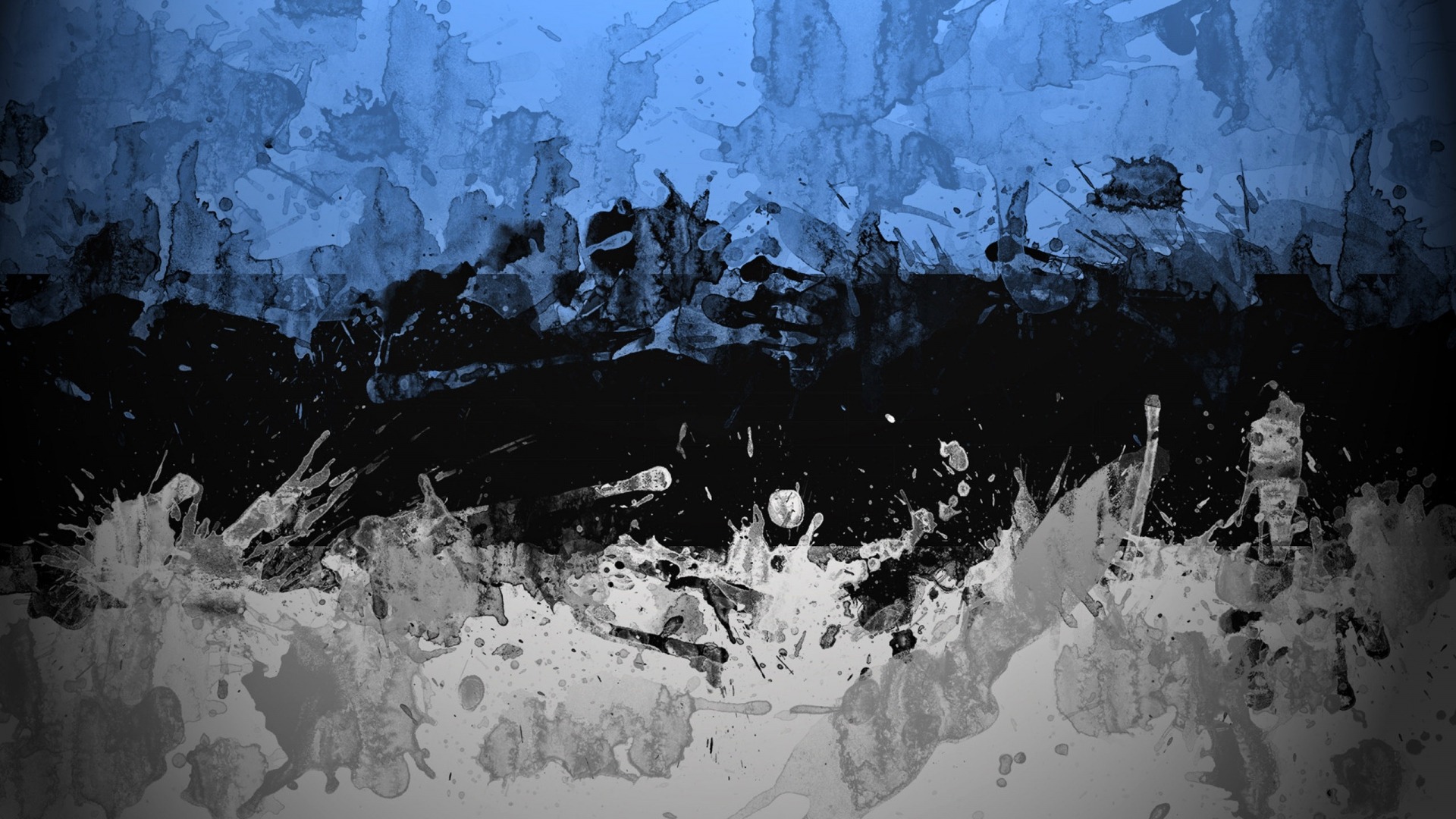-
Posts
2,321 -
Joined
-
Last visited
-
Days Won
44
Everything posted by tpr
-
Even if you re-save your profile? Then it could be something with your PW. Next would be trying to disable/uninstall other modules to see what may interfere. I don't have this issue on any on the sites I checked (different servers, different php versions).
-
Weird - are you sure you've cleared all caches?
-
Well it's the AdminThemeDefault class what's in question when using the default theme.
-
No idea then atm... do you have other PW installation where you could check AOS?
-
It's intentional to use html.AdminThemeDefault (as you figured out already). What I don't get how your html classes doesn't contain 'AdminThemeDefault' because it should be added by AOS. echo wire('user')->admin_theme; This should echo "AdminThemeDefault", could you try it?
-
I was afraid of that Anyway, try v056, hopefully this is solved now. You should see classes appear on the html element.
-
Thanks - could you post the classes on the "html" tag? That would be more helpful.
-
I can't reproduce this. Have you tried clearing the module cache (at the bottom of the Modules page)? If that doesn't help, could you post the body and html classes your admin has?
-
Thanks, that was a PHP version syntax error which was fixed. v055 is up: module settings restore is optional (disabled by default) JS workaround for field edit links for ajax-loaded fields syntax error fix (thanks to TomasKostadinov)
-
Yep, just discovered that, it's been fixed, thanks. Anyone knows why ajax-loaded fields doesn't allow modifying the label with Inputfield::render (or renderValue)? I can add link to the inputfield and other things too but this one doesn't work. Its value is set before thea ajax event runs, and of course it doesn't modify the existing label markup on the page. But where does it come from then? I could solve this issue with JS but it's not pretty.
-
Yes, it fails because the labels aren't surrounded by span tags but can't figure out why. I'll try to find it out or solve this by Js.
-
Multilanguage can complicate things a lot and most non-techie people doesn't even recognize that. At one of my workplaces they asked me to place 3 language flags to the header - they thought it's just as easy like that
-
I've added a checkbox to opt-out from automatic restore in my module.
-
What I don't know currently that what happens if a module is updated and some of its fields are renamed or removed. Do old fields remain in the module after re-importing old settings, or will they skipped on save?
-
I'm using my MultiValueTextformatter module for such things, added to the Home page. Works fine, though it's for the developer only, not for the client because he could easily mess things up. If I use an InputfieldTextaraeaLanguage then it's multilanguage too - btw, is your module multilang capable? I have another idea in mind for such a module that would heavily depend on JavaScript (namely Vue.js). It would be responsible for the UI, all settings would be saved as one JSON.
-
No, it's the other way: we just try to bring you the most of what the module is capable before you get sentient
-
v054 is up. There were many updates under the hood so make sure to clear browser and module cache. module settings are exported to settings.php on uninstall and restored on install load admin.js and admin.css from /site/templates/ directory if exist new tweak "NavItems" (experimental): add pages to main nav or sidebar (depending on theme) HTML classes added by AOS are added by PHP instead JavaScript: faster and eliminates initial page jump so the loader is no longer needed loader removed added "cog" icon to footer to jump to AOS settings fix: keep sidebar menu colors for non-inline mode (Reno theme) module CSS classnames were abbreviated
-
Fortunately I have a maximum of 1 dev site and 1 live, and I mostly work on the dev and merge changes. But I see your pain This is where your red-colored admin header will be of great help
-
Something like this could help: $(document).on('keydown', function (e) { e = e || window.event; var closeBtn = $('.ui-dialog-titlebar-close'); if (e.keyCode === 27 && closeBtn.length) { // ESC closeBtn.trigger('click'); } }); You just need to figure out the selector of the close button - I'm not sure they are all the same, but perhaps I'm wrong. In the next version of AdminOnSteroids (uploaded soon) there will be a feature to add custom JavaScript so you just need to place it there.
-
How many admins do you have for one project? I try to work on one project at a time, and only one Chrome instance is running + one for everything else.
-
Which modal? And what if there are unsaved changes?
-
Here is my post mentioning the idea of file-based settings. I think this could be useful for Tracy too. My current implementation in AOS is very basic, that could be improved with eg. saving settings file with domain suffix (settings-mydomain.com.php), etc.
-
In case you haven't come across with this beautiful blog post from... well, myself, here is another approach to easily distinguish different projects: Per Project Chrome Instances This approach has other benefits too: better isolation, saved passwords, bookmarks bar for the current projet only, etc.
-
Well if I release 054 you could add js/css tweaks on your own, because AOS will automatically add admin.js and admin.css from "/site/templates" dir. I concluded that this is the best place to have them but please tell if you have other opinion. Changing colors is not that easy, unfortunately. It could be great if someone could take the time and separate color-related stuff in a scss file. This way colors could be edited as variables. I've experimented with css3 features like hue-rotation, saturation and such, and results were great, apart from the fact that if I turned off "NoAnims" in AOS, admin became very sluggish. Even with no animations I suspect many computers would have tough times rendering the admin, unfortunately. I've also added a feature to add extra items to the navigation besides the CustomNavItems I showcased earlier. This allows adding any part of the admin, eg. direct link to the translator or module edit screens: Translator: setup/language-translator/edit/?language_id=1066&textdomain=site--templates--_strings-php HelloWorld module: module/edit?name=Helloworld //disabled item !AdminOnSteroids: module/edit?name=AdminOnSteroids
-
Actually there will be a fix for this in the next AOS. As I wrote on GitHub, the problem apparently comes from the navigation having 0.5em top margin, which will be 7.5px, and jQuery uses this value. I've set the margin-top to 8px which is safe enough I think.