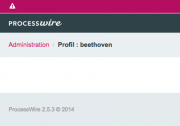-
Posts
204 -
Joined
-
Last visited
Everything posted by Guy Verville
-

Editing own's profile and own's content
Guy Verville replied to Guy Verville's topic in General Support
-

Editing own's profile and own's content
Guy Verville replied to Guy Verville's topic in General Support
BTW, this is 2.5.3. Will desinstall module to see if it changes something -

Editing own's profile and own's content
Guy Verville replied to Guy Verville's topic in General Support
Thank you to have reminded me of turning on the debug mode... But it doesn't help understand the problem in my point of view. It seems to be template related. -

Editing own's profile and own's content
Guy Verville replied to Guy Verville's topic in General Support
Nothing is shown... as described above. Just a blank page showing a purple band with no message. Nothing in the page source either... -

Editing own's profile and own's content
Guy Verville replied to Guy Verville's topic in General Support
Nothing fancy... InlineEditor ImportPagesCSV Thumbnails ProcessRedirects FormBuilder InputfieldCKEditor I did however tried the Blog module, but removed it. Had it corrupted some process? I hope not... The site is bilingual. -

Editing own's profile and own's content
Guy Verville replied to Guy Verville's topic in General Support
I can add this. Even the super user I am can't see directly the profile page... But I can by going here I'm lost! -

Editing own's profile and own's content
Guy Verville replied to Guy Verville's topic in General Support
-
Hi, This question is perhaps dumb. How can a user change his/her profile? I get this empty window when logged as un regular user. The fields are set to be vewable in the User template. There will be numerous users that will be able to write blog entries. What if I want to restrict tue editing to own's content? In the following example, the user logged is not the author of the page. So he shouldn't be able to edit it.
-

Associate a user to a page (a profile page)
Guy Verville replied to Guy Verville's topic in General Support
Nice!!! This is what I was missing! Thank you so much! (et merci bien! ) -

Associate a user to a page (a profile page)
Guy Verville replied to Guy Verville's topic in General Support
Hummm, I'm still confused. /module/edit?name=ProcessProfile does not allow me to add extra fields, but module/edit?name=ProcessUser does... Using 2.5.3 here. -

Associate a user to a page (a profile page)
Guy Verville replied to Guy Verville's topic in General Support
Hello Pete, please guide me. I have added those custom fields, but they don't show when I select a user. What am I missing? -

Associate a user to a page (a profile page)
Guy Verville replied to Guy Verville's topic in General Support
I discovered that I can add fields to the user profile in the user module (/module/edit?name=ProcessUser) from the interface. But what about upgrading PW after that? This is related to this: https://processwire.com/talk/topic/8068-editing-user-profiles-difference-between-processwireaccessuserseditid-and-processwireprofile/ So I presume it is safe. -
Hi, We're building a website for translators. Each member of the company has his page with a lot of fields. I would like to associate this page to the userID of each member. I don't see a way to include a field in that profile to choose the userID. Each member of the team will be also able to write blogs. I have seen the Blog module and, in there, several fields have been added to the profile page. How is it feasible?
-
I have the code belows that throws me this error: Error: Exception: Method Pageimages::getThumb does not exist or is not callable in this context (in /Applications/AMPPS/www/tci/wire/core/Wire.php line 349) I am using Processwire 2.5.3. professionnel_photo is an image field and it is set to use the CropImage module. And it works on the admin side. Any idea of what is wrong? <?php $equipe = $pageEquipe->children; foreach($equipe as $membre): ?> <div class="membre"> <div class="photoMembre"> <?php if($membre->professionnel_leader){ image($membre->professionnel_photo->getThumb('leader')); }else{ image($membre->professionnel_photo->getThumb('miniature')); } ?> </div> </div> <?php endforeach ?>
-
I don't know why, everything is back to normal. Certainly a phantom in the clouds. Who knows...
-
another index.php? I have not changed a thing to that file. Which database commands are you thinking of?
-
Hello Ryan. I am perplexed. I transferred a site into a new server. I'm getting this error but nothing is written in the errors.txt file. The site works fine on my local machine. My IT team inspected every settings I made and everything is ok. Running 2.5.3. I cannot login either. Debug is set to true but to know avail. I don't know what I am missing. Ps: I have put the allowed addresses in the config file. While it is "tci" on my local machine, it is "tcidemo.innobec.com" on dev server.
-

A national registration system. Is PW up to the task?
Guy Verville replied to Guy Verville's topic in General Support
Thank you for answering. The form creation can not be limited. Say, for example, that a club want to add a check box to know if the member would like to volunteer. But another field to know how often he/she plans to go to the club, whatever. The clubs are themselves a moving entity. The division will create, delete clubs... Hence, a club is an entity with a registration attached to it, but this form is malleable. This is mind boggling, I know... Everything is possible, of course, and it is why that a custom solution might be the only way... -

A national registration system. Is PW up to the task?
Guy Verville posted a topic in General Support
We have been asked by a potential client to conceive a national registration system. The client: a sport association that is divided into divisions, districts, clubs, and, of course, members. While any serious CMS would be able to help with this task, there is an aspect of the registration that puzzles us. The actual registration form would have mandatory fields, requested by the national organization. However, each division and/or club should be able to add, remove, modify any other type of fields to the same form and leaving intact the mandatory fields (since each divisions or club has its own perquisites). There are about 400 clubs in this associations (38 000 members), 5 divisions. So, in theory, there would be 400 registration forms, 400 clubs administrating their own form (which means 400 admin users), 5 divisions being able to add their own fields, etc. Of course, this has to be user friendly... A complete custom solution (with the help of an established framework) is, at the moment, our choice, but I am wondering if PW could not help us. I see in the Form builder a way to ease the programming process. But is it possible to limit the admin of a club to just the form of their club? Along with this form come all the actions pertaining to administrate membership information, payments, etc. The system has to be multilingual. -
I have a template called activité (activity) which is sorted by a date field in the template. In the depth of a branch of the the activité page trees are regular pages that belongs to just one activity. I can't rearrange those regular pages (they don't have a date field). Why? The image below shows the tree. Montreal en rose is an activity sorted by the date field, but its children are regular pages with no date field.
-

Can not upload image on a dependent field
Guy Verville replied to Guy Verville's topic in General Support
Hello Horst, I have tried that, and it didn't help. I used a workaround in the meantime, just uploaded the photo and used CSS to resize it. When I will have time, I will try to figure out what's going on. Thanks Apeisa for the input, but I have tried this too. Very strange. -

Can not upload image on a dependent field
Guy Verville replied to Guy Verville's topic in General Support
I have read the document and it doesn't help. My field is called imagevedette (which is of an image type). I have also the regular image field (two purposes here, i must separate those fields for the user). if i call imagevedette->url, I get the path, but no image. Something eludes me here... Further investigation. 1. I have two image fields, one called images and the other one called imagevedette. The former has no restriction, the latter is limited to 1 occurrence. 2. This code : echo $vedette->images->eq(0)->url outputs this: /site/assets/files/1001/montreal_en_rose.png 3. This code : echo $vedette->imagevedette->url outputs this: /site/assets/files/1001/ Perhaps we can't have two image fields in the same template? -

Can not upload image on a dependent field
Guy Verville replied to Guy Verville's topic in General Support
Can you elaborate? If I restrict the number of image to 1, I understand it removes the array, but how then to code a resize?