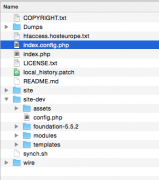Search the Community
Showing results for tags 'Multi Site'.
-
Hello i am using PW in Multi site using "symlink" website is working fine. for admin panel i am using custom theme and i have "templates-admin" folder in site folder too. but when i login to admin panel i can't see any pages. like attached screen shoot. but if i remove the "symlink" folder and put actual "wire" directory in website every thing works fine. how to fix this issue as i want to have one "wire" directory for all my sites in PW for future updating purpose. Thanks
-
It dawned on me as I'm trying to write some code to synch between 2 Processwire sites that it would be handy to be able to access another site's object and data via the Processwire API. I'm guessing it hasn't been considered so far, most likely because of security concerns? It appears to me the only way that is currently possible is to have a Single Database, Multi site setup? https://processwire.com/api/modules/multi-site-support/
- 3 replies
-
- api
- multi site
-
(and 4 more)
Tagged with:
-
Hi guys Client called me today about moving their 3 domain multi-site project (different CMS) to another CMS. Obviously I'm really excited but a little apprehensive too having never looked at MS in ProcessWire Having read the main threads and the single Vs multiple database docs and wondered if... 1. Anyone has a screengrab of a multi-site tree? I'd like to see how it works in the Admin? 2. Are front end users (not editors) shared across the the multiple domains / sites? 3. if I get the three sites up and running and a client then wants me to add another site/domain is this a relatively straightforward concept? thanks P
-
Hi there, I'm trying to set up different instances of our website so I thought I'd try it out locally first before deploying out to the real world. I'm interested in a multi-site/independent DB setup so I'm following the instructions (Step1 Alternative) in https://processwire.com/api/modules/multi-site-support/ The steps I've taken are : 1) I've copied my /site folder to /site-dev. 2) Modified index.config.php and moved it to the webroot 3) Modified config.php in site-dev and changed the DB credentials. I thought this was all the steps I needed to take but it didn't work. I've also added an entry in /private/etc/hosts for dev.localhost to point to 127.0.0.1 Is there something else I have overlooked? Thanks in advance! ------------------ index.config.php function ProcessWireHostSiteConfig() { return array( /* * Some Examples (you should remove/replace them if used). * Just note that the values must begin with 'site-'. * */ 'dev.localhost' => 'site-dev', /* * Default for all others (typically /site/) * */ '*' => 'site', ); } config.php $config->dbHost = 'localhost'; $config->dbName = 'SSS-Live';
- 1 reply
-
- Localhost
- Multi-Site
-
(and 1 more)
Tagged with:
-
How can I install ProcessWire above the root without having to use symbolic links? Advantages from this setup: Updating ProcessWire is done by updating just one folder. Works on localhost and online without having to setup symbolic links. Reuse of the ProcessWire code (no need to have multiple installations when one will do) and of course minimal footprint on my hosted web-server. I experimented with this setup in index.php and I think at least four links are needed to make the "one installation folder for multiple sites"-setup work: System server-path to the wireDir that defaults to /wire ($rootPath). System web-path to wire for stylesheets and more in /wire/templates-admin files (undefined, suggested variable name: $rootPathWeb). App server-path to Site-folder for the current app (suggested variable name: $appPath). App web-path to the Site-folder for the current app (suggested variable name: $appPathWeb). Here is how the variables might look in index.php: $rootPath = "/server-folder/to/processwire_latest"; $rootPathWeb = "/processwire_latest"; $appPath = "/server-folder/www.fancysite.com"; $appPathWeb = "/www.fancysite.com"; Or better (CodeIgniter-style): $path['production']['rootPath'] = "/webhotel-server-folder/to/processwire_latest"; $path['production']['rootPathWeb'] = "http://www.processwire-templates-admin.com"; #Not sure about this path (PW can just require that /templates-admin is in /site). $path['production']['appPath'] = "/webhotel-server-folder/www.fancysite.com"; $path['production']['appPathWeb'] = "/"; $path['development']['rootPath'] = "/server-folder/to/processwire_latest"; $path['development']['rootPathWeb'] = "/processwire_latest"; $path['development']['appPath'] = "/server-folder/www.fancysite.com"; $path['development']['appPathWeb'] = "/www.fancysite.com"; Related posts: http://processwire.com/talk/topic/3445-common-practices/ http://processwire.com/talk/topic/1025-multisite/
-
Hi, I'm trying to set up a multisite with following specifications: 2 different URLs I have to reach the backend via the two URL's (eg. http://example-firstsite.com/processwire/ and http://example-secondsite.com/processwire/) so that i can create different user / editor roles witch only get "their content" I want to use the nearly same template-files on both sites I want to use only one core I want to share some content between the sites I want to have a "child-page based database for persons" witch I can query and use on both sites with it's own url I tried to use apeisa Plugin Multisite but had to recognize that it´s not possible to use it without having a "master-site" Can you give me any advices how to set PocessWire up to comply with the requirements? Many greets, Jens alias DV-JF.
- 12 replies
-
- multiple sites
- multi site
-
(and 3 more)
Tagged with: