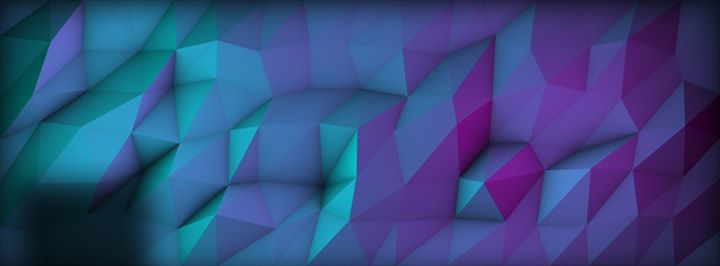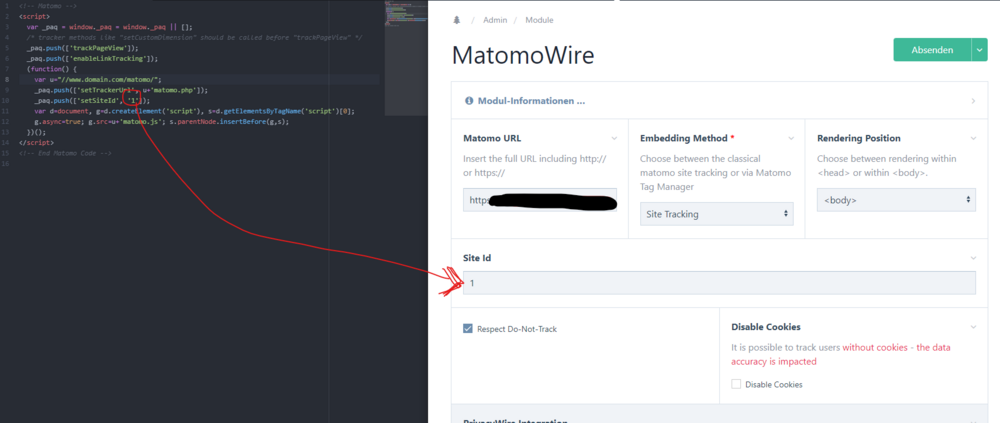-
Posts
12 -
Joined
-
Last visited
Recent Profile Visitors
The recent visitors block is disabled and is not being shown to other users.
Alf S.'s Achievements

Jr. Member (3/6)
2
Reputation
-
…it does not render a hyphen in the browser… it just breaks the word (Mac OS, Firefox)
-
@BrendonKoz Thank you. It works as it has to. But not as I expected. As there is an input of the code editor shows it when I reopen it. Not when there is a soft hyphen ­. Obviously it is converted to \u00ad, as you said, but it can not be seen. Unless I insert the text in my text cleaner: http://www.2h11.de/tools/clean-text.html My mistake. Errare humanum artificialis intelligentia est. I did not try tinyMCE but I guess it behaves the same. I will see…
-
As I try to insert a soft hyphen (­) in the Code, the soft hyphen is always removed as I click on OK in the Code Editor of CKEditor. I am only using "Typographer" as a Textformatter (works well but sometimes, when I have long words like "Unternehmenskommunikation" it fails). Deactivated, but the soft hyphen is still removed. Also deactivated ACF and HTML Purifier. No luck. <wbr> works, but it's kinda outdated and shows no hyphen. What is the correct setting to allow soft hyphens?
-
Some things may be obvious for some experienced coders, but not for idiots like me. On the module page (https://processwire.com/modules/matomo-wire/) there ist short description what to do: "This module requires an installed Matomo instance. Insert your Matomo URL and the Site ID or Tag Manager Container ID of the current website." As I am using matomo for the first time, I had to struggle until it woked as expected. Fist of all I had a network error 400 while matomo tried to send the data to the matomo installation (mydomain.com/matomo/). Finally I got the point. When you install matomo, u are getting an embedding code. From this line "_paq.push(['setSiteId', '1']);" you have to copy the ID to the Backend... sceenshot below... Second. I you are using Hanna Code and the "matomowire-opt-out" tag, the MatomoWire Textformatter has to be first. Or you change the open and close tags to... lets say {{ and }}...
-
Alf S. started following Module: Image Extra , strange wiremail duplicate sending , Select Options with special entities (ä-a, ö-a, ü-u, ß-s) and 1 other
-
Same, same. I tried WireMail AND standard PHP mail(). Both are sending twice. In my case the code in incuded with HannaCode. And yes, I am checking for a hidden field $input->post->sent ... if the form is sent... ??
-
I neded these options in a Select Options field: a ä an I got an SQL error: SQLSTATE[23000]: Integrity constraint violation: 1062 Duplicate entry 'ä-123' for key 'title' The same with o/ö, u/ü and s/ß. Obviously for SQL these characters are the same. (They should be ä=ae, ü=ue, ö=oe, ß=ss ) This works: 1=a|a 2=ä|ae but in the backend I have ae instead of ä... FInally I ended up with this ugly solution: 1=a|"a" 2=ä|'ä' 3=b|"b" 4=c|"c" ... Any better suggestions?
-

How do I inline an SVG (that was uploaded by an image field)
Alf S. replied to Alf S.'s topic in General Support
...just x-linking to: -
@bernhard No, but I read the PDF (http://www.mpdfonline.com/repos/mpdfmanual.pdf) and as far as I can see it has the same content … how ever … SVGs "should" work. So the question is if there is a problem with the module or with my installation or who knows? … if nothing works, I will disable SVG files and I will use PNGs instead …
-
Hello there, I tried to use SVG files in image tags and some of the vector paths are "destroyed" and everything in the SVG is black. Then in tried inlining the SVG: if( $img->ext == "svg") echo "<div class'card__img'>".file_get_contents($img->filename)."</div>"; else echo "<img class='card__img' src='{$img->url}'>"; This outputs a small icon with a red "X" … meaning; "file not found" … I guess. Before one of the icons there was this line in the PDF: <?xml version="1.0" encoding="utf-8"?> So this means the module found the file but did not render the content. (… and YES, I saw there is a module "ImageRasterizer", but unfortunately it requires Imagemagick and the pecl imagick extension.)
-
There are two different ways to get the label of any input Field: echo "This is the field label: {$page->fields->get("simple_slider")->label}"; echo "This is the field label: {$page->fields->get("simple_slider")->getLabel()}"; Let's pretend I added to my image field an extra field "location" with the label "This was in:". So if I want the value of the "location" field I do it like this: echo "This is was in: {$page->simple_slider->location}"; // Outputs "Barcelona" How can I get the LABEL of the location field? Something like: // not working code: echo "{$page->fields->get("simple_slider")->location->getLabel()}: {$page->simple_slider->location}"; // Should output "This was in: Barcelona"
-

How do I inline an SVG (that was uploaded by an image field)
Alf S. replied to Alf S.'s topic in General Support
Great. This is significantly shorter and it works ... at least on the xampp local installation... $page->icon->filename // gives me this: D:/xampp/htdocs/processwire/site/assets/files/1099/battery.svg Probably I can assume that this works on a "real" server too. I'll give it a try next days. Thank you. PW is great. -
Hello there. I was wondering if there is a more elegant way inlining an SVG that was uploaded in the backend by an image field? // /processwire/site/assets/files/1101/monitor.svg <- this is what I get // ../assets/files/1101/monitor.svg <- this is what I need $iconURL = $page->icon->url; $findThis = '/assets/'; $iconURL_arr = explode($findThis, $iconURL); $iconURL = "..".$findThis.$iconURL_arr[1]; echo "<span class='icon'>".file_get_contents($iconURL)."</span> ... and before somebody is asking: - yes, I want it inline. - and no, I do not want to use an icon font.