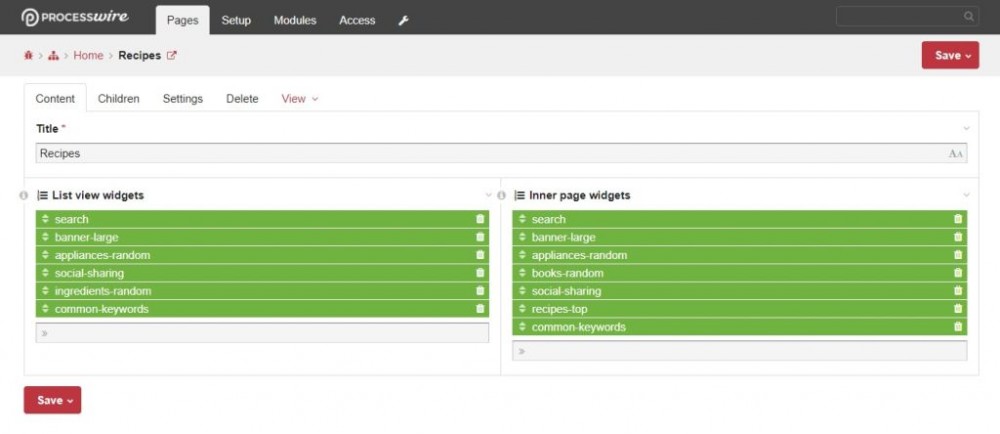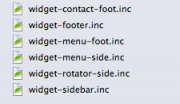Search the Community
Showing results for tags 'widgets'.
-
Hey everyone. I am at a stage of code cleaning for my first PW profile where I decided to implement some sidebar widget logic that would allow me to remove code repetition. I read about a few widget logic approaches that were working fine but that seemed too complicated for my needs so decided to implement something really simple that would do just that - widget logic that can be changed through the admin but not through code editing. So before I share my idea, I would give you some info of the structures I have: -- Recipes ---- Child 1 ---- Child 2 -- Ingredients ---- Child 1 ---- Child 2 So in my project needs, I wanted to have a solution that would allow me to set through the profile admin one or group of widgets per template (it would allow unlimited widgets as far as I have the code for it). So to achieve this functionality, I took the following steps: 1. Create a template, called widget_logic and set the allowed template for children to be itself (widget_logic) 2. Create a page Site Widgets and assign to it the widget_logic template. 3. Create a field called listing_widgets and set its type to Page Reference. 4. In Details tab select Multiple Page Array to allow multiple widgets to be selected. 5. In the input tab chose Page Auto Complete as input field type. 6. In Selectable pages point the parent to your widgets page name (Site Widgets in this example) and set the widgets_logic as the template. 7. Repeat the steps 3-6 creating another field: inner_widgets (this would allow you to have different widgets per listing template and inner page ) 7. Add manually the child pages with the widgets names in Site Widgets page you just created. 8. Assign the fields to the parent templates that you want the widgets to be pulled from (in this case: Recipes, Blog etc.) 9. In the template code, pull the page parent through API using the loop you use to list the results in the page. For this tutorial I will set the widgets to Recipes template that shows a listing of all the recipes matching my criterias: //Build a selector and limit page results to 5 $result = $page->children("limit=5, sort=-published"); //Pull the parent of the first child-page to be used for widget logic $parent = $result->first()->parent(); 10. Once we know the parent and we know the field names assigned to it containing the widgets, we use a simple loop in each template to get the selected widgets name and include them where needed. Note, for the widgets naming I used: widget-XXX-YYY.php (eg. widget-recipe-top.php). If you prefer other naming, make sure you change the include line to match the new names. //Loop through all the widgets setup in the parent template foreach ($parent->listing_widgets as $w) { //Including all the widgets by file name and order set in the parent widgets field include ('./includes/widget-' . $w->title . '.php'); 11. In the Recipe-inner template I would do the same: $parent = $page->parent(); //Loop through all the widgets setup in the parent template foreach ($parent->inner_widgets as $w) { //Including all the widgets by file name and order set in the parent widgets field include ('./includes/widget-' . $w->title . '.php'); } NOTE: in the inner page template I changed the field name to inner_widgets to pull the widgets for the inner page. 12. Now all that is left is to assign the two fields to every parent and/or inner page template that you would like to use the simple widget logic and select the widgets for each one. It might not be the best approach, however it is super simple to setup and allows me to have different widgets on any template now. The variety of widgets could be extended at any time by just adding the new widget, create the page with the name for it and assign it to the chosen template. Having the Page Auto Select field would allow you to drag and drop the widgets to reorder them so it suited my needs perfectly. Hope it would for you as well. Any code improvements are more than welcome (as usual P.S. On the image of widgets view, I set the size of both fields to be 50% so that they show up on the same line and save the space and scrolling.
-
Some sites need widgets, as they have been called in some systems; a widget can be almost anything, like: tag cloud mini calendar menu quote rotator free text social sharing search contact info map This is a simple way to create widgets that can be shown in multiple "areas" of a page, as well as on specific pages. In this particular method you would need to setup each widget type you want and then determine how best to accept any necessary user input like content, pages select (like for a menu) or settings. This example uses include files for each widget type, and the name of the include file would match the name of the widget type, which is also a page field. In this example, I'm also using ListerPro to provide a widget management page. Fields The main fields used on this widget example are : title widget_location (page select - options in this case are footer and sidebar) widget_type (page select, you would configure your widget types as selectable options) pages_select (would be used for multiple pages and might apply to a menu widget) body - used for plain widgets selector (selector inputfield, used for telling the system where to show the widget) text_structured - for this i'm using a YAML field, but it could just as easily be a table; would depend on what you want to store; YAML would allow this single field to be used for varying requirements based on the widget type, but would be harder to validate and prone to user error; icon - a page select for an optional icon which is being used in the template, and would be shown as part of the widget. Files for each widget type you want to allow users to select from, you would need to create an include file with the markup for that widget, and then add that widget to the list of available widgets. here is an example for a site with several widget types: Selector & Output wherever you want to include the widgets (footer, sidebar etc.) you would run a $pages->find and then foreach through the widgets (in this case finding all footer widgets). In this case the (incredibly amazing new) selector field would be specifying what pages to show the widget on. We assume that most widgets won't have a selector specified, and will default to show the widget. if a selector is specified, we can check to see if this page fits the selector by using the $page->is($selector) syntax. <?php $widgets = $pages->find("template=widget, widget_location=footer, sort=sort"); foreach($widgets as $widget) { // check if the selector field is in use and if so, see if this page is supposed to display it: if( $widget->selector) { if( !$page->is("$widget->selector") ) continue; } $widgetType = $widget->widget_type->name; $include = file_exists("./inc/widget-{$widgetType}-foot.inc") ? "./inc/widget-{$widgetType}-foot.inc" : './inc/widget-footer.inc'; include($include); } ?> this example also has a fallback file in case the widget type is not specified, sort of a default. the widget's .inc file will be unique to your design and how you have it setup.
-
Hello for all, I try to find solution for my problem but without success. I want to create selectable "widgets" option (banners) inside pages, and for that try to use Ryan "Blogprofile" principle: 1. create page widgets (hidden) with blank ("no file") template 2. inside page Widgets, child pages are different type of content (image+link, text box with some link, link lists etc...) 3. every "banner" has it's own template with markup Inside Home page I created page field type (asmSelect) and set that selectable parent template is "widgets". And all that works, no any problems with administration - I can select desired widget/banner. Because some desired eg. "Home" page doesn't know what kind of content is some widget (image+link, or text box with link, some list etc...) I use this in _main.php // _main.php $widgets = $page->widgets; if(!$widgets || !count($widgets)) $widgets = $homepage->widgets; foreach($widgets as $widget) { echo $widget->render(); // echo $widget shows correct ID } And some "banner" inside banner template has this (example): // banner.php $out = "<h4>{$page->title}</h4>"; echo $out; But I have problem that page (website) not load? Inside errors log ("site/assets/logs") I don't have any problem, everything is clean. My opinion is that I don't use correctly render() method??? My template structure is like latest PW (2.5.3) multilanguage profile. Thanks for any help.
- 8 replies
-
- widgets
- page field type
-
(and 1 more)
Tagged with: