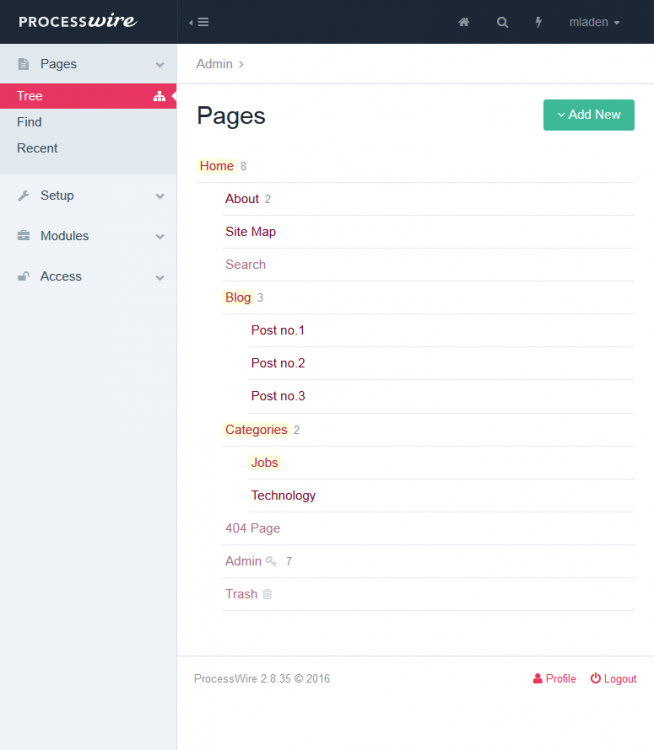DarkwaveSurfer
Members-
Posts
12 -
Joined
-
Last visited
Everything posted by DarkwaveSurfer
-
I like your suggestions for maintance plans. I could create plans based on that and add some things. When it comes to improvments, my e-commerce projects almost always require regular updates and new features. In contrast, simple marketing websites usually need far fewer changes. I am working on 2 smaller websites in Processwire right now. Ecommerce is something I am stll not sure which platform to use. But that is separate discussion.
-
I completely understand your dislike for WP. There is lots of to dislike 🙂 That is reason I am considering PW. Thanks!
-
Thanks for reply. I also dislike doing maintenance work. After all, my main job is Product designer. So, creative work is my passion. But, I am thinking of going full freelance and monthly recurring revenue is important to me. And clients need those basic updates so it is easy to sell. It doesn't take that much time to do maintenance work (it can be automated), majority of time is still creative work. I guess, I'll have to focus my plans more on SEO, Analytics and Content updates. It would be nicer to decrease some of those maintenance work if it is possible.
-
Hi everyone. And thanks in advance for help. I'm considering switching to Processwire from Wordpress for small to medium websites. But I need your advice on business strategy. I already did 1 website on Processwire and I like the CMS. I'm not professional dev (Product design and frontend background) but it wasn't hard to make small website. I'm wondering what is your business strategy for maintenance of PW sites? What does maintenance plans include? For WP sites I have Basic plan which includes WP and plugin updates, security and backups. For Advanced plans I add ongoing SEO, performance optimization and content updates. Since I read that PW and modules don't need updates very often and there are no security issues, does that mean my basic plan is not needed for PW? Because, if it is obsolete that would be less monthly recurring revenue for my business. I’d really appreciate your advice.
-
Thank you. It works perferctly.
-
Hi, I'm total newbie for php and Processwire so be patient with me I'm trying to make a simple blog. BLOG - list of all posts (template: blog-list) -- Post no.1 (template: blog-entry) -- Post no.2 (template: blog-entry) -- Post no.3 (template: blog-entry) CATEGORIES (template: categories) -- Jobs (template: category) -- Technology (template: category) Template for post "blog-entry" has Page field set to Multiple pages and input as Checkboxes. So it is posible to select CATEGORIES children pages via checkbox when editing blog post. This is how I show selected categories within blog-entry template for current blog post: foreach ($page->categories as $category) { echo "<a href='{$category->url}'>{$category->title}</a>"; } How do I show selected categories within blog-list template? I need list of all posts with their Title, body and selected categories from Page field checkbox. I managed to show title and body but not categories. This is my code so far: <?php echo "<h1>" . $page->get('headline|title') . "</h1>"; $entries = $pages->find('template=blog-entry')->sort('-created'); foreach($entries as $entry) { echo "<a href='{$entry->url}'>"; echo $entry->categories->title; //not working echo "<h2>{$entry->title}</h2>"; echo $entry->body; echo "</a>"; }; ?> Also how do I show on Jobs page (template: category) list of all posts that have jobs category selected? Thanks.
-
Thanks for the reply.
-
@kongondo Thanks for the reply. I'm new with php and Processwire so I need a little help. I managed to show featured image from "images field" in recent posts widget like this (on my Home page): $blog = $modules->get("MarkupBlog"); $options = array('width'=>350, 'alt'=>'title', 'post_small_image' => 1, 'post_large_image' => 1, 'post_comments' => 0); $content = $blog->renderPosts("limit=2", true, $options); echo $content; But image from "images field" doesn't appear when I enter Blog post or in Blog page (list of all posts). How do I show image on those pages? Also, can the featured image be placed after the post title? At the moment it is before title. Thanks.
-
Hi, I really like this module. I was wondering if it is possible to add featured image field to blog posts? I'm sure it is possible but don't know in which template file should I add new image field so it is available in all posts as featured image right after title of post. Thanks.
-
Ofcourse. I will post there. Thanks.
-
My bad. Module is "Blog (ProcessBlog & MarkupBlog)". http://modules.processwire.com/modules/process-blog/
-
Hi, I really like this module. I was wondering if it is possible to add featured image field to blog posts? I'm sure it is possible but don't know in which template file should I add new image field so it is available in all posts as featured image right after title of post. Thanks.