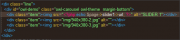lord_dupalski
Members-
Posts
35 -
Joined
-
Last visited
Everything posted by lord_dupalski
-
show my array of images on my js slider?
lord_dupalski replied to lord_dupalski's topic in Getting Started
this is how i initialise them by the way all path seems correct damn it im so stupidd! i found at the bottom that theres another js script i havent properly initialise with <?php echo $config->urls->templates?> -
show my array of images on my js slider?
lord_dupalski replied to lord_dupalski's topic in Getting Started
yup there is $(document).ready(function() { $("#owl-demo").owlCarousel(); }); at the bottom of my code. I think there is something wrong with my implementation of the loop? can you see it? coz i really cant figure it out. maybe something i miss with the quotes? its so hard -
show my array of images on my js slider?
lord_dupalski replied to lord_dupalski's topic in Getting Started
am i coding this r ight guys? this still doesnt work it only works only if i remove div before the for each but the images all showed vertically not as a slider -
show my array of images on my js slider?
lord_dupalski replied to lord_dupalski's topic in Getting Started
im using kongodo link tried them problem is i cant incorporate it on my code above -
show my array of images on my js slider?
lord_dupalski replied to lord_dupalski's topic in Getting Started
-
show my array of images on my js slider?
lord_dupalski replied to lord_dupalski's topic in Getting Started
thanks for the link $image = $page->images->first(); but can i just use this code like change the first() into second() third() forth() and so on? -
I made an image field name slider1 with max of 3 images. uploaded the 3 images for my slider to use on my slider in my homepage. but how do i call it one by one? for ex. ignore the code for my first item it doesnt work but how do i make my slider work? have 3 images uploded on a single image field called slider1 how do i call each of them , what is the code to be put on img src for each item
-
how to use jquery / javascript code online version in pw?
lord_dupalski replied to lord_dupalski's topic in Getting Started
thanks for the help guys kinda figure it out had to make images field then upload then call it using <img src=<?php echo $page->my_imagefield->url; ?> /> sorry for the trouble , im such a noob hehe -
how to use jquery / javascript code online version in pw?
lord_dupalski replied to lord_dupalski's topic in Getting Started
omg i think i got it now? i think i have to make image field first and upload the images in pw first then call them with api's gonna try it now ill get back to you guys if theres still problem sorry for this im such a noob with pw -
how to use jquery / javascript code online version in pw?
lord_dupalski replied to lord_dupalski's topic in Getting Started
Joss the code works as it is since it is a working template from responsee. when I just use the original html file from the template. im trying to port it on pw, right now im just changing the path of the files (css, js ) etc.. to make it look like the original template the problem is i dont think the .js files are being loaded by pw? thats why the slider and the feature slider at the bottom part wont show up also the logo? -
how to use jquery / javascript code online version in pw?
lord_dupalski replied to lord_dupalski's topic in Getting Started
Nico Knoll the problem is i mean my website should look like this its actually a template from responsee but mine looks like this all css is working except for some of the .js files is it just a js problem? -
how to use jquery / javascript code online version in pw?
lord_dupalski replied to lord_dupalski's topic in Getting Started
what do you mean checked my console? tried downloading it and did this still not working yup did that and it says jquery is loaded -
how to use jquery / javascript code online version in pw?
lord_dupalski replied to lord_dupalski's topic in Getting Started
the problem is with the "http://code.jquery.com/jquery-1.8.3.min.js" it doesnt work -
how to use jquery / javascript code online version in pw?
lord_dupalski replied to lord_dupalski's topic in Getting Started
thats what im planning to do, but lets say I want to call it that way , i want to call it on the jqeury website instead of a physical .js file? is there any way I can do that? -
how do I get jquery/javascript code online and use it on pw? I'm trying to port my static html in pw by the way. I successfully used the css code since there are css files included in my template folders which I placed it there. and used the <?php echo $config->urls->templates?> to make it work. see code above. however there is a jquery code which is being called online. I know <?php echo $config->urls->templates?> wont work. So how do I call it in pw? to make the jquery codes work? it doesnt work if I left it like that by the way. or should I just download the js files place it on my scripts folder then use <?php echo $config->urls->templates?> way again?
-
so how do I do it? any links ? video tutorials? looked in the docs but somehow cant find the exact info that i needed
-
is there any other approach other than seperating it wint .inc's? I do get it, but it is much simplier and easier for me to understand if I put everything in index.php very similar how I do it in modx revo, I have an index.html copy the code in modx where everything in front page is in there and create template variables and call those template variables on area's or div's I want to put them. i just want a index.php file where eveything I need to show in my front page is in there. (I'll put code in index.php with the code in my static index.html) then from index.php there I will call the fields '<?=$page->field_name?>'.
-
Finally was able to delete templates , pages and the fields and made it barebones. Created index.php in site/templates with basic HTML5 Coding. Also did the planets tutorials and did not delete the fields and pages. But nothing shows up in my front end?
-
I have created my static html front page for my website. a pretty basic one. How do I use it on PW? Do I delete files from site/templates directory? and replace it with the html/css files of my basic website? Tried to delete fields and pages in admin which comes with the default installation of PW. But I cant delete them, it says template/field cannot be deleted. Anyway, I really need to know the steps to use my own static html? Thanks for the help
-
I successfully made my boostrap 3 site? not the site profile processwireboostrap3. Is there someone who made any guide or walkthrough tutorial on how to port it on PW? not necessary a guide that's using bootstrap 3, even plain html css template will do. Just want to gain idea on how to port your own static website to PW.
-
How did the css was implemented in the sample site?
lord_dupalski replied to lord_dupalski's topic in Getting Started
does all PW website done in this way? code everything in header.inc and footer.inc and just include it on template files?- 8 replies
-
- css
- processwire
-
(and 1 more)
Tagged with:
-
How did the css was implemented in the sample site?
lord_dupalski replied to lord_dupalski's topic in Getting Started
but there is no link for the css files in the head.inc and foot.inc? from what im doing in coding in html and css as per w3schools. i link the php/html file with the css like this.. <head> <link rel="stylesheet" type="text/css" href="mystyle.css"> </head>- 8 replies
-
- css
- processwire
-
(and 1 more)
Tagged with:
-
I am a complete newbie in PW with some HTML and CSS understanding and poor PHP skills. I am currently studying PW sample site that comes along with default installation of PW. I opened up every PHP files in there to check at the code, and I just found this to most of them.. <?php /** * Home template * */ include("./head.inc"); echo $page->body; include("./foot.inc"); how did they apply the styles from the css files when it has only these codes?
- 8 replies
-
- css
- processwire
-
(and 1 more)
Tagged with:
-
How many modules are there in Processwire? Compare to MODX?
lord_dupalski replied to lord_dupalski's topic in Getting Started
googled stuffs for hours now , asked the community, read the documentation and finally understood what it meant. PW makes more sense to me slowly now. Thanks for the replies. Much appreciated.- 14 replies
-
- processwire
- modx
- (and 4 more)
-
How many modules are there in Processwire? Compare to MODX?
lord_dupalski replied to lord_dupalski's topic in Getting Started
tried wp, joomla, drupal ( bad experience ), modx, and now pw. first week now on pw. tried modx for a while did understand the concept used my own html-css completely my own design. that's why I said it gave me complete freedom over my design. never exp that on the first 3 cms for the first 3 above, for a noob like me will definitely almost gonna be using a theme. not my own design.- 14 replies
-
- processwire
- modx
- (and 4 more)