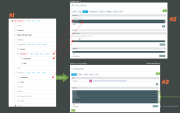fnode
Members-
Posts
17 -
Joined
-
Last visited
Profile Information
-
Gender
Male
Recent Profile Visitors
The recent visitors block is disabled and is not being shown to other users.
fnode's Achievements

Jr. Member (3/6)
3
Reputation
-
Hello, I'm loving Inputfield Dependencies in PW 4. I have the following fields: Fields: - columnOption : Page : Input type Select ..... No Section ..... Batch ?id=1016 ..... Font Awesome ?id=1017 - batchClass : Text : showIf columnOption=1016 //Batch CSS Class - batchDataIcon : Text : showIf columnOption=1016 //Batch Icon Data - faClass : Text : showIf columnOption=1017 //Font Awesome Template: - home : column - column : All fields from above For example: I select Font Awesome and faClass:field appears I input fa-code-fork. If I choose another option, content for faClass:field still remains in my template. How can I check if a selected option is active or not with showIf in a template. I hope I'm making sense. I attached images for you to see. Code basic : home.php <?php foreach ($page->column as $c) : ?> <div class="four columns icons"> <i class="icon <?php echo $c->batchClass ?>" data-icon="<?php echo $c->batchDataIcon ?>"></i> <h3><?php echo $c->title ?></h3> <p><?php echo $c->body ?></p> </div> <?php endforeach ?> Thank you!
-
fnode started following Inputfield Dependencies in your template
-
Super awesome! That is a crazzzzy form builder! Thank you!
-
Code is working now! Thanks! libs/paypal/ipn.php <?php include ("../../index.php"); $productid = $wire->pages->get(1332); var_dump($productid); ?>
-
Thank you Pete!
-
Hello Community, I have a directory structure like this: [website] |- libs // This folder is not part of PW |- paypal |- ipn.php |- site |- wire The problem is that I cannot access $pages inside /website/libs/paypal/ipn.php. Paypal IPN will point to this file: http://mysite.com/libs/paypal/ipn.php <?php $productid = $pages->get(1332); var_dump($productid); // read the post from PayPal system and add 'cmd' $req = 'cmd=' . urlencode('_notify-validate'); foreach ($_POST as $key => $value) { $value = urlencode(stripslashes($value)); $req .= "&$key=$value"; } $ch = curl_init(); curl_setopt($ch, CURLOPT_URL, 'https://www.paypal.com/cgi-bin/webscr'); curl_setopt($ch, CURLOPT_HEADER, 0); curl_setopt($ch, CURLOPT_POST, 1); curl_setopt($ch, CURLOPT_RETURNTRANSFER,1); curl_setopt($ch, CURLOPT_POSTFIELDS, $req); curl_setopt($ch, CURLOPT_SSL_VERIFYPEER, 1); curl_setopt($ch, CURLOPT_SSL_VERIFYHOST, 2); curl_setopt($ch, CURLOPT_HTTPHEADER, array('Host: www.paypal.com')); $res = curl_exec($ch); curl_close($ch); // assign posted variables to local variables $item_name = $_POST['item_name']; $item_number = $_POST['item_number']; $payment_status = $_POST['payment_status']; $payment_amount = $_POST['mc_gross']; $payment_currency = $_POST['mc_currency']; $txn_id = $_POST['txn_id']; $receiver_email = $_POST['receiver_email']; $payer_email = $_POST['payer_email']; if (strcmp ($res, "VERIFIED") == 0) { // check the payment_status is Completed // check that txn_id has not been previously processed // check that receiver_email is your Primary PayPal email // check that payment_amount/payment_currency are correct // process payment } else if (strcmp ($res, "INVALID") == 0) { // log for manual investigation } ?> Thanks!
-
Thank you, Soma for your help. It's working now. The code you gave me, helped me. I just added the the following: <?php if($p->numChildren){ foreach($page->get($p->name) as $fo){ if(count($fo->get($fo->name))){ foreach($fo->get($fo->name) as $f1){ $fielddata->import($f1); } } } } else { foreach($page->get($p->name) as $fo){ $fielddata->import($fo); } FROM YOUR CODE MY FINAL VERSION <?php function Pagefields(Page $page){ $fielddata = new PageArray(); // Nice ! foreach ($page->uses as $p){ if($p->numChildren){ // line added foreach($page->get($p->name) as $fo){ if(count($fo->get($fo->name))){ foreach($fo->get($fo->name) as $f1){ $fielddata->import($f1); } } } } else { // lined added foreach($page->get($p->name) as $fo){ $fielddata->import($fo); } } } #endof: foreach($page->uses as $p){} return $fielddata; // Return me some data! } foreach(Pagefields($page) as $p){ echo "<p>$p->title</p>"; // Yes, I got data! } Thank you again for your big help. Awesome Community!
-
Yes, you are correct I had to use strtolower($fo->title) for it to match or it will not work. $fielddata needs to returned data in each foreach loop. My code <?php function Pagefields(Page $page){ $fielddata = new PageArray(); foreach($page->uses as $p){ //var_dump($p->title); // OUTPUTS. instances and categories foreach($page->get($p->name) as $fo){ //var_dump($fo->title); // OUTPUTS. Categories and 2D // I need to $fielddata also in this foreach loop, so it returns (categories) in this page. // Or, it will not return [2D] as the selected item in categories. // But is not returning $fielddata->import($fo); // I changed the name to match with (categories) it was category before. So, I do not use strtolower($fo->title) function. if(count($fo->get($fo->name))){ foreach($fo->get($fo->name) as $f1){ var_dump($f1->title); // Yes, It outputs. Blender (software), CSS 3, HTML 5, Design, Development, 2D, 3D, Vehicle Design. No errors if I add another instance in (instances). $fielddata->import($f1); } } } } #endof: foreach($page->uses as $p){} return $fielddata; } foreach(Pagefields($page) as $p){ //echo "<p>$p->title</p>"; //var_dump($p->title); } Thank you for helping me. EDIT : Attached file Pic #1 Pagefields > has 2 children assets and instances, it has 2 children categories and tags. Instances Page holds Categories and Tags, as you can see in Attached file # 1 if one of them matches I will get its data. Attached file Pic #1
-
Yes, that works for the first loop foreach($page->instances as $instance) {} it OUTPUTS. Blender (software), CSS 3, HTML 5, Design, Development, 2D, 3D, Vehicle Design. See the attached file # 3 EDIT : It does not work in foreach($instance->categories as $cat){ } if I add another instance in (instances). I have Categories, and Tags
-
It does not work. I get Warning: Invalid argument supplied for foreach() <?php foreach($page->instances->categories as $cat) { echo $cat->title; }
-
It will be easy to change field name for every particular project. If I do not like the field name (instances) I can change to (references), something like that. The "Select Instance" field has to be in a foreach I have more (instances) in that list. For example: Categories, and Tags.
-
The [uses] field helps me not to hard-code the fields name in my page, so I can change the name of field on the fly, its more dynamic. It prevents me from opening an IDE.
-
Hello Community, SETUP: Fields I have (uses:Page), (instances:Page) and (categories:Page). Please see the attached file. [ uses ] Selection of fields to render. See the attached file # 2 [ instances ] "Default" data for pages. See the attached file # 2 [ categories ] A bunch of items CODE: Renders the selected field from [ uses ] to the template. It's a simple way of not hard-coding the fields in your page. NOTE: Pagefields() is a function inside /site/templates/home.php ISSUE: I do not know how to exclude the parent's field ($fo->title) from field ($page->instances) (Categories). Which is foreach($page->{strtolower($p->title)} as $fo){} thus returning $fielddata. I want to get only the titles from ($fo->categories) and not the (Categories) title. I hope I am making sence. See the attached file # 3. Field (uses) Example: I select a field called (categories) from [ uses ] it outputs the title "2D". For this to work the current page or template has to have that field from [uses] or it will not work. See the attached file # 2 <?php function Pagefields(Page $page, Pages $pages, Fields $fields){ $fielddata = array(); foreach($page->uses as $p){ var_dump($p->title); // OUTPUTS. instances, categories foreach($page->{strtolower($p->title)} as $fo){ $fieldr = strtolower($fo->title); var_dump($fo->title); // OUTPUTS. Categories, 2D $fielddata[] = $fo; // Returns the title (Categories) which I don't want. I do need to return the titles inside Categories with a field called (categories). if($page->get($fieldr)!=NULL){ foreach($fo->{$fieldr} as $f1){ $fielddata[] = $f1; var_dump($f1->title); // OUTPUTS. Blender (software), CSS 3, HTML 5, Design, Development, 2D, 3D, Vehicle Design. See the attached file # 3 } }#endof: if($page->get($fieldr)!=NULL){} } } #endof: foreach($page->uses as $p){} return (object) $fielddata; } foreach(Pagefields($page, $pages, $fields) as $p){ var_dump($p->title); } HARD-CODED VERSION: This is the other way of doing my code above. I do not want to hard-code the field names in my home.php file I have debug set to TRUE and I get the following error. <?php foreach($page->instances as $p){ foreach($p->categories as $cat){ var_dump($cat->title); // OUTPUTS. Blender (software), CSS 3, HTML 5, Design, Development, 2D, 3D, Vehicle Design. See the attached file # 3 } } ## Warning: Invalid argument supplied for foreach() in line 2 foreach($p->categories as $cat){}
-
Thank you, Ryan!
-
Hi, Ryan It works perfectly! <?php // foreach($page->assets as $inc) { if(count($inc->fileimages)) foreach($inc->fileimages as $f) echo $f->basename . '<br />'; // prints project_01.png, project_02.png } Thank you, Ryan for the help!
-
Hi, I am using ProcessWire 2.0. Yes, I have populated the field "fileimages" and its lowercase. I attached 2 files, so you can see my structure for my website. <?php // Code below works great! if I want the first image. I need all images attached. foreach ($page->assets as $inc) { if(count($inc->fileimages)){ echo $inc->fileimages->first()->basename; // prints project_01.png } } ?>