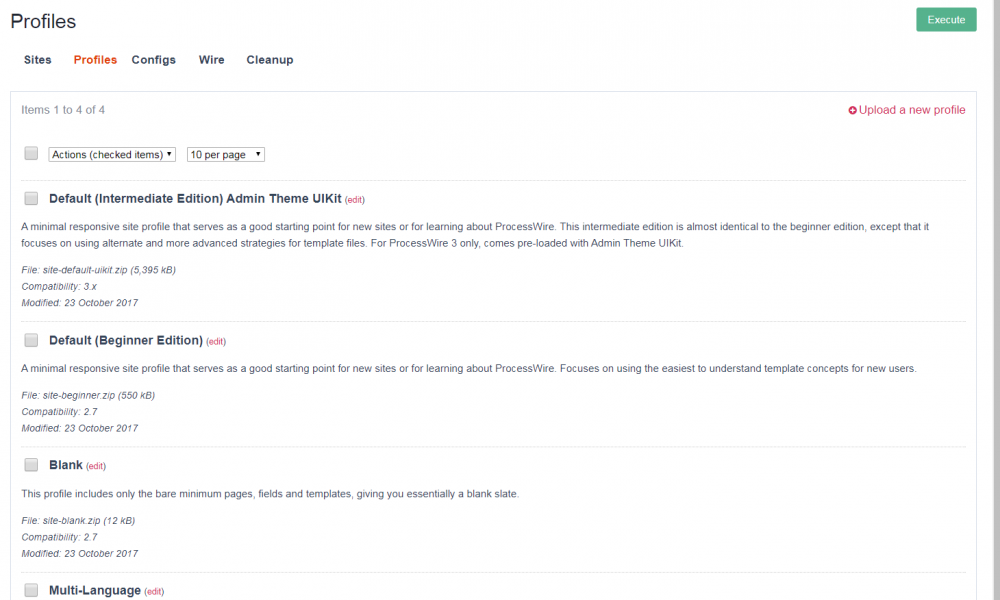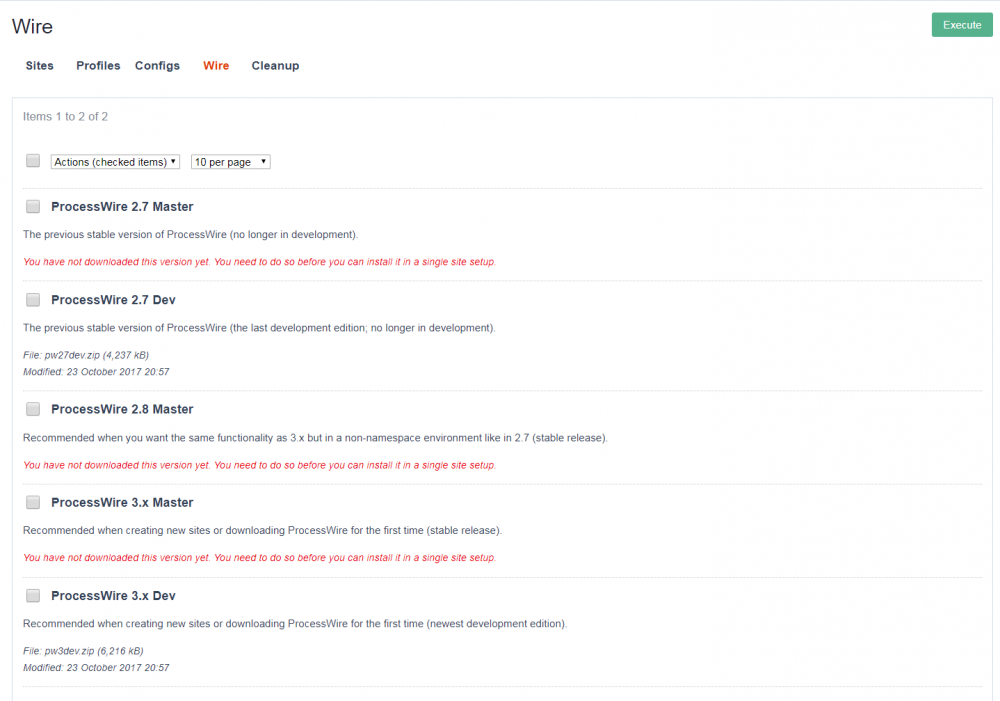Search the Community
Showing results for tags 'sites installer'.
-
Sites Manager 16 September 2018: FOR NOW, PLEASE DO NOT USE THIS MODULE IN A PRODUCTION SITE. A RECENT ProcessWire UPDATE HAS BROKEN THE MODULE. I AM WORKING ON A FIX. ################ Sites Manager is a module for ProcessWire that allows Superusers to easily create/install ProcessWire sites on the same serverspace the module is running in. Only Superusers can use the module. You can create both stand-alone and multi-sites. Single/Stand-alone Sites Stand-alone or single-sites are sites that will run in their own document root/directory with their own wire and site folders, .htaccess, index.php, etc. In other words, a normal ProcessWire site. Multiple Sites Multi-sites are sites that will run off one wire folder (shared amongst two or more sites) each having their own site folder and database. In this regard, it is important to note that Sites Manager is not in itself a multiple sites solution! Rather, it is a utility that helps you create multi-sites to be run using the ProcessWire core multiple sites feature. For more on this core feature, see the official ProcessWire documentation, specifically the solution referred to as Option #1. Option #1 approach requires the site admin to initially install ProcessWire in a temporary directory for each new site. The directory then needs to be renamed as site-xxx, where ‘xxx’ is any name you want to use to differentiate the installation from other sites, before it is moved to the webroot. For instance, site-mysite, site-another, site-whatever. In addition, the /wire/index.config.php file must be copied/moved to the webroot. Each time a site is added, the index.config.php has to be edited to add ‘domain’ => ‘site-directory’ key=>value pairs for the site. This process can become a bit tedious. This module aims to automate the whole multi-site site creation process. The module is based off the official ProcessWire installer. Creating a site is as simple as completing and submitting a single form! You also have the option to type and paste values or reuse a pre-defined install configuration. The module will: Install a ProcessWire site in your named directory, applying chmod values as specified Move the directory to your webroot Update/Create a Superuser account as per the submitted form, including setting the desired admin theme and colour For multi sites, update sites.json (used by index.config.php to get array of installed sites) For multi sites, the only difference in relation to the core multi-sites index.config.php is that this file is slightly different from the one that ships with ProcessWire. Download from GitHub: Sites Manager (Beta Release) Features Install unlimited number of sites in one (multi-sites) or independent (single-site) ProcessWire installs. Install by completing a Form, Typing or pasting in configurations or using pre-created install configurations. Choose an Admin Theme to auto-install along with the site installation. For single-sites installation, download, save and reuse ProcessWire versions of your choice. Install and maintain site profiles for reuse to create other sites. Create install configurations to speed up installation tasks. Client and server-side validation of site creation values. Edit uploaded profiles (e.g., replace profile file). Lock installed sites, configurations and profiles to prevent editing. Bulk delete items such as site profiles, installed site directories and/or databases (confirmation required for latter two). View important site details (admin login, chmod, etc). Links to installed sites home and admin pages. Timezones auto-complete/-suggest. Pre-requisites, Installation & Usage Please see the documentation. Technicalities/Issues Only Superusers can use the module. ProcessWire 2.7 - 3.x compatible Currently using ProcessWire 2.7 installer (install.php) For multi-sites, potential race condition when sites.json is being updated on a new site install vs. index.config.php accessing the json file? Not tested with sub-directory installs (for instance localhost/pw/my-site-here/) Currently not doing the extra/experimental database stuff (database charset and engine) Future Possibilities Install specified modules along with the ProcessWire install Profile previews? Credits @ryan: for the ProcessWire installer @abdus: for the index.config.php reading from JSON idea @swampmusic: for the challenge Video Demo Demo showing how quick module works on a remote server [YMMV!]. Video shows downloading and processing two versions of ProcessWire (~takes 7 seconds) and installing a single/stand-alone ProcessWire 3 site using the new Admin Theme UI Kit (~2 seconds) on a remote server. Screens 1 2