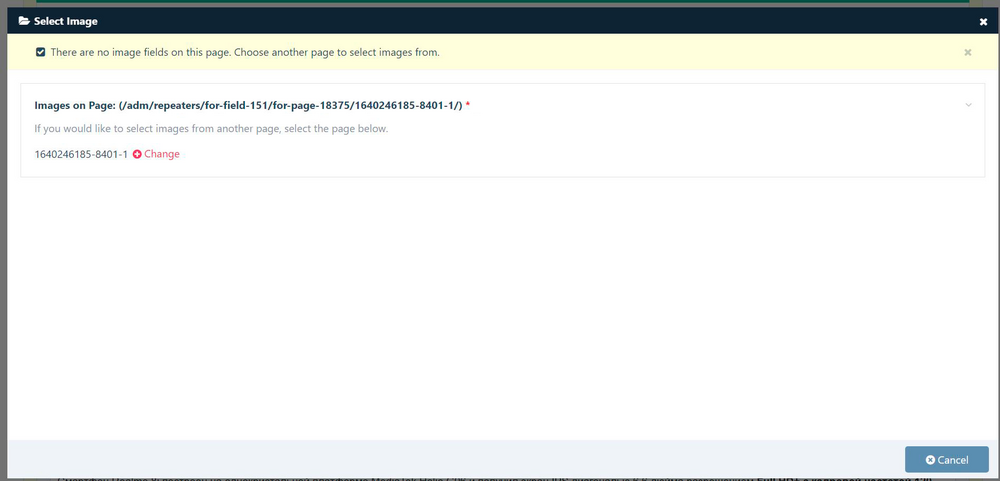Search the Community
Showing results for tags 'pwimage'.
-
Hi Everybody. I have the issue with image button in CKEditor (PWimage plugin) after upgrade from PW 3.0.165 to PW 3.0.184. When i click in image button in CKEditor in the repeated field is open modal window with strange information and proposition to choose the page for use images. Like on the screenshot. With the text: There are no image fields on this page. Choose another page to select images from. But when i click the same button in CKeditor but in the ordinary textarea (not repeated) field it works fine and opens modal window with images linked with this page Is anybody know about this issue solution? Thanx.
-
Hey guys, I want to disable the crop and align features when placing an image into the CKEditor. The image should simply placed in a predefined width without any additional options. Can anybody help me with that? Thanks, Manuel
-
Hi all, I'm wondering if anyone's come across this problem and/or solved it. I'm using Bootstrap for my front-end CSS in the current project. Bootstrap's image alignment classes are pull-left, center-block, and pull-right (as opposed to PW default of align_left, align_center, align_right). I could rebuild the Bootstrap CSS to accomodate (by adding) PW's chosen class names, but I'm currently instead trying to accomodate PW to use Bootstrap's names. I've found the information about using Custom Editor JS Styles within the field's settings in the ProcessWire admin. What I haven't found is... ... How can I allow and enable custom class names from the PWimage CKE plugin? I'm aware that I could modify the JS source of pwimage, but since that's a core module if I were to update ProcessWire I'd overwrite my modifications. Is there an alternate, best-practice way to handle this? Thanks!