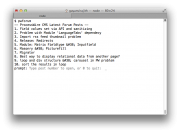Search the Community
Showing results for tags 'command line'.
-
Hi, I'm trying to write a bash script that automates our release procedures. 1 of the things I've written is a php module that clears the Procache settings and resets. The php module runs if I call it from a browser but if I call it from a bash script I get a connection refused error. Error: Exception: SQLSTATE[HY000] [2002] Connection refused (in /Users/FrancisChung/Sites/Develop/wire/core/ProcessWire.php line 293) This error message was shown because: you are using the command line API Error has been logged. Assuming this is a security precaution, I was wondering if there is a different way around this? Perhaps write a container php module that launches the bash scripts instead?
-
I run php -a so I have an interactive shell to work with. I've tried to include('./index.php'); per the instructions at https://processwire.com/api/include/ but I get the following error: Fatal error: Undefined class constant 'MYSQL_ATTR_INIT_COMMAND' in /.../wire/core/WireDatabasePDO.php on line 83. Any ideas? Will it just not work in the interactive shell?
-
Hello community, This is a tiny command line node app, to print out the latest ProcessWire forum posts to your terminal. Installation Following command requires nodejs sudo npm install -g processwire-forum-posts Usage The global installation will symlink an executable script and place it in your PATH. To use processwire-forum-posts type `pwforum` on your terminal or command prompt: $ pwforum More information please refer following: NPM Directory: https://www.npmjs.com/package/processwire-forum-posts Source: https://github.com/gayanvirajith/node-processwire-forum-posts Thanks
- 1 reply
-
- 7
-

-
- terminal
- forum posts
-
(and 1 more)
Tagged with: