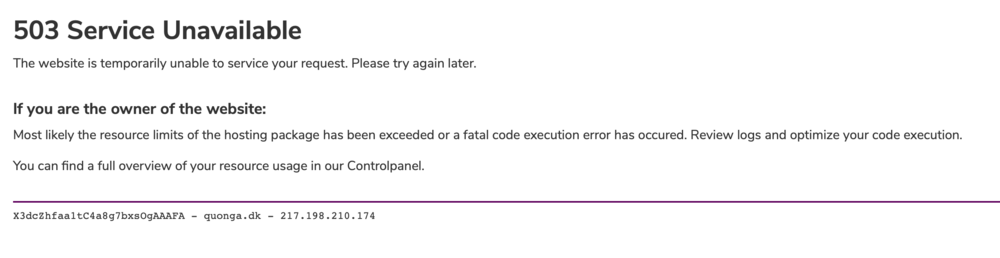Search the Community
Showing results for tags '503 error'.
-
So... I thought (for some stupid reason I can't even recall now no wait now I remember.. I wanted to hide the "Trash" for "editor" role users) that it'd be super duper smart to "Enable access control" for the field "process" on the admin template.... Really really stupid.... Now all I get is: – when I go to mywebsitedomain.com/admin but.... my website domain.com and all its subpages works perfectly fine! So it's ONLY the /admin (processwire) which throws a 503 at me. ??☠️??? S.O.S.
- 11 replies
-
- process
- process field
-
(and 3 more)
Tagged with:
-
Hi All, Hoping someone can help me out. I've built a few processwire sites now and love the system but I have an established site that's having some issues. I'm by no means a real programmer but know my way around PHP enough to get by. This issue occurs in the admin section when attempting to save a page I get a "503 Service Unavailable, The server is temporarily busy, try again later!" error. After reading this post we tried disabling mod_security but the issue persisted. When then escalated the issue to our hosting company who logged into the admin area and traced the error as it happened. Below is the result: "The issue here seems to be that once save is clicked, the page immediately tries to use more than a gigabyte of memory. The server immediately kills the process to protect itself. I am certain of this because I disabled the protection temporarily and immediately watched the memory usage climb to critical levels once I clicked save. The CPU usage also climbed quite high." This issue only happens when saving certain pages which appear to be isolated to pages which use repeater fields. The repeaters aren't excessive with the home page utilising a repeater field that uses a text input (not text area), single image field, url field and another text input. There are 3 records in the repeater. There's no issues on the front end of the site and as stated above pages without repeater fields save without issue. Any guidance would be greatly appreciated!