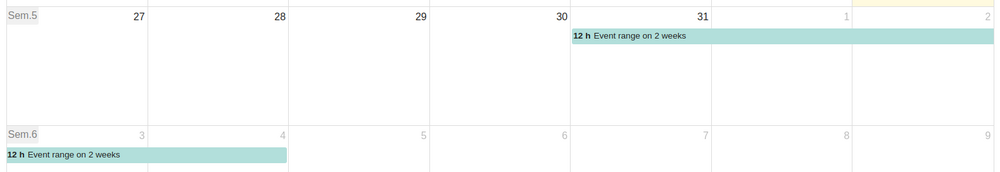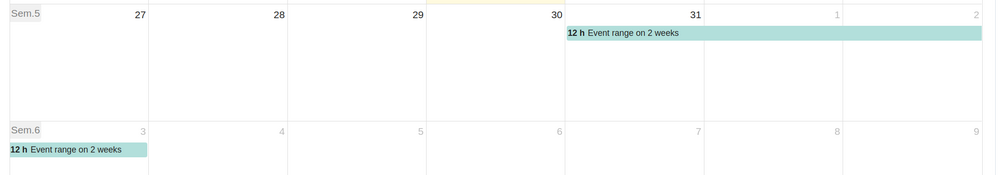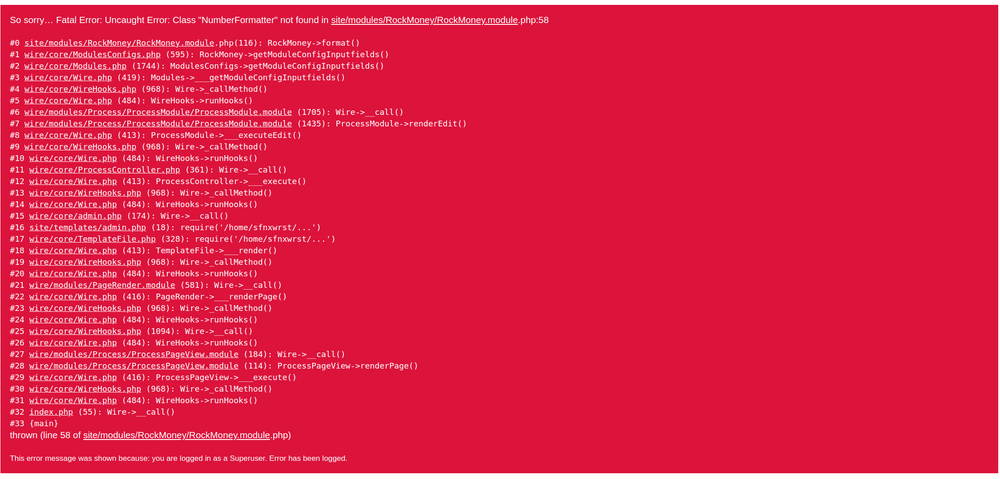-
Posts
704 -
Joined
-
Last visited
Everything posted by Christophe
-

Module: Video embed for YouTube/Vimeo (TextformatterVideoEmbed)
Christophe replied to ryan's topic in Modules/Plugins
[Removed post content.] Edit: after removing the post content, I found a solution (for those who might have noticed my last post upgrade(s)). But I didn't save the post, so... Please remove this post :). -
Hello Adrian, Can this help you?: New URL hooks -> https://processwire.com/blog/posts/pw-3.0.173/ URL segments -> https://processwire.com/docs/front-end/how-to-use-url-segments/ And there have been quite some updates related to URL segments -> via Google you can search site:processwire.com/blog/ URL segments And had you seen this module (in beta version)?: https://processwire.com/modules/custom-paths/ And there is this for the admin/backend if needed: https://processwire.com/blog/posts/page-list-custom-children-module/
-

[Solved] Warning, the database time differs from PHP time
Christophe replied to AndZyk's topic in General Support
As it worked for you and I found back the source of the code, here it is: -
https://processwire.com/modules/file-mover/
-
Hi @bernhard, The screenshot was the one at the end of the post. But I thought I had replaced it with the version where the 04/02 was added to show that only the first day (03/02 ) of the 6th/new week displayed again the start time (12:00/12 h) of the first day of the event. With "31/01/2025 12:00 - 04/02/2025 13:05" I wouldn't expect to see "12 h Event range on 2 weeks" on the 03/02. It could be to show some time info if a weekly calendar view is chosen but the (test) event doesn't start at 12pm on the 03/02 (or any other day other than the 31/01). It is supposed to be a continuous event, so I suppose only "Event range on 2 weeks" would be expected to the displayed on the 03/02. Edit: or the start date of the event should be displayed too on the first day of the new week (perhaps it would be easier to do, but it would probably also make no sense...)
-
Hi @bernhard, And thank you! I've just updated the module on the website that I had copied. I've done several tests, also with the date range option on the same day and on several days, from the calendar or creating directly children. It seems to be working. In the calendar (in the admin) I see the starting time but not the ending time (the same day or another day) but I'm sure it's normal by default. I've not yet installed RockGrid and tested repetitive events like for example on several days (consecutive days or not) starting at the same time. But I've noticed something: if I have a range like 31/01/2025 12:00 - 04/02/2025 13:05 that is on 2 different weeks on the calendar, the starting hour of the first day is also displayed on the first day of the new week, making it seem as if it only starts at 12 pm on the 3rd February. Is it the default "behaviour" of FullCalendar? Is this only happening in the admin or will it also happen on the frontend if someone uses FullCalendar? I'm thinking/I guess that repetitive events (at the same time range or not the same time range each of these days - I haven't tested yet) (can) resolve this case. I'll have to test.
-
@bernhard It's the issue that I had on a website that we had talked about via PM around the 5/6 January where I had explained everything, and with more/complementary details the 9th (PHP 8.2, utfmb4, InnoDB, MariaDB..., the steps I took, etc.) and for which I had sent you via your cloud a copy of the fresh new installation I had done, as you asked me to, where the issue was reproducible a second time. You told me that you could reproduce my issue and that you were working on it. It was apparently the day the version 1.5 was released, the 11th. Compared to the installation copy I had sent you (where the modules were all the latest at that moment), I've just upgraded now the modules listed below (all the others were already up to date): *** By the way, RockCalendar, be it with 1.4.3 or 1.5.0 installed, still shows as 1.0.1 for "Latest"/ 1.0.1 (older than the one you already have installed!), in the Upgrades module page or in Admin -> Modules -> RockCalendar -> Download and Update *** RockCalendar RockCalendar 1.4.3->1.5.0 1.0.1 RockFrontend 4.0.0->4.1.0 RockMigrations 6.5.0->6.7.0 TracyDebugger 4.26.47->4.26.57 The issue is still present. With new events created (past, present and future) and with several times of the day/night. The time is saved correctly in the calendar as before but the time still goes back to 00:00 in the date/time picker field after saving the page, as before. Do you want that I summarize/condense/merge/compile everything discussed concerning this specific time issue on a separate thread under Modules/Plugins (or another sub-forum)? Added: Do you want me to create a thread specific to the date/time picker fieldtype and/or inputfield? Added 2: if you want me to create a specific thread I'll remove everything in this post and just link to the thread with the details (I'll probably remove all the content of this post anyway as I don't like when my posts are messy). Added 3: I tested after only upgrading RockCalendar to 1.5.0, and then also after upgrading the other modules, trashing the old events and creating new ones. And even logging out/in of ProcessWire, etc.
-
Hello, And Happy New Year! The tutorial is probably using the direct output strategy. Here are 3 different output strategies among other possible output strategies: https://processwire.com/docs/front-end/output/. The Default profile (beginner edition) and the Classic site profile, for instance, are using the direct output strategy. The official profiles can now be found here: https://processwire.com/download/site-profiles/. You can see Working with site profiles at the end of the page. The Blank site profile is now the only profile already bundled with all current versions of ProcessWire. It uses the Markup regions output strategy. And it has the following parameters in site/config.php: /** @var Config $config */ /*** SITE CONFIG *************************************************************************/ // Let core API vars also be functions? So you can use $page or page(), for example. $config->useFunctionsAPI = true; // Use custom Page classes in /site/classes/ ? (i.e. template "home" => HomePage.php) $config->usePageClasses = true; // Use Markup Regions? (https://processwire.com/docs/front-end/output/markup-regions/) $config->useMarkupRegions = true; // Prepend this file in /site/templates/ to any rendered template files $config->prependTemplateFile = '_init.php'; // Append this file in /site/templates/ to any rendered template files $config->appendTemplateFile = '_main.php'; // Allow template files to be compiled for backwards compatibility? $config->templateCompile = false;
-
I found why it wasn't working after installing the Upgrades (ProcessWireUpgrade) module. The Upgrades module warned me with ProcessWireUpgrade: Your PHP does not have ZipArchive support. This is required to install core or module upgrades with this tool. You can still use this tool to identify new versions and install them manually. So I just had to enable the Zip PHP extension that was not activated by default.
-
Thanks, but it doesn't work for me. I see that in wire/config.php the default is 'directory' => 'debug', 'upload' => false, and download' => false. So $config->moduleInstall('download', false); $config->moduleInstall('upload', false); shouldn't be necessary if I want to download from the Directory. And I suppose all the "Add" methods could be activated at the same time (?). For "Add Module from Directory", the default(s) seems to confirm that you just need $config->debug = true; and the directory will be available only while debug is on true, or $config->moduleInstall('directory', true) and it will always be enabled. On the Modules page (in New) the notes change depending on what is enabled in site/config.php. By default for "Add Module From Directory": This install option is configured to be available only in debug mode. To enable, edit file /site/config.php and specify: $config->debug = true; temporarily …or… $config->moduleInstall('directory', true); to enable always So, just adding $config->debug = true; should work as what corresponds to $config->moduleInstall('download', debug); is the default. Or $config->moduleInstall('directory', true); to make it always work. So both can of course be present. But nothing works for me, I never see the Module Class Name area. I can't figure out why for the moment. Permissions are usually 755 and 644.
-
Hello, I just installed a fresh new ProcessWire 3.0.243 instance on a (not local) web server. The PHP version is 8.2. "Add Module From Directory" or any other method is not accessible even with debug mode activated (acknowledged by the backend). For "Add Module From Directory" : with $config->debug = true; it only displays : This install option is configured to be available only in debug mode. To enable, edit file /site/config.php and specify: $config->debug = true; temporarily …or… $config->moduleInstall('directory', true); to enable always with $config->debug = false; (or $config->debug = true;) and $config->moduleInstall('directory', true); it displays: This install option is currently disabled. To enable, edit file /site/config.php and specify: $config->moduleInstall('directory', true); to enable always …or… $config->moduleInstall('directory', 'debug'); to enable in debug mode only I can of course do it manually via SFTP, but I would really like to have that option like I had before on other installations and to know why I don't have access to it. Has anybody had this issue even with $config->debug = true;? It's not that something (like a hosting provider's firewall for example) is disabling this possibility of downloading from the backend (it already happened and I just had to deactivate the firewall). It's that it doesn't even show the input field to enter the module class, just these messages.
-
Hello @bernhard, I just installed ProcessWire 3.0.243 with the blank profile yesterday. It's using PHP 8.2. I've just uploaded RockCommerce, RockMigrations, RockFrontend and RockMoney to the /site/modules/ directory via SFTP. All the module versions are the last versions as of today. In the backend, I've installed RockMigrations first, then RockFrontend. I wanted to then install RockMoney. But a warning message has just appeared (please see the screenshot) starting with "Fatal Error: Uncaught Error: Class "NumberFormatter" not found in site/modules/RockMoney/RockMoney.module.php:58". If I get back to Modules -> New and click on the Settings link for RockMoney I see this warning screen again. And I've just removed everything related to RockMoney (the folder in /site/modules/ and the data in the database via the backend, and cleared/refreshed) and downloaded again the module from GitHub. And the same warning message is still displayed after trying to install the module.
-
Hello, Any updates on this project?: Thanks in advance! Have a great weekend!
-
ProcessWire is mentioned in at least the first 6 minutes. I had already stumbled upon this video before but hadn't really watched it. Part of the video description: "Benjamin Milde takes some of his favourite CMS’ – ProcessWire – underlying implementations for data querying and storage layout and reimagine those using ecto."
-
I think I had tried it in "Show only if page is matched by selector" but without the parentheses, based on what "Show only if page is matched by custom find" was displaying (but yes it was saying that 0 pages corresponded). With the brackets it works. Thank you!
-
So, I had parent.id=1314 in "Show only if page is matched by custom find", and the editor wants also the video field showing on a specific page not included by the first filter. I can't have it work. So, out of curiosity, I tried again in "Show this field only if". And parent.id=1314 || id=1250 works (parent.id=1314 | id=1250 also). And I don't know why but this time parent_id=1314 alone works (but not parent_id=1314 || id=1250 - with the double or single pipe operator - for the specific page). I don't know if all this is "normal". There is certainly an explanation. Edit: The field appeared for the page (with id 1250) but I had the impression that it wouldn't work and it didn't (the video disappeared after saving the page). Also, it blocked, at least for this specific page and the children of the "parent" page, the "View" link. In fact, I had to just put id=1250 to make it work. Now, I'm back with parent.id=1314 in "Show only if page is matched by custom find". The field is hidden but the video is still there. I might just create another template for this specific page, as the video appears at the bottom after a lot of content in this particular case and should preferably be at the top.
-
Dev ProcessWire could just have a second firstname, Rolling. What about a(n) appointment, booking, scheduling (, calendar) system as a new site profile? Edit: Perhaps integrated as a module(s).
-
For me, parent_id= 1314 or parent.id=1314 in "Show this field only if" doesn't work. It hides the field. It works only as expected in "Show only if page is matched by custom find" or in "Show only if page is matched by selector" where I put this time parent.id=1314 that was given by the "Show only if page is matched by custom find" field when I was using it before. In Visibility, I'm using "Open when filled + Closed when blank". Edit: I didn't deactivate your module when trying it, but I don't think it could have had an impact on the result.
-
Hello Robin, Your module is so helpful/useful. I'm using "Show only if page is matched by custom find" and the parent (page) id. Thank you!
-
Hello, It seems, if I'm not mistaken, that "Show this field only if" still isn't translated correctly after all these years ?. Have a nice week!