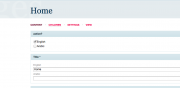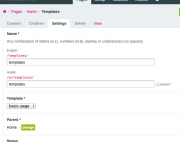Faisal
Members-
Posts
70 -
Joined
-
Last visited
Everything posted by Faisal
-
Hi all Adding "rtl" Right to Left support to the template have no problem rather the website is RTL only or RTL and LTR. *with a lot of ways But when it comes to the CKEditor, If the website is RTL only it's no problem according to http://ckeditor.com/forums/CKEditor-3.x/No-BiDi-or-RTL-LTR-button-or-option-or-plugin-Drupal So in file: /wire/modules/Inputfield/InputfieldCKEditor/ckeditor-4.4.3/config.js In the CKEDITOR.editorConfig = function( config ) { I just add config.contentsLangDirection = 'rtl'; But what If I use multi language, English (ltr) and Arabic (rtl) ?!! I want the English body filed to show the editor ltr (default display) and the Arabic rtl (showing the content from Right to Left for easy editing) Its the same problem in TinyMCE here
-
- 3
-

-
Greetings, Most of you know this but there are some who need to know how or what are the options available! and what ProcessWire can do to help making it easier. And before we start if your website is "LTR" Left to Right only then you don't need to read this, and if your website is "RTL" Right to Left only I will assume that you also don't need to continue reading! because you know what to do. If you don't here are the basics: As you always do in "RTL" you add to your main style file html, body { direction: rtl; } And you may want to change <html> to <html dir="rtl"> Depends if you need it or not, maybe for JS alerts or something. And the rest is up to you. OK let get started with multi directionality: If you are going do this or if you need this that's mean you have more than one language, let's say English/LTR and Arabic/RTL So go to PW admin area -> modules -> Core and install Languages Support, Languages Support - Fields and Languages Support - Page Names and add new language (name=arabic) From this point there is more than one way to get the job done, and here are some basic exsamples: lets say that you have English is default language and your main style name is main.css and with simple content example: body { background: #e4ebee url(images/bg.gif) repeat-x; } .something { width: 179px; height: 25px; float: left; text-align: left; } Create new style file to hold the Right to left code let's name it main-rtl.css and with simple above the content for RTL will be: body { direction: rtl; } .something { float: right; text-align: right; } Now in your original head.inc you have something like this: <head> <meta http-equiv="content-type" content="text/html; charset=utf-8" /> <title><?php echo $page->get("headline|title"); ?></title> <meta name="description" content="<?php echo $page->summary; ?>" /> <meta name="generator" content="ProcessWire <?php echo $config->version; ?>" /> <link rel="stylesheet" type="text/css" href="<?php echo $config->urls->templates?>styles/main.css" /> <!--[if IE]> <link rel="stylesheet" type="text/css" href="<?php echo $config->urls->templates?>styles/ie.css" /> <![endif]--> <script type="text/javascript" src="<?php echo $config->urls->templates?>scripts/jquery-1.4.2.min.js"></script> <script type="text/javascript" src="<?php echo $config->urls->templates?>scripts/main.js"></script> <!-- This website is powered by ProcessWire CMF/CMS. ProcessWire is a free open source content management framework licensed under the GNU GPL. ProcessWire is Copyright 2012 by Ryan Cramer / Ryan Cramer Design, LLC. Learn more about ProcessWire at: http://processwire.com --> </head> What you need to do is after the main.css line add this: <?php if ($user->language->name === "arabic") { echo '<link rel="stylesheet" type="text/css" href="'.$config->urls->templates.'styles/main-rtl.css" />'; } ?> So the final code will be <head> <meta http-equiv="content-type" content="text/html; charset=utf-8" /> <title><?php echo $page->get("headline|title"); ?></title> <meta name="description" content="<?php echo $page->summary; ?>" /> <meta name="generator" content="ProcessWire <?php echo $config->version; ?>" /> <link rel="stylesheet" type="text/css" href="<?php echo $config->urls->templates?>styles/main.css" /> <?php if ($user->language->name === "arabic") { echo '<link rel="stylesheet" type="text/css" href="'.$config->urls->templates.'styles/main-rtl.css" />'; } ?> <!--[if IE]> <link rel="stylesheet" type="text/css" href="<?php echo $config->urls->templates?>styles/ie.css" /> <![endif]--> <script type="text/javascript" src="<?php echo $config->urls->templates?>scripts/jquery-1.4.2.min.js"></script> <script type="text/javascript" src="<?php echo $config->urls->templates?>scripts/main.js"></script> <!-- This website is powered by ProcessWire CMF/CMS. ProcessWire is a free open source content management framework licensed under the GNU GPL. ProcessWire is Copyright 2012 by Ryan Cramer / Ryan Cramer Design, LLC. Learn more about ProcessWire at: http://processwire.com --> </head> Another way is using translations For example: <!DOCTYPE html> <html dir="<?php echo __("ltr"); ?>"> <head> <meta http-equiv="content-type" content="text/html; charset=utf-8" /> <title><?php echo $page->get("headline|title"); ?></title> <meta name="description" content="<?php echo $page->summary; ?>" /> <meta name="generator" content="ProcessWire <?php echo $config->version; ?>" /> <link rel="stylesheet" type="text/css" href="<?php echo $config->urls->templates?>styles/main.css" /> <style> body { direction: <?php echo __("ltr"); ?>; } </style> <!--[if IE]> <link rel="stylesheet" type="text/css" href="<?php echo $config->urls->templates?>styles/ie.css" /> <![endif]--> <script type="text/javascript" src="<?php echo $config->urls->templates?>scripts/jquery-1.4.2.min.js"></script> <script type="text/javascript" src="<?php echo $config->urls->templates?>scripts/main.js"></script> <!-- This website is powered by ProcessWire CMF/CMS. ProcessWire is a free open source content management framework licensed under the GNU GPL. ProcessWire is Copyright 2012 by Ryan Cramer / Ryan Cramer Design, LLC. Learn more about ProcessWire at: http://processwire.com --> </head> Now go to PW admin area -> Languages -> arabic -> Translate New File -> select your head.inc Translate ltr to be rtl And of course you can also do something like <link rel="stylesheet" type="text/css" href="<?php echo $config->urls->templates?>styles/main-<?php echo __("ltr"); ?>.css" /> But rename your main style name is main-ltr.css And so on.. Please know that it is always depends on how your design is made and what it's need! One small problem in PW2.4 with TinyMCE read about it here And One small problem in PW2.5 "dev" with CKEditor read about it here I hope this is useful to you.
-
Hi all Adding "rtl" Right to Left support to the template have no problem rather the website is RTL only or RTL and LTR. *with a lot of ways But when it comes to the TinyMCE, If the website is RTL only it's no problem according to http://www.tinymce.com/wiki.php/Configuration3x:directionality So in file: /wire/modules/Inputfield/InputfieldTinyMCE/InputfieldTinyMCE.js In the InputfieldTinyMCEConfigDefaults I just add directionality : "rtl", But what If I use multi language, English (ltr) and Arabic (rtl) ?!! I want the English body filed to show the editor ltr (default display) and the Arabic rtl (showing the content from Right to Left for easy editing) This screenshot show what is the final result must be: Its the same problem in CKEditor here
-
Hi all In Bootstrap 3.1.1 If you have a header page that has a child page, the main page cannot be linkable. So you have to duplicate the main page to be the first child of itself. The result will be: Home - Main Page (Not linkable) -- Main Page (Linkable to the upper page) -- divider (Please not I also make the line brake 'divider' to appear only here, you can change it back like it was or whatever you want depending on your needs) -- Sub Page (Linkable) -- Sub Page (Linkable) Instead of: Home - Main Page (Not linkable) -- Sub Page (Linkable) -- Sub Page (Linkable) I am not code writer so I take the renderTopNav function from the Zurb Foundation 4 Site Profile Version 1.0.1 made by Ryan and play with it a bit. here is the original function from Zurb Foundation 4 Site Profile: function renderTopNav(PageArray $items, array $options = array(), $level = 0) { $defaults = array( 'tree' => 2, // number of levels it should recurse into the tree 'dividers' => true, 'repeat' => true, // whether to repeat items with children as first item in their children nav ); $options = array_merge($defaults, $options); $divider = $options['dividers'] ? "<li class='divider'></li>" : ""; $page = wire('page'); $out = ''; foreach($items as $item) { $numChildren = $item->numChildren(true); if($level+1 > $options['tree'] || $item->id == 1) $numChildren = 0; $class = ''; if($numChildren) $class .= "has-dropdown "; if($page->id == $item->id) $class .= "current "; if(($item->id > 1 && $page->parents->has($item)) || $page->id == $item->id) $class .= "active "; if($class) $class = " class='" . trim($class) . "'"; $out .= "$divider<li$class><a href='$item->url'>$item->title</a>"; if($numChildren) { $out .= "<ul class='dropdown'>"; if($options['repeat']) $out .= "$divider<li><a href='$item->url'>$item->title</a></li>"; $out .= renderTopNav($item->children, $options, $level+1); $out .= "</ul>"; } $out .= "</li>"; } return $out; } And here what I came up with: function renderTopNav(PageArray $items, array $options = array(), $level = 0) { $defaults = array( 'tree' => 1, // number of levels it should recurse into the tree must be only 1 'dividers' => true, 'repeat' => true, // whether to repeat items with children as first item in their children nav ); $options = array_merge($defaults, $options); $divider = $options['dividers'] ? "<li class='divider'></li>\n" : ""; $page = wire('page'); $out = ''; foreach($items as $item) { $numChildren = $item->numChildren(true); if($level+1 > $options['tree'] || $item->id == 1) $numChildren = 0; $class = ''; $toggle = ''; $caret = ''; if($numChildren) $class .= "dropdown "; if($numChildren) $toggle .= ' class="dropdown-toggle" data-toggle="dropdown"'; if($numChildren) $caret .= ' <b class="caret"></b>'; if(($item->id > 1 && $page->parents->has($item)) || $page->id == $item->id) $class .= "active "; if($class) $class = " class='" . trim($class) . "'"; $out .= "<li$class><a$toggle href='$item->url'>$item->title$caret</a>"; if($numChildren) { $out .= "<ul class='dropdown-menu'>\n"; if($options['repeat']) $out .= "<li><a href='$item->url'>$item->title</a></li>\n$divider\n"; $out .= renderTopNav($item->children, $options, $level+1); $out .= "</ul>\n"; } $out .= "</li>\n"; } return $out; } Usage: <nav class="navbar navbar-default" role="navigation"> <div class="container-fluid"> <!-- Brand and toggle get grouped for better mobile display --> <div class="navbar-header"> <button type="button" class="navbar-toggle" data-toggle="collapse" data-target="#bs-example-navbar-collapse-1"> <span class="sr-only">Toggle navigation</span> <span class="icon-bar"></span> <span class="icon-bar"></span> <span class="icon-bar"></span> </button> <a class="navbar-brand" href="#">Brand</a> </div> <!-- Collect the nav links, forms, and other content for toggling --> <div class="collapse navbar-collapse" id="bs-example-navbar-collapse-1"> <ul class="nav navbar-nav"> <?php echo renderTopNav($homepage->children->prepend($homepage)); // call renderTopNav function ?> </ul> </div><!-- /.navbar-collapse --> </div><!-- /.container-fluid --> </nav> Please feel free to edit, fix, redistribute or whatever you need to do to help others. Thanks
-
I will if I have the correct answer. I will post any code I make and felt that it would be useful to others and I have the right to publish even if it is simple Thanks
-
Yes it looks OK on Chrome!!! hmmm I think there is no problem then Thanks alot I really appreciate your help
-
Check http://www.fh.sa/ Static pages no CMS or anything View any page source in any case You will always see the full HTML markup! FireFox
-
OK what about the page source? I remove the links completely /*if($page->numChildren) { echo "<ul class='nav'>"; foreach($page->children as $child) { echo "<li><p><a href='{$child->url}'>{$child->title}</a><br /><span class='summary'>{$child->summary}</span></p></li>"; } echo "</ul>"; }*/ And still if you navigate back to the page you started from and view page source you can't see the correct HTML code! I think you must see the full html code of the page Starting from <!DOCTYPE html> until </html> I don't know if this will be a problem in a live site or not.
-
Here: http://a51.24at24.com/dev/pw/
-
OK this may help If you go to http://localhost/tests/processwire/about/ directly so the about is the start page, the problem will happen if you nave back to about. I assume the problem happen only if you navigate to the page you started from!
-
As I say default installation with default profile in my local host MAMP server on mac also same problem on custom profile on my live server but site not published yet (under construction). No, no errors in Web-Dev-tools console. If you visit the homepage in the first time the page source is showing completely but if you navigate to any page then navigate back to home the home page will not reload (refreshed) the ajax works but the page source became funny as above and the links in the footer disappear! I can set up a live PW with default profile if needed.
-
WOW That was fast here: <?php /** * Demo site header include file (HTML5) * * Note that this file has nothing to do with ProcessWire. We just split our common * header and footer markup into separate files (head.inc and foot.inc) like this, * since it was common to all of our templates. * */ ?> <!DOCTYPE html> <html lang="en"> <head> <meta http-equiv="content-type" content="text/html; charset=utf-8" /> <title><?php echo $page->get("headline|title"); ?></title> <meta name="description" content="<?php echo $page->summary; ?>" /> <meta name="generator" content="ProcessWire <?php echo $config->version; ?>" /> <link rel="stylesheet" type="text/css" href="<?php echo $config->urls->templates?>styles/main.css" /> <!--[if IE]> <link rel="stylesheet" type="text/css" href="<?php echo $config->urls->templates?>styles/ie.css" /> <![endif]--> <script type="text/javascript" src="<?php echo $config->urls->templates?>scripts/jquery-1.4.2.min.js"></script> <script type="text/javascript" src="<?php echo $config->urls->templates?>scripts/main.js"></script> <!-- This website is powered by ProcessWire CMF/CMS. ProcessWire is a free open source content management framework licensed under the GNU GPL. ProcessWire is Copyright 2012 by Ryan Cramer / Ryan Cramer Design, LLC. Learn more about ProcessWire at: http://processwire.com --> <script type="text/javascript"> $(document).ready(function() { $("#topnav a").click(function() { $("#topnav a.on").removeClass('on'); // unhighlight selected nav item... $(this).addClass('on'); // ...and highlight new nav item $("#bodycopy").html("<p>Loading...</p>"); $.get($(this).attr('href'), function(data) { $("#bodycopy").html(data); }); return false; }); }); </script> </head> <body> <p id='bgtitle'><?php // print the section title as big faded text that appears near the top left of the page echo $page->rootParent->title; ?></p> <div id="masthead" class="masthead"> <div class="container"> <a href='<?php echo $config->urls->root; ?>'><p id='logo'>ProcessWire</p></a> <ul id='topnav'><?php // Create the top navigation list by listing the children of the homepage. // If the section we are in is the current (identified by $page->rootParent) // then note it with <a class='on'> so we can style it differently in our CSS. // In this case we also want the homepage to be part of our top navigation, // so we prepend it to the pages we cycle through: $homepage = $pages->get("/"); $children = $homepage->children; $children->prepend($homepage); foreach($children as $child) { $class = $child === $page->rootParent ? " class='on'" : ''; echo "<li><a$class href='{$child->url}'>{$child->title}</a></li>"; } ?></ul> <ul id='breadcrumb'><?php // Create breadcrumb navigation by cycling through the current $page's // parents in order, linking to each: foreach($page->parents as $parent) { echo "<li><a href='{$parent->url}'>{$parent->title}</a> > </li>"; } ?></ul> <h1 id='title'><?php // The statement below asks for the page's headline or title. // Separating multiple fields with a pipe "|" returns the first // one that has a value. So in this case, we print the headline // field if it's there, otherwise we print the title. echo $page->get("headline|title"); ?></h1> <form id='search_form' action='<?php echo $config->urls->root?>search/' method='get'> <input type='text' name='q' id='search_query' value='<?php echo htmlentities($input->whitelist('q'), ENT_QUOTES, 'UTF-8'); ?>' /> <button type='submit' id='search_submit'>Search</button> </form> <?php // Grab a random image from the homepage and display it. // Note that $homepage was loaded above where we generated the top navigation. if(count($homepage->images)) { $image = $homepage->images->getRandom(); $thumb = $image->size(232, 176); echo "<a href='{$image->url}'><img id='photo' src='{$thumb->url}' alt='{$thumb->description}' width='{$thumb->width}' height='{$thumb->height}' /></a>"; } ?> </div> </div> <div id="content" class="content"> <div class="container"> <div id="sidebar"> <?php // Output subnavigation // // Below we check to see that we're not on the homepage, and that // there are at least one or more pages in this section. // // Note $page->rootParent is always the top level section the page is in, // or to word differently: the first parent page that isn't the homepage. if($page->path != '/' && $page->rootParent->numChildren > 0) { // We have determined that we're not on the homepage // and that this section has child pages, so make navigation: echo "<ul id='subnav' class='nav'>"; foreach($page->rootParent->children as $child) { $class = $page === $child ? " class='on'" : ''; echo "<li><a$class href='{$child->url}'>{$child->title}</a></li>"; } echo "</ul>"; } ?> <div class='sidebar_item'> <?php // if the current page has a populated 'sidebar' field, then print it, // otherwise print the sidebar from the homepage if($page->sidebar) echo $page->sidebar; else echo $homepage->sidebar; ?> </div> </div><!--/sidebar--> <div id="bodycopy">
-
Hi all I don't know if this is a bug or not, but this what happen: Testing the AJAX sample in https://processwire.com/talk/topic/225-how-to-work-with-ajax-driven-content-in-processwire/ change code in home.php and basic-page.php to if(!$config->ajax) include("./head.inc"); echo $page->body; if(!$config->ajax) include("./foot.inc"); And add before </head> <script type="text/javascript"> $(document).ready(function() { $("#topnav a").click(function() { $("#topnav a.on").removeClass('on'); // unhighlight selected nav item... $(this).addClass('on'); // ...and highlight new nav item $("#bodycopy").html("<p>Loading...</p>"); $.get($(this).attr('href'), function(data) { $("#bodycopy").html(data); }); return false; }); }); </script> With default installation and all OK except if I click any link and view page source I see all HTML code from NO problem But if I want to back to homepage and after click the home link from any page then view the homepage source I only see: <h2>What is ProcessWire?</h2><p>ProcessWire gives you full control over your fields, templates and markup. It provides a powerful template system that works the way you do. Not to mention, ProcessWire's API makes working with your content easy and enjoyable. <a href="http://processwire.com">Learn more</a> </p><h2>Basic Site Profile</h2><p>This is a basic starter site for you to use in developing your own site. There are a few pages here to serve as examples, but this site profile does not make any attempt to demonstrate all that ProcessWire can do. To learn more or ask questions, visit the <a href="http://www.processwire.com/talk/" target="_blank">ProcessWire forums</a>. If you are building a new site, this basic profile is a good place to start. You may use these existing templates and design as they are, or you may replace them entirely. <a href="./templates/">Read more</a></p><h2>Browse the Site</h2> Also the three links under Browse the Site will not show!
-
Great News Thank you Ryan, Thank you ProcessWire community.
-
Multi language website with different structure
Faisal replied to Faisal's topic in Multi-Language Support
Yes of course, and it's also simple Still knowing the alternatives help in making the right decision I may use this for News Flame (website with limited number of pages) and use another way for other website! Cool , I never thought of adding the primary language as any other languages! I just test that out in clean installation and this works fine except I still couldn't figure it out how to do something like throw the PW default 404 when visit none active page maybe some code in header if current page language is not active throw new Wire404Exception(); I tray some code but nothing worked out. Yep, that will do the trick, still need more coding that I wish I could offer for others but I will leave that for now since I am not pro code writer and I wasn't active even in code manipulation since i don't know maybe 2006. and to be honest at this time this is the only discussion board I am active in However I enjoyed and benefited from every post, and every opinion, and I hope any body reading this topic will too. -
Multi language website with different structure
Faisal replied to Faisal's topic in Multi-Language Support
As I understand Soma point Install PW install Languages Support & Languages Support - Fields modules Add new languages ant update title body fields and other stuff... add new filed language_active Type page Label active? Dereference in API as Multiple pages (PageArray) Parent of selectable page(s) /admin/setup/ Languages Template of selectable page(s) language Input field type Checkboxes add "language_active" filed to templates Now the coding part Need to filter the navigation menu to show active pages in current language And what you want if some one visit none active page (I wold give 404) *language selector point always to language homepage But I am sorry, I am stuck here so I will leave this part for some one professional if have the time or if I managed to do it later. -
Multi language website with different structure
Faisal replied to Faisal's topic in Multi-Language Support
Thank you for that, you and mcmorry just did what I am talking about In the default language (the Title and URL) of the page is required. Yet it is optional to activate the page or not in any language including default language Nice * You may want to make homepage always having the default language always checked or prevent deactivating it. but as you say it isn't in active development anymore Actually I thought about something like that before thanks I love it when we come this far yes indeed you always have to enter default title and name when creating a page. What is the most use cases? yes Soma that is THE Question. and I have hundreds of scenarios to prove it, or I am just to ambitious. Installing or uninstalling a major modules especially if it is involved with data structure must be came after careful study. you can't just decide no mater what method of the language behave for example, but not limited to: multi-language interface with one language content (most SMCs do that by default) I never find that useful. multi-language interface with dynamic multi-language content that can be managed from any language interface (like social networks) evrey language interface display its language content (multi-language interface = multi-language content) and in this method we are also will have more than a way to do it. Yes indeed, no language system is perfect yet I think that PW is a few steps away from been perfect in multi-language As a hobby I usually take a peek in the source code of the system I use but because my time is tight right now and Ryan make so easy to do your thing away from core files I didn't see what is under the hood of wire folder yet. So I don't know if its possible or not, but from what I see from the UI I can tell how good it is. Agree. By the way for now I will be considering multi-tree language or what Soma referred to, this will take no time I think. And have almost finish but I went to clean my html css code (it is a mess in the current website) and its done and add bootstrap and t is almost done. Sorry I do 20 - 30 minutes in week end for Newsflames project that's why I cod not push it online yet. 10 minutes gos for global thinking making this idea works for evrey body not for my needs only. I hope this topic stay active and be consider, not for my needs but for a lot of pebble Thanks -
Multi language website with different structure
Faisal replied to Faisal's topic in Multi-Language Support
Hi Soma, Apeisa I didn't get your point exactly but I thought of making a checkbox filed manually with the "Languages Support - Fields" module but thin I fund it in LanguageLocalizedURL module! So if this idea is good then the people who worked in LanguageLocalizedURL must did it better than me I think this can be used in less cases However the idea is simple Using "Languages Support - Page Names" module I still have to type the page title and URL for the page for the default language (placeholder) and can use default URL for secondary active language that don't have one It's must be possible to un check (deactivate) the default language for pages under Homepage If the language unchecked (deactivated) even in the default language the page link will be removed from navigation in that language if somebody visit a deactivated language page he/she will get 404 by default. This is the behavior I expected from "Languages Support - Page Names" module at least in my point of view! That's it, but implementing it would be something else -
Multi language website with different structure
Faisal replied to Faisal's topic in Multi-Language Support
Hi, I appreciate taking the time reading and replaying my topic It's true what you say, yet it is common to add pages in a secondary language only And I did what I did because I couldn't do it with in the core multi-language modules Using the core language module "Languages Support - Page Names" much better than having multi-tree language! Using multi-tree language = number of page x number of languages Using core multi-language modules = number of page x 1 The only problem using core multi-language modules that there is no checkbox for the default language * See the screenshot from dev branch ProcessWire 2.3.5 OK I under stand you can't do this for homepage and the "404 Page Not Found" page and maybe system pages also, but it is needed in all other public pages! If the language checkbox is not checked even in the default language the page removed from navigation (PW already hide the page) and if somebody visit deactivated page will get 404 by default. (logically this page does not exist in this language) We are talking here about pages under homepage but not the homepage it self Ryan you are already my hero but if you do this you will be my multi-language hero Thanks, and keep up the good work.. -
Multi language website with different structure
Faisal replied to Faisal's topic in Multi-Language Support
Hi Ryan, Thanks for your interest. Yes I did read that. The only problem is the default language is always mandatory! (even in the dev branch) What if we need to add page in other languages only without adding any thing in the default language Another example (different from my current project) let say I am a tutor and I like to give course to (online course for every body and attended course for locals) so the site will look something like that: Home (English for global) - About - Course -- Online Course - French (Let say French is my local language but I am using it in the web site as a second language) -- About -- Course -- Online Course -- Attended Course (since I will give attended course for people in my country only I don't want this page to be in English at all) For now (in my localhost) I am using the LanguageLocalizedURL module plus template selector $children = $homepage->children("template=category, language_published=$langpage"); If I am in the right direction I will upload PW to my site soon (all the hard work is done and I am now finalizing and cleaning things up). So do you have any advice? -
Multi language website with different structure
Faisal replied to Faisal's topic in Multi-Language Support
OK, I just found the LanguageLocalizedURL module and gave it a try, and it's very cool and will do the same! I liked it $children = $homepage->children("language_published=$langpage"); more complex but also well covered and more support If you are new to PW and read my topic you may want to consider LanguageLocalizedURL module. Sorry for rushing up.. -
Multi language website with different structure
Faisal replied to Faisal's topic in Multi-Language Support
Hi there, This week I have a flu so I did not do any thing any ware, but I try sshaw way in localhost and it works just fine just the en redirect need do do something like $re = $config->urls->root.'en/'; $session->redirect($re); -
Thank you Ryan, I really appreciate your post
-
Multi language website with different structure
Faisal replied to Faisal's topic in Multi-Language Support
Hi there, Thanks for sharing, And I am new to PW as well, and I am not a programer also, just want to share some code and ideas What I meant is that I do not want to go back modify the code every time Site Admin or staff add a new language. (for others how use this way) Using switch is much better than (if), also your site tree example is also much better for organizing. Both ways still need to go back and edit the files to add new language, and the list will get longer every time adding new language, so I think we can say (Proof of Concept!) yet need to be improve And the _init.php functionality is beautiful and I love it but I want to use default installation in this example. In my (site map) case I don't have to worry about routing rules, but that just me and what I need in my current project! Not forgetting the breadcrumb, search and the site map may needed to work with depending in what you need! Again in my case I am not going to need the site map at lest for now, but I am going to use something similar to the Skyscrapers Site demo for the search. (in sshaw site tree example search will be easier) I hope I covered your post for now and forgot to say that I will be working in the News Flames project few hoers at the weekends so I have setup a demo for this here http://a51.24at24.com/dev/pw/ maybe we can tray some thing else later. -
Cool, Thanks horst I never use === before but maybe because I don't code enough hehehe