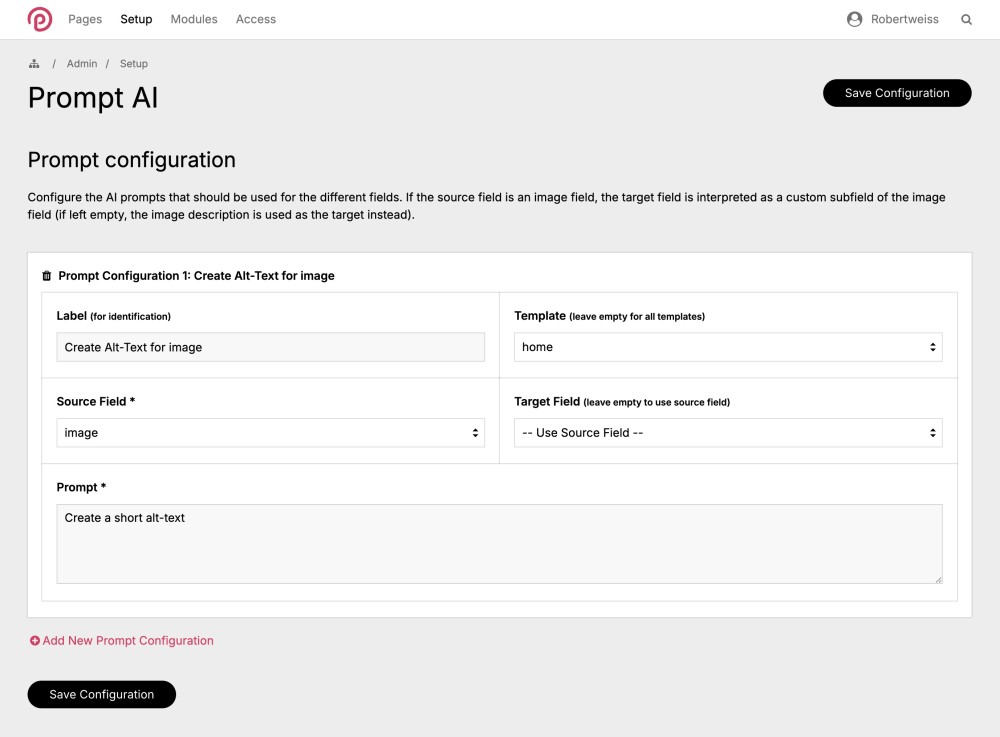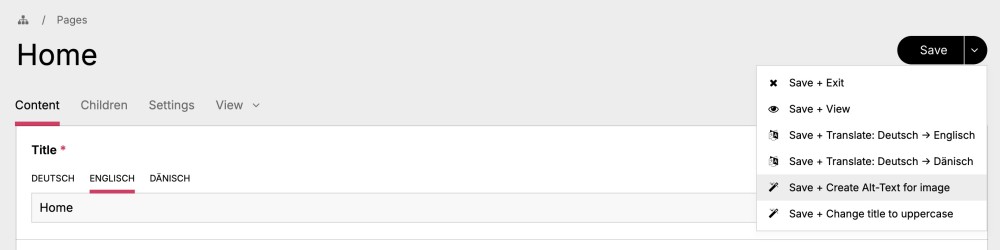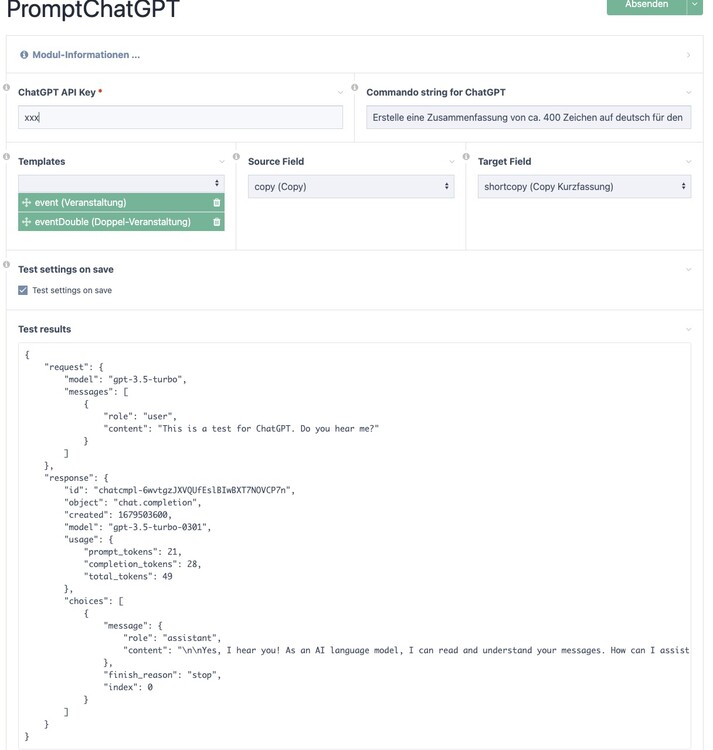-
Posts
51 -
Joined
-
Last visited
-
Days Won
3
Everything posted by robert
-
@ngrmm I think I found the bug (again), could you try and change TranslateGlossary.php:34 to the following: $entryArr = self::convertGlossaryStringToArray($language->translate_glossary ?? ''); The change is the ?? '' after translate_glossary. This handles empty glossary fields that return null instead of an empty string. Hopefully this will do it!
-
@ngrmmHmm, that might be possible, but unfortunately I can't replicate the issue here. Could you double-check that TranslateGlossary.php:118 has a default value for the $glossaryString parameter in the source code? The line should look like this: private static function convertGlossaryStringToArray(string $glossaryString = ''): array { Also, a few questions to help investigate: – Do you have any entries in your language-specific translate_glossary field? – Are you using the DeepL API Free or Pro plan? Thanks for helping with the investigation! 😅
-
@ngrmm I think I found the bug, thanks for reporting! Version 1.3 should work now and can be found in the ProcessWire modules directory. Since you mentioned your Fluency version in your comment: it's no longer required for this module to run (but it's still a great module nevertheless 😄)
-
@update AG Thanks for reporting. I pushed a new version 1.3 to Github which supports PHP 8.1. The DeepL API client uses Symfony HTTP Client as a dependency, which requires PHP 8.2 in version 7.x. I downgraded it to Symfony 6.x, so now PHP 8.1 is the minimum supported version. Regarding ProcessWire compatibility with PHP 8.2: I checked client websites and found one installation running PW 3.0.230 without any errors/warnings, and another with 3.0.213 that has some deprecation warnings but works fine. Edit: I forgot to mention that Fluency is no longer necessary for ProcessTranslatePage to run, both modules work independently.
-
Hi Ivan, I haven’t had time yet to verify what (if anything) needs to be done on my side, but I’m fairly sure ProcessTranslatePage already uses the DeepL API v2. It relies on the official PHP client library and was updated in mid‑2025, so we should be in good shape. If any updates are required to keep the module working, I’ll take care of them – thanks for the heads up!
-
I like this idea – thanks! I’ll explore this further and see if I can come up with a clean implementation when I have time.
-
Hi! I’ve just released v1.7 with native DeepSeek support as an AI provider. Note that, due to limitations in the Neuron AI framework’s DeepSeek integration, file and image uploads aren’t supported at the moment. Regarding SEO Maestro: I haven’t worked with it before, and it looks like it uses custom subfields which aren't compatible with my current config form. It will take a bit more engineering to support properly. I’ll take a closer look about how to add subfield support in general, but I don’t expect to ship this in the near future.
-
Hi @Jorge, I think I found the bug causing your error, I mixed up the native _() and the Processwire __() function 😅 Fixed version is on Github, does this resolve your issue? https://github.com/robertweiss/PromptAI
-
Hi @Jorge, I‘m afk till friday but will have a look when I‘m back!
-
v1.1 has been released with some bug fixes and a ListerPro Page Action added to batch translate pages using the ListerPro module. Keep in mind that the Page Action module needs to be installed separately.
-
v1.6 released with one tiny change: the overwrite target field setting is now configurable per prompt instead of globally. This allows you to have some prompts that preserve existing content while others overwrite it, giving you more granular control over AI processing behaviour. Needed the functionality for a client, so I thought it would be a nice addition for the module.
-
Hey everyone! Just pushed two quick updates to PromptAI with some improvements: v1.4 Changes New "Overwrite Target" option: You can now choose whether AI responses should overwrite existing content in target fields (disabled by default to protect your existing content) v1.5 Changes Multiple template support per prompt: Configure a single prompt to work across multiple templates – no more duplicate configs! Native ProcessWire forms: Refactored config interface to use proper PW form elements Better template selection: Upgraded to ASMSelect for smoother template picking. This was a bit difficult to combine with dynamic JS fieldset creation and involved some brittle DOM hacking, so if anyone knows a simple way to combine Alpine JS and the ASMSelect JS part, I'd be happy to learn As always, please test thoroughly before going live. Bug reports and feedback welcome on GitHub 😊
-
v1.3 released with added support for Pagefile fields – now you can process documents with AI. This is especially useful for creating summaries, extracting key points, or generating descriptions for uploaded documents. Supported formats are PDF, RTF, Markdown, JSON, XML, CSV, and plain text files.
-
PromptAI v1.2 is out! New stuff: Repeater field support (including Repeater Matrix) – see the Readme for details Better config format using JSON and IDs instead of names Auto-migration handles the upgrade for you Your existing configs will automatically convert to the new format, so everything should just work. Still worth making a backup though 😄
-
PromptAI Module Update V1.1: New Config UI & Individual Buttons! 🎉 Hey everyonre, I just pushed an update to the PromptAI module that replaces the old textarea configuration with a proper form interface at Setup > Prompt AI. No more typing template::source::target::prompt manually – now you get actual fields and buttons like a civilized person! 😄 I also added an "Individual Prompt Buttons" option that lets you create separate "Save + [Custom Label]" buttons for each prompt configuration instead of one generic button. So you can have "Save + Create Summary", "Save + Generate Alt Text", etc. and run just the specific prompt you want. Existing configs migrate automatically, so updates should run smoothly. Feedback welcome as always. The module has now been added to the ProcessWire module list: https://processwire.com/modules/prompt-ai/
-
I created a successor for my module PromptChatGPT (https://processwire.com/talk/topic/28311-processchatgpt/) with the even more creative name PromptAI. It is more or less a complete rewrite based on the Neuron AI framework. Short description: PromptAI is a Processwire CMS module that utilizes AI to process text fields upon saving. The processed text can be saved back to the original field or a different one on the same page. For image fields, the AI can write image descriptions or populate custom image subfields. The main additions are: Multiple prompt support Provider select support System instructions Support for Image fields All infos can be found here: https://github.com/robertweiss/PromptAI Use cases could include text summaries, proofreading, or generating alt texts for images. Happy prompting 😊
-
Hello everyone, I'm excited to announce that Version 1.0 of ProcessTranslatePage is now available on GitHub: https://github.com/robertweiss/ProcessTranslatePage Please note that there are some breaking changes in this update. I recommend uninstalling and then reinstalling the module to ensure everything works smoothly. You can use the same DeepL API key that you use with Fluency. After installation, you will (hopefully) see two new fields for the language template. However, only the 'translate_locale' field is required for the module to function properly. Thanks for your patience, I hope you find this update useful!
-
Hi @Ivan Gretsky and @FireWire, Sorry it took me so much time to respond to the big Fluency update. To be honest, I already refactored my module a couple of months ago to work without any dependencies (except the DeepL API), so Fluency is no longer necessary to use it. Since I only did this refactor for one client, I need to remove some customizations before I can push the new version to Github. I don’t expect this to take too long, so I’m hopeful that I’ll be able to release Version 1.0 for you to test tomorrow or thursday 😊. Thanks for your patience!
-
Yes, this seems to be the problem. ProcessTranslatePage works with the latest Processwire version, but not with Fluency V2 (yet). @FireWiresorry for the long wait, I did not have time to merge your PR yet, but thanks a lot for your effort!
-
I think I should add some infos about generating a working API key in the readme ?
-
Ok, I created a new account at Open AI and generated a test API key, then I got the same error message as you. After adding a payment method, still no luck. But then I generated a new key AFTER adding the payment method, and now it works. Could you check if that works for you too?
-
Hmm, this is weird. Does the error message already show up on the module config page or while saving a ›real‹ page and choosing ›Save + send to ChatGPT‹? For reference, the attached screenshot shows my feedback which works without errors.
-
Thanks for all of your comments and suggestions. I renamed the module to PromptChatGPT (thank you @gornycreative for the input!). The renamed repo can be found here: https://github.com/robertweiss/PromptChatGPT Additionally, I have included the composer vendor folder by default, which seems to be a better and easier way to distribute modules. Thanks to @wbmnfktr for bringing this to my attention. Regarding the curl/ssl errors, as you have already deduced, these seem to be linked to the external dependency https://github.com/orhanerday/open-ai. Therefore, if the issues you mentioned persist, we should consider creating a new Github issue there. For easier debugging, I have added a ›test settings‹ option to to verify if ChatGPT responds correctly. I have also included a new option to select templates that should include the dropdown option.
-
Valid point, I have to admit I never really noticed this was the reason for the ›Process‹ in the modules names. Thanks for the hint!