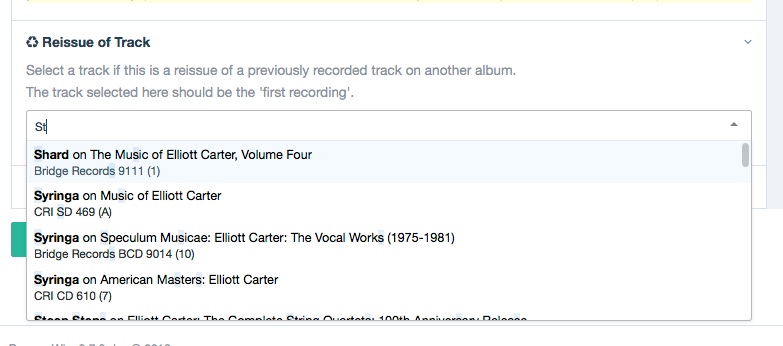A Inputfield to provide a select interface for Processwire CMS FieldtypePage using the (awesome) Selectize.js jQuery plugin, by Brian Reavis.
Processwire: http://processwire.com/
Selectize: https://github.com/selectize/selectize.js
Features
- Custom designed options and items for any page select field.
- Your select options can use any field or subfield on the page, but also sub-subfields, or any data you provide, since you are not limited by tag replacement: you control the precise data supplied to the options using a PHP array that returns data to the module, which is in turn supplied in JSON to the select as a
data-dataattribute. - The plugin uses the JSON object for each option meaning you can do whatever you want with that data in designing your options/items.
- Each instance lets you define which fields are searchable for the select
- Your selects can use display logic based on the value of any field/data item, for example using ternery conditionals you can avoid empty parenthesis.
- You can design the options and items (what is seen once an option is selected) independently of each other. Therefore you could have special fields on the options for searching, but exclude those on the item. Likewise you can show elements on your item like an edit button which is not needed on the option.
- Multiselect pages are sortable, and deletable by backspace or optional remove button.
- When AceExtended editor is installed, the module will use that for the code input fields.
Usage
- Install the Module
- Edit your pagefield and choose
InputfieldSelectizeas inputfield.
Notes
- For examples of what you can do with your selects, view the plugin site at http://selectize.github.io/selectize.js/.
- The plugin theme is selected on the required JquerySelectize module
Examples
Basic Example
PHP:
$data = array(
'title' => $page->title,
'company' => $page->company_select ? $page->company_select->title : 'Not set',
'total' => count($page->recipients),
'editUrl' => $page->editUrl
);
return $data;Javascript (item and option same)
'<div>' +
'<span style="display:block;font-size:14px;font-weight:bold;">' + escape(item.title) + ' (' + escape(item.total) + ')</span>' +
'<span>' + escape(item.company) + '</span>' +
'</div>'A more advanced example
This example shows how to use conditionals for the PHP and JS to get the select options to look clean and provide the necessary information to assist users in choosing the correct options:
PHP
$data = array(
'title' => $page->title,
'year' => $page->year ?: $page->year_sort,
'for_inst' => $page->for_inst,
'edit_href' => $page->editUrl
);
return $data;Item:
'<div>' +
'<div style="color: black; font-size: 14px;"><span style="font-weight:bold;">' + escape(item.title) + ' (' + escape(item.year) + ')</span>' +
' <a href="' + escape(item.edit_href) + '">Edit <i></i></a></div>' +
(item.for_inst ? '<div style="color:gray;">for ' + escape(item.for_inst) + '</div>' : '') +
'</div>'Option:
'<div style="width:100%;">' +
'<div style="color: black; font-size: 14px;"><span style="font-weight:bold;">' + escape(item.title) + ' (' + escape(item.year) + ')</div>' +
(item.for_inst ? '<div style="color:gray;">for ' + escape(item.for_inst) + '</div>' : '') +
'</div>'Example with images
In this example the selects will feature a thumbnail image:
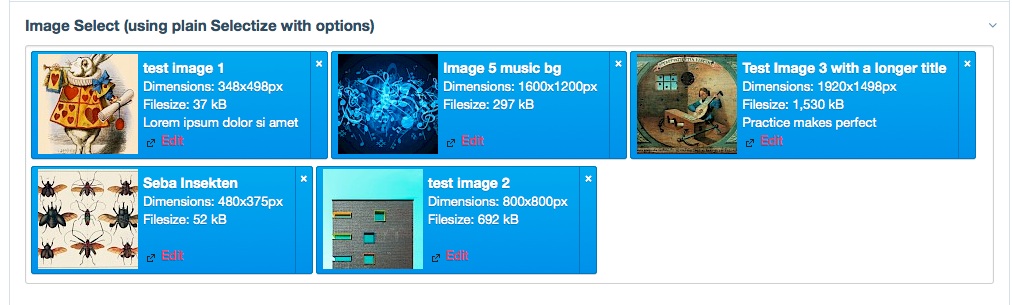
You could also set the width of the selected item to 100% depending on where you place the field (e.g. in a column)
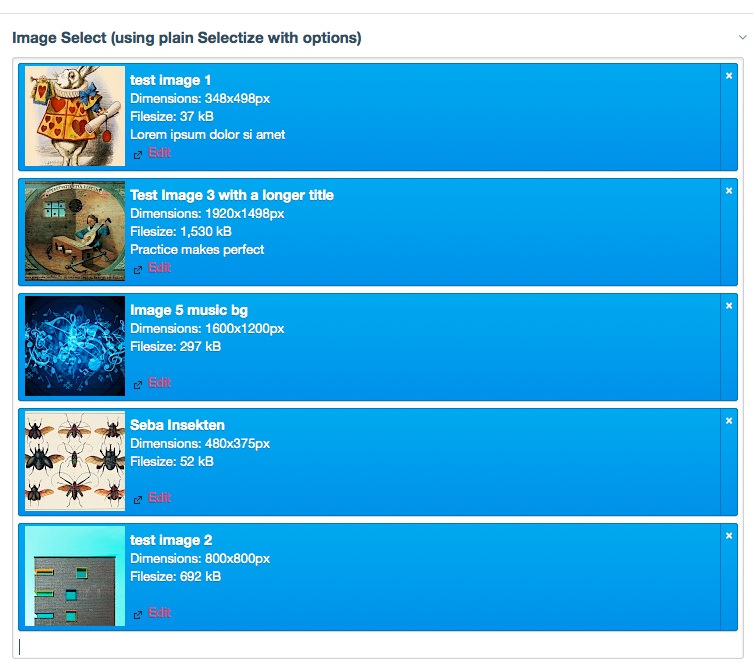
$image = $page->images->first();
$thumb = $image->size(100,100);
$data = array(
'title' => $page->title,
'thumb_src' => $thumb ->url,
'img_dims' => $image->width . 'x' . $image->height,
'img_desc' => $image->description,
'img_size' => $image->filesizeStr,
'edit_src' => $page->editUrl
);
return $data;'<div style="width:100%;">' +
'<div style="float:left;"><img src="' + escape(item.thumb_src) + '" alt=""></div>' +
'<div style="float:left; padding:5px;">' +
'<span style="font-size:14px;font-weight:bold">' + escape(item.title) + '</span><br>' +
'<span>Dimensions: ' + escape(item.img_dims) + 'px</span><br>' +
'<span>Filesize: ' + escape(item.img_size) + '</span><br>' +
'<span>' + escape(item.img_desc) + '</span><br>' +
'<a href="' + escape(item.edit_src) +
'">Edit <span></span></a></div>' +
'</div>''<div>' +
'<div style="float:left;"><img src="' + escape(item.thumb_src) + '" alt=""></div>' +
'<div style="float:left; padding:5px;">' +
'<span style="font-size:14px;font-weight:bold">' + escape(item.title) + '</span><br>' +
'</div>' +
'</div>'More modules by macrura
- PrevNextTabs by macrura
- WireMailMailgun by macrura
- SettingsFactory by macrura
- AdminHelp by macrura
Soundmanager2 Audio for Proceswire
Use file field to add audio files, use shortcode to insert into RTE.6TextformatterSoundmanager by macruraImport External Images
For content pasted in textarea fields, this will import external images to the images field.6ImportExternalImages by macrura- TextInputAwesomplete by macrura
- InputfieldSelectize by macrura
- SelectizeImageTags by macrura
Install and use modules at your own risk. Always have a site and database backup before installing new modules.