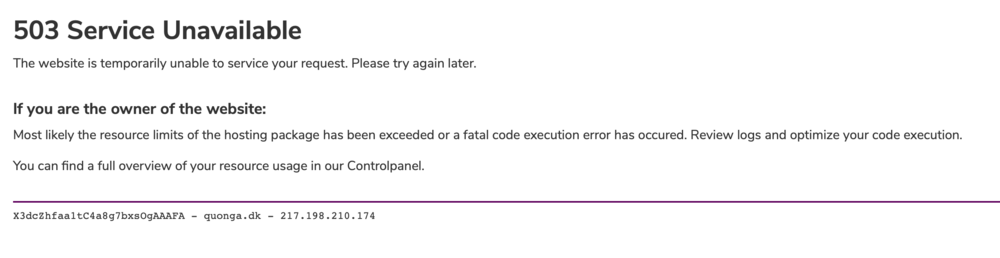jonatan
Members-
Posts
90 -
Joined
-
Last visited
About jonatan
- Birthday 01/04/1999
Contact Methods
-
Website URL
https://jonatanronsholdt.dk
Profile Information
-
Gender
Male
Recent Profile Visitors
The recent visitors block is disabled and is not being shown to other users.
jonatan's Achievements

Full Member (4/6)
42
Reputation
-
Adding new page and skipping name field page
jonatan replied to Peter Falkenberg Brown's topic in General Support
It is indeed! ? -
For anyone interested in using Cloudflare CDN and a processwire webp output strategy:
-
Repost from Autosmush topic: In regards to .webp if anyone should be interested: If you're using Cloudflare free plan, it doesn't matter anyway. Cloudflare free plan doesn't support HTTP vary header so this : – Will NOT do anything useful. Because Cloudflare will serve your webp version NO MATTER WHAT. Which means that Safari on Mac and all iOS devices will not show any pictures... ? Source: https://community.cloudflare.com/t/cloudflare-cdn-cache-to-support-http-vary-header/160802 , https://community.cloudflare.com/t/cloudflare-displays-broken-images-on-my-website/183212/13
- 1 reply
-
- 1
-

-
Update in regards to webp if anyone should be interested: If you're using Cloudflare free plan, it doesn't matter anyway. Cloudflare free plan doesn't support HTTP vary header so this : – Will NOT do anything useful. Because Cloudflare will serve your webp version NO MATTER WHAT. Which means that Safari on Mac and all iOS devices will not show any pictures... ? Source: https://community.cloudflare.com/t/cloudflare-cdn-cache-to-support-http-vary-header/160802 , https://community.cloudflare.com/t/cloudflare-displays-broken-images-on-my-website/183212/13
-
Hi! So.. If I follow this https://processwire.com/blog/posts/webp-images-and-more/ Strategy 2: Then all images where I call them using: img->width(x)->url I get a fine working .webp version. But on all images that I call using img->url It doesn't work. I get a 404 saying: https://mydomain.com/site/assets/files/xxxx/image-file-name.-autosmush.webp doesn't exist. And that's true. The automatic webp generation seems to generate a .webp verison for every size version of the image, except the one called image-file-name.-autosmush.png, meaning it looks like this in my versions overview of an image file: I guess it's supposed to still work even though I'm not calling a specific size trough the API? right? I tried this: – But that doesn't seem to do anything... Best, Jonatan.
-
Thanks @Robin S! I know and that's exactly the feature I had activated.. ? I wanted the non-superusers to be able to trash items, but not be able to see the "TRASH" page... But then again when I think about it know I guess it's perhaps stupid to have the ability to trash pages but not see the trash....? The reason why was that I just wanted to make it easy for them to "bulk delete" a lot of pages... Or not really bulk but at least only having to hover over the page > ">" > "TRASH" which is easier than "EDIT" > "DELETE"(tab) > confirm > save. And I guess I thought it to be easier for them / more user-friendly if they wouldn't be bothered with seeing the pages they've just trashed. But well then again I guess it's useful to see the trash if you delete something by accident
- 11 replies
-
- process
- process field
-
(and 3 more)
Tagged with:
-
So I guess I learned now that {"flagsAdd":32} in the "field groups_fields" table's "data" column means Enable access control...
- 11 replies
-
- process
- process field
-
(and 3 more)
Tagged with:
-
But thanks a thousand times though for the extremely quick S.O.S response @dragan !!! ❤️ Lots of love from here!
- 11 replies
-
- 1
-

-
- process
- process field
-
(and 3 more)
Tagged with:
-
So.. for anyone else being as stupid as I: VERY luckily I had a previous .sql database export from when I moved from dev to prod site! So I exported the current site's db and compared the two .sql files. And I noticed this difference. INSERT INTO `fieldgroups_fields` (`fieldgroups_id`, `fields_id`, `sort`, `data`) VALUES (2, 2, 1, NULL) I changed '{\"flagsAdd\":32}' back to NULL. Anddd ... drumrolll..... Back was my beautiful AdminThemeBoss dearly beloved and missed PW adminarea loginscreen! (Sorry for the inconvience and S.O.S signals... But you know.. maybe someone else will be as idiotic as me one day and find this useful?)
- 11 replies
-
- 1
-

-
- process
- process field
-
(and 3 more)
Tagged with:
-
- 11 replies
-
- process
- process field
-
(and 3 more)
Tagged with:
-
I just tried restoring the "wire" folder to a previous state... no luck. Didn't change a thing
- 11 replies
-
- process
- process field
-
(and 3 more)
Tagged with:
-
So... I thought (for some stupid reason I can't even recall now no wait now I remember.. I wanted to hide the "Trash" for "editor" role users) that it'd be super duper smart to "Enable access control" for the field "process" on the admin template.... Really really stupid.... Now all I get is: – when I go to mywebsitedomain.com/admin but.... my website domain.com and all its subpages works perfectly fine! So it's ONLY the /admin (processwire) which throws a 503 at me. ??☠️??? S.O.S.
- 11 replies
-
- process
- process field
-
(and 3 more)
Tagged with:
-
Adding new page and skipping name field page
jonatan replied to Peter Falkenberg Brown's topic in General Support
– Any useful perhaps? Or this?