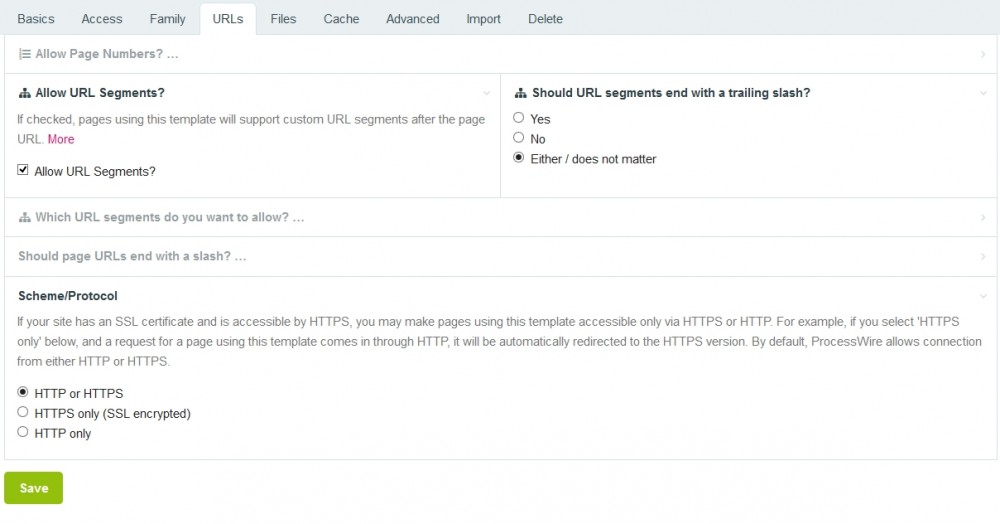Search the Community
Showing results for tags 'vuex'.
-
Hi, I have created a site profile that shows how to integrate ProcessWire 3.0 with Vue 2.0. See repository here. How this site profile works This ProcessWire site profile is loosely based on the REST API tutorial by @gebeer. Here are the most important steps to reproduce it: Admin settings Create an api template with default settings and just the title field assigned to it. Refer to @gebeer tutorial for further details Create a pages and nav templates with just the title field, for both template tick “Allow URL Segments” in the “URLs” tab (see attachment) Create a home template, this is going to be the single php file that will load your Vue SPA. Assign this template to the root of your website Any other template you create should have the “Alternate Template Filename” field in the “Files” tab set as home (see attachment), in this way if a user enter the website from any url that is not the root, ProcessWire will always redirect to the home template, Vue router will handle the url and call the right data through the REST API Under the root, create an api page and assign the api template to it (you can set “hidden” to this page so doesn't show up in the menu) Under the api page, create the pages nav and pages (see attachment), and assign the templates nav and pages to them. Now you have the www.sitename.com/api/pages and www.sitename.com/api/nav urls that you can use to fetch the JSON data PHP template setup In the templates folder, create home.php file and leave it empty, the HTML will be generated by webpack Now create pages.php and nav.php files. On these files is where we return the JSON data, based on the right url segment. Again, refer to @gebeer tutorial for further details on this matter. Note that I wrote a PageFields class that I use on these templates to fetch ProcessWire fields. The fields that are supported are text, textarea, repeater, img. Other fields may work but I haven't tested them. See the REST API setup for further details about how to use the PageFields class REST API setup You can decide what fields are included and what fields are excluded by passing a configuration array to the PageFields class. You can find here a list of the available configuration settings. See examples below. Show only selected core fields: $pageFields = new PageFields($p, [ 'fld_core_included' => ['url', 'httpUrl', 'template'] ]); Show no global fields, and only selected custom fields: $pageFields = new PageFields($p, [ 'fld_core_included' => [], 'fld_include_all' => false, 'fld_included' => ['title', 'gallery'], ]); On a gallery image field, hide breakpoint listing and show only httpUrl field: $pageFields = new PageFields($p, [ 'img_fld_overrides' => [ 'gallery' => [ 'fields' => ['httpUrl'], 'bp_list' => false ] ], ]); Webpack setup The most important file of all Webpack setup is config/index.js. On line 33 you need to provide your domain name so that Webpack can proxy the ProcessWire REST API to the Webpack dev server. Without this you wouldn't be able to take advandage of the Webpack hot module replacement feature which allows you to reload a vue module without refreshing the page, it also allows you to keep the state of the app. Notes My REST API may have bugs, this is just an example of an integration with ProcessWire, I suggest you either build your own REST API or use the awesome GraphQL module by @Nurguly Ashyrov. Todo Replace REST API with the GraphQL module. This requires vue-apollo, the Apollo/GraphQL integration with Vue, and vue-supply for integration with Vuex.
- 36 replies
-
- 22
-

-

-
- vue-router
- vuex
-
(and 2 more)
Tagged with: