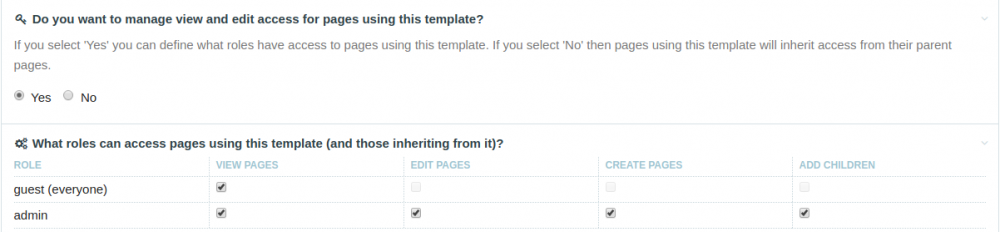Search the Community
Showing results for tags 'a.processpagelist'.
-
Hello, I'm getting a JS error in the admin backend when editing pages with template basic-page as non superuser: TypeError: a.ProcessPageList is not a function in InputfieldPageListSelect.min.js Investigating the JS, I found that the ProcessPageList function is not available on the page when I am logged in as a non superuser. The function is defined in /wire/modules/Process/ProcessPageList/ProcessPageList.min.js which is not loaded when logged in as non superuser. When logged in as a superuser, the file gets loaded. I have no fancy permission settings for that template for the role admin that the non superuser belongs to: This started happening on a site that is in development but online for some time now. I can't say which actions might have caused this. But it is a consistent error only for this one template. The site is running on 3.0.42 EDIT: The inputfield triggering the error is an image field (in fact there are 2 of them in that template) Any pointers to potential causes for this problem would be much appreciated. EDIT: The problem is not related to any file changes. When I run the same install with a DB backup, the error disappears. So it must be something that has changed in the DB. Trying to diff the DB dumps and see if I can find anything suspicious