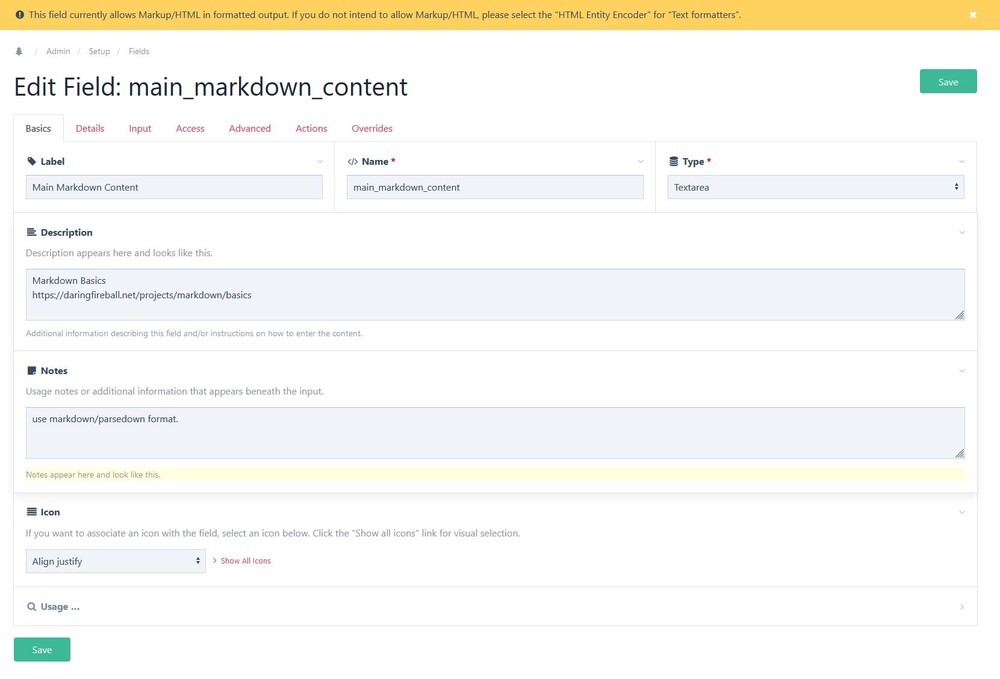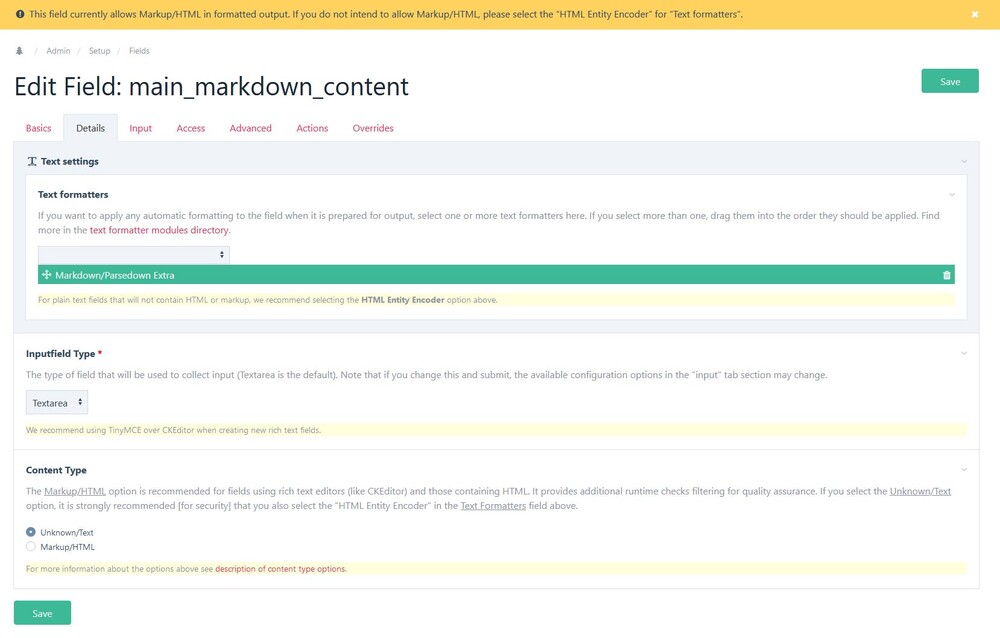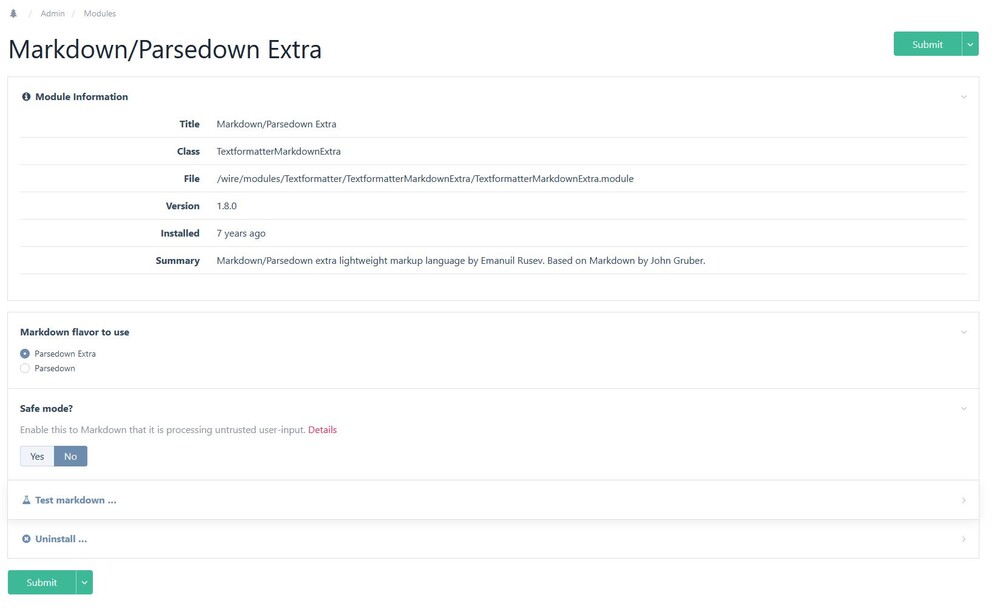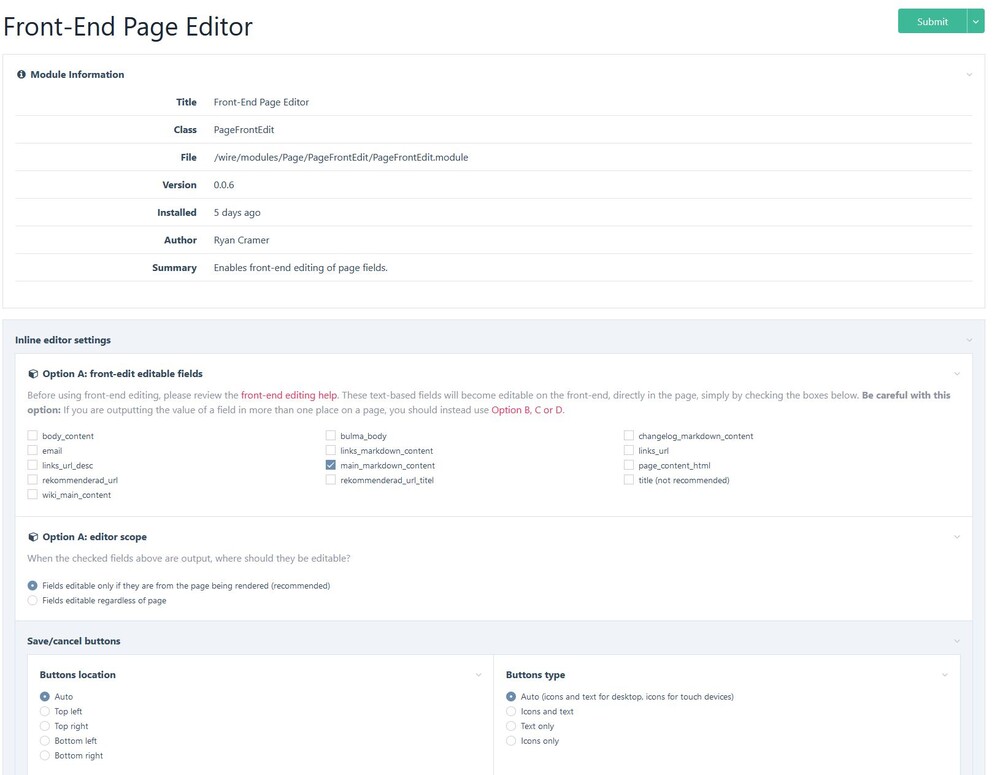-
Posts
161 -
Joined
-
Last visited
-
Days Won
2
EyeDentify last won the day on February 10 2016
EyeDentify had the most liked content!
About EyeDentify
- Birthday 07/15/1979
Profile Information
-
Gender
Male
-
Location
Sweden
-
Interests
Web programming and design. cooking. Movies. Photography and more.
EyeDentify's Achievements
-

Confused about Markup Regions - Best practice
EyeDentify replied to Yipper's topic in Getting Started
@Yipper I have used many of the strategies that PW can handle, but a few years ago i settle on markupregions. Everyones taste and needs is different but i find it simple to work with. A simple example of a _main.php file: <!DOCTYPE html> <html> <head> <meta charset="utf-8"> <meta name="viewport" content="width=device-width, initial-scale=1"> <title>mywebsite.com - <?PHP echo($page->title); ?></title> <!-- Custom CSS --> <link rel="stylesheet" href="<?PHP echo($config->urls->templates); ?>css/2025/main_styles.css"> </head> <body data-pw-id="mb-body-main"> <div class="container"> <header class="mb-header"> <img src="<?PHP echo($config->urls->templates);?>gfx/mylogo.png" class='mb-top-logo'> </header> <nav class="mb-menu" data-pw-id="mb-left-col"></nav> <main class="mb-content" data-pw-id="mb-right-col"> <h1>Welcome</h1> <p>To my website...</p> </main> </div> </body> </html> And bellow is an example of my template for the homepage (the first one users land on), i call it: tmp_home.php <main class="mb-content" data-pw-id="mb-right-col"> <?PHP //My PW code inserted here. ?> </main> I took to using the markup regions method with attributes on my HTML. In the _main.php file i use the attribute: data-pw-id="mb-right-col" to change out the content of that html block with the content from the html block in tmp_home.php with the same attribute as the first. Works flawlessly. And makes it easier to just add more pages and templates cause i don´t need to muck around with _main.php just make sure that the blocks i want to change in _main.php has the same attribute name in my template files. So i wont need all the code from _main.php in my new template file, just the parts i want to change. The markup region method i use "replace" the HTML in _main.php with the one from the loaded template with the same attribute. Do some testing to get a hang of it. Mind you, my website do not have alot of pages, so i can´t speak to performance. -
Tried to changing the "Content Type" setting on the fields "Text formatters" tab to "Markup/HTML" and everything went crazy, so i quickly changed it back to "Unknown/Text". And all is well. In the front end all the Markdown bunched up in a pile with no line endings or returns when i clicked saved. And in the front end when i went to check on what showed up there, the Markup was unchanged except for some HTML tags had been added. Very strange. But i think for the time being i am going to let Markdown and Front-End editing stay away from each other until we figure out this mystery.
-
Thank you @Jan Romero for your answers. I just want to say that i had no intention of hacking anything. It´s just that i noticed that i downloaded the Front-Edit module and it seems not to be in the core, and it´s installed in 'wire'. So my question is, are that module going to be wiped out next time i upgrade 'wire' ?
-
Hello There PW folks. I have a few questions that i have thought about. First let me start with that my way of updating PW is me uploading the 'wire' directory from the ZIP file that i usally rename 'wire_3.0.x' and whatever number X is for the moment and on the server side just renaming that uploaded directory to 'wire' after i rename the current 'wire' directory the same way i did with the uploaded one, just in case i want to roll back (with a little headache). Now, i had the realisation that when doing this, i might not get any downloaded and installed modules to transfer over to the update directory when updating. Is this true ? And should i install modules in the 'site' directory under 'modules' there instead ?, could i just move currently installed modules in 'wire' to 'site' ? Or would that break things ? Do you see what i am trying to get at ? It sounds confusing i know, sorry if this seem like a stupid question. By the way, i rarely touch the '.htaccess' file in the PW root, how often should i check that for changes and include that in my upload ? I don´t want to mess with it to much because it often makes my PW install unhappy.
-
I think your on to something about how the Front-End textarea is renderd, implemented or what have you, cause it´s the source of all my troubles anyway. Never had the trouble in the backend funny enough. Never thought of checking what happend in the DOM when the Front-End editor kicked in. Good find. I seem to have stired up a hornets nest of trouble ?
-
My only issues with mixing HTML and Markdown came up when trying to edit with the Front-End textarea, never in the Admin side. But i only use HTML mixed with Markdown when i forget the syntax. (getting old i guess). Like you i have problems with the Front-end textarea adding linebreaks only if i change something, because if i leave it untouched the Front-end refuse to save because there is no need. I have safemode turned of for some reason, can´t remember why right now. I can manage without the Front-end stuff but it would be good to know what is causing this problem. A question for you @wbmnfktr, could the order of your textformatters change your outcome to your problems ?
-
I thought i supply some screenshots of my settings on the "main_markdown_content" field that is using the "Markdown/Parsedown" textformatter. Included a screenshot on the Front-End Page Editor settings as well for comparing. First the fields Basics tab Then the Details tab Then the Markdown/Parsedown modules settings: And finaly the Front-End Page Editor settings: I find that if i involve the "HTML Entity Encoder" textformater trouble ensues. So i only use hte Markdown/Parsedown formatter alone. That seems to work the best and lets me mix Markdown and HTML in the same textarea. I don´t use any of the advanced editors for the Textarea. Thats just how i roll. Hope this will give some more information to solve this mystery.
-
I did even some more testing after @BrendonKoz post gave me some ideas. And i am pretty confident that the culprit is the "Markdown/Parsedown" textformatter. Because i disabled the "Markdown/Parsedown" textformatter and had no formatter at all on the field. Then when i edit it on the frontend and save, no extra lines or endings is added. As soon i enabled the "Markdown/Parsedown" textformater the problem shows up again.
-
Hello @BrendonKoz i thank you for your reply. You had the same thought i had about the textformatters so i took an extra look, and it´s only the "Markdown/Parsedown" formatter that is enabled. Also i did some more experimenting with the frontend, and it seems something happens when i double click the part of the site i want to edit, in this case the Markdown and everytime the field is saved their is newlines added, even if i had not made any changes. This is so strange. But if i use your method to delete the \n and use shift-Enter for a \r\n and save the field no extra spaces are added. I can´t be expected to go through every line and delete the \n and replace with \r\n every time i want to edit it. Could it be some UTF-8 issue that i have failed to catch ? Update 2024-08-16 This time when i went through all the lines and used BrendonKoz method the newlines was visible in the admin side textarea form, but not renderd on the frontend side. Thanks in advance.
-
Hello There fellow PW users. I am writing to get your advice on how to figure this problem out. I have never used the Front-end Editing functions of PW before so i tought i try it out. Using Ryans Front-end Page Editor module version 0.0.6. And i am using option A (automatic editing) method described in the documentation together with: <?PHP /* In my setup 'main_markdown_content' is a textarea field with a 'Markdown/Parsedown' textformatter. and inputfieldtype 'Textarea' selected on details tab for the field. Also content type is 'Unknown/Text' is selected. I get a warning when editing this field: -"This field currently allows Markup/HTML in formatted output. If you do not intend to allow Markup/HTML, please select the “HTML Entity Encoder” for “Text formatters”. But the field is storing Markdown and not HTML, as i understand it, the markdown gets rendered into HTML by the textformatter at runtime when outputting the field in my template ? */ /* using Option A (automatic editing) */ echo($page->main_markdown_content); ?> So far so good, it works, the trouble comes when the field is saved when clicking "Save" button on the frontend. For some reason new line endings are added to every line in my Markdown. Lets say this is the markdown (sorry for the swedish): # Sommar 2024 Sommar och sol, värme och regn om vart annat, för att inte tala om pollen. /EyeDentify. ## Uppdateringar - **2024-07-13:** Har uppdaterat Bulma.JS och önskar glad sommar. - **2024-04-10:** Önskar en trevlig vår. - **2023-12-24:** Önskar God Jul och Gott nytt år. - **2023-01-11:** Det är ett nytt år och jag fortsätter jobba på siten. Har planer för att utveckla den. Mer om det senare. And that after saving the frontend field ends up looking like this when i check it in the Admin editor: # Sommar 2024 Sommar och sol, värme och regn om vart annat, för att inte tala om pollen. /EyeDentify ## Uppdateringar - **2024-07-13:** Har uppdaterat Bulma.JS och önskar glad sommar. - **2024-04-10:** Önskar en trevlig vår. - **2023-12-24:** Önskar God Jul och Gott nytt år. - **2023-01-11:** Det är ett nytt år och jag fortsätter jobba på siten. Har planer för att utveckla den. Mer om det senare. (data above is copied exactly from the field after a save and it adds extra spaces.) Which is not what i want, the textformatter outputs the HTML as expected but it has more line endings and spaces between rows. I have to edit out the extra spaces in the Admin backend editor to make it go back to my original Markdown. I can´t figure out what is happening so i turned the editing of for now. Would realy like to be able to use it. You PW gurus have any ideas to what is going on ? If you want any other info to help me, just say so and i will try to supply it. Thanks again! /EyeDentify
-
Hello There @ryan just wanted to add my concerns here. I am not an "advanced" developer, i just develop sites or conduct experiments on my own personal website thats been running PW for a very long time now. That being said, i have read through this tread and i have become a little worried that PW would be going away from it´s root that made me many years ago fall in love with it. I am concerned that many of the more advanced users of the CMS want´s to take it to a more complicated place instead of keeping PW simple for us beginners to pick up and use wich is why i love it. As a laymans dev i can actually understand most of the API and what i can use it for. Ryan have made some posts in this tread that makes me feel calmer that the core simplicity is not going to go away. I also feel that many of the more advanced devs are missing the point of PW simplicty and why not everything should be in the core. There is modules for a reason,, want something special?, then create a module. Reasons PW appeal to me: 1. It´s API made sense from the start, logicaly and was adopted fast by my Authistic brain. 2. It´s does not interfere with how i want to render my website. 3. It´s has a great admin backend that should not confuse anyone. 4. PW is not WP. Thank you all.
- 127 replies
-
- 13
-