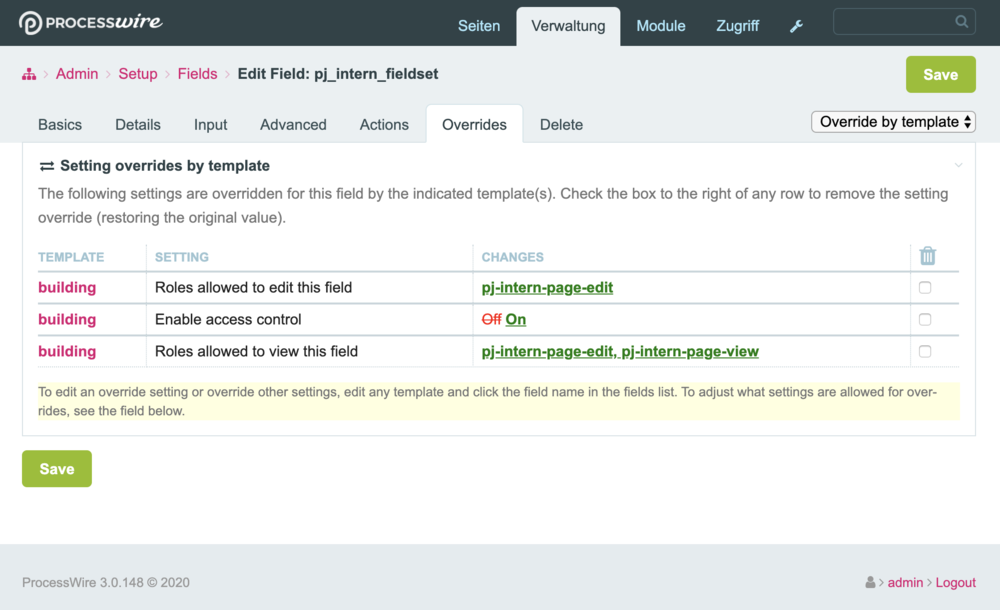snck
Members-
Posts
109 -
Joined
-
Last visited
Everything posted by snck
-
Perfect timing. Thank you so much! ?
-
Max execution time exceeded in Pageimage.php for specific pages
snck replied to snck's topic in General Support
Size alone should not be a problem (considering that I have used a lot of much bigger JPEG images with IMagick). In some cases the SVGs consisted of many 1000 paths and a lot of class definitions for their styling. I do not know the how efficient the rasterizing in IMagick works, but I guess it was the bootleneck in this specific case.- 13 replies
-
- 2
-

-
- pageimage.php
- imagick
-
(and 1 more)
Tagged with:
-
Hi there, I am trying to convince a client to use image tags in a future version of the website. The plan is to have one image container per page and use tags to differentiate between different roles (header image, gallery, slider...). I thought it would be great to show also the image tags in the backend (thumbnail) overview without having to scroll through potentially long lists or clicking on every single image to see how it is output. I could not find a setting, a module or handy little hook that accomplishes this task, but maybe you have a solution? Cheers, Flo
-
Max execution time exceeded in Pageimage.php for specific pages
snck replied to snck's topic in General Support
I further investigated the issue by reviewing all of the SVG files used on the pages that have thrown errors and comparing them to files from pages that were editable without problems. I realised that the guys who generated the files (architecture students) used different software in their process (Adobe Illustrator, Vectorworks etc.) which led to really complex files. I ran some of them through an online SVG minification tool which helped to resolve the issue in some cases and instructed the students to develop a kind of maximum complexity guideline for their files. To make the backend usable again and offer them a chance to exchange their "bad" files, it raised the max_execution_time temporarily in the .htaccess: php_value max_execution_time 120- 13 replies
-
- 2
-

-
- pageimage.php
- imagick
-
(and 1 more)
Tagged with:
-
Yes, I mean "Locked". ? Thank you!
-
First of all: great module! Is there any way to make it work with "locked" page fields? I have a field called linking_pages that is populated through the ConnectPageFields module for authors, tags etc. and is aiming at providing users a quick overview over relations between pages. I would love to also offer users the possibility to view or edit a page through a modal directly from the field without being able to directly interact with the linking_pages field as this field is only meant to reflect the relations but not change them directly.
-
Dear @Robin S, thanks for your explanation! My installation was on 3.0.62 before, but maybe the fieldset has been there even longer. I am doing the access control for my fields with the "Access" tab for the specific fields as well, but I want to hide the fieldsets/tabs for users that are not able to view them (and in the future there might be a lot of them). Your snippet seems to be the perfect starting point for the desired functionality, so thanks again! Although this might be a rather specific issue, maybe fieldsets could somehow "inherit" properties from the contained fields like "if the user is not allowed to view a single field in this fieldset, he might not see the fieldset/tab as well."? This way one would keep the access logic on field level, but avoid the confusion of showing unpopulated fieldsets/tabs. Cheers, Flo
-
Hello, for a project I have pages with different “content areas“ that can be edited only by specific user roles. In the past I setup a fieldset (tab) containing all the fields that should be available to only one specific group of users and set the fields' view and edit permissions (in the Access tab) accordingly. The result was as expected: Users assigned to the specific role could see the tab, click on it, edit content, users without the role could not see the tab. After updating this installation to 3.0.148 yesterday I wanted to setup another tab following the same principle, but I have no "Access" tab for the fieldset to limit access to the specific role. I even tried cloning an existing (and still working) fieldset. The existing fieldset has some template overrides (screenshot attached) that lead to the desired behaviour, but I am not able to reproduce these settings because there is not "Access" tab for my fieldset in template context either. Is this a bug in 3.0.148? Has the fieldset fieldtype changed? Am I missing anything here? I am glad to hear from you guys. Cheers, Flo
-
Hi there, I am having a strange problem. I have a bunch of sites that have similar content (text, images, map markers), but I am not able to edit two specific pages in the backend. I always get the following error (or 503 service unavailable): Maximum execution time of 30 seconds exceeded (Zeile 520 in [...]/wire/core/Pageimage.php) Line 520 in Pageimage.php: $imagick->readImage($filename); All of the images used on all of the pages are SVG drawings and I have no clue why there are no problems with the majority of pages but just two of them. Maybe one of you guys has experienced a similar problem with ImageMagick and SVGs? I have debug mode enabled, but I only get these errors and nothing more specific. Is there any smart way to find the source of the error? In the assets folder for all of the pages there are only SVGs so I expect no conversion to be done. If no conversion is happening, why would the script run into the max execution time? I appreciate your thoughts on this. Cheers, Flo
- 13 replies
-
- pageimage.php
- imagick
-
(and 1 more)
Tagged with:
-
Thanks for your quick reply! My problem is that the client generates the PDF himself, it contains a lot of pages and gets updated regularly. Our goal is to streamline his workflow by offering him to upload just one file and having the website generate thumbnails for all pages with hi-res previews as well. I will play around with Indesign's PDF export options and try wo solve the problem by converting the fonts to paths, but we do not want to loose the ability to search in the PDF. I will try to test it on the client's server as soon as possible, maybe the configuration there magically solves my problem ?
-
Yes, I get no umlauts in the generated image. The only font used is AvenirLT-Medium, which is embedded correctly (at least Adobe Acrobat tells me it is). The PDF hat been generated with Adobe Indesign. Left of the attached image is the output I get from the module, on the right site the PDF in Acrobat as reference.
-
First of all many thanks to @Richard Jedlička for this great module. It does exactly what I was looking for, unfortunately I have a problem with the generated thumbnails: German umlauts are simply not displayed. In the ImageMagick documentation I can't find any hint and can only assume that it is somehow related to Ghostscript? Maybe someone of you already had the same problem found and a solution? Many thanks in advance! Cheers, Florian
-
module Recurme – Processwire Recurring Dates Field & Custom Calendar Module.
snck replied to joshuag's topic in Modules/Plugins
Thanks, it worked for events I received through $recurme->find. I could not find a way to access the allDay value from an event page. $allDay = $recurme->event($page->id)->allDay; Could you please point me in the right direction on how to access the allDay property for one single event? Thank you! -
module Recurme – Processwire Recurring Dates Field & Custom Calendar Module.
snck replied to joshuag's topic in Modules/Plugins
Hey @joshuag, thanks for the update! The toggle fix did not solve my problem (quoted above) because you still do not store the value of the checkbox/toggle. Could you please implement something like an $event->allDay property with a simple binary value? Thank you in advance! -
module Recurme – Processwire Recurring Dates Field & Custom Calendar Module.
snck replied to joshuag's topic in Modules/Plugins
I could not find a way to get the value of the "all day" checkbox and found out that its state is hard-coded (checked) in InputfieldRecurme.module. I need to differentiate between "all day" and "normal" events and output them differently on a clients website. Could you please implement something like a $event->allDay property? Thanks! -
Do you have a hint for anybody who wants to automate this visiting task? I have a client with a rather small website that shall not be visited but downloaded by him and I would love to offer a one-click solution to him. If this can be done using ProCache I would love to buy the module for this project. EDIT: I do not know ProCache yet. Is it possible to add a hook on page save that somehow calls ProCache and automatically indexes the page after it has been saved? Thanks!