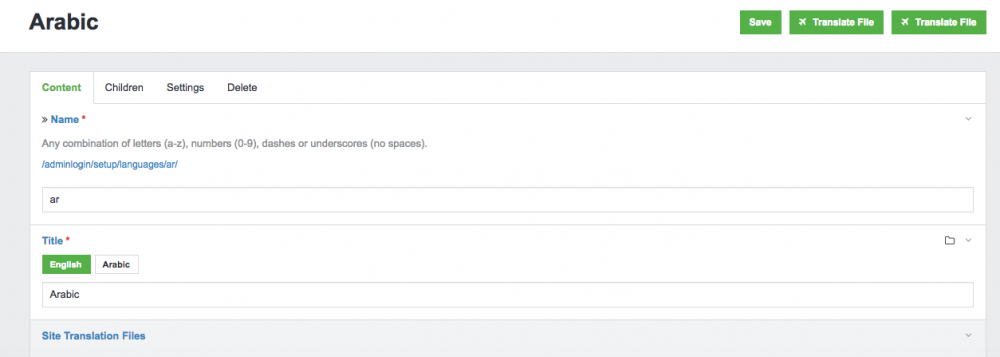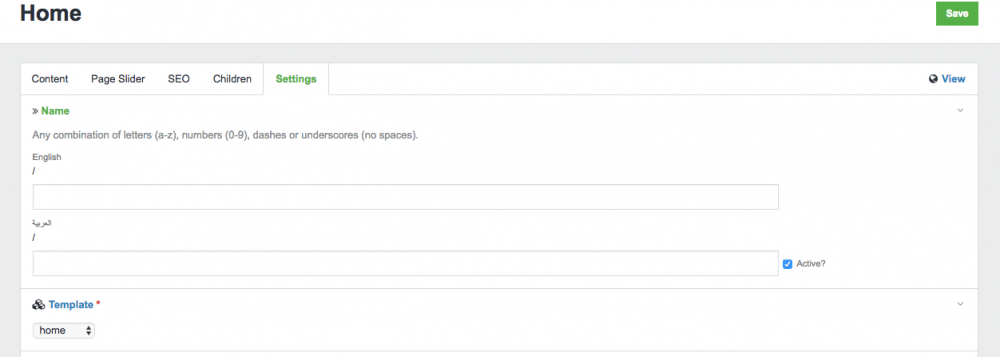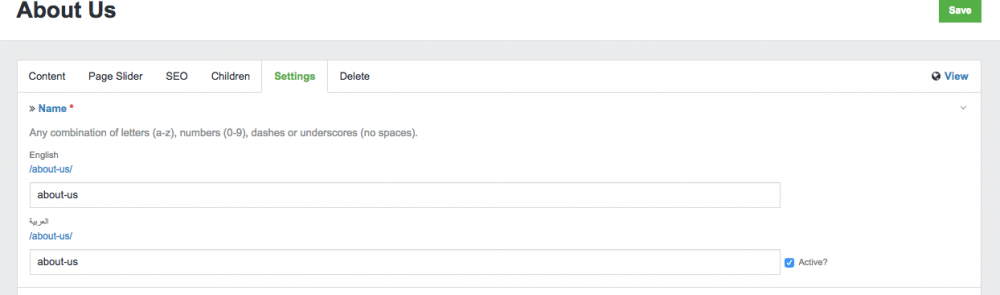Search the Community
Showing results for tags 'multi-language urls'.
-
The site I am working on has 2 different languages. All the other multi-language pages areworking fine. The issue arised when I tried to load a page in a modal window in the 2nd language (not the default). This is the call to modal window: <div id="modal-form" class="uk-flex-top" uk-modal> <div class="uk-modal-dialog uk-width-auto uk-margin-auto-vertical"> <button class="uk-modal-close-default" type="button" uk-close></button> <div class="uk-modal-header"> <h4 class="uk-modal-title"><?php echo $header; ?></h4> </div> <div class="uk-modal-body" uk-overflow-auto> <?php $curpage = $pages->get('template=contact-interest'); ?> <iframe src="<?php echo $curpage; ?>" width="920" height="400" uk-responsive></iframe> </div> </div> </div> It always loads the page in default language. I found out that the solution that correctly returns the page in the desired language is below: <div id="modal-form" class="uk-flex-top" uk-modal> <div class="uk-modal-dialog uk-width-auto uk-margin-auto-vertical"> <button class="uk-modal-close-default" type="button" uk-close></button> <div class="uk-modal-header"> <h4 class="uk-modal-title"><?php echo $header; ?></h4> </div> <div class="uk-modal-body" uk-overflow-auto> <?php $reserve = $pages->get('template=contact-interest'); $language = $user->language; $curpage = $reserve->localUrl($language); ?> <iframe src="<?php echo $curpage; ?>" width="920" height="400" uk-responsive></iframe> </div> </div> </div> Hope this will help someone else that faces the same problem.
-
- modal window
- multilanguage
-
(and 1 more)
Tagged with:
-
Hello, I am trying to create multi language site and i follow the all instructions here https://processwire.com/talk/topic/5518-multi-language-site/ http://processwire.com/api/multi-language-support/multi-language-urls/ i have installed all Modules under Language and also i change text to textlanguage and also textarea type. when i goto page url i see as attached. i dont see any /ar/ before my page, on home page and also on other pages (see attachment). does i am doing some thing wrong or how to do this ? Thanks