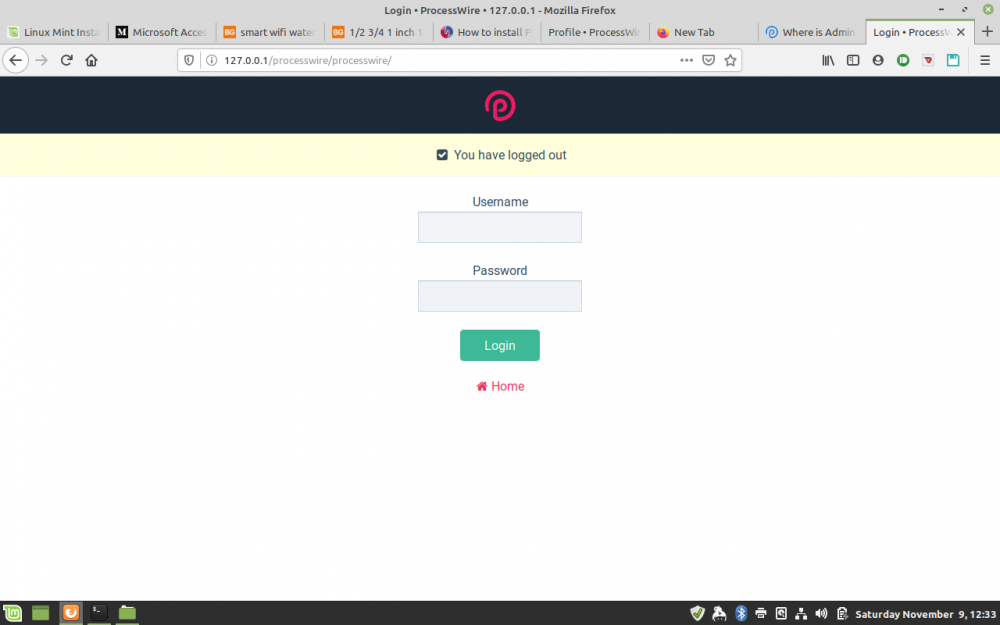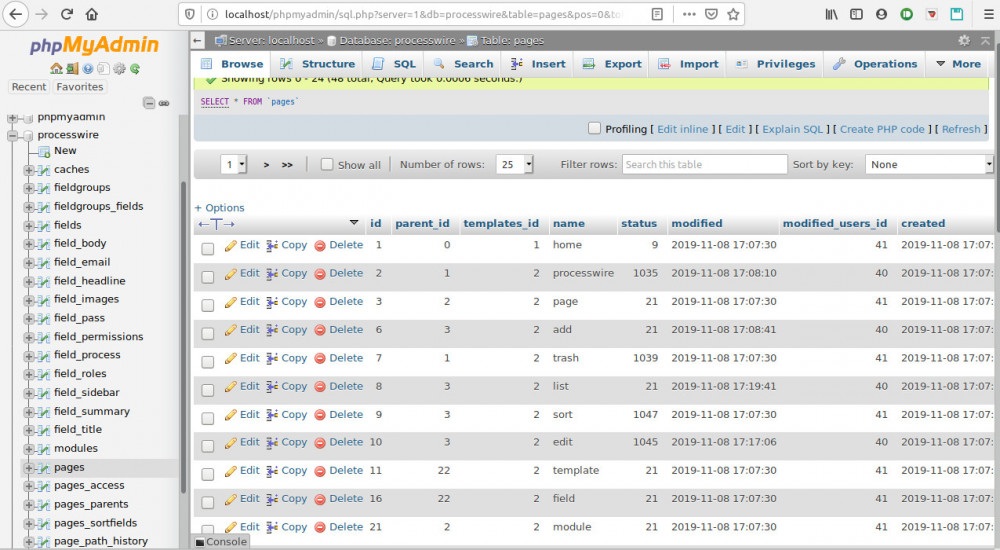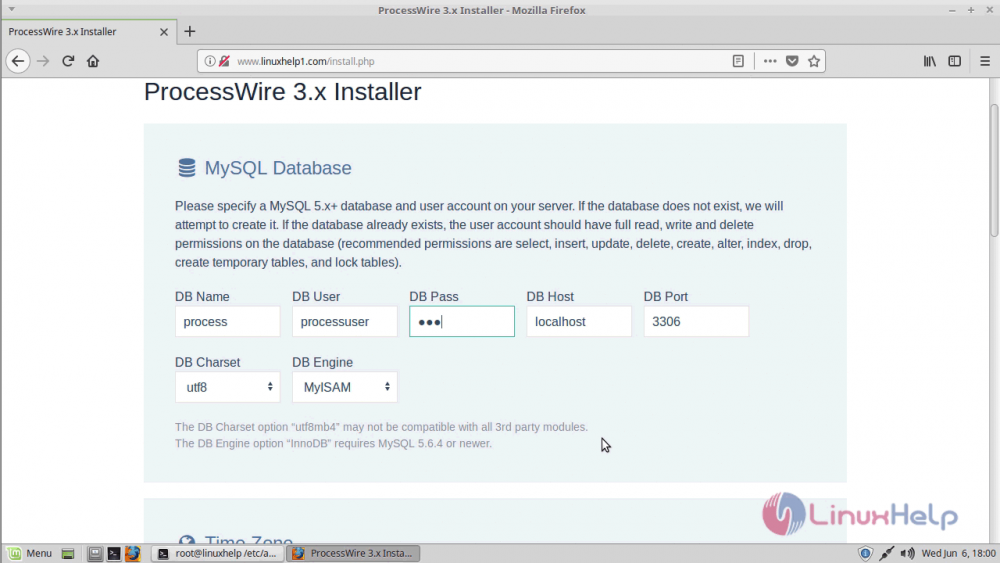Mikeinnc
Members-
Posts
17 -
Joined
-
Last visited
Mikeinnc's Achievements

Jr. Member (3/6)
0
Reputation
-
Thanks so much @netcarver. You are absolutely correct - that has solved the problem! Using the URL 'processwire.test' now takes me directly to the first page of PW rather than the Apache 'default page' and all the links continue to work. I'm very happy that, at last, I have a working system that I can build on! A real lesson in collaboration!
-
I certainly did. Here's the relevant entry: 127.0.0.1 processwire.test and if I ping it: ping processwire.test PING processwire.test (127.0.0.1) 56(84) bytes of data. 64 bytes from localhost (127.0.0.1): icmp_seq=1 ttl=64 time=0.031 ms 64 bytes from localhost (127.0.0.1): icmp_seq=2 ttl=64 time=0.077 ms 64 bytes from localhost (127.0.0.1): icmp_seq=3 ttl=64 time=0.070 ms 64 bytes from localhost (127.0.0.1): icmp_seq=4 ttl=64 time=0.073 ms
-
Trial and error - worked it out. The virtual host info goes in '/etc/apache2/sites-available' - this is my 'process.conf' and contains: <VirtualHost \*:80> (and this has to be like this - if I define it as VirtualHost processwire.test:80, it doesn't work!) ServerName processwire.test DocumentRoot /var/www/html/processwire/ <Directory /var/www/html/processwire/> AllowOverride All allow from all </Directory> </VirtualHost> In apache2.conf, I have to define: <Directory /var/www/html/processwire/> AllowOverride all allow from all Options None Require all granted </Directory> but note NOT the VirtualHost directive or it doesn't work. No changes to .htaccess needed. Now this is all good - I can link to the other parts of the site as expected but the URL process doesn't seem to work. Putting 'processwire.test' as my URL leads to the Apache2 index file and not the PW site. To get to that, I have to use either 127.0.0.1/processwire or processwire.test/processwire That doesn't seem to make sense and it was trying to fix that that "breaks" the site. Why I have to define the Directory twice I have no idea! Any further comments are welcome!!
-
OK, spoke too soon! Yes, it did work but the URLs weren't operating as I'd expect. Somehow, in trying to fix that, I stuffed the system. "No problem", I thought - "I'll just build it again". Well, yes, I can - except it doesn't work and I'm back to where I was before. And do you think I can work out what magic directive it was (because I'm increasingly sure that's what it is) that somehow made it do what it was supposed to? So, falling on my sword again! Is it in .htaccess? In /sites-available/process.conf? In /etc/apache2/apache2.conf? It MUST be there somewhere! As has been said, this clearly isn't a PW issue as it did work! Any advice still gratefully received.......
-
Well everyone - IT WORKS!! In sheer frustration (and especially as I was blocked for a couple of hours - presumably until Friday midnight "somewhere" - as I'd apparently 'reached my limit of messages' for a day - presumably yours and not mine.....), I stripped out all the various configuration directives in apache2.conf; dumped the entire directory /processwire (and all its sub-directories) and - again - followed the instructions in https://www.linuxhelp.com/how-to-install-processwire-3-0-98-on-linuxmint-18-03 except this time making sure that I didn't include the space after the < in the 'process.conf' file in /sites-available. The Apache reload process worked - always a good sign! I also dumped the 'processwire' SQL database and started from new - unzipping the downloaded file; changing ownership and file permissions and rebuilding a new SQL database, all through the PW install button. The only difference from before was that I set permissions during installation to 775 in both instances during the install process. And now it works!!! Click on admin login link and I get the admin page into which I can login. Could this change of permission be the key?Is there a lesson here for other 'newbies'? Thanks again to everyone for all your assistance - much appreciated and very welcome. Mike
-
Here are the errors from (first) the 'other_vhosts_access.log' file and second from error.log for a specific click on an internal link: processwire.test:80 127.0.0.1 - - [09/Nov/2019:10:00:02 +0800] "GET / HTTP/1.1" 200 2057 "-" "Mozilla/5.0 (X11; Ubuntu; Linux x86_64; rv:70.0) Gecko/20100101 Firefox/70.0" processwire.test:80 127.0.0.1 - - [09/Nov/2019:10:00:02 +0800] "GET /favicon.ico HTTP/1.1" 404 260 "-" "Mozilla/5.0 (X11; Ubuntu; Linux x86_64; rv:70.0) Gecko/20100101 Firefox/70.0" processwire.test:80 127.0.0.1 - - [09/Nov/2019:10:00:06 +0800] "GET /about/ HTTP/1.1" 500 805 "http://processwire.test/" "Mozilla/5.0 (X11; Ubuntu; Linux x86_64; rv:70.0) Gecko/20100101 Firefox/70.0" [Sat Nov 09 10:00:06.481939 2019] [core:error] [pid 9288] [client 127.0.0.1:57368] AH00124: Request exceeded the limit of 10 internal redirects due to probable configuration error. Use 'LimitInternalRecursion' to increase the limit if necessary. Use 'LogLevel debug' to get a backtrace., referer: http://processwire.test/ I presume the first numbers in the three first errors are HTTP response error codes? (200, 404 and 500) Does this make sense? Thanks so much!
-
Yes, ping works as expected - resolves to 127.0.0.1 (localhost). All the files in the /processwire directory are owned by www-data and that is also the group. I don't 'think' that's an issue? Yes, I can see the logfiles where you suggested, but can't make a lot of sense of them!! There are two access logs; two error logs and a 'other_vhosts_access.log' file. I've only looked in the later ones, of course - they should and seem to reflect the problems this morning (it's morning time in Western Australia!!)
-
Things have changed! I mentioned before I had looked at a site that claimed to show how to install PW on Mint. The author had a section where he created a configuration file in the /etc/apache2/sites-available directory, but I said it had failed. I now see what his problem is - he has a space after the < directive opening tag. I've now rewritten that file and following the instructions, I'm now getting a very different message on selecting a link. Here's the process.conf file: <VirtualHost \*:80> ServerName processwire.test DocumentRoot /var/www/html/processwire/ <Directory /var/www/html/processwire/> AllowOverride All allow from all </Directory> </VirtualHost> and then I enabled the 'process' and reloaded and restarted the Apache server. Now I get: "Internal Server Error The server encountered an internal error or misconfiguration and was unable to complete your request. Please contact the server administrator at [no address given] to inform them of the time this error occurred, and the actions you performed just before this error. More information about this error may be available in the server error log." Is this of any use in solving this problem -or am I just confusing things?
-
As it appears I have a redirect issue, I've had another look at the ProcessWire .htaccess file in the /processwire directory. I see in this section that I had previously set the 'RewriteBase' to just /processwire but as you can see (below - taken from file), I've now set it to the full directory name. But (sigh!), still all to no effect...... # ----------------------------------------------------------------------------------------------- # 11. OPTIONAL: Set a rewrite base if rewrites aren't working properly on your server. # And if your site directory starts with a "~" you will most likely have to use this. # ----------------------------------------------------------------------------------------------- # RewriteBase / RewriteBase /var/www/html/processwire/ # RewriteBase /~user/
-
Indeed it is. But it's to no avail - I still get 'The requested URL was not found on this server'. I don't want to labour the point -and I obviously bow to far superior knowledge - but if I look at the directory structure in the /processwire directory, in the /processwire/site/templates/ I can see various php files such as admin.php and sitemap.php. Now, OK, I guess these are the files that, when run, provide the admin login or the site-map. That's good if that's the case, as I'd half expected them to be missing!! But how exactly do I get from /processwire to /processwire/processwire and 'activate' these? I've changed my Apache configuration file as suggested, but it has made no difference at all. What other areas may cause a redirect error - and is there a simple way I can test it? Thanks for all your help!
-
Thanks everyone for the very informative posts. I've double checked - mod_rewrite is enabled. (# sudo a2enmod rewrite produces 'Module rewrite already enabled'). Tick that one off. Then I added the configuration instructions in the Apache2 configuration file (#/etc/apache2$ sudo nano apache2.conf) - exactly as suggested (although I did use 'AllowOverride All'' - is the capitalisation of 'All' important? I see 'None' is capitalised where used). Apache2 reloaded without an error! I thought I was on a winner......but, unfortunately, it hasn't made a scrap of difference. I still get 'The requested URL was not found on this server.' if I select any of the 'internal' links. Oh, and yes, I appreciate the comment about using Webmin. I do use it, although I must say that I find it a tad confusing to support Apache. That might just be my unfamiliarity, though. So, what now? Should I rebuild the site from scratch? Recall, there's NO information here, so I'm not losing anything (except my sanity) - it is just the site from the zip file that should work - and doesn't! Hopefully, my frustration is understandable!!
-
In a word - no. At least, I don't think so. It's a fairly new installation - no mail server or anything like that. Just SQL server and Apache. As mentioned before, I've un-commented the line 'RewriteBase' /processwire/ in .htaccess as suggested. What I find quite disturbing is that I'm sure I can't be the only person seeing this issue. This is a standard Mint install; a standard Apache install and I followed the PW instructions to the letter. And it just doesn't work! So many of the "solutions" I see online are for something quite 'exotic' or unique. Mine isn't! It's just a 'vanilla' install, that you would expect would 'just work'. Out of the box. Except it doesn't!
-
I should add that I have tried following the instructions on this site (https://www.linuxhelp.com/how-to-install-processwire-3-0-98-on-linuxmint-18-03) in the - forlorn -hope it might solve the problem. But, as with so many of the so-called 'fixes', it just *doesn't* work! If I create the 'process.conf' in the apache2 'sites-available', Apache throws an error when I try to reload it. Frustration is extreme!!!
-
Could it be a database connection issue? During the install, I am asked for a database name etc. (I've attached the page in question - not mine, but a copy from a website). So, my DB name is 'processwire'; my DB User is 'root'; my DB Pass is <root password> and the rest is the same as shown here.
-
Thanks Klenkes - that makes sense, and is useful information. But it still begs the question - why can't I access them? The database is there - I can access it and see the structure using Phpmyadmin. I've called it 'processwire'; it has 23 tables and it looks good. But I still get "The requested URL was not found on this server." Why? I've followed the install instructions to the letter (more than once, I should add!!)