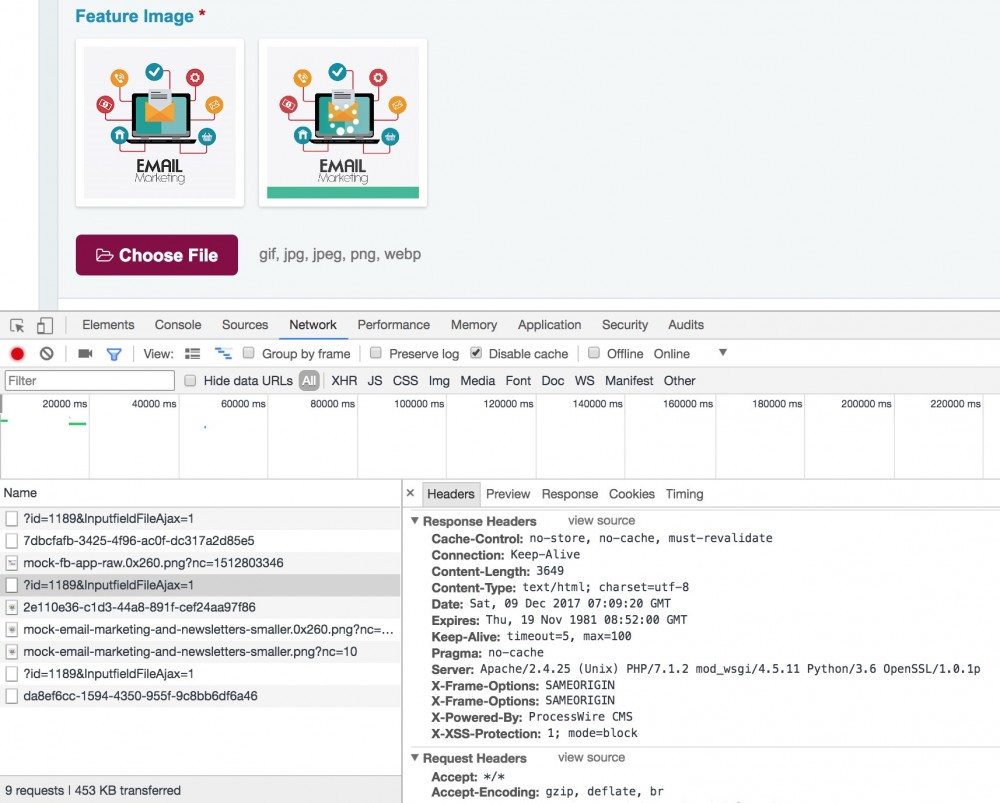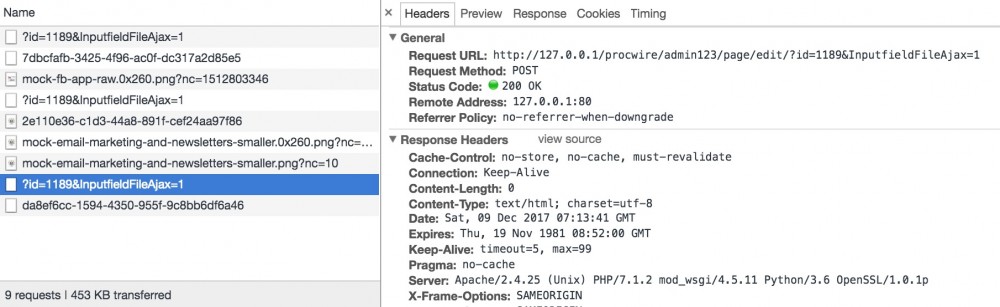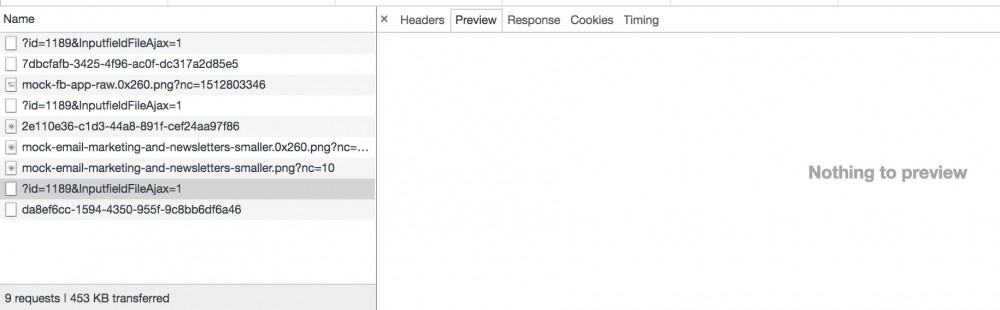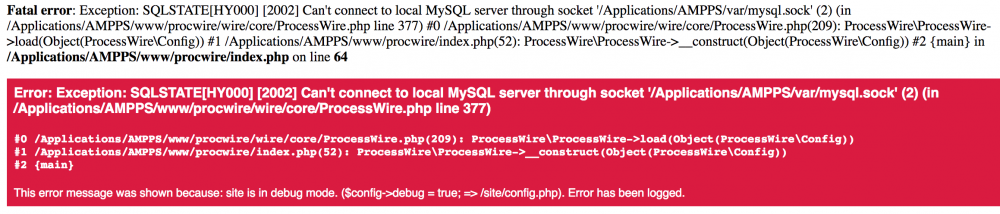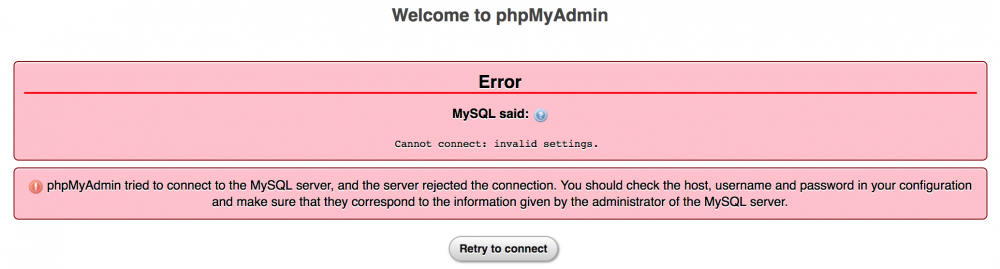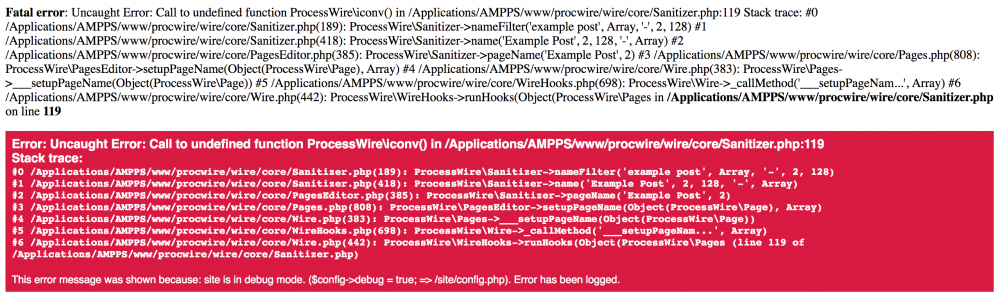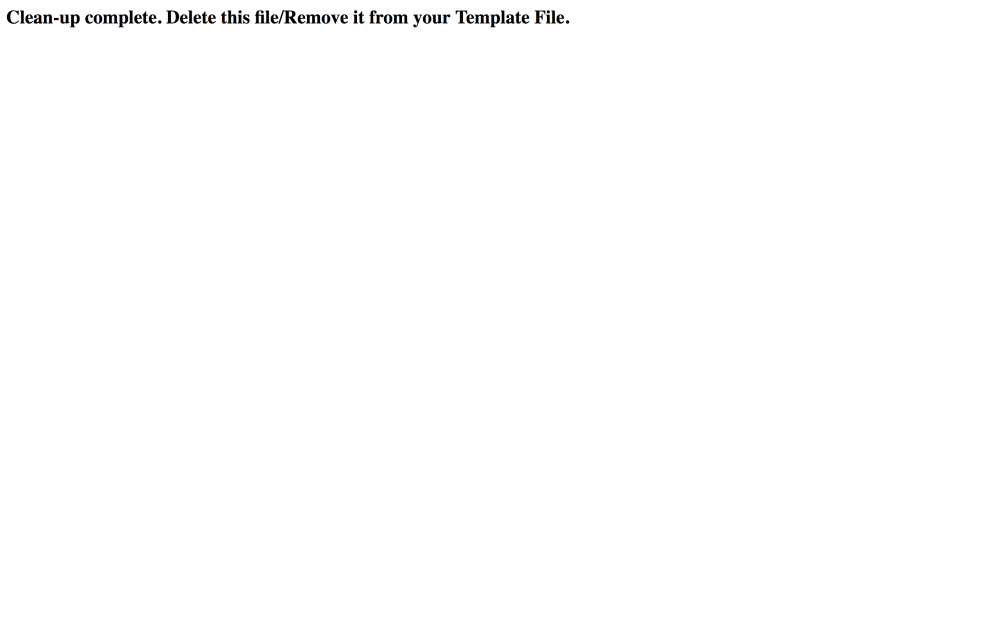bot19
Members-
Posts
9 -
Joined
-
Last visited
Everything posted by bot19
-
Image failing to upload due to dimensions too large (5300px)
bot19 posted a topic in General Support
Hey guys, Today I was uploading images and ran into an image I couldn't upload. This has never happened before since I got images uploading working. I had a dig around the forum but couldn't find anything relevant. Initially I thought it was due to the size ~1.3mb, but I had uploaded something bigger after and it was fine (~1.7mb). There are no size or dimension restrictions on this image field. After looking at the image some more, I realised its dimensions was HUGE: ~5300px There must be some sort of limit somewhere throwing an error due to this dimension size? Because after I resized the image down to 2560px, it uploaded fine. What does everyone think? I kind of just want to know. See below for more info. Thanks! Uploading the smaller file, everything is fine. If you look at the response, you can see: [{"error":false,"message":"Added file: mock-email-marketing-and-newsletters-smaller.png","file":"\/procwire\/site\/assets\/files\/1189\/mock-email-marketing-and-newsletters-smaller.png","size":340797,"markup":"<li id='file_551ac1043f1cbbe0b909dab963a1f28c' class='ImageOuter gridImage ui-widget'><div class='gridImage__tooltip'><table><tr><th>Dimensions<\/th><td>2560x2560<\/td><\/tr><tr><th>Filesize<\/th><td>333 kB<\/td><\/tr><tr><th>Variations<\/th><td>0<\/td><\/tr><\/table><\/div>\n\t\t\t<div class='gridImage__overflow'>\n\t\t\t\t<img src=\"\/procwire\/site\/assets\/files\/1189\/mock-email-marketing-and-newsletters-smaller.0x260.png?nc=1512803364\" alt=\"\" data-w=\"2560\" data-h=\"2560\" data-original=\"\/procwire\/site\/assets\/files\/1189\/mock-email-marketing-and-newsletters-smaller.png?nc=10\" \/>\n\t\t\t<\/div>\n\t\t\t\n\t\t\t\t<div class='gridImage__hover'>\n\t\t\t\t\t<div class='gridImage__inner'>\n\t\t\t\t\t\t<label for='' class='gridImage__trash'>\n\t\t\t\t\t\t\t<input class='gridImage__deletebox' type='checkbox' name='delete_crm_feature_img_repeater1189_551ac1043f1cbbe0b909dab963a1f28c' value='1' title='Delete' \/>\n\t\t\t\t\t\t\t<span class='fa fa-trash-o'><\/span>\n\t\t\t\t\t\t<\/label>\n\t\t\t\t\t\t<a class='gridImage__edit'>\n\t\t\t\t\t\t\t<span>Edit<\/span>\n\t\t\t\t\t\t<\/a>\n\t\t\t\t\t<\/div>\n\t\t\t\t<\/div>\n\t\t\t\n\t\t\t\t<div class='ImageData'>\n\t\t\t\t\t<h2 class='InputfieldImageEdit__name'><span contenteditable='true'>mock-email-marketing-and-newsletters-smaller<\/span>.png<\/h2>\n\t\t\t\t\t<span class='InputfieldImageEdit__info'>333 kB, 2560×2560 <\/span>\n\t\t\t\t\t<div class='InputfieldImageEdit__errors'><\/div>\n\t\t\t\t\t<div class='InputfieldImageEdit__buttons'><small><button type='button' data-href='\/procwire\/admin123\/page\/image\/edit\/?id=1189&file=1189,mock-email-marketing-and-newsletters-smaller.png&rte=0&field=crm_feature_img' class='InputfieldImageButtonCrop ui-button ui-corner-all ui-state-default pw-modal-large pw-modal' data-buttons='#non_rte_dialog_buttons button' data-autoclose='1' data-close='#non_rte_cancel'><span class='ui-button-text'><span class='fa fa-crop'><\/span> Crop<\/span><\/button><button type='button' data-href='\/procwire\/admin123\/page\/image\/variations\/?id=1189&file=mock-email-marketing-and-newsletters-smaller.png&modal=1&varcnt=varcnt_crm_feature_img_repeater1189_551ac1043f1cbbe0b909dab963a1f28c' class='ui-button ui-corner-all ui-state-default pw-modal-large pw-modal' data-buttons='button'><span class='ui-button-text'><span class='fa fa-files-o'><\/span> Variations <span class='ui-priority-secondary'>(0)<\/span><\/span><\/button><\/small><\/div>\n\t\t\t\t\t<div class='InputfieldImageEdit__core'><div class='InputfieldFileDescription'><label for='description_crm_feature_img_repeater1189_551ac1043f1cbbe0b909dab963a1f28c' class='detail'>Description<\/label><input type='text' name='description_crm_feature_img_repeater1189_551ac1043f1cbbe0b909dab963a1f28c' id='description_crm_feature_img_repeater1189_551ac1043f1cbbe0b909dab963a1f28c' value='' \/><\/div><\/div>\n\t\t\t\t\t<div class='InputfieldImageEdit__additional'><\/div>\n\t\t\t\t\t<input class='InputfieldFileSort' type='text' name='sort_crm_feature_img_repeater1189_551ac1043f1cbbe0b909dab963a1f28c' value='2' \/>\n\t\t\t\t\t<input class='InputfieldFileReplace' type='hidden' name='replace_crm_feature_img_repeater1189_551ac1043f1cbbe0b909dab963a1f28c' \/>\n\t\t\t\t\t<input class='InputfieldFileRename' type='hidden' name='rename_crm_feature_img_repeater1189_551ac1043f1cbbe0b909dab963a1f28c' \/>\n\t\t\t\t<\/div>\n\t\t\t<\/li>","replace":true,"overwrite":0}] Uploading the original file, something happens and there is no response (see Content-Length: 0) Which in turn must trigger this issue in the JS. No response. -
Hey guys, It turns out just as the error said. I had all these errors because mysql.sock was missing, or shut down? It should be here, even AMPPS is running and MySql is started/running (I tried restarting AMPPS, MySql, no luck). Regarding the (2) in error: https://stackoverflow.com/a/23448805/512353 So I restarted my machine and then fired up AMPPS again. Sure enough, this time mysql.sock started and everything is back to normal. I don't know what caused it to die in the first place, but I hope this doesn't become a frequent occurrence. For now however, it is fixed Hope this helps someone in the future.
-
I've never encountered this issue before. My local installing is using AMPPS 3.7, setup about 3 months ago. Everything was working fine last night, and I think possibly this morning, before it complete stopped with these errors. Please see below. I have not changed any config setttings, access settings. The only 2 other things I did yesterday was log into phpmyadmin and export the DB, then I think an Xcode update was installed yesterday. Can anyone help? I know people have run into these issues when they migrate, but I haven't migrated, setup, changed anything. Some people have said to just disable to do something like: $cfg['Servers'][$i]['AllowNoPassword'] = true; In phpMyAdmin's config.inc.php file. I tried but that didn't work. I even tried changing: $config->dbHost = 'localhost'; to 127.0.0.1, in site/config.php but no good.
-
Thanks again @kongondo! For anyone following: FYI my issue was fixed. Just needed to switch on the PHP extention iconv. I got through 17 pages of this thread, glad it's fixed.
-
[solved] iconv() in sanitizer.php error during module installation
bot19 replied to bot19's topic in General Support
Hey guys, I switched on iconv and it worked!!! (after using the blog cleaner to clean previous failed installation and then running install wizard again). Actually, I've had a couple of errors like this on this website also and they were all related to turning on some PHP modules (including GD for image uploads). Thanks so much @matjazp!! I've been stuck on this for days! @kongondo PW installation didn't throw any errors for this. What I meant about it being hidden too deep was that it was under the "Module: blog" thread so people not intending to interact with the module wouldn't see the issue as there's no indication of it unless you click into the thread. The issue seem kind of general so I thought other people could help thanks so much for your help as well! I'll link this to the other thread as well for future reference. -
Hey guys, I realise this is related to a module so it should be in the other forum, however I did post it there as part of the "Module: Blog" thread but maybe it was hidden too deep so support is a little slow (waiting 3 days on last reply). However I also see $sanitizer as part of the API, I'm not sure if that's related to sanitizer.php but in case this is a general issue I'm trying my luck here as well. Anyone with good ProcessWire knowledge / PHP / sanitizer.php know what's going on here? During installation of the Blog module, I'm also installing the preview blog so I imagine a bunch of posts, categories, content is being created. Part of that is where this error occurs. It seems to be related to creating a new post and some interaction with sanitizer.php Any help would be soooo appreciated!
-
@kongondo Ah, sorry I just re-read my previous post and noticed I forgot the most important part: I did try a reinstall, but encountered the same error as before Also, the external URL I was talking about only works on the same wifi. If you need to dig around I can work something out. Let me know what's next. I'll have a look too and see what I can understand. Thanks!
-
Hey @kongondo, thanks! I've been browsing here for a while but couldn't contribute much as a newbie so I've only just signed up now. I downloaded the cleaner file, changed it to .php, associated it with a page and accessed the page to run it (only way I knew how to do this). It seems successful from the screen attached. I guess we will need to debug it. Thank you for your help! I'm using browsersync so it has an external port I can provide for you, as well as access to the CMS. I'm happy to do it together at a time when you're free, as I can make any changes you need to debug. Thanks again very much!
-
Hello @kongondo, thanks for making this cool module. I haven't used it yet but from what I've seen, it seems amazing! I was just on my way to install this when I ran into attached error, is there anyway you can help me out? I have no idea where to even start to fix this. I tried running the install again after but it seems half it has been setup and cannot overwrite those files (also attached). I'm running a local version of ProcessWire 3.0.62 using AMPPS. Thanks! Edit: it seems it was creating a post when installation failed. Could it because I have a page already called blog? It's setup like this: http://127.0.0.1/procwire/resources/blog/ I can delete this page and reinstall. But I need to clean the files somehow...