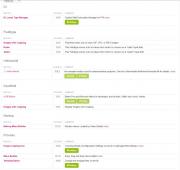MarcU
Members-
Posts
14 -
Joined
-
Last visited
MarcU's Achievements

Jr. Member (3/6)
5
Reputation
-
New Blog Site Profile - how get image-url of child page thumbnail
MarcU replied to MarcU's topic in Getting Started
Thanks alot Robin for your fast and simple answer. Works perfect now. The only thing remaining is a debug-message: Notice: Trying to get property of non-object in .../site/templates/_uikit.php on line 612 which I do not understand - can anybody explain this? It doesn't bother me since I can switch off debug mode to make it disapear but maybe it would be better to fix it. -
MarcU started following New Blog Site Profile - how get image-url of child page thumbnail
-
Hi, I'm sort of an intermediate beginner but already quite familiar with PW for a year or so. Now I'm trying to modify the new blog site profile which I find great and quite intuitive (thanks alot Ryan and crew!). I am seeking help for this problem: I want is to display a thumbnail image for every item of the description list navigation which is part of the basic page template, seen at the bottom of the about-page in the live demo here. The regarding function in _uikit.php is ukDescriptionListPages on Line 588 which is called with ukDescriptionListPages(page()->children) by the basic page template. here, in Line 612 in ukDescriptionListPages I inserted this (in red): $dt = "<a href='$item->url'><img src='$item->thumbnail->url'></a>"."<a href='$item->url'>$dt</a>"; (where "thumbnail" is the name of my new thumbnail field in the basic page template. I limited my thumbnail field to one single image). But this only gives me back the name of my thumbnail image file, followed by the string "->url" - but not the path to the image. How do I get the full path / url? Whats wrong with my code? I admit I do not fully understand all of the details in ukDescriptionListPages-function and the also involved ukMergeOptions. I suspect I would somehow have to iterate through the images of my thumbnail field since it potentially could contain more than one image (or at least use thumbnail->first->url which doesn't work in the above setting either), but how and where? Or do I have to add some argument when calling ukDescriptionListPages? It would be great to have a built-in "show thumbnail - yes or no"-option in ukDescriptionListPages in the future. Thanks in advance for any help! Markus
-
PW 3.0.25 & 2.8.25 – Enhanced page finding selectors
MarcU replied to ryan's topic in News & Announcements
Hi Ryan and crew - thanks alot for this update - awsome as usual and making me looking forward to new goodies awaiting us every next friday evening. I'm relatively new here and have become a great fan of processwire within very little time. But in 3.0.25 there seems to be a bug (or some incompatibility?): Since I updated from 3.0.24 to 3.0.25 all the "create new" links under my input-pagefields (from "allow new pages to be created from field") are gone. When replacing back the wire folder to version 3.0.22 (which I had kept) they appear again! This works back and forth. So I have a solution to work with but of course it would be nice to be able to update to higher versions. Has anybody else observed this issue? Thanks in advance for any fixing or explanation. Markus from rainy switzerland -
Cannot edit or delete images in image field after update to 3.0.18
MarcU replied to MarcU's topic in Getting Started
Thank you adrian for your links and information. This will do fine for me at the moment. by the way, this is what apeisa answered: -
Cannot edit or delete images in image field after update to 3.0.18
MarcU replied to MarcU's topic in Getting Started
Hello friends of pw since this problem remains with new pw 3.0.20, I marked this topic as unsolved again. There still seems to be an incompatibility in pw 3.0 between the new core image fieldtype and apeisas cropimage fieldtype. I need to delete the cropimage field from the site completely to get the new core image field working properly as showed above. So to update a site using the cropimage field from pw 2.x to 3.0 I first would have to eliminate cropimage fields in 2.x by changing them to core image fields and after that update to 3.0. I really wonder if nobody else observed this problem and if yes - how would you adress this issue? Update: thinking more abouth this, it actually would be great to be able to maintain using fieldtype cropimage since it offers more functionality in terms of thumbnail management. I wrote apeisa if it would be possible for him to update the fieldtype to 3.0. -
Cannot edit or delete images in image field after update to 3.0.18
MarcU replied to MarcU's topic in Getting Started
Problem "solved" or better: worked around by trashing (and empty trash) all pages using the template containing the cropimage field. Then deleting the cropimage field entirely from the site. The remaining image field works now properly! So it must have been some (js/css) interaction between image- and cropimage field. I will use the regular image field instead of cropimage for thumbnails now since it has the crop feature built in since v3.0. As I understand, fieldtype cropimage is obsolete since v3.0. Anyone else had this problem? By the way: I couldn't solve it by just setting the cropimage field to (regular)image! I had to delete it from the site. Markus -
Cannot edit or delete images in image field after update to 3.0.18
MarcU replied to MarcU's topic in Getting Started
Thank you tom for advice. Tried out everything after the weekend. Unfortunately it didn't help. Cleared caches in all browsers and the pw module compiler cache. Downloaded and copied "fresh" wire folder into my project. "Nothing happens" in case of the cropimage field means this (the Edit-clicked image jumps down): Click on the image in the regular image field just does nothing or sometimes makes the whole page scroll up a fiew pixels. I also assume som css/js issue. As said, in a brand new pw-installation in same server / browser setup works perfect. So there must be some old js/css sticking around somewhere it shouldn't. Or is it a conflict with some (old) module? below is the list of my modules: Anyone else has an idea? Otherwise I'll have to set up the site on the basis of a new installation of pw. cheers, have a nice week, Markus -
Hello I'm quite new to pw so please forgive me if I'm missing something obvious. I just updated from pw 2.7 to 3.0.18 (an existing local developement site, xampp 3.2.1, win8.1, in which I replaced the index file and the wire-folder according to the instructions with the 3.0.18 versions). Somehow the image field does not work properly since then: upload works properly and image appears in the field, but when I click on Edit or on the delete-icon, just nothing happens. The expected edit-widget below the image as shown in the video (about the brand new image field features) does not appear. See first screenshot attached . Note: Everything works fine in a new local pw 3.0.18 installation (local, xampp 3.2.1, win8.1), so it is not a browser issue. What am I doing wrong or what setting am I missing? Debug mode is on, no errors appear and there's nothing to find in the error log and other logs. In a cropimage field I have a similar problem: there the image does not even appear - not on hover and not on click. Crop and Variations work, but I can't ad a description. See second screenshot attached . Thanks for any ideas/help. Markus
-
wiki.processwire.com - simple news system tutorial
MarcU replied to MarcU's topic in General Support
mr-fan sorry for my slow comprehension. I had to uncheck the access for guests first, then the rest popped up. Actually works now, but since this redirection method has effect on the parent page also when children are accessed, it is usesless for me. I want a redirect only when only the parent (without children) is accessed. A bit tricky - so probably I will have to stay with the $session->redirect() which works perfect for my needs. Thank you anyway for your time and help! Regards, Markus -
wiki.processwire.com - simple news system tutorial
MarcU replied to MarcU's topic in General Support
Danke, mr-fan I made a totally empty template file now and attached it to the template. The access-tab still looks the same. Also with other templets with associated template files the access-tab looks all the same. Any other thing to do? -
wiki.processwire.com - simple news system tutorial
MarcU replied to MarcU's topic in General Support
Hi Mr Fan sorry again. In the access-tab of a no-file template I only get the first row ("do you want to manage..."). The rest ("What to do..." is missing. Where can I get it? Do I have to install a module first? Markus -
wiki.processwire.com - simple news system tutorial
MarcU replied to MarcU's topic in General Support
Thanks alot! -
wiki.processwire.com - simple news system tutorial
MarcU replied to MarcU's topic in General Support
Sorry folks, I have to get into it first - my problem was in fact very simple and here I found simple solution myself: For each of the two hidden pages "news-articles" and "categories" I made a template-file with the following redirect: <?php $session->redirect("../news/"); ?> Maybe Joss could add this to the wiki page. Works perfect now. Problem solved, but is there any built-in way of managing redirects in PW? I could't find any module with this specific functionality. Cheers, Markus -
Hi guy's I'm new with PW and very happy with it - thanks alot Ryan and team for this great work! I just completed the simple news system tutorial on the wiki page (thanks alot to the author - who was it?) - works perfect, except for one thing: I would like to get the categories-breadcrumb - when a news list of a specific category is displayed - take me to the main news page with all news items listed. Now it gives me 404. Allowing the url segment news/categories - where the breadcrumb points to - in the TUT_news_index template or the TUT_news_index unfortunately didn't make it work. Same problem with the news-articles breadcrumb link on the article display page. See attached screenshots. Is anyone familiar with the tutorial / the simple news system and coud give me a hint? Thanks alot for any help in advance. Cheers, Markus from beautiful Switzerland