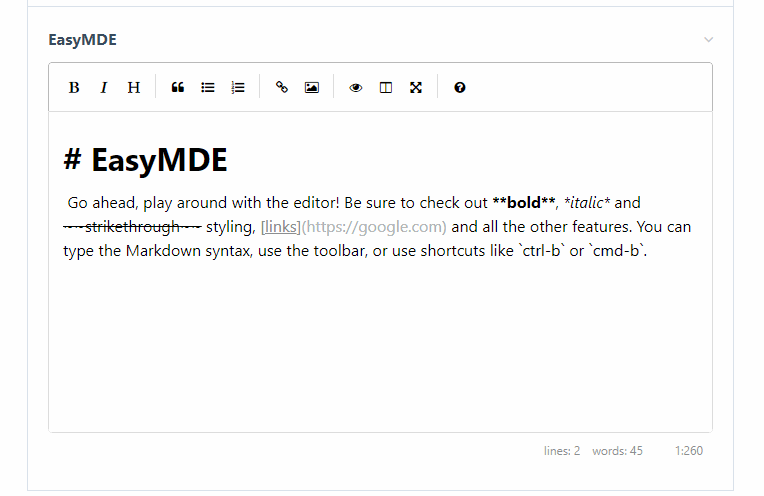EasyMDE
EasyMDE is a Markdown editor with some nice features, allowing users who may be less experienced with Markdown to use familiar toolbar buttons and shortcuts.
More modules by Robin S
Hanna Code Dialog
Enhances the use of Hanna tags in CKEditor fields, including the dialog-based editing of Hanna tags.40Connect Page Fields
Allows the connecting of two related Page fields so that changing one updates the other.35Minimal Fieldset
Adds a config option to fieldsets to render them without label or padding in Page Edit.24Custom Inputfield Dependencies
Extends inputfield dependencies so that inputfield visibility or required status may be determined at runtime by selector or custom PHP code.19Auto Template Stubs
Automatically creates stub files for templates when fields or fieldgroups are saved.13