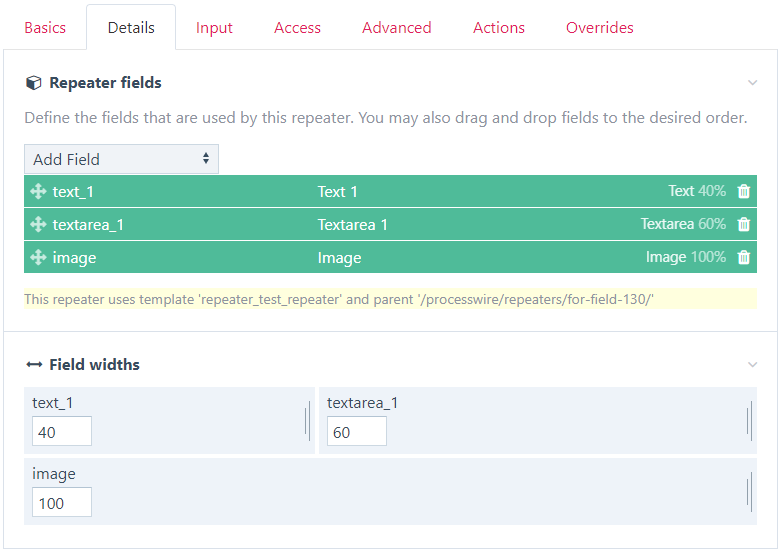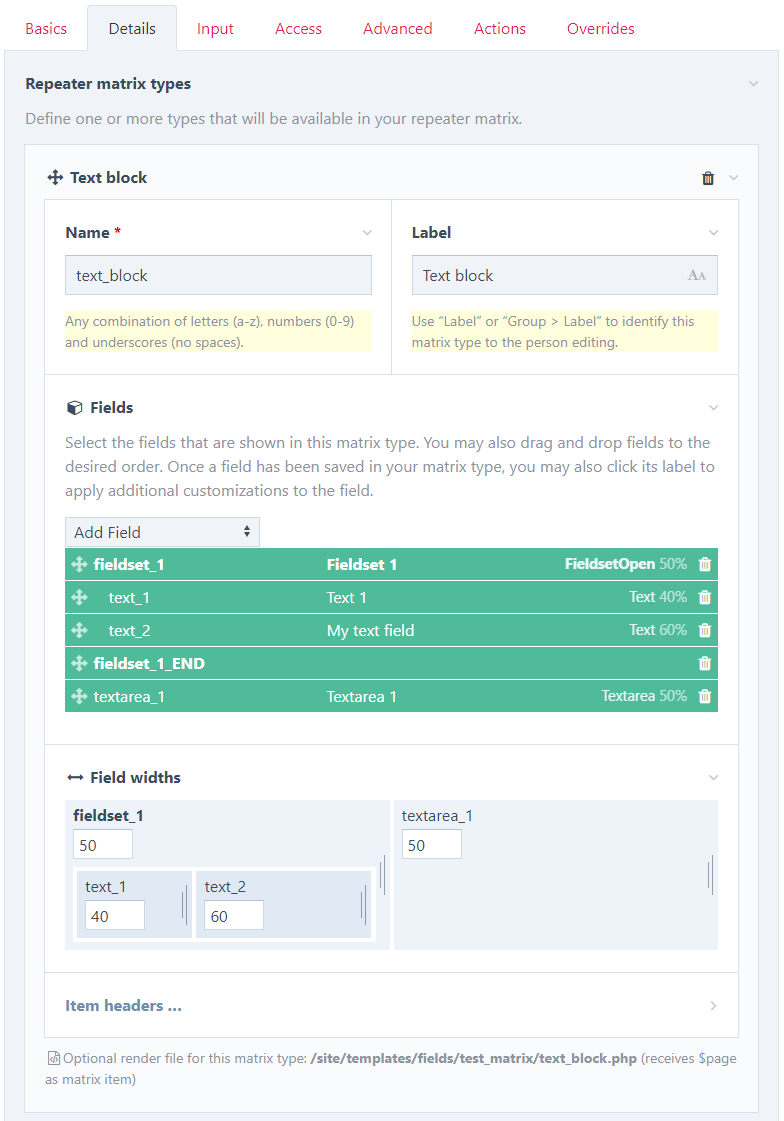Template Field Widths
Adds a "Field widths" field to Edit Template that allows you to quickly set the widths and "required" state of inputfields in the template.
The module also adds a similar field to the settings of Edit Field for Repeater, FieldsetPage and Repeater Matrix allowing you to quickly set the widths and required state of inputfields within the Repeater/FieldsetPage field, or within each Repeater Matrix type.
Note: widths/required are only saved if the edit form is submitted with the "Field widths" field in an open (non-collapsed) state.
Edit template
Edit Field: Repeater
Edit Field: Repeater Matrix
Required state
Since v0.3.0 you can toggle the required state by clicking the asterisk icon.
Why?
When setting up a new template/repeater or trying out different field layouts I find it a bit slow and tedious to have to open each field individually in a modal just to set the width or required state. This module speeds up the process.
Config options
- You can set the default presentation of the "Field widths" field to collapsed or open.
- Widths entered into the "Field widths" field are only applied if the edit form is submitted with the field in an open (non-collapsed) state.
- "Collapsed" is the recommended setting if you think you might also use core inputs for setting field widths in a template context.
- You can choose Name or Label as the primary identifier shown for the field. The unchosen alternative will become the title attribute shown on hover.
- You can choose to show the original field width next to the template context field width.
- Widths entered into the "Field widths" field are only applied if the edit form is submitted with the field in an open (non-collapsed) state.
- "Collapsed" is the recommended setting if you think you might also use core inputs for setting field widths in a template context.
Install and use modules at your own risk. Always have a site and database backup before installing new modules.