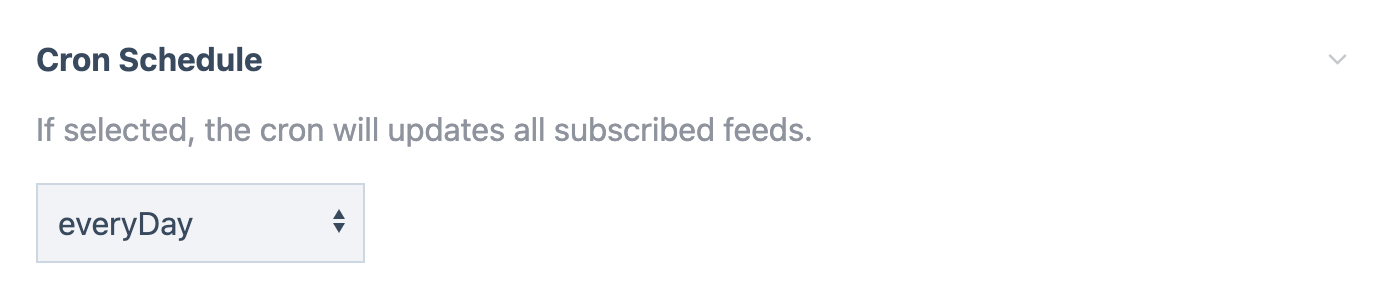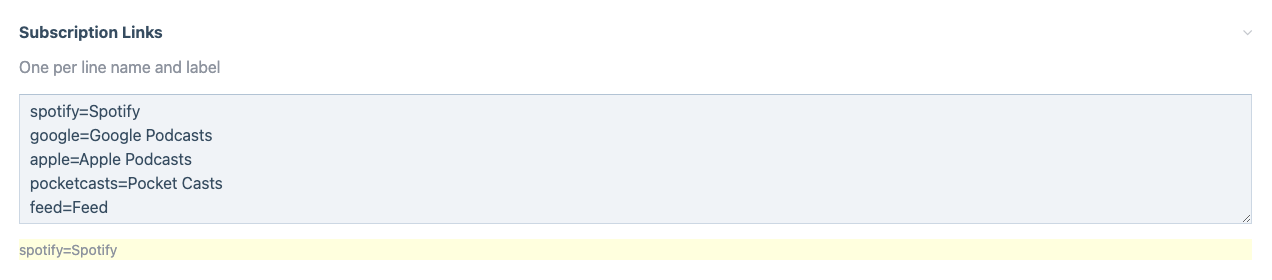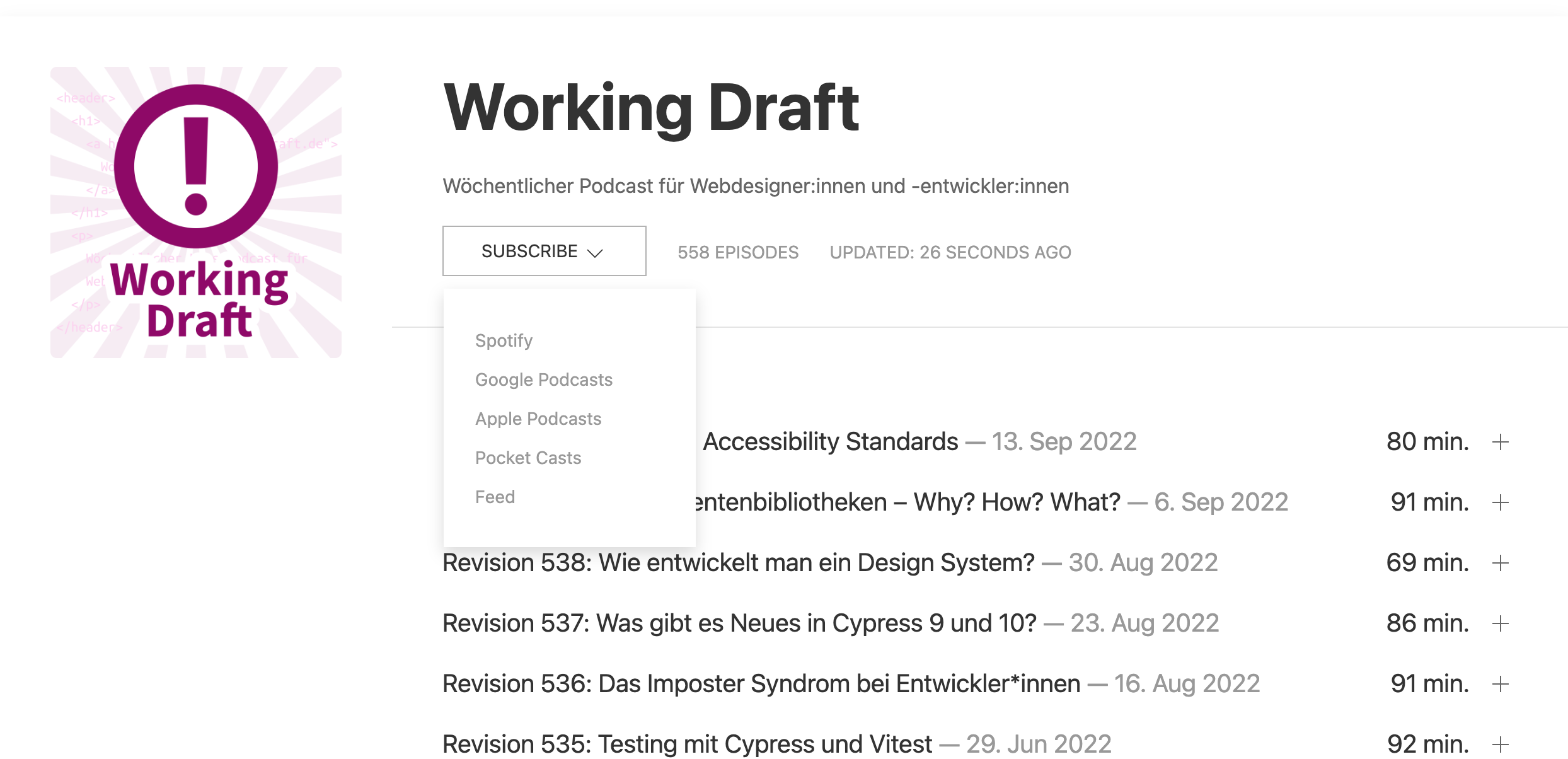What it does
Subscribe to podcast RSS feeds and save the data as anything you want.
The module uses the great PHP Library podcast-feed-parser by
Lukas White, which makes processing the podcast data a breeze. Thanks!
The module comes with an example module ProcessPodcastSubscriptionsEpisodes to demonstrate how to create new pages per episode.
Features
- Subscribe / Unsubscribe Podcast XML-Feeds
- Periodically fetch feeds with LazyCron
- Simple hookable actions
- ProcessModule for administration
- Optional module
ProcessPodcastSubscriptionsEpisodes
Install
- Copy the files for this module to /site/modules/ProcessPodcastSubscriptions/
- Execute the following command in the /site/modules/ProcessPodcastSubscriptions/ directory.
composer install
- If not done automatically, create a new admin page with the process
ProcessPodcastSubscriptions - Install the additional module
ProcessPodcastSubscriptionsEpisodes (optional) or build your own processor - Subscribe to Podcast feeds...
Install via composer
- Execute the following command in your website root directory.
composer require nr/processpodcastsubscriptions
Configuration Subscriptions
Modules > Configure > ProcessPodcastSubscriptions
Lazycron
Setup the LazyCron schedule. The cache expiration is configurable in the field settings.
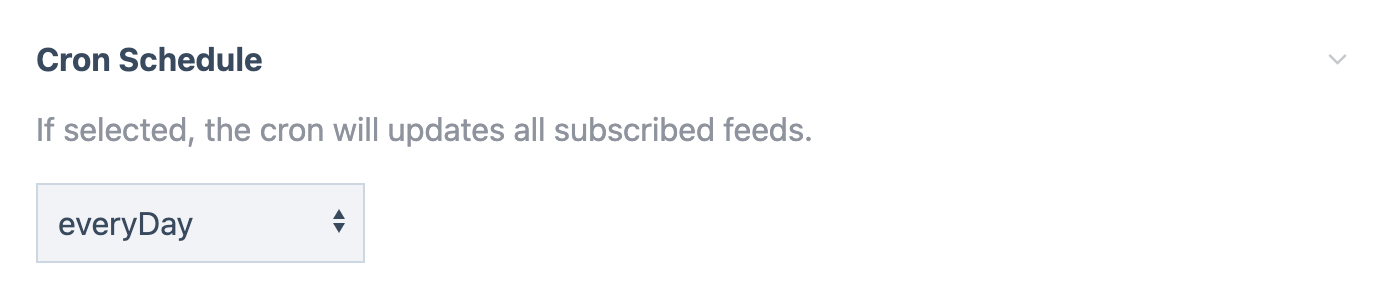
You can add subscribe links to the podcast.
Configure the providers and then attach the links to the podcast.
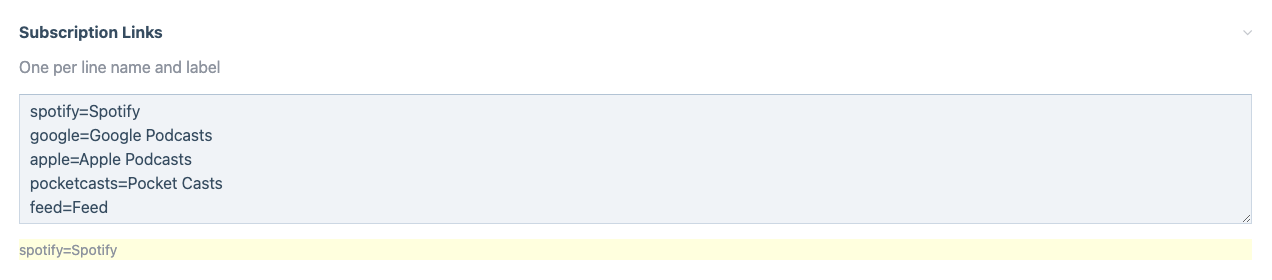
Configuration Episodes
Modules > Configure > ProcessPodcastSubscriptionsEpisodes
Episode Parent
Set parent page for new episode pages.

Podcast Class and Episode Class
The Podcast object has a lot of handy methods to do anything you want with the returned data.
class Podcast implements HasArtwork {
public array getEpisodes()
public string getLanguage()
public string getAuthor()
public string getTitle()
public string getSubtitle()
public string getDescription()
public DateTime getLastBuildDate()
public string getType()
public bool isEpisodic()
public bool isSerial()
public string getUpdatePeriod()
public Artwork getArtwork()
public string getExplicit()
public array getCategories()
/* ... and much more ... */
}class Episode {
public string getGuid()
public int getEpisodeNumber()
public Media getMedia()
public DateTime getPublishedDate()
public string getTitle()
public string getDescription()
public Artwork getArtwork()
public string getLink()
public string getExplicit()
/* ... and much more ... */
}Hook
// init.php or ready.php
$wire->addHookBefore('ProcessPodcastSubscriptions::processPodcast', function (HookEvent $event) {
/** @var \ProcessWire\WireData $feed */
$feed = $event->arguments(0);
/** @var \Lukaswhite\PodcastFeedParser\Podcast $podcast */
$podcast = $event->arguments(1);
// process
foreach($podcast->getEpisodes() as $episode) {
/* create or update episode pages... */
}
});
Example Rendering
In the folder ProcessPodcastSubscriptions/templates/podcasts-example.php you will find a sample rendering for a podcast and episode list. Have fun with it.
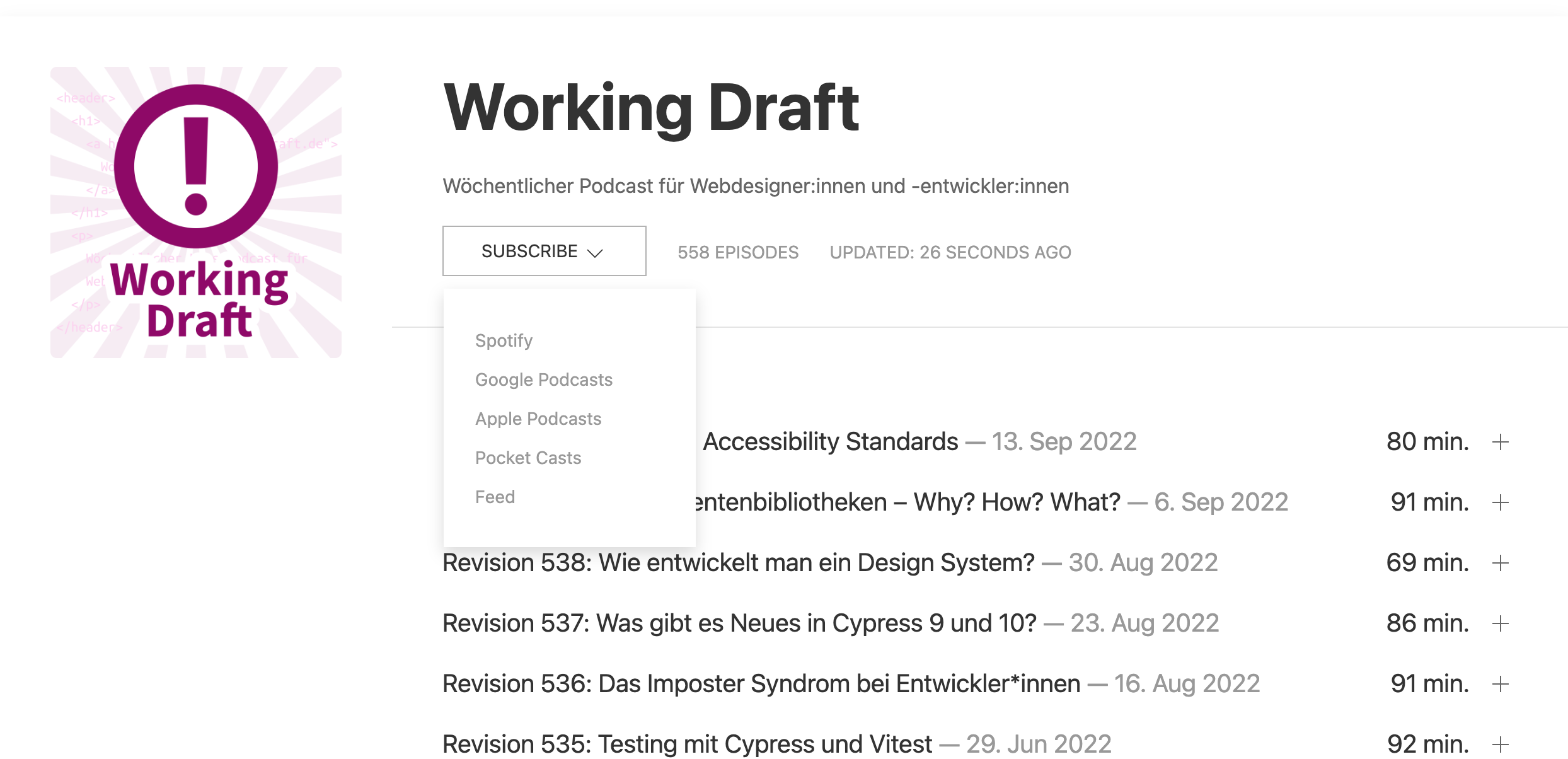
Todos
- Respect lastBuildDate from feed for update action.
- Handle long running script on subscribe.