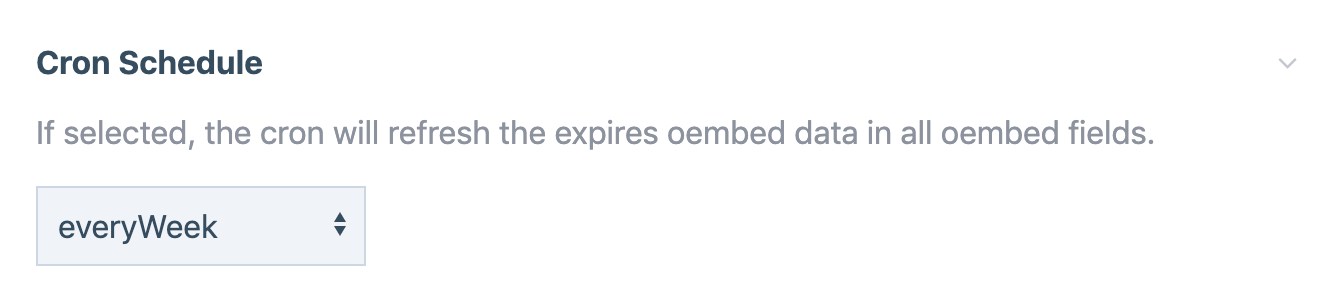FieldtypeOembedWhat it does
Store, collect and update oembed data from external sources. This module uses the great PHP Library Essence by Félix Girault and adds some processwire magic. It is inspired by Ryan's example module FieldtypeEvents and the TextformatterOEmbed module by felixwahner. Thanks!
Features
- Simple embedding of content via oembed endpoints and opengraph crawling
- Backend preview
- Searching in oembed data with $pages->find()
- Autoupdate with lazycron
- Support for ProcessGraphQL with the additional module GraphQLFieldtypeOembed
- Filter result with hooks
Install
- Copy the files for this module to /site/modules/FieldtypeOembed/
- Execute the following command in the /site/modules/FieldtypeOembed/ directory.
composer install
- In admin: Modules > Refresh. Install Fieldtype > Oembed.
- Create a new field of type Oembed, and name it whatever you would
like. In our examples we named it simply "embed".
- Add the field to a template and edit a page using that template. Enter a (embed)-url in the field and save the page.
Install via composer
- Execute the following command in your website root directory.
composer require nr/fieldtypeoembed
Configuration
- Copy the files for this module to /site/modules/FieldtypeOembed/
- Execute the following command in the /site/modules/FieldtypeOembed/ directory.
composer install
- In admin: Modules > Refresh. Install Fieldtype > Oembed.
- Create a new field of type Oembed, and name it whatever you would like. In our examples we named it simply "embed".
- Add the field to a template and edit a page using that template. Enter a (embed)-url in the field and save the page.
Install via composer
- Execute the following command in your website root directory.
composer require nr/fieldtypeoembed
Configuration
composer require nr/fieldtypeoembed
Modules > Configure > FieldtypeOembed
Lazycron
Set up the Lazycron schedule. The cache expiration is configurable in the field settings.
Custom Provider for Essence
You can configure your own Oembed or OpenGraph providers for Essence.
How to add custom providers (Essence Git)
{
"getty": {
"class": "OEmbed",
"filter": "~gty\\.im/.+~i",
"endpoint": "http://embed.gettyimages.com/oembed?url=:url"
},
"neuerituale": {
"class": "OpenGraph",
"filter": "~neuerituale\\.com.?~i"
},
"tiktok": {
"class": "OEmbed",
"filter": "~tiktok\\.com/.+~i",
"endpoint": "https://www.tiktok.com/oembed?url=:url"
},
"InstagramOEmbed": {
"class": "OEmbed",
"filter": "~instagr(\\.am|am\\.com)/p/.+~i",
"endpoint": "http://api.instagram.com/oembed?format=json&url=:url&hidecaption=true"
},
}You can disable all providers{
"23hq": false,
"500px": false,
"Animoto": false,
"Aol": false,
"App.net": false,
"Bambuser": false,
"Bandcamp": false,
"Blip.tv": false,
"Cacoo": false,
"CanalPlus": false,
"Chirb.it": false,
"CircuitLab": false,
"Clikthrough": false,
"CollegeHumorOEmbed": false,
"CollegeHumorOpenGraph": false,
"Coub": false,
"CrowdRanking": false,
"DailyMile": false,
"Dailymotion": false,
"Deviantart": false,
"Dipity": false,
"Documentcloud": false,
"Dotsub": false,
"EdocrOEmbed": false,
"EdocrTwitterCards": false,
"FacebookPost": false,
"FlickrOEmbed": false,
"FlickrOpenGraph": false,
"FunnyOrDie": false,
"Gist": false,
"Gmep": false,
"HowCast": false,
"Huffduffer": false,
"Hulu": false,
"Ifixit": false,
"Ifttt": false,
"Imgur": false,
"InstagramOEmbed": false,
"InstagramOpenGraph": false,
"Jest": false,
"Justin": false,
"Kickstarter": false,
"Meetup": false,
"Mixcloud": false,
"Mobypicture": false,
"Nfb": false,
"Official.fm": false,
"Polldaddy": false,
"PollEverywhere": false,
"Prezi": false,
"Qik": false,
"Rdio": false,
"Revision3": false,
"Roomshare": false,
"Sapo": false,
"Screenr": false,
"Scribd": false,
"Shoudio": false,
"Sketchfab": false,
"SlideShare": false,
"SoundCloud": false,
"SpeakerDeck": false,
"Spotify": false,
"TedOEmbed": false,
"TedOpenGraph": false,
"Twitter": false,
"Ustream": false,
"Vhx": false,
"Viddler": false,
"Videojug": false,
"Vimeo": false,
"Vine": false,
"Wistia": false,
"WordPress": false,
"Yfrog": false,
"Youtube": false,
"FacebookVideo": false
}Field settings
Fields > embed > Details
The FieldtypeOembed extends the FieldtypeURL (core).
In addition to these settings, you can also set the cache time for the oembed data.
The lazycron will update the data.
Field preview
API
Returns the Oembed object (WireData)/** @var \ProcessWire\Oembed */
$page->embed
Check emptiness/** @var boolean **/
$page->embed->empty
Render/** @var string return the html from oembed result */
"$page->embed"
$page->embed->html
Result Hooks
/** @var \ProcessWire\Oembed */ $page->embed
Check emptiness/** @var boolean **/
$page->embed->empty
Render/** @var string return the html from oembed result */
"$page->embed"
$page->embed->html
Result Hooks
/** @var string return the html from oembed result */ "$page->embed" $page->embed->html
Result Hooks
If you want to filter or change the results of the oembed provider, use the hookable methods e.g. ___filterProps().
In this example we want to get the high resolution version of the thumbnail of a YouTube video.
// some where in your ready.php
// Replace hqdefault preview thumbnail with maxresdefault
$this->addHook('FieldtypeOembed::filterProps', function (HookEvent $event) {
$propsArray = $event->arguments(0);
if(is_array($propsArray) && $propsArray['providerName'] === 'YouTube') {
$maxResultUrl = str_replace('/hqdefault.jpg', '/maxresdefault.jpg', $propsArray['thumbnailUrl']);
// test max result url
if((new WireHttp())->status($maxResultUrl) === 200) $propsArray['thumbnailUrl'] = $maxResultUrl;
$event->return = $propsArray;
}
});The Oembed object
// print_r($page->embed);
ProcessWire\Oembed Object
(
[data] => Array
(
[empty] => false
[url] => http://www.youtube.com/watch?v=dQw4w9WgXcQ
[html] => '...'
[type] => video
[title] => Rick Astley - Never Gonna Give You Up (Video)
[width] => 200
[height] => 113
[version] => 1.0
[authorUrl] => https://www.youtube.com/user/RickAstleyVEVO
[authorName] => RickAstleyVEVO
[providerUrl] => https://www.youtube.com/
[providerName] => YouTube
[thumbnailUrl] => https://i.ytimg.com/vi/dQw4w9WgXcQ/hqdefault.jpg
[thumbnailWidth] => 480
[thumbnailHeight] => 360
)
)Find pages
You can query the oembed result fields
$pages->find('embed.providerName=YouTube');
$pages->find('embed.width>=200');GraphQLFieldtypeOembed
You can query this field over ProcessGraphQL.
Please install the additional module GraphQLFieldtypeOembed.
Field definitionsmyfield {
empty: Boolean
title: String
authorName: String
authorUrl: String
type: String
height: Int
width: Int
providerName: String
providerUrl: String
thumbnailHeight: Int
thumbnailWidth: Int
thumbnailUrl: String
html: String
url: String
}
Todos
myfield {
empty: Boolean
title: String
authorName: String
authorUrl: String
type: String
height: Int
width: Int
providerName: String
providerUrl: String
thumbnailHeight: Int
thumbnailWidth: Int
thumbnailUrl: String
html: String
url: String
}- Remove extend urlfield!
- remove _oembed helper construct (dirty)
Install and use modules at your own risk. Always have a site and database backup before installing new modules.