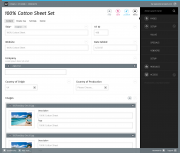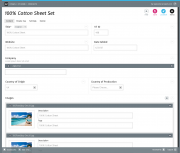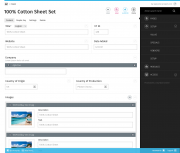Search the Community
Showing results for tags 'theme'.
-
since everyone is trying to make themes based on their own wishes and needs, I tried to have a view from our clients: what do they really need? how often? what should they see and what not...? so I ended up with a really clean theme. the trash page will not be shown in the page tree. I'll move it in the right bottom corner. some footer informations are not necessary to be visible all the time (eg. pw version, copyright). I want to hide them behind a button. I often see people looking for a "back button" because they don't want to use the browser back button (don't know why - maybe just my view?). some ideas for other features (like custom colors)? let me know what you think. thanks
-
Just upgraded a site from 2.4 to 2.5.2 and found all my styling going crazy and half teh site being included again. I found the new _main.php files in the templates causing the issue, anyway of turning this file off or by passing it as it works on the old 2.4 themeing way. And is there any information on the use of these new themeing files and why they're there? Thanks
-
After months of silence on the forum I've decided to speak out and introduce a brand new admin theme for ProcessWire 2.4.x I've made the theme initially for our internal business project and I've decided to share it with you all The theme itself is designed only for ProcessWire 2.4.x and up because it's wrapped as a module (new theming design approach introduced in ProcessWire 2.4) and it also has it's own options you can configure. It has all the bells and whistles as Default Admin Theme of PW 2.4 as well as some of my own You can download it from here: https://github.com/nvidoni/AdminThemeModesta and please let me know of any mistakes you find during your workflow... Changelog: v1.0.1 Added unpublished pages status icon next to username (fires modal window with unpublished pages list that you can edit) Improved PageList (children are more indented with arrows before them, hidden pages have more lighter color and icons have more darker color - by suggestion from Martijn Geerts) Other CSS improvements UPDATE: You can find version compatible with Processwire 2.4.4 and up on dev branch: https://github.com/nvidoni/AdminThemeModesta/tree/dev and also let me know about any mistakes that should be fixed. Dev version isn't updated to v1.0.1 yet because of strange problem with theme not switching right (doesn't activate) - it started to happen from 2.4.5 dev version of PW...) and it seems it happens only in Windows environments...), hopefully we'll fix this soon. To sum it up and let the images do the talking, here we go:
- 58 replies
-
- 31
-

-
Introducing MetroWire, a little theme I've been working on and using in personal projects for which was once inspired by "metro" styling and to which now I can't think of a better name for. DOWNLOAD http://modules.processwire.com/modules/metro-wire/'>Modules Directory Listing SCREENS!! Login Page Tree Templates Page Customise the colors! (for those of you familiar with less. Change the "@adminAccent" colour variable in "templates-admin/styles/less/vars.less" and compile to customise the main colour to whatever you like!) Hopefully at some point I can integrate the compiling and even give users the ability to choose their colour... fun! Hope you guys enjoy this, thanks for taking a look if you do! I also did a Tweak to the AdminBar to match my theme more closely (hopefully Apeisa doesn't mind), and did some naming changes to solve a conflict I had on a project that used Bootstrap AdminBar-TWEAK.zip
- 22 replies
-
- 14
-

-
Hi Everyone, the last days i read a lot about the ongoing process of "modernizing" the admin theme, adding some features and getting some marketing buzz from people who aren't currently aware of processwires awesomeness due to the fact they didn't like the current admin theme. I must admit that at first was one of those "design oriented" guys and didn't dig deeper into the system because i didn't liked it's look & feel (or at least i thought it doesn't look "professional" enough to present it to our customers). Fortunately a colleague of mine finally managed to convice me giving pw a second try. After digging deeper i started to really like the concepts behind it. I tried different admin themes and git stuck with "ergo" which we currently are using on several pw instances. Although i weren't completely happy with it's look and feel on several details (but that's just me: i never heard one of our customers complaining ). The Idea of doing a theme by myself started to grow in my mind. After doing several layouts that "just beautified processwire to my taste" (i can post a "design evolution summary" if anyone is interested) i took a step back and started doing some more conceptual work and research. Specifically i thought about which "personas" are using processwire and for what reasons they are using it. Also i tried or looked at screenshots of some more "hyped" systems (ghost, anchor, craft...), asked out some (dev) co-workers and others who are content editors (which are the two main "groups" of personas imo) what parts of processwire could be done better or used in a more efficient way. The good (but not surprising) news is: There were almost no complaints about the current features. Long story short: With the "benchmark" in mind and some feedback i again started layouting. I rearranged some buttons, menus and tried to give processwire a more modern, clean and "up to date" look. But before i'm going to code all of this i wanted feedback from a broader audience so i can propably fix or correct things that you as everyday users aren't happy with. Here we go: I used the "w" of the processwire logo as a "picture mark" as it is pretty unique and can easily be recognized and remembered (You could also use this as a favicon). I kept using "processwire colors" for brand/product recognition (i know ryan stated people are complaing about them) but also tried to use them in a very minimalistic way so there is nothing that distracts editors from the content. I chose the menu to be positioned right for two reasons:1) Content first! The most part of work in processwire is editing and creating content. So why shouldn't content "rule" and be the first and most important thing (at least for LTR Readers)? 2) With the buttons and the menu both at the right side there is a "cluster of functionality" which makes it more efficient: Shorter ways for eye- and mouse movement, less things to "overlook" when actually editing content. The pages options within the tree are hidden (again: reduce visual complexity) into a dropdown with only the most commonly used one (edit) beeing shown (this should be configurable). The Font is the beautiful Fira from Mozilla <3 The messages are displayed "growl style" and can easily be closed by the user (or close themselves after a certain amount of time) I chose to use the content of ryans "new theme" example screenshots to make it easier comparing them in terms of visual hierachy. As you scroll, the buttons on the top will pin and scroll with you. This way it's always possible to save or view the page at any scroll position (the save/publish buttons are part of a module that's currently in devlopment here). The bar at the bottom will contain some shortcuts as well as less frequently used / system related stuff (i.e: user profile and logout). "Zen Mode" with closed menu. Just you and your content For those who like it bright: An example of an alternate version which is even more minimalistic.From my point of view there are some things still missing. I thought a lot about including a possibility to open the page tree from everywhere (as in Nico Knolls Dark Business and the ongoing Discussion in the Two column admin theme concept). I think this might be more effective to just test it from a ux perspective when actually coding the theme. My Idea is to build a static clickdummy and put it on github before actually releasing a "real" theme (with all the logic / js work to be done) to do some usability testing. Thanks for reading and i hope there will be some feedback! Best regards, Felix
- 33 replies
-
- 27
-

-
Here's a proof of concept PW Admin Theme Switcher (video and write-up). It shows how versatile PW is. Since everything in the PW tree is a page, including Admin this was easy to do. I think on the roadmap PW will eventually allow switching between Admin Themes? Anyway, here's how I did it (verbosity below is intentional ). This is not a module but can easily be converted into one. Currently, I don't plan to do so since I suspect it will be overtaken by events (roadmap). Instead, I used the excellent Admin Custom Pages (ACP) module. On load, PW will first check if there is an admin template at /site/templates-admin. If there is none, it will check in /wire/templates-admin/. The file it looks for first is /site/templates-admin/default.php 1. I copied the contents of /wire/templates-admin/ to /site-templates-admin/ 2. I modified the contents of default.php as shown below in order to use it as a controller file $theme = $pages->get(1424)->theme_selector;//id of admin theme switcher page (the child page) include($config->paths->adminTemplates . "{$theme->name}/default.php"); 3. In order to use ACP in PW 2.3, you have to create a parent and child page. The child page will be rendered in the Admin. 4. I created pages under Admin as follows: Admin Theme Switcher Admin Themes (id#1424) Default Teflon Moderna, etc. 5. Admin Theme Switcher has nothing of interest. It just enables me to render its child page in PW Admin. Admin Themes has a single Page Reference Field from which only its children can be selected. This field is called theme_selector. Its reference value is the ID of whatever child page of Admin Themes is selected. 6. Default, Teflon, etc., have various fields to hold data about the themes - author, version, description, screenshot, etc. I populated these as needed. 7. In the above code (#3), 2nd line, I am telling PW where the default.php is. I am appending the name of the selected child page of Admin Themes. Hence, if the current selected page is Minimalist Blue, its PW name, minimalist-blue is included as part of the path. This means I need to create a corresponding folder at that path. 8. I grabbed all my themes in their respective folders including all their files and copied them to /site/templates-admin/. This ensured that there would be no conflict having multiple themes in /site/templates-admin/ folder. I also copied the default PW theme with all its files into a folder called default. I ended up with a structure like this: /site/templates-admin/default/ /site/templates-admin/teflon/ /site/templates-admin/moderna/ /site/templates-admin/appy/ etc. 9. Of course since the themes were now in sub-folders, paths in their respective default.php would be wrong. I needed to change this, e.g. in /sites/templates-admin/teflon/default.php, I changed the paths as follows: $config->styles->append($config->urls->adminTemplates . "teflon/styles/ui.css?v=2"); $config->scripts->append($config->urls->adminTemplates . "teflon/scripts/inputfields.js"); $config->scripts->append($config->urls->adminTemplates . "teflon/scripts/main.js?v=2"); $config->styles->append($config->urls->adminTemplates . "teflon/styles/droppy.css") <?php include($config->paths->adminTemplates . "teflon/topnav.inc"); ?> 10. Now that all is set up, there's two ways to change the current Admin theme: a. The template file of Admin Themes has a foreach that loops through its child pages (the theme pages) and outputs the meta data in a I column Grid. Each item has a radio input field to select the theme. On save, jQuery Ajax sends the single value (ID of selected theme) to a simple processor file. The processor file updates the value of the single Page Reference Field (theme_selector) using PW API. Via JSON, the processor then tells jQuery if update was successful and page is reloaded. b. Alternatively, the theme can be changed by editing the Admin Themes page, selecting a child page (theme) using the single Page Reference Field (theme_selector) and saving. PW will auto-reload the page, applying the new theme. As you can see, there is no rocket science here.....just an amazing CMS
-
Hi all, I was thinking what's the best approach for a multi-themed website. The point of this is to build a website that has a simple website for mobile within a subdomain (m.domain.com, for example). How can this be achieved? I assume everything would be easy if there would be another "/site" folder. Is this it? If so, how can that be achieved? Many thanks in advance! Cheers
-
Hi everyone, I have a question. I'm not legal savvy, so I need a straight answer from someone who knows. I'm currently creating an admin theme for a web application on top of processwire. The thing is, the theme will come from a commercial template for which I bought a developer license. The license states I can do with it whatever I want, sell it, use it multiple times in many projects, wreck it, whatever. The question now is, when I'm done creating the template, could I release it to the public legally? Or would I be the only one able to use it? I hope you guys are having a great day. Thanks.
-
I've installed ProcessWire onto my site, but I want to change the layout to look like http://www.neilpahl.com/ Where can I browse through the options available?
- 5 replies
-
- style
- style-sheet
-
(and 1 more)
Tagged with: