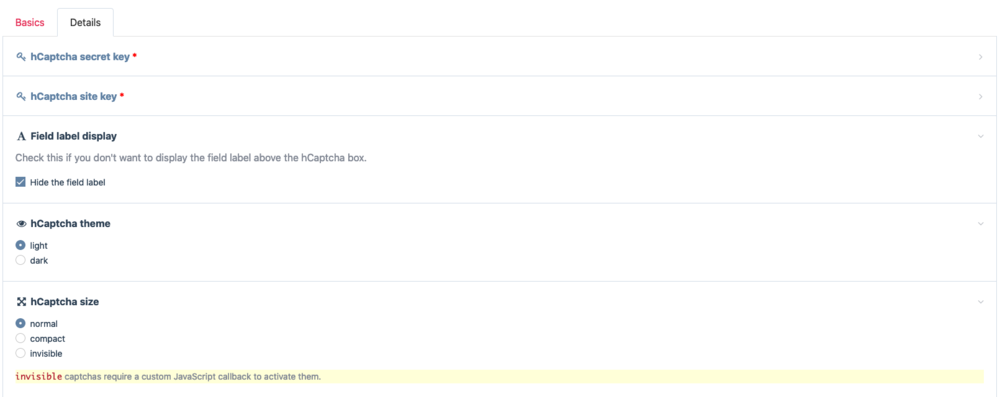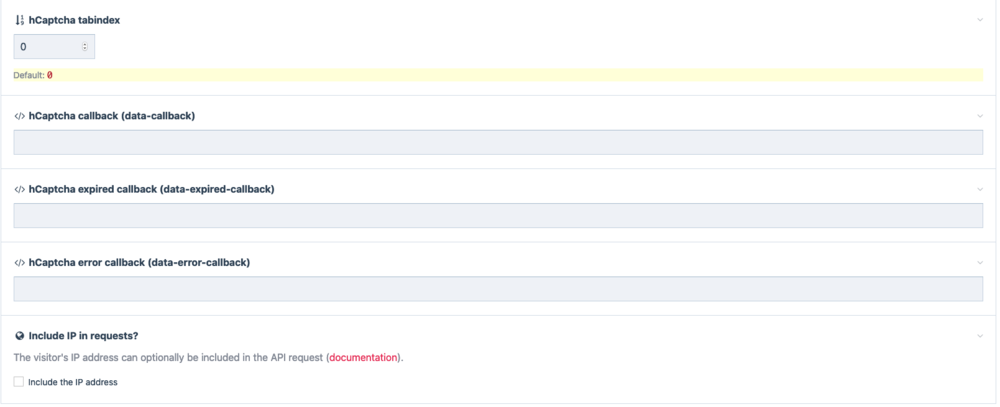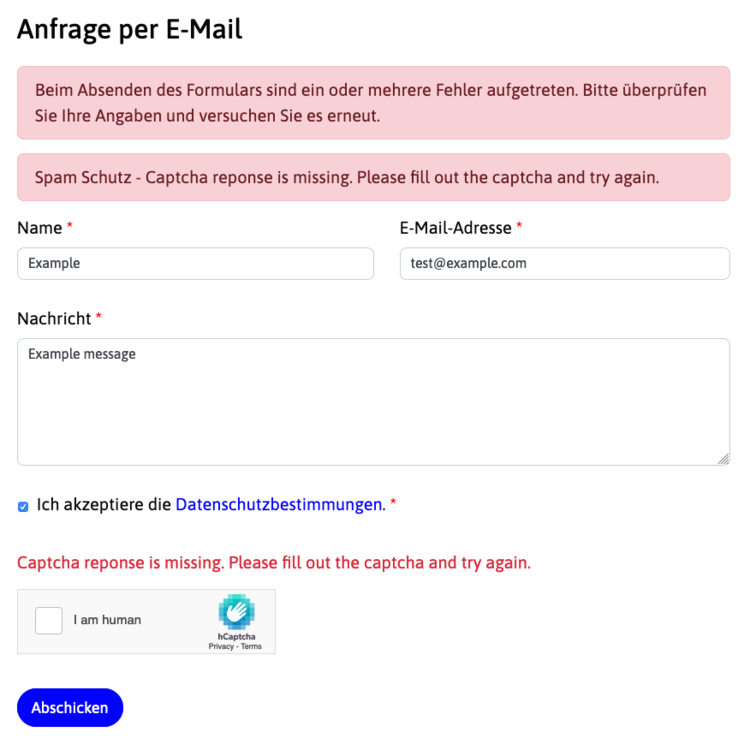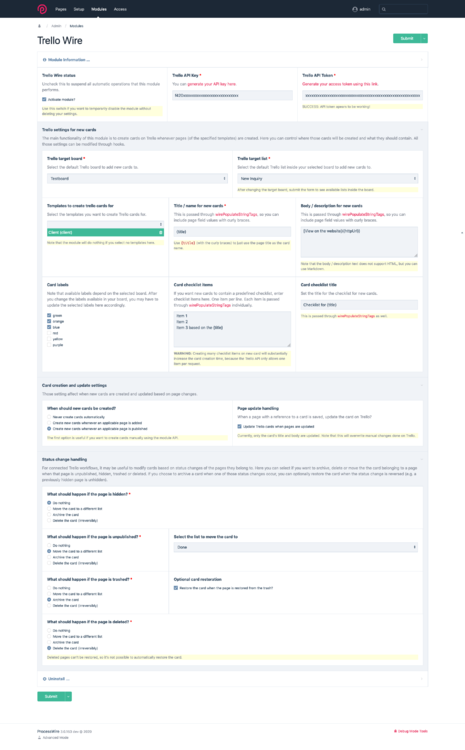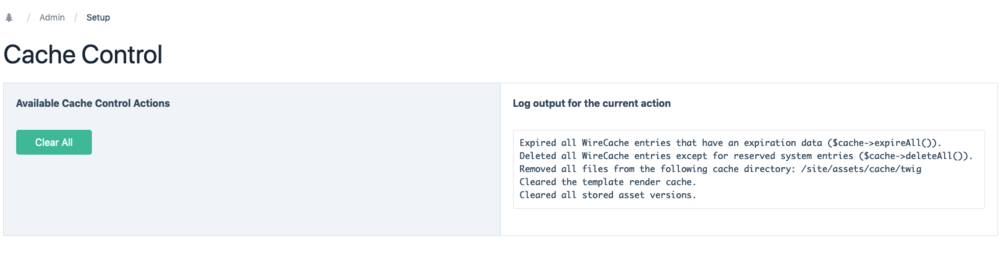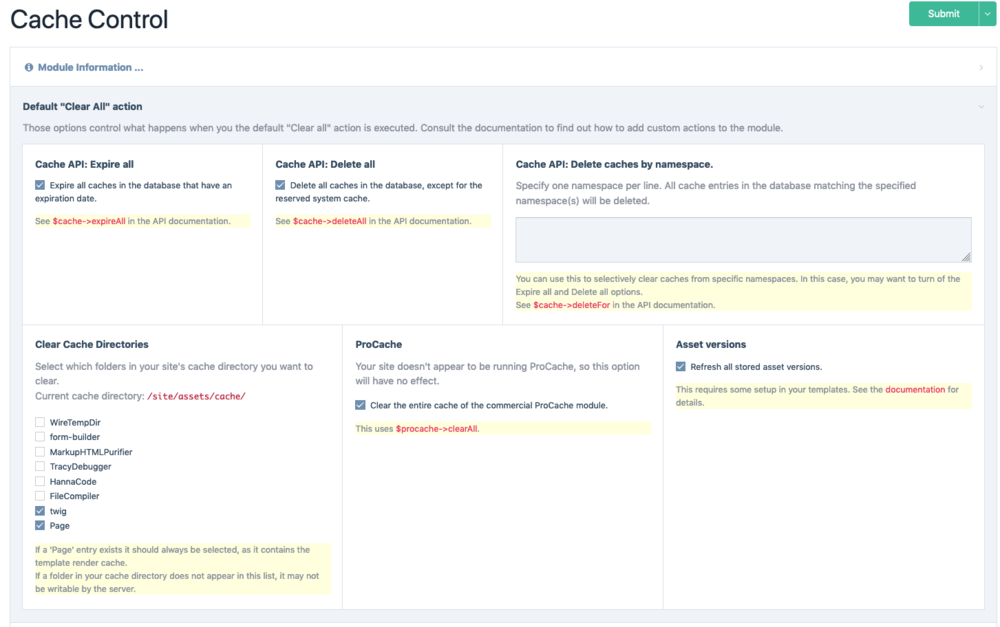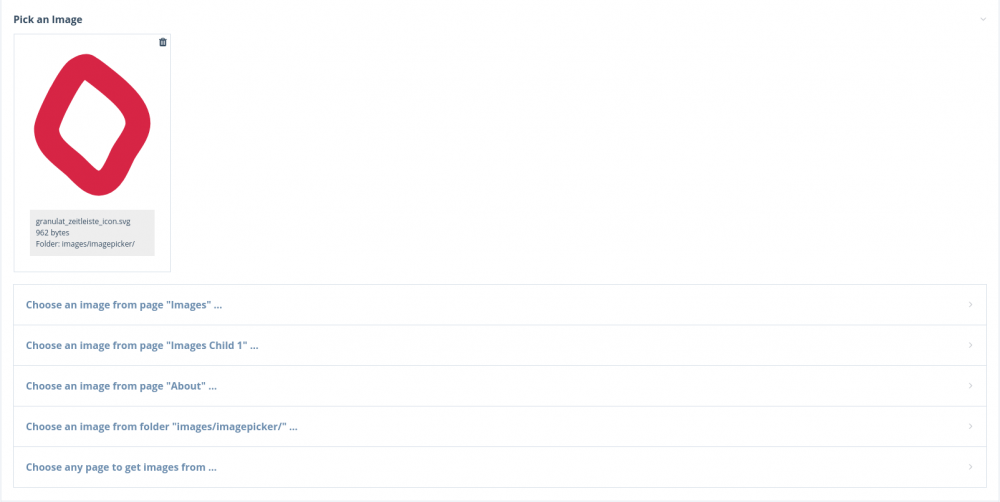Search the Community
Showing results for tags 'module'.
-
This module allows you to integrate hCaptcha bot / spam protection into ProcessWire forms. hCaptcha is a great alternative to Google ReCaptcha, especially if you are in the EU and need to comply with privacy regulations. The development of this module is sponsored by schwarzdesign. The module is built as an Inputfield, allowing you to integrate it into any ProcessWire form you want. It's primarily intended for frontend forms and can be added to Form Builder forms for automatic spam protection. There's a step-by-step guide for adding the hCaptcha widget to Form Builder forms in the README, as well as instructions for API usage. Features Inputfield that displays an hCaptcha widget in ProcessWire forms. The inputfield verifies the hCaptcha response upon submission, and adds a field error if it is invalid. All hCaptcha configuration options for the widget (theme, display size etc) can be changed through the inputfield configuration, as well as programmatically. hCaptcha script options can be changed through a hook. Error messages can be translated through ProcessWire's site translations. hCaptcha secret keys and site-keys can be set for each individual inputfield or globally in your config.php. Error codes and failures are logged to help you find configuration errors. Please check the README for setup instructions. Links Github Repository and documentation InputfieldHCaptcha in the module directory Screenshots (configuration) Screenshots (hCaptcha widget)
-
Cacheable Placeholders This module allows you to have pieces of dynamic content inside cached output. This aims to solve the common problem of having a mostly cacheable site, but with pieces of dynamic output here and there. Consider this simple example, where you want to output a custom greeting to the current user: <h1>Good morning, <?= ucfirst($user->name) ?></h1> This snippet means you can't use the template cache (at least for logged-in users), because each user has a different name. Even if 99% of your output is static, you can only cache the pieces that you know won't include this personal greeting. A more common example would be CSRF tokens for HTML forms - those need to be unique by definition, so you can't cache the form wholesale. This module solves this problem by introducing cacheable placeholders - small placeholder tokens that get replaced during every request. The replacement is done inside a Page::render hook so it runs during every request, even if the response is served from the template cache. So you can use something like this: <h1>Good morning, {{{greeting}}}</h1> Replacement tokens are defined with a callback function that produces the appropriate output and added to the module through a simple hook: // site/ready.php wire()->addHookAfter('CachePlaceholders::getTokens', function (HookEvent $e) { $tokens = $e->return; $tokens['greeting'] = [ 'callback' => function (array $tokenData) { return ucfirst(wire('user')->name); } ]; $e->return = $tokens; }); Tokens can also include parameters that are parsed and passed to the callback function. There are more fully annotated examples and step-by-step instructions in the README on Github! Features A simple and fast token parser that calls the appropriate callback and runs automatically. Tokens may include multiple named or positional parameters, as well as multi-value parameters. A manual mode that allows you to replace tokens in custom pieces of cached content (useful if you're using the $cache API). Some built-in tokens for common use-cases: CSRF-Tokens, replacing values from superglobals and producing random hexadecimal strings. The token format is completely customizable, all delimiters can be changed to avoid collisions with existing tag parsers or template languages. Links Github Repository & documentation Module directory If you are interested in learning more, the README is very extensive, with more usage examples, code samples and usage instructions!
-
I've been using Fathom Analytics for a while now and on a growing number of sites, so thought it was about time there was a PW module for it. WayFathomAnalytics WayFathomAnalytics is a group of modules which will allow you to view your Fathom Analytics dashboard in the PW admin panel and (optionally) automatically add and configure the tracking code on front-end pages. Links GitHub Readme & documentation Download Zip Modules directory Module settings screenshot What is Fathom Analytics? Fathom Analytics is a simple, privacy-focused website analytics tool for bloggers and businesses. Stop scrolling through pages of reports and collecting gobs of personal data about your visitors, both of which you probably don't need. Fathom is a simple and private website analytics platform that lets you focus on what's important: your business. Privacy focused Fast-loading dashboards, all data is on a single screen Easy to get what you need, no training required Unlimited email reports Private or public dashboard sharing Cookie notices not required (it doesn't use cookies or collect personal data) Displays: top content, top referrers, top goals and more
-
Sorry for the convoluted title. I have a problem with Process modules that define a custom page using the page key through getModuleInfo (as demonstrated in this excellent tutorial by @bernhard). Those pages are created automatically when the module is installed. The problem is that the title of the page only gets set in the current language. That's not a problem if the current language (language of the superuser who is installing the module) is the default language; if it isn't, the Process page is missing a title in the default language. This has the very awkward effect that a user using the backend in the default language (or any other language) will see an empty entry in the setup menu: This screenshot comes from my Cache Control module which includes a Process page. Now I realize the description sounds obscure, but for us it's a common setup: We a multiple bilingual sites where the default language is German and the second language is English. While the clients use the CMS in German, as a developer I prefer the English interface, so whenever I install a Process module I get this problem. As a module author, is there a way to handle this situation? I guess it would be possible to use post-installation hooks or create the pages manually, but I very much prefer the declarative approach. The page title is already translatable (through the __ function), but of course at the time of installation there is no translation, and as far as I'm aware it's not possible to ship translations with a module so they are used automatically. Could this situation be handled better in the core? I would prefer if the module installation process would always set the title of the Process page in the default language, instead of the language of the current user.
-
Displays image tags overlaid on the thumbnail using customisable colours. This makes it easier to see which images have which tags without needing to open the edit pane for individual images or changing to the list view. Screenshot Usage Enable tags for one or more image fields. Install the Image Thumbnail Tags module. Optionally configure colours for any of your tags. https://github.com/Toutouwai/ImageThumbnailTags https://modules.processwire.com/modules/image-thumbnail-tags/
- 3 replies
-
- 15
-

-
- tags
- thumbnails
-
(and 2 more)
Tagged with:
-
Since it's featured in ProcessWire Weekly #310, now is the time to make it official: Here is Twack! I really like the following introduction from ProcessWire Weekly, so I hope it is ok if I use it here, too. Look at the project's README for more details! Twack is a new — or rather newish — third party module for ProcessWire that provides support for reusable components in an Angular-inspired way. Twack is implemented as an installable module, and a collection of helper and base classes. Key concepts introduced by this module are: Components, which have separate views and controllers. Views are simple PHP files that handle the output for the component, whereas controllers extend the TwackComponent base class and provide additional data handling capabilities. Services, which are singletons that provide a shared service where components can request data. The README for Twack uses a NewsService, which returns data related to news items, as an example of a service. Twack components are designed for reusability and encapsulating a set of features for easy maintainability, can handle hierarchical or recursive use (child components), and are simple to integrate with an existing site — even when said site wasn't originally developed with Twack. A very basic Twack component view could look something like this: <?php namespace ProcessWire; ?> <h1>Hello World!</h1> And here's how you could render it via the API: <?php namespace Processwire; $twack = $modules->get('Twack'); $hello = $twack->getNewComponent('HelloWorld'); ?> <html> <head> <title>Hello World</title> </head> <body> <?= $hello->render() ?> </body> </html> Now, just to add a bit more context, here's a simple component controller: <?php namespace ProcessWire; class HelloWorld extends TwackComponent { public function __construct($args) { parent::__construct($args); $this->title = 'Hello World!'; if(isset($args['title'])) { $this->title = $args['title']; } } } As you can see, there's not a whole lot new stuff to learn here if you'd like to give Twack a try in one of your projects. The Twack README provides a really informative and easy to follow introduction to all the key concepts (as well as some additional examples) so be sure to check that out before getting started. Twack is in development for several years and I use it for every new project I build. Also integrated is an easy to handle workflow to make outputs as JSON, so it can be used to build responses for a REST-api as well. I will work that out in one section in the readme as well. If you want to see the module in an actual project, I have published the code of www.musical-fabrik.de in a repository. It runs completely with Twack and has an app-endpoint with ajax-output as well. I really look forward to hear, what you think of Twack?! Features Installation Usage Quickstart: Creating a component Naming conventions & component variants Component Parameters directory page parameters viewname Asset handling Services Named components Global components Ajax-Output Configuration Versioning License Changelog
- 13 replies
-
- 12
-

-
A new module that hasn't had a lot of testing yet. Please do your own testing before deploying on any production website. Custom Paths Allows any page to have a custom path/URL. Note: Custom Paths is incompatible with the core LanguageSupportPageNames module. I have no experience working with LanguageSupportPageNames or multi-language sites in general so I'm not in a position to work out if a fix is possible. If anyone with multi-language experience can contribute a fix it would be much appreciated! Screenshot Usage The module creates a field named custom_path on install. Add the custom_path field to the template of any page you want to set a custom path for. Whatever path is entered into this field determines the path and URL of the page ($page->path and $page->url). Page numbers and URL segments are supported if these are enabled for the template, and previous custom paths are managed by PagePathHistory if that module is installed. The custom_path field appears on the Settings tab in Page Edit by default but there is an option in the module configuration to disable this if you want to position the field among the other template fields. If the custom_path field is populated for a page it should be a path that is relative to the site root and that starts with a forward slash. The module prevents the same custom path being set for more than one page. The custom_path value takes precedence over any ProcessWire path. You can even override the Home page by setting a custom path of "/" for a page. It is highly recommended to set access controls on the custom_path field so that only privileged roles can edit it: superuser-only is recommended. It is up to the user to set and maintain suitable custom paths for any pages where the module is in use. Make sure your custom paths are compatible with ProcessWire's $config and .htaccess settings, and if you are basing the custom path on the names of parent pages you will probably want to have a strategy for updating custom paths if parent pages are renamed or moved. Example hooks to Pages::saveReady You might want to use a Pages::saveReady hook to automatically set the custom path for some pages. Below are a couple of examples. 1. In this example the start of the custom path is fixed but the end of the path will update dynamically according to the name of the page: $pages->addHookAfter('saveReady', function(HookEvent $event) { $page = $event->arguments(0); if($page->template == 'my_template') { $page->custom_path = "/some-custom/path-segments/$page->name/"; } }); 2. The Custom Paths module adds a new Page::realPath method/property that can be used to get the "real" ProcessWire path to a page that might have a custom path set. In this example the custom path for news items is derived from the real ProcessWire path but a parent named "news-items" is removed: $pages->addHookAfter('saveReady', function(HookEvent $event) { $page = $event->arguments(0); if($page->template == 'news_item') { $page->custom_path = str_replace('/news-items/', '/', $page->realPath); } }); Caveats The custom paths will be used automatically for links created in CKEditor fields, but if you have the "link abstraction" option enabled for CKEditor fields (Details > Markup/HTML (Content Type) > HTML Options) then you will see notices from MarkupQA warning you that it is unable to resolve the links. Installation Install the Custom Paths module. Uninstallation The custom_path field is not automatically deleted when the module is uninstalled. You can delete it manually if the field is no longer needed. https://github.com/Toutouwai/CustomPaths https://modules.processwire.com/modules/custom-paths/
-
I'm looking for an inputfield module that might allow the entry and evaluation of a conditional expression (following php syntax). My use case is an admin function for writing pro-forma emails/letters where some components of the pro-forma are dependent on conditions determined by an admin user. The pro-forma is then cloned for use and the relevant components are included depending on the runtime value of the conditions. The conditions usually include hanna codes as the items to be compared. This is implemented in a parent-child structure, where the main mail body is in the parent and each child then has a condition (textarea) field and a body textarea field for the optional text relating to that condition. As an interim solution on my dev machine, I am just using eval() to evaluate the conditions, but I really don't want to use this in the live environment. My idea is to use an approach similar to that for hanna codes to store the php and render it. This would be (somehow) wrapped in a new inputfield module (extending InputfieldTextarea?) with an evaluate() method that would return true or false as appropriate. It would be placed inside a try...except structure to catch syntax errors etc. It seemed to me that this might be quite a useful utility module and that someone might have developed something similar, but I can't find anything. Does anyone have any pointers, or will I need to start from scratch? If the latter, then I'd appreciate some help along the way as I am a bit of a novice in these matters.
-
TrelloWire This is a module that allows you to automatically create Trello cards for ProcessWire pages and update them when the pages are updated. This allows you to setup connected workflows. Card properties and change handling behaviour can be customized through the extensive module configuration. Every action the module performs is hookable, so you can modify when and how cards are created as much as you need to. The module also contains an API-component that makes it easy to make requests to the Trello API and build your own connected ProcessWire-Trello workflows. Warning: This module requires ProcessWire 3.0.167 which is above the current stable master release at the moment. Features All the things the module can do for you without any custom code: Create a new card on Trello whenever a page is added or published (you can select applicable templates). Configure the target board, target list, name and description for new cards. Add default labels and checklists to the card. Update the card whenever the page is updated (optional). When the status of the card changes (published / unpublished, hidden / unhidden, trashed / restored or deleted), move the card to a different list or archive or delete it (configurable). You can extend this through hooks in many ways: Modifiy when and how cards are created. Modify the card properties (Target board & list, title, description, et c.) before they are sent to Trello. Create your own workflows by utilizing an API helper class with many convenient utility methods to access the Trello API directly. Feedback & Future Plans Let me know what you think! In particular: If you find any bugs report them here or on Github, I'll try to fix them. This module was born out of a use-case for a client project where we manage new form submissions through Trello. I'm not sure how many use-cases there are for this module. If you do use it, tell me about it! The Trello API is pretty extensive, I'll try to add some more helper methods to the TrelloWireApi class (let me know if you need anything in particular). I'll think about how the module can support different workflows that include Twig – talk to me if you have a use-case! Next steps could be a dashboard to manage pages that are connected to a Trello card, or a new section in the settings tab to manage the Trello connection. But it depends on whether there is any interest in this ? Links Repository on Github Complete module documentation (getting started, configuration & API documentation) TrelloWire in the modules directory Module configuration
- 21 replies
-
- 14
-

-

-
Inspired by a recent question. Image Crop Ratios Allows preset aspect ratios to be defined per image field for the ProcessWire image crop tool. The module adds a select dropdown to the crop tool. Choose an aspect ratio and the crop area will be fixed to that ratio. Screencast Installation Install the Image Crop Ratios module. Configuration Default aspect ratios for all image fields can be defined in the module config. Aspect ratios for specific image fields can be defined on the Input tab of the field settings. You can override the ratio settings in template context if needed. Insert a hyphen as the first item in the ratio settings unless you want to force a ratio to be applied to the crop tool. The hyphen represents a blank option that allows a free crop area to be drawn. Usage Click the "Crop" link on the details view of an image thumbnail. Click the "Crop" icon at the top of the editor window. Choose an option from the "Ratio" select dropdown. https://github.com/Toutouwai/ImageCropRatios https://modules.processwire.com/modules/image-crop-ratios/
- 13 replies
-
- 16
-

-
Here's a small new module that started as a spinoff of a memcache proof-of-concept. Cache your strings and partials in-memory using Redis as a backend. CacheRedis All you need is a running Redis database. The module supports connection through regular TCP, over TLS and via unix domain sockets. Host and port are configurable, and authentication is supported too. Here's a screenshot of the module configuration options: I'll not go into too many details about the usage, you can see everything explained in the README on GitHub, and just highlight the most important points. When the module is active, you'll have a wired $redis variable, which means you can reach the module as $redis, wire("redis") or within Wire classes / modules as $this->redis. CacheRedis is strongly influenced by WireCache, and its usage is (hopefully) straight forward. // Store an entry in the cache under the given key name with the given value: $redis->store("cached_value_number_one", $expire, $value); // Retrieve a value from the cache $value = $redis->fetch($key); // Delete a cache entry $redis->delete("my_other_cached_value"); // Clear the whole cache $redis->flush(); // Retrieve a value from the cache, and if not found, create it through the given function // and store it with a lifetime of 5 minutes (300 seconds) $value = $redis->fetch($key, 300, function() use($page) { return "Page last changed on " . strftime('%m/%d/%Y %H:%M', $page->modified | $page->created); }); // Render a file using wireRenderFile and store it in the cache. // We'll pass a selector as the expiry value so this cache gets // emptied every time a page matching the selector is saved. $news = $redis->renderFile("partials/news.php", 'template=blog-post', ["page" => $page]); The module is still very crude work in progress, but I hope some of you feel daring, try it out and let me know in case anything breaks. Have fun!
- 11 replies
-
- 19
-

-

-
--- Module Directory: https://modules.processwire.com/modules/privacy-wire/ Github: https://github.com/blaueQuelle/privacywire/ Packagist:https://packagist.org/packages/blauequelle/privacywire Module Class Name: PrivacyWire Changelog: https://github.com/blaueQuelle/privacywire/blob/master/Changelog.md --- This module is (yet another) way for implementing a cookie management solution. Of course there are several other possibilities: - https://processwire.com/talk/topic/22920-klaro-cookie-consent-manager/ - https://github.com/webmanufaktur/CookieManagementBanner - https://github.com/johannesdachsel/cookiemonster - https://www.oiljs.org/ - ... and so on ... In this module you can configure which kind of cookie categories you want to manage: You can also enable the support for respecting the Do-Not-Track (DNT) header to don't annoy users, who already decided for all their browsing experience. Currently there are four possible cookie groups: - Necessary (always enabled) - Functional - Statistics - Marketing - External Media All groups can be renamed, so feel free to use other cookie group names. I just haven't found a way to implement a "repeater like" field as configurable module field ... When you want to load specific scripts ( like Google Analytics, Google Maps, ...) only after the user's content to this specific category of cookies, just use the following script syntax: <script type="text/plain" data-type="text/javascript" data-category="statistics" data-src="/path/to/your/statistic/script.js"></script> <script type="text/plain" data-type="text/javascript" data-category="marketing" data-src="/path/to/your/mareketing/script.js"></script> <script type="text/plain" data-type="text/javascript" data-category="external_media" data-src="/path/to/your/external-media/script.js"></script> <script type="text/plain" data-type="text/javascript" data-category="marketing">console.log("Inline scripts are also working!");</script> The data-attributes (data-type and data-category) are required to get recognized by PrivacyWire. the data-attributes are giving hints, how the script shall be loaded, if the data-category is within the cookie consents of the user. These scripts are loaded asynchronously after the user made the decision. If you want to give the users the possibility to change their consent, you can use the following Textformatter: [[privacywire-choose-cookies]] It's planned to add also other Textformatters to opt-out of specific cookie groups or delete the whole consent cookie. You can also add a custom link to output the banner again with a link / button with following class: <a href="#" class="privacywire-show-options">Show Cookie Options</a> <button class="privacywire-show-options">Show Cookie Options</button> I would love to hear your feedback ? CHANGELOG You can find the always up-to-date changelog file here.
- 209 replies
-
- 28
-

-

-

module Cache Control - Clear all your caches in one place
MoritzLost posted a topic in Modules/Plugins
Process Cache Control This module provides a simple solution to clearing all your cache layers at once, and an extensible interface to perform various cache-related actions. The simple motivation behind this module was that I was tired of manually clearing caches in several places after deploying a change on a live site. The basic purpose of this module is a simple Clear all caches link in the Setup menu which clears out all caches, no matter where they hide. You can customize what exactly the module does through it's configuration menu: Expire or delete all cache entries in the database, or selectively clear caches by namespace ($cache API) Clear the the template render cache. Clear out specific folders inside your site's cache directory (/site/assets/cache) Clear the ProCache page render cache (if your site is using ProCache) Refresh version strings for static assets to bust client-side browser caches (this requires some setup, see the full documentation for details). This is the basic function of the module. However, you can also add different cache management action through the API and execute them through the module's interface. For this advanced usage, the module provides: An interface to see all available cache actions and execute them. A system log and logging output on the module page to see verify what the module is doing. A CacheControlTools class with utility functions to clear out different caches. An API to add cache actions, execute them programmatically and even modify the default action. Permission management, allowing you granular control over which user roles can execute which actions. The complete documentation can be found in the module's README. Plans for improvements If there is some interest in this, I plan to expand this to a more general cache management solution. I particular, I would like to add additional cache actions. Some ideas that came to mind: Warming up the template render cache for publicly accessible pages. Removing all active user sessions. Let me know if you have more suggestions! Links https://github.com/MoritzLost/ProcessCacheControl ProcessCacheControl in the Module directory CHANGELOG in the repository Screenshots -
Inputfield Selector Select ID Uses the Page List Select inputfield for user-friendly input of page IDs into Inputfield Selector. Overview This module adds a feature to Inputfield Selector, which is most commonly seen in Lister (Find) and Lister Pro. When adding a filter row for "Parent", "Has parent/ancestor" or "ID" the user is expected to enter a page ID to match against. But this is not as user-friendly as it could be because the user may be able to identify the desired page by its title or location in the tree but not know its ID. This is particularly the case for site editors who may not even understand the concept of a page ID. So this module adds a thunderbolt icon to relevant rows in Inputfield Selector. When the icon is clicked a Page List Select inputfield opens in a modal window, allowing the user to visually select a page from the tree. When the modal is closed with "OK" the ID of the selected page is inserted into the filter row. Tip After a page selection has been made in the modal window the "OK" button will automatically receive focus so if you prefer you can close the modal by hitting the Enter key rather than mousing to the OK button. Installation Install the Inputfield Selector Select ID module. https://github.com/Toutouwai/InputfieldSelectorSelectID https://modules.processwire.com/modules/inputfield-selector-select-id/
- 6 replies
-
- 10
-

-

-
- lister pro
- lister
-
(and 2 more)
Tagged with:
-
This module is inspired by and similar to the Template Stubs module. The author of that module has not been active in the PW community for several years now and parts of the code for that module didn't make sense to me, so I decided to create my own module. Auto Template Stubs has only been tested with PhpStorm because that is the IDE that I use. Auto Template Stubs Automatically creates stub files for templates when fields or fieldgroups are saved. Stub files are useful if you are using an IDE (e.g. PhpStorm) that provides code assistance - the stub files let the IDE know what fields exist in each template and what data type each field returns. Depending on your IDE's features you get benefits such as code completion for field names as you type, type inference, inspection, documentation, etc. Installation Install the Auto Template Stubs module. Configuration You can change the class name prefix setting in the module config if you like. It's good to use a class name prefix because it reduces the chance that the class name will clash with an existing class name. The directory path used to store the stub files is configurable. There is a checkbox to manually trigger the regeneration of all stub files if needed. Usage Add a line near the top of each of your template files to tell your IDE what stub class name to associate with the $page variable within the template file. For example, with the default class name prefix you would add the following line at the top of the home.php template file: /** @var tpl_home $page */ Now enjoy code completion, etc, in your IDE. Adding data types for non-core Fieldtype modules The module includes the data types returned by all the core Fieldtype modules. If you want to add data types returned by one or more non-core Fieldtype modules then you can hook the AutoTemplateStubs::getReturnTypes() method. For example, in /site/ready.php: // Add data types for some non-core Fieldtype modules $wire->addHookAfter('AutoTemplateStubs::getReturnTypes', function(HookEvent $event) { $extra_types = [ 'FieldtypeDecimal' => 'string', 'FieldtypeLeafletMapMarker' => 'LeafletMapMarker', 'FieldtypeRepeaterMatrix' => 'RepeaterMatrixPageArray', 'FieldtypeTable' => 'TableRows', ]; $event->return = $event->return + $extra_types; }); Credits Inspired by and much credit to the Template Stubs module by mindplay.dk. https://github.com/Toutouwai/AutoTemplateStubs https://modules.processwire.com/modules/auto-template-stubs/
- 38 replies
-
- 15
-

-

-
ProcessWire Dashboard Download You can find the latest release on Github. Documentation Check out the documentation to get started. This is where you'll find information about included panel types and configuration options. Custom Panels The goal was to make it simple to create custom panels. The easiest way to do that is to use the panel type template and have it render a file in your templates folder. This might be enough for 80% of all use cases. For anything more complex (FormBuilder submissions? Comments? Live chat?), you can add new panel types by creating modules that extend the DashboardPanel base class. Check out the documentation on custom panels or take a look at the HelloWorld panel to get started. I'm happy to merge any user-created modules into the main repo if they might be useful to more than a few people. Roadmap Panel types Google Analytics Draft At a glance / Page counter 404s Layout options Render multiple tabs per panel Chart panel load chart data from JS file (currently passed as PHP array)
-

module FieldtypeImageFromPage pick an image from various sources
gebeer posted a topic in Modules/Plugins
EDIT: all development and discussion of this module has been moved to Module FieldtypeImagePicker which now contains all features of this module and more. This module will not be maintained any further. The information below remains for pure historical reasons. I am happy to present my new fieldtype FieldtypeImageFromPage. It is made up of 2 modules: Fieldtype Image Reference From Another Page is a Fieldtype that stores a reference to a single image from another page. The image can be selected with the associated Inputfield. Inputfield Select Image From Page is an Inputfield to select a single image from images on a predefined page and it's children. And there also is a helper module that takes care of cleanup tasks. This module evolved out of a discussion about my other Module FieldtypeImagePicker. It caters for use cases where a set of images is being reused multiple times across a site. With this fieldtype these images can be administered through a chosen page. All images uploaded to that page will be available in the inputfield. When to use ? Let editors choose an image from a set of images that is being used site-wide. Ideal for images that are being re-used across the site. Suited for images that are used on multiple pages throughout the site (e.g. icons). Other than the native ProcessWire images field, the images here are not stored per page. Only references to images on another page are stored. This has several advantages: one central place to organize images when images change, you only have to update them in one place. All references will be updated, too. (Provided the name of the image that has changed stays the same) Features Images can be manipulated like native ProcessWire images (resizing, cropping etc.) Image names are fully searchable through the API Accidental image deletion is prevented. When you want to delete an image from one of the pages that hold your site-wide images, the module searches all pages that use that image. If any page contains a reference to the image you are trying to delete, deletion will be prevented. You will get an error message to help you edit those pages and remove references there before you can finally delete the image. How to install and setup Download and install this module like any other modules in ProcessWire Create a page in the page tree that will hold your images. This page's template must have an images field Upload some images to the page you created in step 2 Create a new field. As type choose 'Image Reference From Another Page'. Save the field. In 'Details' Tab of the field choose the page you created in step 2 Click Save button Choose the images field name for the field that holds your images (on page template from step 2) Click Save button again Choose whether you want to include child pages of page from step 2 to supply images Add the field to any template You are now ready to use the field View of the inputfield on the page edit screen: View of the field settings The module can be installed from this github repo. Some more info in the README there, too. In my tests it was fairly stable. After receiving your valued feedback, I will eventually add it to the modules directory. My ideas for further improvement: - add ajax loading of thumbnails Happy to hear your feedback! -
Although the PW backend is really intuitive, ever so often my clients need some assistance. Be it they are not so tech savvy or they are not working in the backend often. For those cases it is nice to make some help videos available to editors. This is what this module does. ProcessHelpVideos Module A Process module to display help videos for the ProcessWire CMS. It can be used to make help videos (screencasts) available to content editors. This module adds a 'Help Videos" section to the ProcessWire backend. The help videos are accessible through an automatically created page in the Admin page tree. You can add your help videos as pages in the page tree. The module adds a hidden page to the page tree that acts as parent page for the help video pages. All necessary fields and templates will be installed automatically. If there are already a CKEditor field and/or a file field for mp4 files installed in the system, the module will use those. Otherwise it will create the necessary fields. Also the necessary templates for the parent help videos page and it's children are created on module install. The module installs a permission process-helpvideos. Every user role that should have access to the help video section, needs this permission. I use the help video approach on quite a few production sites. It is stable so far and well received by site owners/editors. Up until now I installed required fields, templates and pages manually and then added the module. Now I added all this logic to the install method of the module and it should be ready to share. The module and further description on how to use it is available on github: https://github.com/gebeer/ProcessHelpVideos If you like to give it a try, I am happy to receive your comments/suggestions here.
-

module Module ImageReference - Pick images from various sources
gebeer posted a topic in Modules/Plugins
Hello all, sharing my new module FieldtypeImageReference. It provides a configurable input field for choosing any type of image from selectable sources. Sources can be: a predefined folder in site/templates/ and/or a page (and optionally its children) and/or the page being edited and/or any page on the site CAUTION: this module is under development and not quite yet in a production-ready state. So please test it carefully. UPDATE: the new version v2.0.0 introduces a breaking change due to renaming the module. If you have an older version already installed, you need to uninstall it and install the latest master version. Module and full description can be found on github https://github.com/gebeer/FieldtypeImageReference Install from URL: https://github.com/gebeer/FieldtypeImageReference/archive/master.zip Read on for features and use cases. Features Images can be loaded from a folder inside site/templates/ or site/assets Images in that folder can be uploaded and deleted from within the inputfield Images can be loaded from other pages defined in the field settings Images can be organized into categories. Child pages of the main 'image source page' serve as categories mages can be loaded from any page on the site From the API side, images can be manipulated like native ProcessWire images (resizing, cropping etc.), even the images from a folder Image thumbnails are loaded into inputfield by ajax on demand Source images on other pages can be edited from within this field. Markup of SVG images can be rendered inline with `echo $image->svgcontent` Image names are fully searchable through the API $pages->find('fieldname.filename=xyz.png'); $pages->find('fieldname.filename%=xy.png'); Accidental image deletion is prevented. When you want to delete an image from one of the pages that hold your site-wide images, the module searches all pages that use that image. If any page contains a reference to the image you are trying to delete, deletion will be prevented. You will get an error message with links to help you edit those pages and remove references there before you can finally delete the image. This field type can be used with marcrura's Settings Factory module to store images on settings pages, which was not possible with other image field types When to use ? If you want to let editors choose an image from a set of images that is being used site-wide. Ideal for images that are being re-used across the site (e.g. icons, but not limited to that). Other than the native ProcessWire images field, the images here are not stored per page. Only references to images that live on other pages or inside a folder are stored. This has several advantages: one central place to organize images when images change, you only have to update them in one place. All references will be updated, too. (Provided the name of the image that has changed stays the same) Installation and setup instructions can be found on github. Here's how the input field looks like in the page editor: If you like to give it a try, I'm happy to hear your comments or suggestions for improvement. Install from URL: https://github.com/gebeer/FieldtypeImageReference/archive/master.zip Eventually this will go in the module directory, too. But it needs some more testing before I submit it. So I'd really appreciate your assistance. Thanks to all who contributed their feedback and suggestions which made this module what it is now.- 90 replies
-
- 22
-

-

-
After some years with a website working perfectly, Page Clone started to display some strange behaviour: 1. When cloning some pages, it takes forever. The waiting icon is displayed but the page never appears. Only after I refresh the tree page, the new page appears: 2. The other thing is that some pages can't be copied. The pages have the same templates but the users are able to copy some and other don't. It gives this error: (the URL is .../page/clone/?id=76376&login=1) Does someone have a clue why this is happening. I can't find any real difference between the pages that I'm trying to copy. One more thing: If the user is a super user, he's able to copy every page without problems. I think both errors might be related. Thanks!
-
Sanitizer EasySlugger Allows the use of the EasySlugger library as Sanitizer methods. Installation Install the Sanitizer EasySlugger module. Usage The module adds four new sanitizer methods. slugger($string, $options) Similar to $sanitizer->pageName() - I'm not sure if there are any advantages over that method. Included because it is one of the methods offered by EasySlugger. $slug = $sanitizer->slugger('Lorem Ipsum'); // Result: lorem-ipsum utf8Slugger($string, $options) Creates slugs from non-latin alphabets. $slug = $sanitizer->utf8Slugger('这个用汉语怎么说'); // Result: zhe-ge-yong-han-yu-zen-me-shuo seoSlugger($string, $options) Augments the string before turning it into a slug. The conversions are related to numbers, currencies, email addresses and other common symbols. $slug = $sanitizer->seoSlugger('The price is $5.99'); // Result: the-price-is-5-dollars-99-cents See the EasySlugger readme for some more examples. seoUtf8Slugger($string, $options) A combination of utf8Slugger() and seoSlugger(). $slug = $sanitizer->seoUtf8Slugger('价钱是 $5.99'); // Result: jia-qian-shi-5-dollars-99-cents $options argument Each of the methods can take an $options array as a second argument. separator (string): the character that separates words in the slug. Default: - unique (bool): Determines whether a random suffix is added at the end of the slug. Default: false $slug = $sanitizer->utf8Slugger('这个用汉语怎么说', ['separator' => '_', 'unique' => true]); // Result: zhe_ge_yong_han_yu_zen_me_shuo_3ad66c4 https://github.com/Toutouwai/SanitizerEasySlugger https://modules.processwire.com/modules/sanitizer-easy-slugger/
-
A module created in response to the topic here: Page List Select Multiple Quickly Modifies PageListSelectMultiple to allow you to select multiple pages without the tree closing every time you select a page. The screencast says it all: https://github.com/Toutouwai/PageListSelectMultipleQuickly https://modules.processwire.com/modules/page-list-select-multiple-quickly/
-
Hi! I've created a small Inputfield module called InputfieldFloatRange which allows you to use an HTML5 <input type="range" ../> slider as an InputField. I needed something like this for a project where the client needs to be able to tweak this value more based on 'a feeling' than just entering a boring old number. Maybe more people can use this so I'm hereby releasing it into the wild. EDIT: You can now install it directly from the Modules directory: http://modules.processwire.com/modules/inputfield-float-range/ What is it? The missing range slider Inputfield for Processwire. What does it do? This module extends InputfieldFloat and allows you to use HTML5 range sliders for number fields in your templates. It includes a visible and editable value field, to override/tweak the value if required. Features Min/max values Precision (number of decimals) Optional step value (Read more) Optional manual override of the selected value (will still adhere to the rules above) Configurable rounding of manually entered values (floor, round, ceil, disable) Usage Clone / zip repo Install FieldtypeFloatRange, this automatically installs the Inputfield Create new field of type `Float (range)` or convert an existing `Float`, `Integer` or `Text` field. To render the field's value simply echo `$page->field` Demo A field with Min=0, Max=1, Step=0.2, Precision=2 Field with settings Min=0, Max=200, Step=0.25, Precision=2 Todo Make the display-field's size configurable (will use the Input Size field setting) Hopefully become redundant Changelog 008 (current version) - Add composer.json and submit to Packagist, making the module installable via composer 007 - Add defaultValue field (as requested by @charger) - Fix a silly mistake where a negative rounding (-1) resulted in removing all decimals instead 006 - Fix bug where InputfieldFloat negative precision prevented the displayed value to be updated properly - Revert installs & requires, so direct installs from Modules Directory (should) work 005 - Fix bug where the Inputfield would not work properly within repeaters / repeater matrices 004 - Make rounding of manually entered values configurable (floor, round, ceil or disable) - Fix small JS bug where the value-display field was not displayed - Update README 003 - Code cleanup, add some ModuleInfo data & LICENSE - Submit to PW Modules directory (http://modules.processwire.com/modules/inputfield-float-range/) 002 - Fix issue where setting the step value to an empty value created problem with validation - Make the display-field optional 001 - Initial release Thanks!
-
As threatened in Ryan's announcement for 3.0.139, I built a little module for sliding toggles as a replacement for checkboxes. Styling of the input is CSS3 only (with all the usual caveats about older browsers), no JS necessary, and may still be a bit "rough around the edges", so to speak, since I didn't have much time for testing on different devices or brushing things up enough so I'd feel comfortable pushing it to the module directory. But here's the link to the GitHub repo for now: InputfieldSlideToggle Fieldtype and Inputfield that implements smartphone-style toggles as replacement for checkbox inputs. The visualization is CSS-only, no additional JS necessary. Status Beta, use with caution Features / Field Settings Size You can render the toggles in four different sizes: small, medium, large and extra large. Off Color Currently, "unchecked" toggles can be displayed either in grey (default) or red. On Color "Checked" toggles can be rendered in one of these colors: blue (default), black, green, grey, orange or red. Screenshots Some examples with checkbox label View all Size and Color Combinations Small toggles Medium toggles Big toggles Extra big toggles
-
Hi Guys I needed to add extended functionalities for the InputfieldDatetime Module (module is from processwire version 2.7.3) because of a Request of Customer. So I duplicated the module and placed it under /site/modules/. I have added 3 new Settings to the InputfieldDatetime Module. 1. Day Restriction - Restrict different days based on weekdays selection (e.g. saturday, sunday) - WORKING 2. Time Slots - Define Time slots based on custom Integer Value (max is 60 for 1 hour) - WORKING 3. Time Range Rules per Weekday - Define a minTime and MaxTime per Weekday (e.g. Opening Hours of a Restaurant) - NOT WORKING PROPERLY The Problem Time Slots and Day Restriction working fine so far. But the Time Range Rules per Weekday doesn't work right. What should happen is, that when you click on a date, it should update the minTime and maxTime of the Time Select. But the change on the select only happens if you select a date 2 times or when you select a date 1 time and then close the datepicker and reopen it again. The time select doesn't get change when you select a date 1 time and don't close the picker. Here is the whole extended InputfieldDatetime Module. The Files that I have changed: InputfieldDatetime.module InputfieldDatetime.js jquery-ui-timepicker-addon.js (https://trentrichardson.com/examples/timepicker/) - updated it to the newest version, because minTime and maxTime Option was only available in the new version Thats the Part of the JS that is not working correctly: if(datetimerules && datetimerules.length){ options.onSelect = function(date, inst) { var day = $(this).datetimepicker("getDate").getDay(); day = day.toString(); var mintime = $(this).attr('data-weekday'+day+'-mintime'); var maxtime = $(this).attr('data-weekday'+day+'-maxtime'); console.log("weekday: "+day); console.log("minTime: "+mintime); console.log("maxTime: "+maxtime); var optionsAll = $(this).datetimepicker( "option", "all" ); optionsAll.minTime = mintime; optionsAll.maxTime = maxtime; $(this).datetimepicker('destroy'); $(this).datetimepicker(optionsAll); $(this).datetimepicker('refresh'); //$.datepicker._selectDate($(this).attr("id"),date); //$.datepicker._base_getDateDatepicker(); // var inst = $.datepicker._getInst($(this)); // $.datepicker._updateDatepicker(inst); /*$(this).datetimepicker('destroy'); InputfieldDatetimeDatepicker($(this), mintime, maxtime); $(this).datetimepicker('refresh'); */ // $(this).datetimepicker('option', {minTime: mintime, maxTime: maxtime}); } } Can you have a look and find out what the Problem is? InputfieldDatetime.zip Kind Regards Orkun
- 1 reply
-
- datetimepicker
- datetime
-
(and 2 more)
Tagged with: