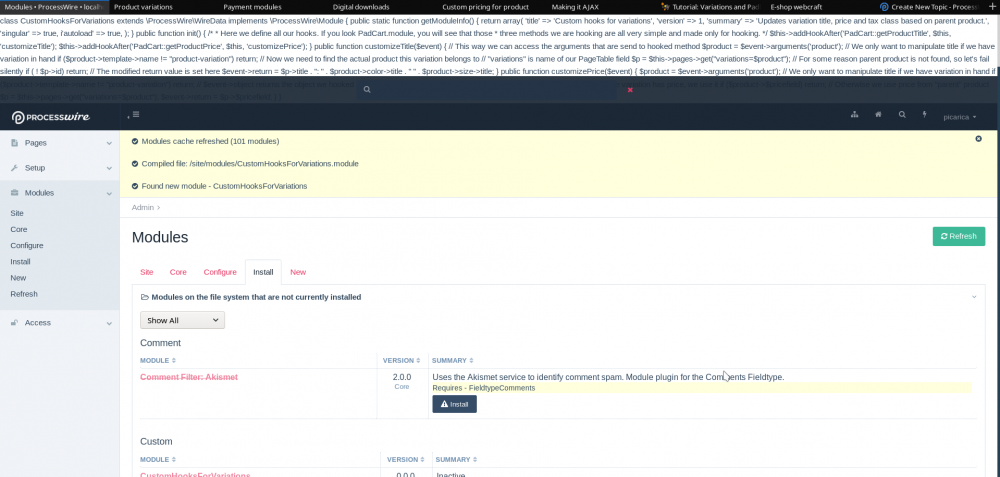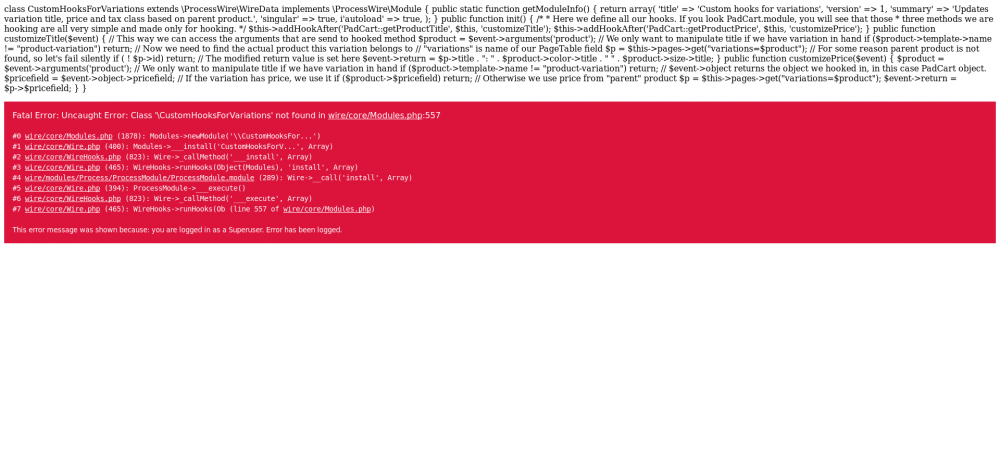Search the Community
Showing results for tags 'module'.
-
I ran across a reference to IftRunner module. The post was 6 years ago. I cant find it in available modules. Has it been pulled?
-
Hi to everybody. I developed a bit this works and I would like to share it with you. Install, uninstall, tabs and minor improvements added and debugged. I've also opened a github repo: https://github.com/cybermano/CustomNotes Do you suggest me to open a new thread? CustomNotes.zip CustomNotes.module README.md CustomNotes.js
-
I often had the need for an overview of all used fields and their contents for a specific page/template while developing new websites without switching to the backend, so I made a small module which lists all the needed information in a readable manner (at least for me): Debug Page Fields https://github.com/robertweiss/ProcessDebugPageFields It adds two new properties to all pages: $page->debugFieldValues – returns an object with all (sub-)fields, their labels, fieldtypes and values $page->debugFieldTypes – returns an object with all fieldtypes and their corresponding fields // List all values of a pages $page->debugFieldValues // List a specific field $page->debugFieldValues->fieldname // List all used fieldtypes of a page $page->debugFieldTypes I recommend using it in combination with Tracy Debugger, Ray, Xdebug etc. as it returns an object and is only meant for developing/debugging uses. For now, the fieldtype support includes mostly fieldtypes I use in my projects, but can easily be extended by adding a new FieldtypeFIELDNAME method to the module. I use it with five different client installations (all PW 3.0.*), but of course there might be some (or more) field configurations which are not covered correctly yet. Supported fieldtypes Button Checkbox Color Combo Datetime Email FieldsetPage * File FontIconPicker Functional Image ImageReference MapMarker Multiplier Mystique Options Page PageIDs PageTitle Radio Repeater * RepeaterMatrix * RockAwesome SeoMaestro Table Text Textarea Textareas Toggle URL * The fields with complete subfield-support also list their corresponding subfields. Installation Download the zip file at Github or clone the repo into your site/modules directory. If you downloaded the zip file, extract it in your sites/modules directory. In your admin, go to Modules > Refresh, then Modules > New, then click on the Install button for this module. As this is my first ›public‹ module, I hope I did not miss any important things to mention here.
-
This module is sort of an upgrade to my earlier ImageToMarkdown module, and might be useful to anyone working with Markdown in ProcessWire. Copy Markdown Adds icons to images and files that allow you to copy a Markdown string to the clipboard. When you click the icon a message at the top left of the screen notifies you that the copying has occurred. Screencast Note: in the screencast an EasyMDE inputfield is used to preview the Markdown. It's not required to use EasyMDE - an ordinary textarea field could be used. Usage: Images When you hover on an item in an Images field an asterisk icon appears on the thumbnail. Click the icon to copy an image Markdown string to clipboard. If the "Description" field is populated it is used as the alt text. You can also open the "Variations" modal for an image and click the asterisk icon to copy an image Markdown string for an individual variation. Usage: Files When you hover on an item in a Files field an asterisk icon appears next to the filename. Click the icon to copy a link Markdown string to the clipboard. If the "Description" field is populated it is used as the link text, otherwise the filename is used. https://github.com/Toutouwai/CopyMarkdown https://processwire.com/modules/copy-markdown/
-
Food Allergens Module A simple List of Food Allergens My needs were to provide a simple list of food allergens for our clients with restaurant related activity. The idea was to simply output the list (to speed up the data entry) without leaving the food menu editing, eg. opening another page in new tab or window. This isn't a perfect solution, but it works fine for my needs and I decided to share the base idea. This could also be easily used to show little notes or short "vademecum", not only for the list of food allergens. --- Main features The basis All moves from a short editing of the module in this tutorial: How to create custom admin pages by @bernhard First of all it creates an empty admin page, with a dedicated permission to let safe-user to see it (this permission has to be created as a new ones, manually or by the module). Once the page is created, I have hooked its behaviour into the ready.php, to show the content (basically a list). A step further With the tips of @bernhard, @Soma (and many others), see here , the magic happens. The new page will be shown as a panel, so editors will not abandon their data entry to have a quick view to the list. A little further Why scroll to the top of the page to click a link? The next step was to create a sticky button only in the food menu pages. Again with a @bernhard tip I moved into the customization of this simple module and the related hook. --- How to use this module After installed, it creates the page /admin/page/allergens/ and the module is to be setted up. The first field is a CKEditor with multi-language. This is the place where to write the informations that will be shown into the page. The next field is a simply text-area where to place a bit of JS that will be appended to the markup of the text (omit the 'script' tags). I also putted a checkbox with a silly statement: this to think at least twice on the safety of the written JS. Now comes the first way to display the link to the page Field Note with Link. Enable and save it. The module will display a new row with 4 selects (1 standard and 3 ASM): View mode (to show the page as Panel or as Modal PopUp); Templates to select: select one or more and save before proceed, so the asm-select of the pages will be populated showing all the pages of the selected templates. Pages to select: also here select at least one and save before proceed to populate the asm-select for fields only with the ones that belong to the selected pages. Select the fields where to place the note and save again. That's all: now you will find into the notes of the selected fields the link "See the List of Allergens". At the same way, the option for the sticky button, but with a plus The field select is obviously unnecessary, but you could play with the last row: the inline styles to fix your sticky button where you like. Here you could set the sticky position of the <div> and the absolute ones of the <a>. Video Explanation In these screencasts you could see a custom JS that show a "copy" button near a "hanna-code" call. This because I've set a specific one for each allergen to show up a tooltip in the front end. Registrazione #33.mp4 Registrazione #34.mp4 --- Last but not the least Actually it works fine for my needs, even if it's much improvable: I'm working on the permissions creation, the uninstall section, a separate configs and defaults and how to include the hook into the module leaving free the ready.php. According to a simpler uninstall. Also I would make the link text as a dynamic text field, so it will be more flexible. I always learn a lot here, so I would share my code for whom it could be interested. I removed the hanna code references, but I provide you the html list of the allergens, English and Italian too, so you can paste them into the "source" of the CKEditor field to have a ready to use module. Obviously you are free to modify the code as per your needs. Please, keep in mind that I'm not a pro coder and I beg your pardon for my verbosity (speaking and coding). ? I hope be helpful or for inspiration. Bye ready.phpList-ITA.htmlList-ENG.htmlAllergens.module README.md
-
I've realized that I've been jumping back and forth between the PW API docs and the source code for site modules far too much. The idea to hold all necessary documentation locally in one place has occurred to me before, but getting PHPDocumentor et al set up and running reliably (and producing readable output) as always been too much of a hassle. Today I was asked how I find the right hooks and their arguments, and that inspired me to finally get my backside down on the chair and whip something up, namely the Module Api Doc Viewer ProcessModuleApiDoc It lets you browse the inline documentation and public (optionally also protected) class/method/property information for all modules, core classes and template files in the ProcessWire instance. The documentation is generated on the fly, so you don't have to remember to update your docs whenever you update a module. The module is quite fresh, so expect some bugs there. Behind the scenes it uses PHP-Parser together with a custom class that extracts the information I needed, and the core TextformatterMarkdownExtra module for rendering the description part in the phpdoc style comments. This is not a replacement / competitor to the API Viewer included in the commercial ProDevTools package. There is quite some information included in the inline documentation that my module can't (and won't) parse, but which makes up parts of the official ProcessWire API docs. This, instead, is a kind of Swiss army knife to view PHPDoc style information and get a quick class or function reference. If you feel daring and want to give it a spin, or if you just want to read a bit more, visit the module's GitHub repository. This is the overview page under "Setup" -> "Module API Docs": And this is what the documentation for an individual class looks like: The core module documentation can of course be found online, but it didn't make sense not to include them. Let me know what you think!
-
File Manager for ProcessWire is a module to manager files and folders from the CMS backend. It supports creating, deleting, renaming, packing, unpacking, uploading, downloading and editing of files and folders. The integrated code editor ACE supports highlighting of all common programming languages. https://github.com/techcnet/ProcessFileManager Warning This module is probably the most powerful module. You might destroy your processwire installation if you don't exactly know what you doing. Be careful and use it at your own risk! ACE code editor This module uses ACE code editor available from: https://github.com/ajaxorg/ace Dragscroll This module uses the JavaScript dragscroll available from: http://github.com/asvd/dragscroll. Dragscroll adds the ability to drag the table horizontally with the mouse pointer. PHP File Manager This module uses a modified version of PHP File Manager available from: https://github.com/alexantr/filemanager
-
Admin Restrict Branch Select is an add-on / companion module for Admin Restrict Branch. With this module enabled, you can manually select more than one branch parent per user via the branch_parent field, and users with more than one option selected will be able to switch between those while editing site content. Switching between branches is done via a select field injected at the top of the page tree. Note that users are still limited to one branch at a time: this module will not make it possible to view multiple branches at the same time. When the module is installed, it will automatically update the branch_parent field if deemed necessary, i.e. if it isn't yet configured to allow selecting multiple pages. You can make changes to the field later, if you want to restrict selectable options by template, use asmSelect instead of PageListSelectMultiple, etc. This is an early beta release, so be sure to test carefully before enabling this module in production! https://processwire.com/modules/admin-restrict-branch-select/ https://github.com/teppokoivula/AdminRestrictBranchSelect
- 16 replies
-
- 10
-

-
Hey folks, for a module (a pagebuilder based on PageTable) I need to save some settings as JSON. The values are saved for each page table item (a pw page). It's working well, but I am looking for ways to improve the structure I have. As I'm not that experienced with JSON, maybe someone more experienced can take a look and tell me if my approach is good practice. My goal is to make all the items accessible by page id, without looping over them (using objects instead of arrays): // access from template with pw page var $jsonObject->items->{$page}->cssClass; Her is an example of my JSON structure: { "items": { "3252": { "id": "3252", "cssClass": "pgrid-main", "breakpoints": { "base": { "css": { "grid-column-end": "auto", "grid-row-end": "auto", "grid-column-start": "auto", "grid-row-start": "auto", "align-self": "auto", "z-index": "auto", "padding-left": "60px", "padding-right": "60px", "padding-top": "60px", "padding-bottom": "60px", "background-color": "rgb(255, 255, 255)", "color": "rgb(0, 0, 0)" }, "size": "@media (min-width: 576px)", "name": "base" } } }, "3686": { "id": "3686", "cssClass": "test_global", "breakpoints": { "base": { "css": { "grid-column-end": "-1", "grid-row-end": "span 1", "grid-column-start": "1", "grid-row-start": "auto", "align-self": "auto", "z-index": "auto", "padding-left": "0px", "padding-right": "0px", "padding-top": "0px", "padding-bottom": "0px", "background-color": "rgba(0, 0, 0, 0)", "color": "rgb(0, 0, 0)" }, "size": "@media (min-width: 576px)", "name": "base" } } }, "3687": { "id": "3687", "cssClass": "block_editor-3687", "breakpoints": { "base": { "css": { "grid-column-end": "span 2", "grid-row-end": "span 1", "grid-column-start": "auto", "grid-row-start": "auto", "align-self": "auto", "z-index": "auto", "padding-left": "0px", "padding-right": "0px", "padding-top": "0px", "padding-bottom": "0px", "background-color": "rgba(0, 0, 0, 0)", "color": "rgb(0, 0, 0)" }, "size": "@media (min-width: 576px)", "name": "base" } } }, "3696": { "id": "3696", "cssClass": "block_editor-3696", "breakpoints": { "base": { "css": { "grid-column-end": "span 2", "grid-row-end": "span 1", "grid-column-start": "auto", "grid-row-start": "auto", "align-self": "auto", "z-index": "auto", "padding-left": "0px", "padding-right": "0px", "padding-top": "0px", "padding-bottom": "0px", "background-color": "rgba(0, 0, 0, 0)", "color": "rgb(0, 0, 0)" }, "size": "@media (min-width: 576px)", "name": "base" } } } }, "breakpointActive": "base", "breakpointActiveSize": "@media (min-width: 576px)" }
-
PAGEGRID 1 released!
- 26 replies
-
- 21
-

-
Hi there. I wrote a custom module for one of my projects. In fact I maybe want to use my module in other projects too. In order to be variable and customizable I need to implement some custom hooks into my module. So I can afterwards hook into the my functions in order to modify them to match the needs of the new project. I tried simply defining functions with the '__' prefix. But that did not work. I'm imagining something like the following: <?php class MyClass { public function ___someFunction() { // Do something } } // ready.php $this->addHookBefore('MyClass::someFunction', function($event) { // some customization }); Is there a way to accomplish that?
-
If your module has a lot of config fields you might want to divide them into groups inside a tabbed interface. Here is a demonstration module showing how this can be done. https://github.com/Toutouwai/ModuleConfigTabs Thanks to @kixe for providing my starting point in this forum topic.
-
An inputfield module that brings EasyMDE Markdown editor to ProcessWire. EasyMDE is a fork of SimpleMDE, for which there is an existing PW module. Inputfield EasyMDE has a few advantages though: EasyMDE seems to be more actively developed than SimpleMDE, which hasn't seen any updates for several years. You can define options for Inputfield EasyMDE. Inputfield EasyMDE can be used in Repeater fields and in custom fields for File/Image fields. Inputfield EasyMDE EasyMDE (Easy Markdown Editor) as an inputfield for ProcessWire. EasyMDE is a Markdown editor with some nice features, allowing users who may be less experienced with Markdown to use familiar toolbar buttons and shortcuts. More information is at the EasyMDE website. Installation Install the Inputfield EasyMDE module. Usage Create a new textarea field, and in the "Inputfield Type" dropdown choose "EasyMDE". Save the field and if you like you can then configure the EasyMDE options for the field as described below. To convert Markdown to HTML you can install the core TextformatterMarkdownExtra module and apply the textformatter to the field. Alternatively you can use $sanitizer->entitiesMarkdown() on the field value, e.g. echo $sanitizer->entitiesMarkdown($page->your_field_name, ['fullMarkdown' => true]); Configuration On the "Input" tab of the field settings you can define EasyMDE options for the field in JSON format. Refer to the EasyMDE documentation for the available options. Keys in the JSON must be surrounded with double quotes. Example: "toolbar": ["bold", "italic", "heading", "|", "side-by-side"], "sideBySideFullscreen": false https://github.com/Toutouwai/InputfieldEasyMDE https://processwire.com/modules/inputfield-easy-mde/
- 6 replies
-
- 17
-

-

-
- inputfield
- easymde
-
(and 2 more)
Tagged with:
-
As we often use Matomo (former known as Piwik) instead of Google Analytics we wanted to embed Matomo not only in the template code but also via the ProcessWire backend. That's why I developed a tiny module for the implementation. The module provides the possibility to connect to an existing Matomo installation with the classical site tracking and also via the Matomo Tag Manager. If you have also PrivacyWire installed, you can tell MatomoWire to only load the script, if the user has accepted cookies via PrivacyWire. To offer an Opt-Out solution you can choose between the simple Opt-Out iFrame, delivered by your Matomo installation, or a button to choose cookies via PrivacyWire. You'll find the module both in the module directory and via github: ProcessWire Module Directory MatomoWire @ GitHub MatomoWire @ Packagist ->installable via composer require blauequelle/matomowire I'm looking forward to hear your feedback!
-
Hello community! I want to share a new module I've been working on that I think could be a big boost for multi-language ProcessWire sites. Fluency is available in the ProcessWire Modules Directory and on Github Some background: I was looking for a way for our company website to be efficiently translated as working with human translators was pretty laborious and a lack of updating content created a divergence between languages. I, and several other devs here, have talked about translation integrations and have recognized the power that DeepL has. DeepL is an AI deep learning powered service that delivers translation quality beyond any automated service available. After access to the API was opened up to the US, I built Fluency, a third-party translation service integration for ProcessWire. Fluency brings automated translation to every multi-language field in the admin, and also provides a translation tool allowing the user to translate their text to any language without it being inside a template's field. With Fluency you can: Translate any plain textarea or text input Translate any TinyMCE or CKEditor (inline, or regular) Translate page names/URLs Translate in-template translation function wrapped strings Translate modules, both core and add-ons Installation and usage is completely plug and play. Whether you're building a new multi-language site, need to update a site to multi-language, or simply want to stop manually translating a site and make any language a one-click deal, it could not be easier to do it. Fluency works by having you match the languages configured in ProcessWire to those offered by the third party translation service you choose. Currently Fluency works with DeepL and Google Cloud Translation. Let's break out the screenshots... When the default language tab is shown, a message is displayed to let users know that translation is available. Clicking on each tab shows a link that says "Translate from English". Clicking it shows an animated overlay with the word "Translating..." cycling through each language and a light gradient shift. Have a CKEditor field? All good. Fluency will translate it and use DeepL's ability to translate text within HTML tags. CKEditor fields can be translated as easily and accurately as text/textarea fields. Repeaters and AJAX created fields also have translation enabled thanks to a JavaScript MutationObserver that searches for multi-language fields and adds translation as they're inserted into the DOM. If there's a multi-language field on the page, it will have translation added. Same goes for image description fields. Multi-language SEO friendly images are good to go. Creating a new page from one of your templates? Translate your title, and also translate your page name for native language URLs. (Not available for Russian, Chinese, or Japanese languages due to URL limitations). These can be changed in the "Settings" tab for any page as well so whether you're translating new pages or existing pages, you control the URLs everywhere. Language configuration pages are no different. Translate the names of your languages and search for both Site Translation Files (including all of your modules) Translate all of the static text in your templates as well. Notice that the placeholders are retained. DeepL is pretty good at recognizing and keeping non-translatable strings like that. If it is changed, it's easy to fix manually. Fluency adds a "Translate" item to the CMS header. When clicked this opens up a modal with a full translation tool that lets the user translate any language to any language. No need to leave the admin if you need to translate content from a secondary language back to the default ProcessWire language. There is also a button to get the current API usage statistics. DeepL account owners can set billing limitations via character count to control costs. This may help larger sites or sites being retrofitted keep an eye on their usage. Fluency can be used by users having roles given the fluency-translate permission. It couldn't be easier to add Fluency to your new or existing website. Simply add your API key and you're shown what languages are currently available for translation from/to as provided by DeepL. This list and all configuration options are taken live from the API so when DeepL releases new languages you can add them to your site without any work. No module updates, just an easy configuration. Just match the language you configured in ProcessWire to the DeepL language you want it to be associated with and you're done. Fluency also allows you to create a list of words/phrases that will not be translated which can prevent items such as brands and company names from being translated when they shouldn't Please note that the browser plugin for Grammarly conflicts with Fluency (as it does with many web applications). To address this issue it is recommended that you disable Grammarly when using Fluency, or open the admin to edit pages in a private window where Grammarly may not be loaded. This is a long-standing issue in the larger web development community and creating a workaround may not be possible. If you have insight as to how this may be solved please visit the Github page and file a bugfix ticket. Enhancements Translate All Fields On A Page Compatibility with newest rewrite of module is in progress... An exciting companion module has been written by @robert which extends the functionality of Fluency to translate all fields on a page at once. The module has several useful features that can make Fluency even more useful and can come in handy for translating existing content more quickly. I recommend reading his comments for details on how it works and input on best practices later in this thread. Get the module at the Github repo: https://github.com/robertweiss/ProcessTranslatePage Requirements: ProcessWire 3.0+ UIKit Admin Theme That's Fluency in a nutshell. A core effort in this module is to create it so that there is nothing DeepL related hard-coded in that would require updating it when DeepL offers new languages. I would like this to be a future-friendly module that doesn't require developer work to keep it up-to-date. The Module Is Free This is my first real module and I want to give it back to the community as thanks. This is the best CMS I've worked with (thank you Ryan & contributors) and a great community (thank you dear reader). DeepL Developer Accounts In addition to paid Pro Developer accounts, DeepL now offers no-cost free accounts. Now all ProcessWire developers and users can use Fluency at no cost. Learn more about free and paid accounts by visiting the DeepL website. Sign up for a Developer account, get an API key, and start using Fluency. Download & Feedback Download the latest version here https://github.com/SkyLundy/Fluency-Translation/archive/main.zip Github repository: https://github.com/SkyLundy/Fluency-Translation File issues and feature requests here (your feedback and testing is greatly appreciated): https://github.com/SkyLundy/Fluency-Translation/issues Thank you! ¡Gracias! Ich danke Ihnen! Merci! Obrigado! Grazie! Dank u wel! Dziękuję! Спасибо! ありがとうございます! 谢谢你!
- 189 replies
-
- 41
-

-

-
- translation
- language
-
(and 1 more)
Tagged with:
-
Format Datetime fields as Carbon instances. You can find the latest release and the complete readme on Github. Installation composer require daun/datetime-carbon-format Usage All Datetime fields will now be formatted as Carbon instances instead of strings. Some examples: // $page->date is a Datetime field // Output format: j/n/Y echo $page->date; // 20/10/2020 echo $page->date->add('7 days'); // 27/10/2020 echo $page->date->format('l, F j'); // Monday, October 20 echo $page->date->year; // 2020 echo $page->date->diffForHumans(); // 28 minutes ago Frontend only The ProcessWire admin seems to expect datetime fields to be strings. This module will only return Carbon instances on frontend page views. Date output format When casting a Carbon instance to a string (usually when outputting the field in a template), the field's date output format will be respected. Links GitHub • Readme • Carbon docs PS. I remember reading about a Carbon module in a recent newsletter, but couldn't find it anywhere. Was that you, @bernhard?
- 2 replies
-
- 13
-

-
so i am trying to put CustomHooksForVariations.module, a custom module, i am placing it into site/modules direcotry yet my modules page in admin panel gives me errors so this is the screen show when i refresh modules, i dont know why the shole hook is written on top of the page :|| and this next image is when i try to install it, i saw that it is not defiuned modules.php but it shouldnt need to be ?, any ways i dont want to edit site's core just to make one moulde work there has to be a way
-
Page View Statistic for ProcessWire is a module to log page views of the CMS. The records including some basic information like IP-address, browser, operating system, requested page and originate page. This module doesn't claim to be the best or most accurate. Advantages One of the biggest advantage is that this module doesn't require any external service like Google Analytics or similar. You don't have to modify your templates either. There is also no Javascript or image required. Disadvantages There is only one disadvantage. This module doesn't record visits if the browser loads the page from its browser cache. To prevent the browser from loading the page from its cache, add the following meta tags to the header of your page: <meta http-equiv="Cache-Control" content="no-cache, no-store, must-revalidate" /> <meta http-equiv="Pragma" content="no-cache" /> <meta http-equiv="Expires" content="0" /> How to use The records can be accessed via the Setup-menu of the CMS backend. The first dropdown control changes the view mode. Detailed records View mode "Detailed records" shows all visits of the selected day individually with IP-address, browser, operating system, requested page and originate page. Click the update button to see new added records. Cached visitor records View modes other than "Detailed records" are cached visitor counts. Cached visitor records are collected on a daily basis from the detailed records. This approach is new in version 1.0.8 and ensures fast display even with many records. Another advantage is that the detailed records can be deleted while the cache remains. The cache can be updated manually or automatically in a specified time period. Multiple visits from the same IP address on the same day are counted as a single visitor. Upgrade from older versions Cached visitor counts is new in version 1.0.8. If you just upgraded from an older version you might expire a delay or even an error 500 if you display cached visitor counts. The reason for this is that the cache has to be created from the records. This can take longer if your database contains many records. Sometimes it might hit the maximally execution time. Don't be worry about that and keep reloading the page until the cache is completely created. Upgrades in general It seems that the upgrade function don't get called after an upgrade. This might be a bug in ProcessWire. This can lead to an error message ("Unknown column...") if you try to open the statistic page immediately after an upgrade. There are two ways to avoid this error message. Click the "Continue to module settings" button directly after the upgrade or open the Modules page and click the "Refresh" button. Time of view This module can record the time a visitor viewed the page. This feature is deactivated by default. To activate open the module configuration page and activate "Record view time". If activated you will find a new column (S.) in the records which means the time of view in seconds. With every page request, a Javascript code is added directly after the <body> tag. Every time the visitor switches to another tab or closes the tab, this script reports the number of seconds the tab was visible. The initial page request is recorded only as a hyphen (-). Execution time Starting with version 1.1.9 this module records the PHP execution time from the initialization of the module till the HTML output in seconds. Settings You can access the module settings by clicking the Configuration button at the bottom of the records page. The settings page is also available in the menu: Modules->Configure->ProcessPageViewStat. IP2Location This module uses the IP2Location database from: http://www.ip2location.com. This database is required to obtain the country from the IP address. IP2Location updates this database at the begin of every month. The settings of ProcessPageViewStat offers the ability to automatically download the database monthly. Please note, that automatically download will not work if your webspace doesn't allow allow_url_fopen. Dragscroll This module uses DragScroll, a JavaScript available from: http://github.com/asvd/dragscroll. Dragscroll adds the ability in view mode "Day" to drag the records horizontally with the mouse pointer. PhpUserAgent This module uses PhpUserAgent available from: https://github.com/donatj/PhpUserAgent. PhpUserAgent is required to filter out the browser type and platform from the server request. New in version 1.1.0 A new feature in version 1.1.0 offers the possibility to record user names of logged in visitors. Just activate "Record user names" and "Record loggedin user" in the module settings. New in version 1.1.3 A new feature in version 1.1.3 offers an internal WHOIS function. In the module settings you can switch between internal and external WHOIS. New in version 1.1.4 Detailed records can now be exported as CSV-file. The file contains all data of the specified date regardless of the pagination. The button is located at the bottom of the page. New in version 1.1.8 The UserAgentParser was exchanged with PhpUserAgent due to some complaints.
-
Needed a really simple solution to embed audio files within page content and couldn't find a module for that, so here we go. Textformatter Audio Embed works a bit like Textformatter Video Embed, converting this: <p>https://www.domain.tld/path/to/file.mp3</p> Into this: <audio controls class="TextformatterAudioEmbed"> <source src="https://www.domain.tld/path/to/file.mp3" type="audio/mpeg"> </audio> The audio element has pretty good browser support, so quite often this should be enough to get things rolling ? GitHub repository: https://github.com/teppokoivula/TextformatterAudioEmbed Modules directory: https://modules.processwire.com/modules/textformatter-audio-embed/
-
Hi all, I am going round and round in circles and would greatly appreciate if anyone can point me in the right direction. I am sure I am doing something dumb, or missing something I should know, but don't. Story of my life ? Playing round with a module and my basic problem is I want to upload an image and also use InputfieldMarkup and other Inputfields. Going back and forth between trying an api generated page defining Fieldgroup, Template, Fields, Page and the InputfieldWrapper method. InputfieldWrapper method works great for all the markup stuff, but I just can't wrap my head around what I need to do to save the image to the database. Can generate a Field for it (thanks to the api investigations) but not sure what I need to do to link the Inputfield to that. Tried a lot of stuff from various threads, of varying dates without luck. Undoubtedly not helped by me not knowing enough. Defining Fieldgroup etc through the api seems nice and clean and works great for the images but I can't wrap my head around how/if I can add/append/hook the InputfieldWrapper/InputfieldMarkup stuff I'd like to include on that template as well. Not even sure if it should be where it is on ___install with the Fieldtype stuff or later on . Not getting Tracy errors, just nothing seems to happen. If anyone has any ideas or can point me in the right direction, that would be great because at the moment I am stumbling round in the dark. public function ___install() { parent::___install(); $page = $this->pages->get('name='.self::PAGE_NAME); if (!$page->id) { // Create fieldgroup, template, fields and page // Create new fieldgroup $fmFieldgroup = new Fieldgroup(); $fmFieldgroup->name = MODULE_NAME.'-fieldgroup'; $fmFieldgroup->add($this->fields->get('title')); // needed title field $fmFieldgroup->save(); // Create new template using the fieldgroup $fmTemplate = new Template(); $fmTemplate->name = MODULE_NAME; $fmTemplate->fieldgroup = $fmFieldgroup; $fmTemplate->noSettings = 1; $fmTemplate->noChildren = 1; $fmTemplate->allowNewPages = 0; $fmTemplate->tabContent = MODULE_NAME; $fmTemplate->noChangeTemplate = 1; $fmTemplate->setIcon(ICON); $fmTemplate->save(); // Favicon source $fmField = new Field(); $fmField->type = $this->modules->get("FieldtypeImage"); $fmField->name = 'fmFavicon'; $fmField->label = 'Favicon'; $fmField->focusMode = 'off'; $fmField->gridMode = 'grid'; $fmField->extensions = 'svg png'; $fmField->columnWidth = 50; $fmField->collapsed = Inputfield::collapsedNever; $fmField->setIcon(ICON); $fmField->addTag(MODULE_NAME); $fmField->save(); $fmFieldgroup->add($fmField); // Favicon Silhouette source $fmField = new Field(); $fmField->type = $this->modules->get("FieldtypeImage"); $fmField->name = 'fmFaviconSilhouette'; $fmField->label = 'SVG Silhouette'; $fmField->notes = 'When creating a silhouette/mask svg version for Safari Pinned Tabs and Windows Tiles, we recommend setting your viewbox for 0 0 16 16, as this is what Apple requires. In many cases, the easiest way to do this in something like illustrator is a sacrificial rectangle with no fill, and no stroke at 16 x 16. This forces the desired viewbox and can then be discarded easily using something as simple as notepad. Easy is good, especially when you get the result you want without a lot of hassle.'; $fmField->focusMode = 'off'; $fmField->extensions = 'svg'; $fmField->columnWidth = 50; $fmField->collapsed = Inputfield::collapsedNever; $fmField->setIcon(ICON); $fmField->addTag(MODULE_NAME); $fmField->save(); $fmFieldgroup->add($fmField); // Create: Open Settings Tab $tabOpener = new Field(); $tabOpener->type = new FieldtypeFieldsetTabOpen(); $tabOpener->name = 'fmTab1'; $tabOpener->label = "Favicon Settings"; $tabOpener->collapsed = Inputfield::collapsedNever; $tabOpener->addTag(MODULE_NAME); $tabOpener->save(); // Create: Close Settings Tab $tabCloser = new Field(); $tabCloser->type = new FieldtypeFieldsetClose; $tabCloser->name = 'fmTab1' . FieldtypeFieldsetTabOpen::fieldsetCloseIdentifier; $tabCloser->label = "Close open tab"; $tabCloser->addTag(MODULE_NAME); $tabCloser->save(); // Create: Opens wrapper for Favicon Folder Name $filesOpener = new Field(); $filesOpener->type = new FieldtypeFieldsetOpen(); $filesOpener->name = 'fmOpenFolderName'; $filesOpener->label = 'Wrap Folder Name'; $filesOpener->class = 'inline'; $filesOpener->collapsed = Inputfield::collapsedNever; $filesOpener->addTag(MODULE_NAME); $filesOpener->save(); // Create: Close wrapper for Favicon Folder Name $filesCloser = new Field(); $filesCloser->type = new FieldtypeFieldsetClose(); $filesCloser->name = 'fmOpenFolderName' . FieldtypeFieldsetOpen::fieldsetCloseIdentifier; $filesCloser->label = "Close open fieldset"; $filesCloser->addTag(MODULE_NAME); $filesCloser->save(); // Create Favicon Folder Name $fmField = new Field(); $fmField->type = $this->modules->get("FieldtypeText"); $fmField->name = 'folderName'; $fmField->label = 'Favicon Folder:'; $fmField->description = $this->config->urls->files; $fmField->placeholder = 'Destination Folder for your generated favicons, webmanifest and browserconfig'; $fmField->columnWidth = 100; $fmField->collapsed = Inputfield::collapsedNever; $fmField->setIcon('folder'); $fmField->addTag(MODULE_NAME); $fmField->save(); $fmFieldgroup->add($tabOpener); $fmFieldgroup->add($filesOpener); $fmFieldgroup->add($fmField); $fmFieldgroup->add($filesCloser); $fmFieldgroup->add($tabCloser); $fmFieldgroup->save(); /////////////////////////////////////////////////////////////// // Experimental Markup Tests $wrapperFaviconMagic = new InputfieldWrapper(); $wrapperFaviconMagic->attr('id','faviconMagicWrapper'); $wrapperFaviconMagic->attr('title',$this->_('Favicon Magic')); // field show info what $field = $this->modules->get('InputfieldMarkup'); $field->name = 'use'; $field->label = __('How do I use it?'); $field->collapsed = Inputfield::collapsedNever; $field->icon('info'); $field->attr('value', 'Does this even begin to vaguely work?'); $field->columnWidth = 50; $wrapperFaviconMagic->add($field); $fmTemplate->fields->add($wrapperFaviconMagic); $fmTemplate->fields->save(); ///////////////////////////////////////////////////////////// // Create page $page = $this->wire( new Page() ); $page->template = MODULE_NAME; $page->parent = $this->wire('pages')->get('/'); $page->addStatus(Page::statusHidden); $page->title = 'Favicons'; $page->name = self::PAGE_NAME; $page->process = $this; $page->save(); } }
-
Page Reference Default Value Most ProcessWire core inputfield types that can be used with a Page Reference field support a "Default value" setting. This module extends support for default values to the following core inputfield types: Page List Select Page List Select Multiple Page Autocomplete (single and multiple) Seeing as these inputfield types only support the selection of pages a Page List Select / Page List Select Multiple is used for defining the default value instead of the Text / Textarea field used by the core for other inputfield types. This makes defining a default value a bit more user-friendly. Note that as per the core "Default value" setting, the Page Reference field must be set to "required" in order for the default value to be used. Screenshot https://github.com/Toutouwai/PageReferenceDefaultValue https://modules.processwire.com/modules/page-reference-default-value/
- 1 reply
-
- 12
-

-
- page autocomplete
- page list select
-
(and 3 more)
Tagged with:
-
Hello friends! I have another module for you, which will make your daily work as a Processwire developer easier. Introducing: AppApi This module helps you to create api-endpoints, to which an app or an external service can connect to. Features Simple routing definition Authentication - Three different authentication-mechanisms are ready to use. Access-management via UI Multiple different applications with unique access-rights and authentication-mechanisms can be defined The documentation has become quite extensive, so have a look at the Github repository for details: Installation Defining Applications Api-Keys PHP-Session (Recommended for on-site usage) Single JWT (Recommended for external server-calls) Double JWT (Recommended for apps) Creating Endpoints Output Formatting Error Handling Example: Listing Users Example: Universal Twack Api Routes Page Handlers File Handlers A special thanks goes to Thomas Aull , whose module RestApi was the starting point to this project. This module is not meant to replace this module because it does a great job. But if you want to connect and manage multiple apps or need other authentication methods, this module might help you. I am already very curious about your feedback and would be glad if the module helps you a little bit.
-
Hi everyone! I'm trying out the Login/Register module for my site. Noted that the module assigns the newly registered user to login-register role. Once you modify the login-register role's permissions, particularly adding page-edit, the new member role will be set to guest. Thing is I'd like to grant my new users the power to create their own pages. Any advice? Thanks.
-
- login/register
- module
-
(and 1 more)
Tagged with:
-
Hello Till now I hacked something with the twig template but it works no more with new PW versions so I look forward to create a module. I am working on a site in multiple languages : French, English, Italian, German, Spanish, Portuguese, Hebrew, Russian. The new posts are entered in any language with a field for language. Till now, I got twig files to get the translations with constants defined for each part of the pages. So I'd like to create a module to include theses files added according to the url /fr/en/... Have you some observations to do before I begin about the direction to take ? Thank you
-
This is a module I made as an experiment a while ago and never got around to releasing publicly. At the time it was prompted by discussions around using Repeater fields for "page builder" purposes, where the depth feature could possibly be used for elements that would be nested inside other elements. I thought it would be useful to enforce some depth rules and translate the depth data into a multi-dimensional array structure. I'm not using this module anywhere myself but maybe it's useful to somebody. Repeater Depth Helper This module does two things relating to Repeater fields that have the "Item depth" option enabled: It enforces some depth rules for Repeater fields on save. Those rules are: The first item must have a depth of zero. Each item depth must not be more than one greater than previous item depth. It provides a RepeaterPageArray::getDepthStructure helper method that returns a nested depth structure for a Repeater field value. Helper method The module adds a RepeaterPageArray::getDepthStructure method that returns a multi-dimensional array where the key is the page ID and the value is an array of nested "child" items, or null if there are no nested children. Example The module doesn't make any assumptions about how you might want to use the depth structure array, but here is a way you might use it to output a nested unordered list. // Output a nested unordered list from a depth structure array function outputNestedList($depth_structure, $repeater_items) { $out = "<ul>"; foreach($depth_structure as $page_id => $nested_children) { $out .= "<li>" . $repeater_items->get("id=$page_id")->title; // Go recursive if there are nested children if(is_array($nested_children)) $out .= outputNestedList($nested_children, $repeater_items); $out .= "</li>"; } $out .= "</ul>"; return $out; } $repeater_items = $page->my_repeater; $depth_structure = $repeater_items->getDepthStructure(); echo outputNestedList($depth_structure, $repeater_items); https://github.com/Toutouwai/RepeaterDepthHelper https://modules.processwire.com/modules/repeater-depth-helper/