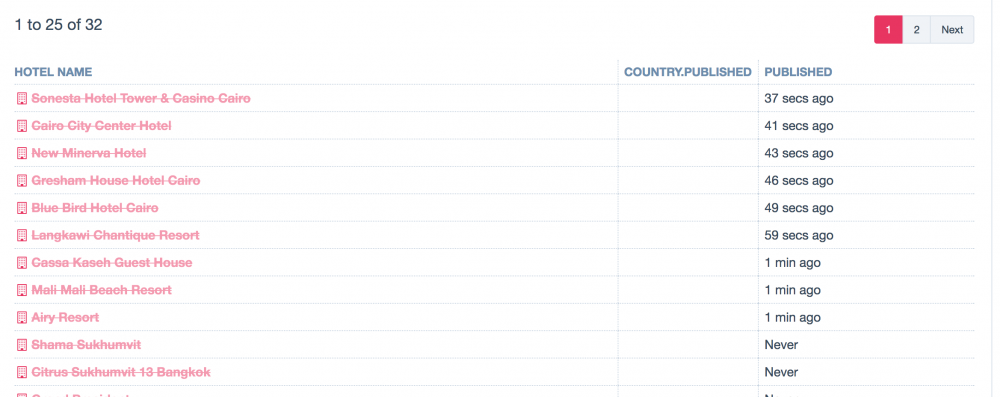Search the Community
Showing results for tags 'date format'.
-
In a lister find, published column is showing a string as shown in attached screenshot. Can we change the date format to yyyy-mm-dd or any other?
- 3 replies
-
- published date column
- lister
-
(and 2 more)
Tagged with:
-
I am experiencing something weird. I have a date fields that shows the expected format when I am logged in, but show the timestamp format when not logged... Any idea of what's happening here? I have another site where a similar coding doesn't behave like this. I work with PW 3.0.39
-
The published field of a page is: {$update->blog_date} and outputs as 8 March 2013 12:00 am If I want to change the Date Format to March 2013, is it advisable to change this via PHP or directly via the field settings. I notice I can specify the Date/Time Output Format Code via the field the Details and Input tabs but I'd rather not mess around with the source info. I'm guessing I've to create a variable based on the published date and then use some filter to specify M, YYYY. Just looking for a point in the correct direction. Thanks.