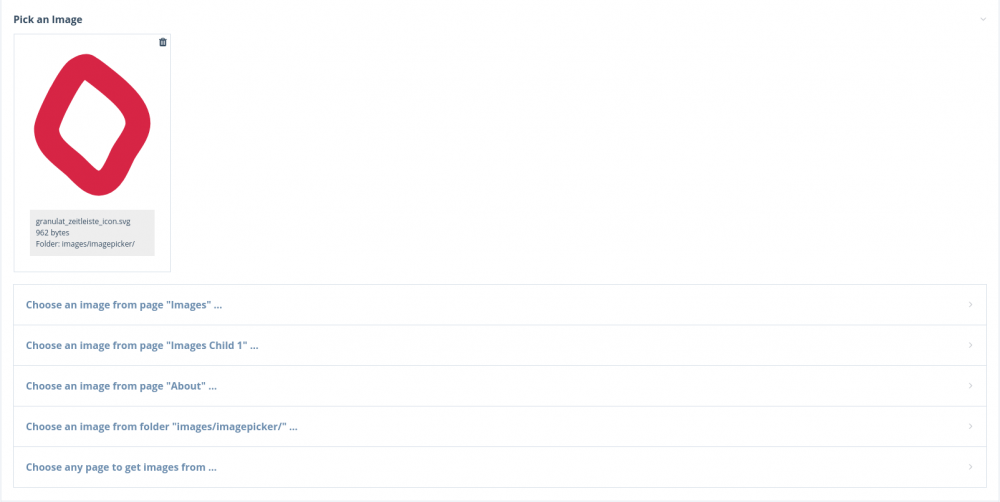Search the Community
Showing results for tags 'Module'.
-
Wire Mail SMTP An extension to the (new) WireMail base class that uses SMTP-transport This module integrates EmailMessage, SMTP and SASL php-libraries from Manuel Lemos into ProcessWire. I use this continously evolved libraries for about 10 years now and there was never a reason or occasion not to do so. I use it nearly every day in my office for automated composing and sending personalized messages with attachments, requests for Disposition Notifications, etc. Also I have used it for sending personalized Bulkmails many times. The WireMailSmtp module extends the new email-related WireMail base class introduced in ProcessWire 2.4.1 (while this writing, the dev-branch only). Here are Ryans announcement. Current Version 0.6.0 Changelog: https://github.com/horst-n/WireMailSmtp/blob/master/CHANGELOG.md get it from the Modules Directory Install and Configure Download the module into your site/modules/ directory and install it. In the config page you fill in settings for the SMTP server and optionaly the (default) sender, like email address, name and signature. You can test the smtp settings directly there. If it says "SUCCESS! SMTP settings appear to work correctly." you are ready to start using it in templates, modules or bootstrap scripts. Usage Examples The simplest way to use it: $numSent = wireMail($to, $from, $subject, $textBody); $numSent = wireMail($to, '', $subject, $textBody); // or with a default sender emailaddress on config page This will send a plain text message to each recipient. You may also use the object oriented style: $mail = wireMail(); // calling an empty wireMail() returns a wireMail object $mail->to($toEmail, $toName); $mail->from = $yourEmailaddress; // if you don't have set a default sender in config // or if you want to override that $mail->subject($subject); $mail->body($textBody); $numSent = $mail->send(); Or chained, like everywhere in ProcessWire: $mail = wireMail(); $numSent = $mail->to($toEmail)->subject($subject)->body($textBody)->send(); Additionaly to the basics there are more options available with WireMailSmtp. The main difference compared to the WireMail BaseClass is the sendSingle option. With it you can set only one To-Recipient but additional CC-Recipients. $mail = wireMail(); $mail->sendSingle(true)->to($toEmail, $toName)->cc(array('person1@example.com', 'person2@example.com', 'person3@example.com')); $numSent = $mail->subject($subject)->body($textBody)->send(); The same as function call with options array: $options = array( 'sendSingle' => true, 'cc' => array('person1@example.com', 'person2@example.com', 'person3@example.com') ); $numSent = wireMail($to, '', $subject, $textBody, $options); There are methods to your disposal to check if you have the right WireMail-Class and if the SMTP-settings are working: $mail = wireMail(); if($mail->className != 'WireMailSmtp') { // Uups, wrong WireMail-Class: do something to inform the user and quit echo "<p>Couldn't get the right WireMail-Module (WireMailSmtp). found: {$mail->className}</p>"; return; } if(!$mail->testConnection()) { // Connection not working: echo "<p>Couldn't connect to the SMTP server. Please check the {$mail->className} modules config settings!</p>"; return; } A MORE ADVANCED DEBUG METHOD! You can add some debug code into a template file and call a page with it: $to = array('me@example.com'); $subject = 'Wiremail-SMTP Test ' . date('H:i:s') . ' äöü ÄÖÜ ß'; $mail = wireMail(); if($mail->className != 'WireMailSmtp') { echo "<p>Couldn't get the right WireMail-Module (WireMailSmtp). found: {$mail->className}</p>"; } else { $mail->from = '--INSERT YOUR SENDER ADDRESS HERE --'; // <--- !!!! $mail->to($to); $mail->subject($subject); $mail->sendSingle(true); $mail->body("Titel\n\ntext text TEXT text text\n"); $mail->bodyHTML("<h1>Titel</h1><p>text text <strong>TEXT</strong> text text</p>"); $dump = $mail->debugSend(1); } So, in short, instead of using $mail->send(), use $mail->debugSend(1) to get output on a frontend testpage. The output is PRE formatted and contains the areas: SETTINGS, RESULT, ERRORS and a complete debuglog of the server connection, like this one: Following are a ... List of all options and features testConnection () - returns true on success, false on failures sendSingle ( true | false ) - default is false sendBulk ( true | false ) - default is false, Set this to true if you have lots of recipients (50+) to ($recipients) - one emailaddress or array with multiple emailaddresses cc ($recipients) - only available with mode sendSingle, one emailaddress or array with multiple emailaddresses bcc ($recipients) - one emailaddress or array with multiple emailaddresses from = 'person@example.com' - emailaddress, can be set in module config (called Sender Emailaddress) but it can be overwritten here fromName = 'Name Surname' - optional, can be set in module config (called Sender Name) but it can be overwritten here priority (3) - 1 = Highest | 2 = High | 3 = Normal | 4 = Low | 5 = Lowest dispositionNotification () or notification () - request a Disposition Notification subject ($subject) - subject of the message body ($textBody) - use this one alone to create and send plainText emailmessages bodyHTML ($htmlBody) - use this to create a Multipart Alternative Emailmessage (containing a HTML-Part and a Plaintext-Part as fallback) addSignature ( true | false ) - the default-behave is selectable in config screen, this can be overridden here (only available if a signature is defined in the config screen) attachment ($filename, $alternativeBasename = "") - add attachment file, optionally alternative basename send () - send the message(s) and return number of successful sent messages debugSend(1) - returns and / or outputs a (pre formatted) dump that contains the areas: SETTINGS, RESULT, ERRORS and a complete debuglog of the server connection. (See above the example code under ADVANCED DEBUG METHOD for further instructions!) getResult () - returns a dump (array) with all recipients (to, cc, bcc) and settings you have selected with the message, the message subject and body, and lists of successfull addresses and failed addresses, logActivity ($logmessage) - you may log success if you want logError ($logmessage) - you may log warnings, too. - Errors are logged automaticaly useSentLog (true | false) - intended for usage with e.g. third party newsletter modules - tells the send() method to make usage of the sentLog-methods - the following three sentLog methods are hookable, e.g. if you don't want log into files you may provide your own storage, or add additional functionality here sentLogReset () - starts a new LogSession - Best usage would be interactively once when setting up a new Newsletter sentLogGet () - is called automaticly within the send() method - returns an array containing all previously used emailaddresses sentLogAdd ($emailaddress) - is called automaticly within the send() method Changelog: https://github.com/horst-n/WireMailSmtp/blob/master/CHANGELOG.md
-
FieldtypeMapMarker Module for ProcessWire 2.1+ This Fieldtype for ProcessWire 2.1+ holds an address or location name, and automatically geocodes the address to latitude/longitude using Google Maps API. This Fieldtype was also created to serve as an example of creating a custom Fieldtype and Inputfield that contains multiple pieces of data. Download at: https://github.com/r...ldtypeMapMarker How to Use To use, install FieldtypeMapMarker like you would any other module (install instructions: http://processwire.c...wnload/modules/). Then create a new field that uses it. Add that field to a template and edit a page using that template. Enter an address, place or location of any sort into the 'Address' field and hit Save. For example, Google Maps will geocode any of these: 125 E. Court Square, Decatur, GA 30030 Atlanta, GA Disney World The address will be converted into latitude/longitude coordinates when you save the page. The field will also show a map of the location once it has the coordinates. On the front end, you can utilize this data for your own Google Maps (or anything else that you might need latitude/longitude for). Lets assume that your field is called 'marker'. Here is how you would access the components of it from the API: <?php echo $page->marker->address; // outputs the address you entered echo $page->marker->lat; // outputs the latitude echo $page->marker->lng; // outputs the longitude Of course, this Fieldtype works without it's Inputfield too. To geocode an address from the API, all you need to do is set or change the 'address' component of your field, i.e. <?php $page->marker->address = 'Disney Land'; $page->save(); // lat/lng will now be updated to Disney Land's lat/lng
-
Verify Links Periodically verifies that external links are working and not leading to an error page. How it works The module identifies links on a page when the page is saved and stores the URLs in a database table. For the purposes of this module a "link" is an external URL in any of the following... FieldtypeURL fields, and fields whose Fieldtype extends it (e.g. ProFields Verified URL) URL columns in a ProFields Table field URL subfields in a ProFields Combo field URL subfields in a ProFields Multiplier field ...and external href attributes from <a> tags in any of the following... Textarea fields where the "Content Type" is "Markup/HTML" (e.g. CKEditor and TinyMCE fields) CKEditor and TinyMCE columns in a ProFields Table field CKEditor and TinyMCE subfields in a ProFields Combo field The link URLs stored in the database table are then checked in batches via LazyCron and the response code for each URL is recorded. Configuration On the module config screen you can define settings that determine the link verification rate. You can choose the frequency that the LazyCron task will execute and the number of links that are verified with each LazyCron execution. The description line in this section informs you approximately how often all links in the site will be verified based on the number of links currently detected and the settings you have chosen. The module verifies links using curl_multi_exec which is pretty fast in most cases so if your site has a lot of links you can experiment with increasing the number of links to verify during each LazyCron execution. You can also set the timeout for each link verification and customise the list of user agents if needed. Usage Visit Setup > Verify Links to view a paginated table showing the status of the links that have been identified in your site. The table rows are colour-coded according to the response code: Potentially problematic response = red background Redirect response = orange background OK response = green background Link has not yet been checked = white background Where you see a 403 response code it's recommended to manually verify the link by clicking the URL to see if the page loads or not before treating it as a broken link. That's because some servers have anti-scraping firewalls that issue a 403 Forbidden response to requests from IP ranges that correspond to datacentres rather than to individual ISP customers and this will cause a "false positive" as a broken link. For each link the "Page" column contains a link to edit the page and the "View" column contains a link to view the page on the front-end. You can use the "Column visibility" dropdown to include a "Redirect" column in the table, which shows the redirect URL where this is available. For those who can't wait The module identifies links as pages are saved and verifies links on a LazyCron schedule. If you've installed the module on an existing site and you don't want to wait for this process to happen organically you can use the ProcessWire API to save pages and verify links en masse. // Save all non-admin, non-trashed pages in the site // If your site has a very large number of pages you may need to split this into batches $items = $pages->find("has_parent!=2|7, template!=admin, include=all"); foreach($items as $item) { $item->of(false); $item->save(); } // Verify the given number of links from those that VerifyLinks has identified // Execute this repeatedly until there are no more white rows in the Verify Links table // You can try increasing $number_of_links if you like $vl = $modules->get('VerifyLinks'); $number_of_links = 20; $vl->verifyLinks($number_of_links); Advanced There are hookable methods but most users won't need to bother with these: VerifyLinks::allowForField($field, $page) - Allow link URLs to be extracted from this field on this page? VerifyLinks::isValidLink($url) - Is this a valid link URL to be saved by this module? VerifyLinks::extractHtmlLinks($html) - Extract an array of external link URLs from the supplied HTML string https://github.com/Toutouwai/VerifyLinks https://processwire.com/modules/verify-links/
-
Hi, I've created a very simple module, that displays the number of (PagesVersions) versions a page has in the Page List: https://github.com/eelke/ProcessPageListVersionsCounter I expect something like to become part of the PW core as the PagesVersions implementation matures, but in the meantime it could be useful to others. So I'm posting it here.
-
--------------------------------------------------------------------------------------------------------------------------------- when working with PW version 2.6+, please use Pim2, not Pim! read more here on how to change from the older to the newer version in existing sites --------------------------------------------------------------------------------------------------------------------------------- PageImage Manipulator, API for version 1 & 2 The Page Image Manipulator is a module that let you in a first place do ImageManipulations with your PageImages. - And in a second place there is the possibility to let it work on any imagefile that exists in your servers filesystem, regardless if it is a 'known PW-image'. The Page Image Manipulator is a Toolbox for Users and Moduledevelopers. It is written to be as close to the Core ImageSizer as possible. Besides the GD-filterfunctions it contains resize, crop, canvas, rotate, flip, sharpen, unsharpMask and 3 watermark methods. How does it work? You can enter the ImageManipulator by calling the method pim2Load(). After that you can chain together how many actions in what ever order you like. If your manipulation is finished, you call pimSave() to write the memory Image into a diskfile. pimSave() returns the PageImage-Object of the new written file so we are able to further use any known PW-image property or method. This way it integrates best into the ProcessWire flow. The three examples above put out the same visual result: a grayscale image with a width of 240px. Only the filenames will slightly differ. You have to define a name-prefix that you pass with the pimLoad() method. If the file with that prefix already exists, all operations are skipped and only the desired PageImage-Object gets returned by pimSave(). If you want to force recreation of the file, you can pass as second param a boolean true: pim2Load('myPrefix', true). You may also want to get rid of all variations at once? Than you can call $pageimage->pim2Load('myPrefix')->removePimVariations()! A complete list of all methods and actions are at the end of this post. You may also visit the post with tips & examples for users and module developers. How to Install Download the module Place the module files in /site/modules/PageImageManipulator/ In your admin, click Modules > Check for new modules Click "install" for PageImageManipulator Done! There are no configuration settings needed, just install and use it. Download (version 0.2.0) get it from the Modules Directory History of origins http://processwire.com/talk/topic/3278-core-imagemanipulation/ ---------------------------------------------------------------------------------------------------------- Page Image Manipulator - Methods * pimLoad or pim2Load, depends on the version you use! pimLoad($prefix, $param2=optional, $param3=optional) param 1: $prefix - (string) = mandatory! param 2: mixed, $forceRecreation or $options param 3: mixed, $forceRecreation or $options return: pim - (class handle) $options - (array) default is empty, see the next method for a list of valid options! $forceRecreation - (bool) default is false It check if the desired image variation exists, if not or if forceRecreation is set to true, it prepares all settings to get ready for image manipulation ------------------------------------------------------------------- * setOptions setOptions(array $options) param: $options - (array) default is empty return: pim - (class handle) Takes an array with any number valid options / properties and set them by replacing the class-defaults and / or the global config defaults optionally set in the site/config.php under imageSizerOptions or imageManipulatorOptions. valid options are: quality = 1 - 100 (integer) upscaling = true | false (boolean) cropping = true | false (boolean) autoRotation =true | false (boolean) sharpening = 'none' | 'soft' | 'medium' | 'strong' (string) bgcolor = (array) css rgb or css rgba, first three values are integer 0-255 and optional 4 value is float 0-1, - default is array(255,255,255,0) thumbnailColorizeCustom = (array) rgb with values for colorize, integer -255 - 255 (this can be used to set a custom color when working together with Thumbnails-Module) outputFormat = 'gif' | 'jpg' | 'png' (Attention: outputFormat cannot be specified as global option in $config->imageManipulatorOptions!) set {singleOption} ($value) For every valid option there is also a single method that you can call, like setQuality(90), setUpscaling(false), etc. ------------------------------------------------------------------- * pimSave pimSave() return: PageImage-Object If a new image is hold in memory, it saves the current content into a diskfile, according to the settings of filename, imagetype, targetFilename and outputFormat. Returns a PageImage-Object! ------------------------------------------------------------------- * release release() return: void (nothing) if you, for what ever reason, first load image into memory but than do not save it, you should call release() to do the dishes! ? If you use pimSave() to leave the ImageManipulator, release() is called automatically. ------------------------------------------------------------------- * getOptions getOptions() return: associative array with all final option values example: ["autoRotation"] bool(true) ["upscaling"] bool(false) ["cropping"] bool(true) ["quality"] int(90) ["sharpening"] string(6) "medium" ["targetFilename"] string(96) "/htdocs/site/assets/files/1124/pim_prefix_filename.jpg" ["outputFormat"] string(3) "jpg" get {singleOption} () For every valid option there is also a single method that you can call, like getQuality(), getUpscaling(), etc. See method setOptions for a list of valid options! ------------------------------------------------------------------- * getImageInfo getImageInfo() return: associative array with useful informations of source imagefile example: ["type"] string(3) "jpg" ["imageType"] int(2) ["mimetype"] string(10) "image/jpeg" ["width"] int(500) ["height"] int(331) ["landscape"] bool(true) ["ratio"] float(1.5105740181269) ["bits"] int(8) ["channels"] int(3) ["colspace"] string(9) "DeviceRGB" ------------------------------------------------------------------- * getPimVariations getPimVariations() return: array of Pageimages Collect all pimVariations of this Pageimage as a Pageimages array of Pageimage objects. All variations created by the core ImageSizer are not included in the collection. ------------------------------------------------------------------- * removePimVariations removePimVariations() return: pim - (class handle) Removes all image variations that was created using the PIM, all variations that are created by the core ImageSizer are left untouched! ------------------------------------------------------------------- * width width($dst_width, $sharpen_mode=null) param: $dst_width - (integer) param: $auto_sharpen - (boolean) default is true was deleted with version 0.0.8, - sorry for breaking compatibility param: $sharpen_mode - (string) possible: 'none' | 'soft' | 'medium' | 'strong', default is 'soft' return: pim - (class handle) Is a call to resize where you prioritize the width, like with pageimage. Additionally, after resizing, an automatic sharpening can be done with one of the three modes. ------------------------------------------------------------------- * height height($dst_height, $sharpen_mode=null) param: $dst_height - (integer) param: $auto_sharpen - (boolean) default is true was deleted with version 0.0.8, - sorry for breaking compatibility param: $sharpen_mode - (string) possible: 'none' | 'soft' | 'medium' | 'strong', default is 'soft' return: pim - (class handle) Is a call to resize where you prioritize the height, like with pageimage. Additionally, after resizing, an automatic sharpening can be done with one of the three modes. ------------------------------------------------------------------- * resize resize($dst_width=0, $dst_height=0, $sharpen_mode=null) param: $dst_width - (integer) default is 0 param: $dst_height - (integer) default is 0 param: $auto_sharpen - (boolean) default is true was deleted with version 0.0.8, - sorry for breaking compatibility param: $sharpen_mode - (string) possible: 'none' | 'soft' | 'medium' | 'strong', default is 'soft' return: pim - (class handle) Is a call to resize where you have to set width and / or height, like with pageimage size(). Additionally, after resizing, an automatic sharpening can be done with one of the three modes. ------------------------------------------------------------------- * stepResize stepResize($dst_width=0, $dst_height=0) param: $dst_width - (integer) default is 0 param: $dst_height - (integer) default is 0 return: pim - (class handle) this performs a resizing but with multiple little steps, each step followed by a soft sharpening. That way you can get better result of sharpened images. ------------------------------------------------------------------- * sharpen sharpen($mode='soft') param: $mode - (string) possible values 'none' | 'soft'| 'medium'| 'strong' return: pim - (class handle) Applys sharpening to the current memory image. You can call it with one of the three predefined pattern, or you can pass an array with your own pattern. ------------------------------------------------------------------- * unsharpMask unsharpMask($amount, $radius, $threshold) param: $amount - (integer) 0 - 500, default is 100 param: $radius - (float) 0.1 - 50, default is 0.5 param: $threshold - (integer) 0 - 255, default is 3 return: pim - (class handle) Applys sharpening to the current memory image like the equal named filter in photoshop. Credit for the used unsharp mask algorithm goes to Torstein Hønsi who has created the function back in 2003. ------------------------------------------------------------------- * smooth smooth($level=127) param: $level - (integer) 1 - 255, default is 127 return: pim - (class handle) Smooth is the opposite of sharpen. You can define how strong it should be applied, 1 is low and 255 is strong. ------------------------------------------------------------------- * blur blur() return: pim - (class handle) Blur is like smooth, but cannot called with a value. It seems to be similar like a result of smooth with a value greater than 200. ------------------------------------------------------------------- * crop crop($pos_x, $pos_y, $width, $height) param: $pos_x - (integer) start position left param: $pos_y - (integer) start position top param: $width - (integer) horizontal length of desired image part param: $height - (integer) vertical length of desired image part return: pim - (class handle) This method cut out a part of the memory image. ------------------------------------------------------------------- * canvas canvas($width, $height, $bgcolor, $position, $padding) param: $width = mixed, associative array with options or integer, - mandatory! param: $height = integer, - mandatory if $width is integer! param: $bgcolor = array with rgb or rgba, - default is array(255, 255, 255, 0) param: $position = one out of north, northwest, center, etc, - default is center param: $padding = integer as percent of canvas length, - default is 0 return: pim - (class handle) This method creates a canvas according to the given width and height and position the memory image onto it. You can pass an associative options array as the first and only param. With it you have to set width and height and optionally any other valid param. Or you have to set at least width and height as integers. Hint: If you want use transparency with rgba and your sourceImage isn't of type PNG, you have to define 'png' as outputFormat with your initially options array or, for example, like this: $image->pimLoad('prefix')->setOutputFormat('png')->canvas(300, 300, array(210,233,238,0.5), 'c', 5)->pimSave() ------------------------------------------------------------------- * flip flip($vertical=false) param: $vertical - (boolean) default is false return: pim - (class handle) This flips the image horizontal by default. (mirroring) If the boolean param is set to true, it flips the image vertical instead. ------------------------------------------------------------------- * rotate rotate($degree, $backgroundColor=127) param: $degree - (integer) valid is -360 0 360 param: $backgroundColor - (integer) valid is 0 - 255, default is 127 return: pim - (class handle) This rotates the image. Positive values for degree rotates clockwise, negative values counter clockwise. If you use other values than 90, 180, 270, the additional space gets filled with the defined background color. ------------------------------------------------------------------- * brightness brightness($level) param: $level - (integer) -255 0 255 return: pim - (class handle) You can adjust brightness by defining a value between -255 and +255. Zero lets it unchanged, negative values results in darker images and positive values in lighter images. ------------------------------------------------------------------- * contrast contrast($level) param: $level - (integer) -255 0 255 return: pim - (class handle) You can adjust contrast by defining a value between -255 and +255. Zero lets it unchanged, negative values results in lesser contrast and positive values in higher contrast. ------------------------------------------------------------------- * grayscale grayscale() return: pim - (class handle) Turns an image into grayscale. Remove all colors. ------------------------------------------------------------------- * sepia sepia() return: pim - (class handle) Turns the memory image into a colorized grayscale image with a predefined rgb-color that is known as "sepia". ------------------------------------------------------------------- * colorize colorize($anyColor) param: $anyColor - (array) like css rgb or css rgba - but with values for rgb -255 - +255, - value for alpha is float 0 - 1, 0 = transparent 1 = opaque return: pim - (class handle) Here you can adjust each of the RGB colors and optionally the alpha channel. Zero lets the channel unchanged whereas negative values results in lesser / darker parts of that channel and higher values in stronger saturisation of that channel. ------------------------------------------------------------------- * negate negate() return: pim - (class handle) Turns an image into a "negative". ------------------------------------------------------------------- * pixelate pixelate($blockSize=3) param: $blockSize - (integer) 1 - ??, default is 3 return: pim - (class handle) This apply the well known PixelLook to the memory image. It is stronger with higher values for blockSize. ------------------------------------------------------------------- * emboss emboss() return: pim - (class handle) This apply the emboss effect to the memory image. ------------------------------------------------------------------- * edgedetect edgedetect() return: pim - (class handle) This apply the edge-detect effect to the memory image. ------------------------------------------------------------------- * getMemoryImage getMemoryImage() return: memoryimage - (GD-Resource) If you want apply something that isn't available with that class, you simply can check out the current memory image and apply your image - voodoo - stuff ------------------------------------------------------------------- * setMemoryImage setMemoryImage($memoryImage) param: $memoryImage - (GD-Resource) return: pim - (class handle) If you are ready with your own image stuff, you can check in the memory image for further use with the class. ------------------------------------------------------------------- * watermarkLogo watermarkLogo($pngAlphaImage, $position='center', $padding=2) param: $pngAlphaImage - mixed [systemfilepath or PageImageObject] to/from a PNG with transparency param: $position - (string) is one out of: N, E, S, W, C, NE, SE, SW, NW, - or: north, east, south, west, center, northeast, southeast, southwest, northwest default is 'center' param: $padding - (integer) 0 - 25, default is 5, padding to the borders in percent of the images length! return: pim - (class handle) You can pass a transparent image with its filename or as a PageImage to the method. If the watermark is bigger than the destination-image, it gets shrinked to fit into the targetimage. If it is a small watermark image you can define the position of it: NW - N - NE | | | W - C - E | | | SW - S - SE The easiest and best way I have discovered to apply a big transparency watermark to an image is as follows: create a square transparent png image of e.g. 2000 x 2000 px, place your mark into the center with enough (percent) of space to the borders. You can see an example here! The $pngAlphaImage get centered and shrinked to fit into the memory image. No hassle with what width and / or height should I use?, how many space for the borders?, etc. ------------------------------------------------------------------- * watermarkLogoTiled watermarkLogoTiled($pngAlphaImage) param: $pngAlphaImage - mixed [systemfilepath or PageImageObject] to/from a PNG with transparency return: pim - (class handle) Here you have to pass a tile png with transparency (e.g. something between 150-300 px?) to your bigger images. It got repeated all over the memory image starting at the top left corner. ------------------------------------------------------------------- * watermarkText watermarkText($text, $size=10, $position='center', $padding=2, $opacity=50, $trueTypeFont=null) param: $text - (string) the text that you want to display on the image param: $size - (integer) 1 - 100, unit = points, good value seems to be around 10 to 15 param: $position - (string) is one out of: N, E, S, W, C, NE, SE, SW, NW, - or: north, east, south, west, center, northeast, southeast, southwest, northwest default is 'center' param: $padding - (integer) 0 - 25, default is 2, padding to the borders in percent of the images length! param: $opacity- (integer) 1 - 100, default is 50 param: $trueTypeFont - (string) systemfilepath to a TrueTypeFont, default is freesansbold.ttf (is GPL & comes with the module) return: pim - (class handle) Here you can display (dynamic) text with transparency over the memory image. You have to define your text, and optionally size, position, padding, opacity for it. And if you don't like the default font, freesansbold, you have to point to a TrueTypeFont-File of your choice. Please have a look to example output: http://processwire.com/talk/topic/4264-release-page-image-manipulator/page-2#entry41989 ------------------------------------------------------------------- PageImage Manipulator - Example Output
-
Since it's featured in ProcessWire Weekly #310, now is the time to make it official: Here is Twack! I really like the following introduction from ProcessWire Weekly, so I hope it is ok if I use it here, too. Look at the project's README for more details! Twack is a new — or rather newish — third party module for ProcessWire that provides support for reusable components in an Angular-inspired way. Twack is implemented as an installable module, and a collection of helper and base classes. Key concepts introduced by this module are: Components, which have separate views and controllers. Views are simple PHP files that handle the output for the component, whereas controllers extend the TwackComponent base class and provide additional data handling capabilities. Services, which are singletons that provide a shared service where components can request data. The README for Twack uses a NewsService, which returns data related to news items, as an example of a service. Twack components are designed for reusability and encapsulating a set of features for easy maintainability, can handle hierarchical or recursive use (child components), and are simple to integrate with an existing site — even when said site wasn't originally developed with Twack. A very basic Twack component view could look something like this: <?php namespace ProcessWire; ?> <h1>Hello World!</h1> And here's how you could render it via the API: <?php namespace Processwire; $twack = $modules->get('Twack'); $hello = $twack->getNewComponent('HelloWorld'); ?> <html> <head> <title>Hello World</title> </head> <body> <?= $hello->render() ?> </body> </html> Now, just to add a bit more context, here's a simple component controller: <?php namespace ProcessWire; class HelloWorld extends TwackComponent { public function __construct($args) { parent::__construct($args); $this->title = 'Hello World!'; if(isset($args['title'])) { $this->title = $args['title']; } } } As you can see, there's not a whole lot new stuff to learn here if you'd like to give Twack a try in one of your projects. The Twack README provides a really informative and easy to follow introduction to all the key concepts (as well as some additional examples) so be sure to check that out before getting started. Twack is in development for several years and I use it for every new project I build. Also integrated is an easy to handle workflow to make outputs as JSON, so it can be used to build responses for a REST-api as well. I will work that out in one section in the readme as well. If you want to see the module in an actual project, I have published the code of www.musical-fabrik.de in a repository. It runs completely with Twack and has an app-endpoint with ajax-output as well. I really look forward to hear, what you think of Twack?! Features Installation Usage Quickstart: Creating a component Naming conventions & component variants Component Parameters directory page parameters viewname Asset handling Services Named components Global components Ajax-Output Configuration Versioning License Changelog
- 13 replies
-
- 12
-

-
(Added by Soma) Note that this module is deprecated. The newer and more maintained version is found here: https://github.com/somatonic/Multisite/ You can get the current dev version here https://github.com/somatonic/Multisite/tree/dev (Original Post) Just pushed simple multisite module to github: https://github.com/a...ultisite.module What this module does? It allows you to run multiple sites with different domains run from single install, using same database. While you can easily do "subsites" like www.domain.com/campaign/, this allows you to turn that into www.campaign.com. This is nice stuff, when you have multiple simple sites, that all belong to same organisation and same people maintain. How to use it? Just create page with name like www.campaigndomain.com under your homepage, then edit this module through modules menu and add same domain there. If your domain resolves to same place where your main domain, it should just work. Please notice that if you have editing rights, it allows you to browse the site from www.olddomain.com/www.campaigndomain.com/, but users with no editing rights are redirected to www.campaigndomain.com (this is because session cookie is otherwise lost). Any problems? Not any real problems, at least yet known. Of course think twice when deciding should the site have own install instead of this. There are few benefits, like getting data from other sites, one admin view for all sites etc... but it can easily get out of the hands: number of templates, fields etc.. It is harder to maintain for sure. Isn't there multisite support in core? Yes, kind of. It is very different from this. It allows you to run multiple pw-installations with shared core files (/wire/ folder). This is totally different: this is single pw-installation which has multiple sites running from different domains. This is basically just a wrapper with one config field for this little snippet Ryan posted here: http://processwire.c...ndpost__p__5578 (so most of the credit goes to Mr. Cramer here). What it also does is that it manipulates $page->path / url properties to have right subdomain value.
-
This module fulfills a need that's perhaps not common but there have been some requests for it in the past. There's an open request in the requests repo so the features might get added to the core at some point but for now here's a module for anyone who needs it. PageFinder Depth Adds the ability to find and sort pages by the depth of the page relative to the home page. The module requires that the core PagePaths module is installed. Depth of a page in this case means the same thing as "number of parents", so a page that is directly under the home page has a depth of 1, and a child of that page has a depth of 2, and so on. If you already have a Page object you can get its depth with $page->numParents() but the result of this isn't searchable in a PageFinder selector. Installing this module allows you to use selectors like this: $items = $pages->find("depth=2"); $items = $pages->find("template=basic-page, depth>1, depth<4"); $items = $pages->find("template=product, sort=depth"); The keyword "depth" is configurable in the module settings so you can change it to something different if you already have a field named "depth" that the default keyword would clash with. Limitations OR-group selectors are not supported for depth. Searching by depth in an existing PageArray This module only adds features for PageFinder selectors and doesn't automatically add any depth property to Page objects in memory, but you can search within a PageArray using numParents to achieve the same thing, e.g. $items = $my_pagearray->find("template=basic-page, numParents>1, numParents<4"); https://github.com/Toutouwai/PageFinderDepth
-
- 8
-

-

-
- module
- pagefinder
-
(and 3 more)
Tagged with:
-
Breadcrumb Dropdowns Adds dropdown menus of page edit links to the breadcrumbs in Page Edit. The module also adds dropdowns in Edit Template, Edit Field, Edit User, Edit Role, Edit Permission, Edit Language, and when viewing a log file at Setup > Logs. Configuration options Features/details The module adds an additional breadcrumb item at the end for the currently edited page. That's because I think it's more intuitive for the dropdown under each breadcrumb item to show the item's sibling pages rather than the item's child pages. In the dropdown menus the current page and the current page's parents are highlighted in a crimson colour to make it easier to quickly locate them in case you want to edit the next or previous sibling page. Unpublished and hidden pages are indicated in the dropdowns with similar styling to that used in Page List. If the option to include uneditable pages is selected then those pages are indicated by italics with a reduced text opacity and the "not-allowed" cursor is shown on hover. There is a limit of 25 pages per dropdown for performance reasons and to avoid the dropdown becoming unwieldy. If the current user is allowed to add new pages under the parent page an "Add New" link is shown at the bottom of the breadcrumb dropdown. If the currently edited page has children or the user may add children, a caret at the end of the breadcrumbs reveals a dropdown of up to the first 25 children and/or an "Add New" link. Overriding the listed siblings for a page If you want to override the siblings that are listed in the Page Edit dropdowns you can hook the BreadcrumbDropdowns::getSiblings method and change the returned PageArray. For most use cases this won't be necessary. Incompatibilities This module replaces the AdminThemeUikit::renderBreadcrumbs method so will potentially be incompatible with other modules that hook the same method. https://modules.processwire.com/modules/breadcrumb-dropdowns/ https://github.com/Toutouwai/BreadcrumbDropdowns
- 79 replies
-
- 13
-

-
- breadcrumbs
- admin
-
(and 2 more)
Tagged with:
-
FieldtypeGrapick The FieldtypeGrapick module for ProcessWire wraps the Grapick vanilla javascript gradient creation UI and extends the feature set to include settings beyond what the original library allowed for. The original javascript library was written by Artur Arseniev. Aside from requiring ProcessWire 3, the requirements are: PHP >= 7.2 or >= PHP 8.0 This module makes use of the Spectrum colorpicker library. Repeater and RepeaterMatrix items are supported. There is a gremlin in RepeaterPageArray iteration that causes warnings. I've created an issue for it. It does not impact performance. CssGradient Object The FieldtypeGrapick field value is a CssGradient object. $gradient = new CssGradient( $options=[] ); where $options is a list of properties: $options = [ 'style' => 'linear', 'stops' => 'FFFFFFFF^0|FF000000^100', 'angle' => '180', 'origin' => '', 'size' => '', ]; Properties The CssGradient style by default is linear, 180deg, with a white opaque stop at 0% and a black opaque stop at 100%. style $gradient->style: gives you the dropdown value of the style of gradient. Setting this automatically uses the correct settings for the css function and shape parameter as required. Possible values: 'linear' = Linear 'radial-circle' = Radial Circle 'radial-ellipse' = Radial Ellipse 'repeating-linear' = Repeating Linear 'repeating-radial-circle' = Repeating Circle 'repeating-radial-ellipse' = Repeating Ellipse 'conical' = Conical 'repeating-conical' = Repeating Conical Any other value defaults to linear. Depending on the type of gradient selected, origin, angle, and/or size will come into play. The stops are always used to determine the order of colors and their relative locations according to the limitations of each style. origin $gradient->origin: gives you the dropdown value of the origin of the gradient as it applies to radial and conical gradients. The format is X%_Y% if for some reason you want to set a custom X/Y origin. The dropdown values are typically what I find useful for most applications, but I am open to adding other presets. '-100%_-100%' = Far Top Left '50%_-100%' = Far Top Center '200%_-100%' = Far Top Right '-50%_-50%' = Near Top Left '50%_-50%' = Near Top Center '150%_-50%' = Near Top Right 'top_left' = Top Left 'top_center' = Top Center 'top_right' = Top Right '-100%_50%' = Far Middle Left '-50%_50%' = Near Middle Left 'center_left' = Middle Left 'center_center' = Center 'center_right' = Middle Right '150%_50%' = Near Middle Right '200%_50%' = Far Middle Right 'bottom_left' = Bottom Left 'bottom_center' = Bottom Center 'bottom_right' = Bottom Right '-50%_150%' = Near Bottom Left '50%_150%' = Near Bottom Center '150%_150%' = Near Bottom Right '-100%_200%' = Far Bottom Left '50%_200%' = Far Bottom Center '200%_200%' = Far Bottom Right angle $gradient->angle: gives you the angle in degrees of the gradient as it applies to conical and linear gradients. Should be a value between -360 and 360. Measured in degrees. size $gradient->size: gives you the size - of what depends on the type of gradient. For radial ellipse gradients, at applies a size of XX% YY% using the value. So 25 would represent a size of 25% width, 25% height of the container. For repeating linear, conical and radial gradients, the repeating gradient will apply the percentage stops as a percentage of this value. In the case of repeating linear gradients, if you have your stops at 0%, 10%, 50% and 100% and your size is 200, the stops in the calculated rule will be at 0px, 20px, 100px and 200px. For repeating ellipse and conical gradients, a similar calculation is performed, but the units are %, not px. You can get some crazy tartan backgrounds out of this if you stack your gradients up and are creative with transparencies. stops $gradient->stops: gives you the current stop settings in a AARRGGBB^%% format, with each stop separated by a '|' character on a single line. You can role your own gradient ruleset by modiying this property prior to getting the rule. When using the UI you can also reveal the Stops inputfield and change the stops manually, however you will need to save to see the changes in the UI. rule $gradient->rule: gives you the stored rule that is calculated prior to the field value being saved to the database from the UI. Of course, if you are ignoring the UI altogether and just using the class, you will probably ALWAYS want to call getRule() rather than use this property. If you render the field, it will return the rule as a string. Methods The CssGradient has a single public method that is mostly useful when manipulating an instance of the CssGradient class. getRule(string $delimiter) $gradient->getRule(): calculates the rule based on the properties or options you have set for the field. This automatically runs if you have set an $options array and populate the rule property, but if you decide later that you need to change the properties of the object, you'll want to manually call it again to recalculate it. For example, if you programmatically change the stops, you will want to run the getRule() method rather than just grab the rule property. If you pass a string, the first character will be used as an ending delimiter. If you pass an empty string, no ending delimited will appear. By default, the rule is output with a semicolon. Grapick UI The Grapick UI is relatively straightforward. Clicking the (x) handle above a gradient stop removes the stop from the gradient calculation. If you remove all the stops, the bar is transparent. Clicking on the gradient bar sets a stop conveniently set to the color you click on. Clicking on the colorpicker box below the stop line allows you to select the color and transparency of the stop. Click and drag the stop line itself to modify the gradient. Making changes to any of the controls on the field will update the preview and the calculated rule in real-time. You can always cut and paste this rule and use it in your designs elsewhere if you want. Likewise, if you open the Stops inputfield area (which is collapsed by default) you can directly alter the colors and code using a color in an AARRGGBB format and adjust the stop with a number from 0-100. It's fun to play with - experiment with hard and soft lines, size and origin - many interesting effects are possible. Do not forget that the alpha slider is also available. Examples $grk = new CssGradient($options=[ 'style' => 'linear', 'origin' => '', 'angle' => 270, 'stops' => 'FF8345E4^0|FF5A08DB^25|FF2C046B^97|FF000000^100', 'size' => '', ]); echo $grk->getRule(); will give you: linear-gradient(270deg, rgba(131, 69, 228, 1) 0%, rgba(90, 8, 219, 1) 25%, rgba(44, 4, 107, 1) 97%, rgba(0, 0, 0, 1) 100%); while echo $grk->getRule(''); will give you linear-gradient(270deg, rgba(131, 69, 228, 1) 0%, rgba(90, 8, 219, 1) 25%, rgba(44, 4, 107, 1) 97%, rgba(0, 0, 0, 1) 100%) and echo $grk->gerRule(','); will give you linear-gradient(270deg, rgba(131, 69, 228, 1) 0%, rgba(90, 8, 219, 1) 25%, rgba(44, 4, 107, 1) 97%, rgba(0, 0, 0, 1) 100%),
-
I have had this module sitting in a 95% complete state for a while now and have finally made the push to get it out there. Thanks to @teppo for his Hanna Code Helper module which I referred to and borrowed from during development. http://modules.processwire.com/modules/hanna-code-dialog/ https://github.com/Toutouwai/HannaCodeDialog HannaCodeDialog Provides a number of enhancements for working with Hanna Code tags in CKEditor. The main enhancement is that Hanna tags in a CKEditor field may be double-clicked to edit their attributes using core ProcessWire inputfields in a modal dialog. Requires the Hanna Code module and >= ProcessWire v3.0.0. Installation Install the HannaCodeDialog module using any of the normal methods. For any CKEditor field where you want the "Insert Hanna tag" dropdown menu to appear in the CKEditor toolbar, visit the field settings and add "HannaDropdown" to the "CKEditor Toolbar" settings field. Module configuration Visit the module configuration screen to set any of the following: Exclude prefix: Hanna tags named with this prefix will not appear in the CKEditor toolbar dropdown menu for Hanna tag insertion. Exclude Hanna tags: Hanna tags selected here will not appear in the CKEditor toolbar dropdown menu for Hanna tag insertion. Background colour of tag widgets: you can customise the background colour used for Hanna tags in CKEditor if you like. Dialog width: in pixels Dialog height: in pixels Features Insert tag from toolbar dropdown menu Place the cursor in the CKEditor window where you want to insert your Hanna tag, then select the tag from the "Insert Hanna tag" dropdown. Advanced: if you want to control which tags appear in the dropdown on particular pages or templates you can hook HannaCodeDialog::getDropdownTags. See the forum support thread for examples . Edit tag attributes in modal dialog Insert a tag using the dropdown or double-click an existing tag in the CKEditor window to edit the tag attributes in a modal dialog. Tags are widgets Hanna tags that have been inserted in a CKEditor window are "widgets" - they have a background colour for easy identification, are protected from accidental editing, and can be moved within the text by drag-and-drop. Options for tag attributes may be defined You can define options for a tag attribute so that editors must choose an option rather than type text. This is useful for when only certain strings are valid for an attribute and also has the benefit of avoiding typos. Add a new attribute for the Hanna tag, named the same as the existing attribute you want to add options for, followed by "__options". The options themselves are defined as a string, using a pipe character as a delimiter between options. Example for an existing attribute named "vegetables": vegetables__options=Spinach|Pumpkin|Celery|Tomato|Brussels Sprout|Potato You can define a default for an attribute as normal. Use a pipe delimiter if defining multiple options as the default, for example: vegetables=Tomato|Potato Dynamic options Besides defining static options as above, you can use one Hanna tag to dynamically generate options for another. For instance, you could create a Hanna tag that generates options based on images that have been uploaded to the page, or the titles of children of the page. Your Hanna tag that generates the options should echo a string of options delimited by pipe characters (i.e. the same format as a static options string). You will probably want to name the Hanna tag that generates the options so that it starts with an underscore (or whatever prefix you have configured as the "exclude" prefix in the module config), to avoid it appearing as an insertable tag in the HannaCodeDialog dropdown menu. Example for an existing attribute named "image": image__options=[[_images_on_page]] And the code for the _images_on_page tag: <?php $image_names = array(); $image_fields = $page->fields->find('type=FieldtypeImage')->explode('name'); foreach($image_fields as $image_field) { $image_names = array_unique( array_merge($image_names, $page->$image_field->explode('name') ) ); } echo implode('|', $image_names); Choice of inputfield for attribute You can choose the inputfield that is used for an attribute in the dialog. For text attributes the supported inputfields are text (this is the default inputfield for text attributes so it isn't necessary to specify it if you want it) and textarea. Note: any manual line breaks inside a textarea are removed because these will break the CKEditor tag widget. Inputfields that support the selection of a single option are select (this is the default inputfield for attributes with options so it isn't necessary to specify it if you want it) and radios. Inputfields that support the selection of multiple options are selectmultiple, asmselect and checkboxes. You can also specify a checkbox inputfield - this is not for attributes with defined options but will limit an attribute to an integer value of 1 or 0. The names of the inputfield types are case-insensitive. Example for an existing attribute named "vegetables": vegetables__type=asmselect Descriptions and notes for inputfields You can add a description or notes to an attribute and these will be displayed in the dialog. Example for an existing attribute named "vegetables": vegetables__description=Please select vegetables for your soup. vegetables__notes=Pumpkin and celery is a delicious combination. Notes When creating or editing a Hanna tag you can view a basic cheatsheet outlining the HannaCodeDialog features relating to attributes below the "Attributes" config inputfield. Advanced Define or manipulate options in a hook You can hook HannaCodeDialog::prepareOptions to define or manipulate options for a Hanna tag attribute. Your Hanna tag must include a someattribute__options attribute in order for the hook to fire. The prepareOptions method receives the following arguments that can be used in your hook: options_string Any existing string of options you have set for the attribute attribute_name The name of the attribute the options are for tag_name The name of the Hanna tag page The page being edited If you hook after HannaCodeDialog::prepareOptions then your hook should set $event->return to an array of option values, or an associative array in the form of $value => $label. Build entire dialog form in a hook You can hook after HannaCodeDialog::buildForm to add inputfields to the dialog form. You can define options for the inputfields when you add them. Using a hook like this can be useful if you prefer to configure inputfield type/options/descriptions/notes in your IDE rather than as extra attributes in the Hanna tag settings. It's also useful if you want to use inputfield settings such as showIf. When you add the inputfields you must set both the name and the id of the inputfield to match the attribute name. You only need to set an inputfield value in the hook if you want to force the value - otherwise the current values from the tag are automatically applied. To use this hook you only have to define the essential attributes (the "fields" for the tag) in the Hanna Code settings and then all the other inputfield settings can be set in the hook. Example buildForm() hook The Hanna Code attributes defined for tag "meal" (a default value is defined for "vegetables"): vegetables=Carrot meat cooking_style comments The hook code in /site/ready.php: $wire->addHookAfter('HannaCodeDialog::buildForm', function(HookEvent $event) { // The Hanna tag that is being opened in the dialog $tag_name = $event->arguments(0); // Other arguments if you need them /* @var Page $edited_page */ $edited_page = $event->arguments(1); // The page open in Page Edit $current_attributes = $event->arguments(2); // The current attribute values $default_attributes = $event->arguments(3); // The default attribute values // The form rendered in the dialog /* @var InputfieldForm $form */ $form = $event->return; if($tag_name === 'meal') { $modules = $event->wire('modules'); /* @var InputfieldCheckboxes $f */ $f = $modules->InputfieldCheckboxes; $f->name = 'vegetables'; // Set name to match attribute $f->id = 'vegetables'; // Set id to match attribute $f->label = 'Vegetables'; $f->description = 'Please select some vegetables.'; $f->notes = "If you don't eat your vegetables you can't have any pudding."; $f->addOptions(['Carrot', 'Cabbage', 'Celery'], false); $form->add($f); /* @var InputfieldRadios $f */ $f = $modules->InputfieldRadios; $f->name = 'meat'; $f->id = 'meat'; $f->label = 'Meat'; $f->addOptions(['Pork', 'Beef', 'Chicken', 'Lamb'], false); $form->add($f); /* @var InputfieldSelect $f */ $f = $modules->InputfieldSelect; $f->name = 'cooking_style'; $f->id = 'cooking_style'; $f->label = 'How would you like it cooked?'; $f->addOptions(['Fried', 'Boiled', 'Baked'], false); $form->add($f); /* @var InputfieldText $f */ $f = $modules->InputfieldText; $f->name = 'comments'; $f->id = 'comments'; $f->label = 'Comments for the chef'; $f->showIf = 'cooking_style=Fried'; $form->add($f); } }); Troubleshooting HannaCodeDialog includes and automatically loads the third-party CKEditor plugins Line Utilities and Widget. If you have added these plugins to your CKEditor field already for some purpose and experience problems with HannaCodeDialog try deactivating those plugins from the CKEditor field settings.
-
Needed a really simple solution to embed audio files within page content and couldn't find a module for that, so here we go. Textformatter Audio Embed works a bit like Textformatter Video Embed, converting this: <p>https://www.domain.tld/path/to/file.mp3</p> Into this: <audio controls class="TextformatterAudioEmbed"> <source src="https://www.domain.tld/path/to/file.mp3" type="audio/mpeg"> </audio> The audio element has pretty good browser support, so quite often this should be enough to get things rolling ? GitHub repository: https://github.com/teppokoivula/TextformatterAudioEmbed Modules directory: https://modules.processwire.com/modules/textformatter-audio-embed/
-
Update 31.7.2019: AdminBar is now maintained by @teppo. Modules directory entry has been updated, as well as the "grab the code" link below. *** Latest screencast: http://www.screencas...73-ab3ba1fea30c Grab the code: https://github.com/teppokoivula/AdminBar *** I put this Adminbar thingy (from here: http://processwire.c...topic,50.0.html) to modules section and to it's own topic. I recorded quick and messy screencast (really, my first screencast ever) to show what I have made so far. You can see it from here: http://www.screencas...18-1bc0d49841b4 When the modal goes off, I click on the "dark side". I make it so fast on screencast, so it might seem a little bit confusing. Current way is, that you can edit, go back to see the site (without saving anything), continue editing and save. After that you still have the edit window, but if you click "dark side" after saving, then the whole page will be reloaded and you see new edits live. I am not sure if that is best way: there are some strengths in this thinking, but it is probably better that after saving there shouldn't be a possibility to continue editing. It might confuse because then if you make edits, click on dark side -> *page refresh* -> You lose your edits. *** When I get my "starting module" from Ryan, I will turn this into real module. Now I had to make some little tweaks to ProcessPageEdit.module (to keep modal after form submits). These probably won't hurt anything: if($this->redirectUrl) $this->session->redirect($this->redirectUrl); if(!empty($_GET['modal'])) $this->session->redirect("./?id={$this->page->id}&modal=true"); // NEW LINE else $this->session->redirect("./?id={$this->page->id}"); and... if(!empty($_GET['modal'])) { $form->attr('action', './?id=' . $this->id . '&modal=true'); } else { $form->attr('action', './?id=' . $this->id); // OLD LINE }
-
ProcessWire Email Obfuscation (EMO) Download | GitHub Email Obfuscation module for email addresses with 64 base crypting. This module finds all plaintext emails and email links from the document and replaces them with span elements including configurable replace text. All the addresses are encoded to 64 base strings and stored in spans data attributes. Then on client side we decode these strings back to their original state. Install Create new 'EmailObfuscation' folder into /site/modules/ and place the content of this repository into the directory. Login to processwire and go to Modules page and click 'Check for new modules'. Find 'EmailObfuscation' and click install. You can make optional configuration changes in the module admin page. Thanks This is a ProcessWire module fork from MODX Evolution plugin emo E-Mail Obfuscation. http://modx.com/extras/package/emoemailobfuscation EDITED ON: 2013-03-03 - Added description. 2020-04-16 - Fixed GitHub links and updated description. Hello all. Just found PW few days ago and it's already looking awesome! Here comes first contribute and some questions for developing it further. There was one existing email obfuscator on reposity that didn't use any crypting for addresses so I decided to do a little test run and port the one that we currenly use with MODX Evo to ProcessWire module. I'd like to make PageAutocomplete like gonfigure option to admin so that one could select and set templates to exclude module action. It looks like autocomplete is tied to pages and since templates are not set to system as pages this is option is no go, am I right?
-
Attention: This is the thread for the archived open source version of RockPdf. This module is neither developed any further nor maintained nor will it get any fixes. Modules Directory: https://modules.processwire.com/modules/rock-pdf/ Download & Docs: https://github.com/BernhardBaumrock/RockPDF Please see the new version here:
-
Template Access A Process module that provides an editable overview of roles that can access each template. The module makes it quick and easy to see which templates have access control enabled (personally I like to ensure I've enabled it for every template) and to set the appropriate access per template. Usage The Template Access page under the Access menu shows access information for all non-system templates in a table. You can filter the table rows by template name if needed. Click an icon in the table to toggle its state. The changes are applied once you click the "Save" button. Sometimes icons cannot be toggled because of logical rules described below. When an icon cannot be toggled the cursor changes to "not-allowed" when the icon is hovered and if the icon is clicked an explanatory alert appears. A role must have edit access before it can be granted create access. If the guest role has view access for a template then all roles have view access for that template. https://github.com/Toutouwai/ProcessTemplateAccess https://processwire.com/modules/process-template-access/
-
Media Lister Lists images and files from across the site in a sortable and filterable table. For images you can choose between table, small thumbnails and large thumbnails view modes. The module retrieves the data using SQL queries so is able to efficiently list media information for all but the largest of sites. Possible use cases: Check that a nice variety of banner images is used for top-level pages. Find duplicate files/images by sorting by filesize or filename. Find images without descriptions if this is important for use in alt tags. Find large PDF files that would benefit from optimisation. Check for "inappropriate" images, or images that are not "on-brand". Images in small thumbnails view mode Files saved as a bookmark Controls Media type: Choose between Images and Files. View mode: When listing images you can choose between small thumbnails, large thumbnails and table view modes. When in one of the thumbnail view modes you can see information about the image in a tooltip by clicking the "i" icon, or edit the page containing the image by clicking the pencil icon. From pages matching: This field allows you to add filters to limit the pages that the media will be listed for. Add bookmark: Superusers can add bookmarks for the current settings that will be available from the flyout menu for all users. See the bookmarks section below for more information. Column visibility: Choose the columns that appear in the table and in the information tooltip (when in thumbnails mode). Search: Quickly filters the results to show only items that have the search text in any column, whether the column is visible or not. Custom search builder: For more advanced searches where you can combine conditions for specific columns with AND/OR logic. Pagination: You can navigate through the results and set the number of results per page. Reset: Click the "Reset" button at the top right to return to the default settings for Media Lister (or for the current bookmark if applicable). Editing the page that contains the media For any media result click the link in the "Page" column to open the page that contains the media item in Page Edit. When in thumbnail view mode you can click the pencil icon to achieve the same thing. The field that contains the media item will be focused. When a media item is contained within a Repeater field this is indicated by an asterisk at the start of the page title. When opening Page Edit for a media item within a Repeater field the Repeater item will be automatically expanded, including for nested Repeaters. Limitations for values that are merged in the database The module has limited support for multi-language values and custom fields for images/files. In order to be efficient enough to handle large sets of results the module retrieves raw values from the database, and in the case of multi-language values and custom field values ProcessWire stores these in JSON format in a single database column. The module improves the display of this JSON data by extracting the uploadName value into a separate column, substituting custom field labels for field IDs, adding language names where possible, and by transforming the data into a quasi-YAML format for better readability. Some limitation remain though – for example, if you use Page Reference fields in the custom fields then only the page IDs are displayed. Bookmarks Superusers are able to create a bookmark for the current Media Lister settings by expanding the "Add bookmark" field, entering a title for the bookmark, and clicking the "Add bookmark" button. Bookmarks will be visible to all users from the flyout menu. You can delete a bookmark from the module config screen. Module config In the module config screen you can define defaults for controls such as media type, view mode, pagination limit and column visibility. You can also delete bookmarks from the module config screen. https://github.com/Toutouwai/ProcessMediaLister https://processwire.com/modules/process-media-lister/
- 15 replies
-
- 18
-

-

-
Delayed Image Variations Delays the creation of image variations until their individual URLs are loaded. Image variations being generated one-by-one: Background Normally when you create new image variations in a template file using any of the ProcessWire image resizing methods, all the new variations that are needed on a page will be created from the original Pageimage the next time the page is loaded in a browser. If there are a lot of images on the page then this could take a while, and in some cases the page rendering might exceed your max_execution_time setting for PHP. So you might like to have image variations be generated individually when they are requested rather than all at once. That way the page will render more quickly and the risk of a timeout is all but eliminated. But there can be problems with some implementations of this approach, such as with the (in)famous TimThumb script: It's not ideal to have PHP be involved in serving every image as this is needlessly inefficient compared to serving static assets. It's not good to allow arbitrary image sizes to be generated by varying URL parameters because you might want to restrict the maximum resolution an image is available at (e.g. for copyrighted images). If images are generated from URL parameters a malicious user could potentially generate thousands of images of slightly different dimensions and fill up all your disk space. The Delayed Image Variations module avoids these problems - it creates variations when their URLs are loaded but only allows the specific dimensions you have defined in your code. It does this by saving the settings (width, height and ImageSizer options) of every new Pageimage::size() call to a queue. The module intercepts 404s and if the request is to an image variation that doesn't exist yet but is in the queue it generates the variation and returns the image data. This only happens the first time the image is requested - after that the image exists on disk and gets loaded statically without PHP. Usage In most cases usage is as simple as installing the module, and you don't need to change anything in your existing code. However, there might be some cases where you don't want the creation of a particular image variation to be delayed. For example, if you created a variation in your code and then immediately afterwards you wanted to get information about the variation such as dimensions or filesize. $resized = $page->image->width(600); echo $resized->height; echo $resized->filesize; This wouldn't work because the actual creation of the resized image hasn't happened yet and so that information won't be available. So in these cases you can set a noDelay option to true in your ImageSizer options and Delayed Image Variations will skip over that particular resizing operation. $resized = $page->image->width(600, ['noDelay' => true]); echo $resized->height; echo $resized->filesize; For advanced cases there is also a hookable method that you can return false for if you don't want a delayed variation for any particular resizing operation. Example: $wire->addHookAfter('DelayedImageVariations::allowDelayedVariation', function(HookEvent $event) { /** @var Pageimage $pageimage */ $pageimage = $event->arguments(0); // The Pageimage to be resized $width = $event->arguments(1); // The width supplied to Pageimage::size() $height = $event->arguments(2); // The height supplied to Pageimage::size() $options = $event->arguments(3); // The options supplied to Pageimage::size() // Don't delay variations if the Pageimage belongs to a page with the product template if($pageimage->page->template == 'product') $event->return = false; }); 404 handling For Delayed Image Variations to work your .htaccess file needs to be configured so that ProcessWire handles 404s. This is the default configuration so for most sites no change will be needed. # ----------------------------------------------------------------------------------------------- # 2. ErrorDocument settings: Have ProcessWire handle 404s # # For options and optimizations (O) see: # https://processwire.com/blog/posts/optimizing-404s-in-processwire/ # ----------------------------------------------------------------------------------------------- ErrorDocument 404 /index.php ProCache If you are using ProCache then make sure it is not configured to cache the 404 page or else PHP will not execute on 404s and queued image variations will not be generated. Generate queued variations Before launching a new website you might want to pre-generate all needed image variations, so no visitor will have to experience a delay while a variation is generated. To queue up the image variations needed for your site you will need to visit each page of the website one way or another. You could do this manually for a small site but for larger sites you'll probably want to use a site crawler tool such as Xenu's Link Sleuth. This may generate some image variations but it's likely that some other variations (e.g. within srcset attributes) will not be requested and so will remain queued. To generate all currently queued variations there is a button in the module config: This will search the /site/assets/files/ directory for queue files and render the variations. https://github.com/Toutouwai/DelayedImageVariations https://processwire.com/modules/delayed-image-variations/
- 20 replies
-
- 20
-

-

-

module Module ImageReference - Pick images from various sources
gebeer posted a topic in Modules/Plugins
Hello all, sharing my new module FieldtypeImageReference. It provides a configurable input field for choosing any type of image from selectable sources. Sources can be: a predefined folder in site/templates/ and/or a page (and optionally its children) and/or the page being edited and/or any page on the site CAUTION: this module is under development and not quite yet in a production-ready state. So please test it carefully. UPDATE: the new version v2.0.0 introduces a breaking change due to renaming the module. If you have an older version already installed, you need to uninstall it and install the latest master version. Module and full description can be found on github https://github.com/gebeer/FieldtypeImageReference Install from URL: https://github.com/gebeer/FieldtypeImageReference/archive/master.zip Read on for features and use cases. Features Images can be loaded from a folder inside site/templates/ or site/assets Images in that folder can be uploaded and deleted from within the inputfield Images can be loaded from other pages defined in the field settings Images can be organized into categories. Child pages of the main 'image source page' serve as categories mages can be loaded from any page on the site From the API side, images can be manipulated like native ProcessWire images (resizing, cropping etc.), even the images from a folder Image thumbnails are loaded into inputfield by ajax on demand Source images on other pages can be edited from within this field. Markup of SVG images can be rendered inline with `echo $image->svgcontent` Image names are fully searchable through the API $pages->find('fieldname.filename=xyz.png'); $pages->find('fieldname.filename%=xy.png'); Accidental image deletion is prevented. When you want to delete an image from one of the pages that hold your site-wide images, the module searches all pages that use that image. If any page contains a reference to the image you are trying to delete, deletion will be prevented. You will get an error message with links to help you edit those pages and remove references there before you can finally delete the image. This field type can be used with marcrura's Settings Factory module to store images on settings pages, which was not possible with other image field types When to use ? If you want to let editors choose an image from a set of images that is being used site-wide. Ideal for images that are being re-used across the site (e.g. icons, but not limited to that). Other than the native ProcessWire images field, the images here are not stored per page. Only references to images that live on other pages or inside a folder are stored. This has several advantages: one central place to organize images when images change, you only have to update them in one place. All references will be updated, too. (Provided the name of the image that has changed stays the same) Installation and setup instructions can be found on github. Here's how the input field looks like in the page editor: If you like to give it a try, I'm happy to hear your comments or suggestions for improvement. Install from URL: https://github.com/gebeer/FieldtypeImageReference/archive/master.zip Eventually this will go in the module directory, too. But it needs some more testing before I submit it. So I'd really appreciate your assistance. Thanks to all who contributed their feedback and suggestions which made this module what it is now.- 90 replies
-
- 22
-

-

-
This is a very simple module that I put together for @Zahari Majini from a PM request. It allows you to enter a URL to a YouTube or Vimeo video in a specified field and when you save the page, it will grab thumbnails for the video and add them to a specified images field. Check the module configuration options for: the field(s) to search for videos name of the video images field which thumbnail(s) you want grabbed whether to grab the first available or all available thumbnails based on those that you list As always, an feedback for improvements is very welcome! Modules Directory: http://modules.processwire.com/modules/process-get-video-thumbs/ Github: https://github.com/adrianbj/GetVideoThumbs
- 138 replies
-
- 13
-

-
The module has been lying around on GitHub for some time now, so I thought I'd give it its own forum topic so I can give it a module list entry. SymmetricEncryptedText Symmetric encryption for text based fields (supports multi language fields). Module page. Link to the GitHub repo. Description This module adds an encryption option to all text fields (and those derived from FieldtypeText). Field contents are encrypted using a symmetric key when a page is saved and decrypted when loaded from the database. The module by default uses sodium (if loaded) in PHP versions >= 7.2, otherwise it falls back to the bundled phpseclib. Multi-Language fields are supported too. WARNING! Setting a field to encrypted and saving values in those fields is a one-way road! Once encrypted, the contents cannot be unencrypted without writing a program to do so. Disabling the encryption option on a field after the fact gets you encrypted "garbage". Usage Download the zipped module through the green button at the top right of the GitHub repo or (once available there) from the official PW module repository Extract in its own directory under site/modules. In the backend, click "Modules" -> "Refresh", then install "Symmetric Encryption for Text Fields". Go to module settings. An appropriately sized, random key will be generated if this is your first use. Copy the supplied entry into site/config.php Add fields or configure already present fields. On the "Details" tab you can enable encryption for the field in question Edit a page with such a field, enter a value there, save and enjoy Existing, unencrypted values are left untouched until a new value is saved. That way, you can do a smooth upgrade to encryption, but you have to save all pre-populated pages to have their values encrypted in the database. Thus it is recommended to avoid adding encryption to already populated fields. Advanced Usage You can hook after SymmetricEncryptedText::loadKey to retrieve your key from somewhere else, e.g. a different server.
- 3 replies
-
- 14
-

-
Season's Greetings ProcessWirers! I hope you enjoy the gift of this module, but use with care... TLDR: This module captures changes made in the development environment so that they can be easily migrated to the live environment without needing to specify the changes or write any code. The demo below gives a brief overview. Want to read? Read on. One of the (few) problems with ProcessWire, in my opinion, is the lack of any native way of handling migrations. Given that PW is such a powerful tool capable of sophisticated and complex web-based applications, this is less than ideal. There is a solution, however, in RockMigrations which accomplishes a lot in a controllable way, provided you are happy to specify your database set-up in code rather than via the UI (albeit that the latest versions allow you to grab much of the required code from the UI). If that suits your need, great. Around the same time as the first versions of RockMigrations, I started developing my own UI-based migrations module, which I have been using with reasonable success for some time. I halted development of the module for a while as RockMigrations developed and I considered switching to that route. However, I decided that my module suited me better and that a real improvement could be made if it was effectively automated so that I no longer needed to specify a migration. So that is exactly what it does: after configuring the module, you add a new migration page with ‘log changes’ enabled (which includes determining what types of objects are relevant for the migration) and work on your development system. Once you have made the desired changes (and tested them!) in the development environment, you go back to the migration page where it has magically captured the objects which have changed and listed them in dependency order. You then ‘export’ the changes, which creates json files to be uploaded to the live environment (via Git or FTP etc.), where they are then ‘installed’ to re-create the changes in the live system. The demo below illustrates this briefly. This first demo shows the creation of a migration. The installation demo will be in the next post, because of size constraints. See post 4 for HD video. Video-source small.mp4 There is a very extensive manual which covers all the features of the module, not just this ‘automatic’ method. Available on github at https://github.com/MetaTunes/ProcessDbMigrate and in the modules library here. PLEASE NOTE that this is still in 'alpha'. Do not use in production without fully testing and backing up at every stage. It is quite complex so, although I have tried hard to eliminate bugs, there will inevitably be some left!
-
Soundmanager2 Audio for Processwire Github: https://github.com/outflux3/TextformatterSoundmanager Modules Directory: http://modules.processwire.com/modules/textformatter-soundmanager/ This module provides most of the free audio player interfaces for Soundmanager2 by Scott Schiller: Bar UI 360 UI 360+ spectrum UI mp3 buttons mp3 links Page Player, muxtape-style UI Cassette Player The module is a Textformatter that works by allowing you to insert shortcodes which are parsed into audio players. The players may be placed anywhere in the content (ck editor or other text field) using the shortcode, for example: [smplayer tag=audio1] The output will be a default single player (as specificed in the module settings), or if multiple audio files have the same tag, and you don't specify a type (UI), it will default to the Bar UI for the playlist. You may also specify page-player for the type as it also supports playlists. Here is a more complex tag: [smplayer tag=audio1 type=bar-ui color=2288CC] the tags available on shortcodes are: tag - *required to find the audio file on the page type (the type of player) limit (limit the number of files to load when using a playlist) Player specific tags for Bar UI: bar-ui (options for the bar-ui player) skin (applies to a bar-ui skin to load) extra (when set to true, it will display the extra controls) color (hex value for color - applies to bar-ui and mp3 buttons) compact (makes the player very narrow) playlist-open (make the playlist drawer open instead of needing to click the playlist button to open it.) dark-text (instead of white) flat (remove the faux 3d effect) When using the shortcode, you can chain the tags using underscore, for exmaple: [smplayer type=bar-ui bar-ui=flat_playlist-open_dark_text] Player specific tags for Cassette: cassette (options for the cassette player) In case you are not familiar with SM2, it powers a lot of major audio on the web, like Soundcloud, LastFM, AllMusic etc). The players are all rock solid and work on a wide range of browsers and devices. Features Multiple Audio Formats SM2 supports many formats, and those can be enabled/disabled in the module config if you want to prevent any from being loaded. So far this module was tested with MP3 and AAC (.m4a). GetID3 Support When enabled, ID3 tags from every audio file that pass through the Textformatter are read and cached as arrays using WireCache. Therefore the first load of a page with new audio files may be slow while the tags are read and stored. The tags are indexed by the filename of the audio, so as long as you don't upload multiple files with the same filename, or change the tags, the system will store the metadata permanently. To remove any metadata, you would need to use Soma's Cache Admin module, or clear it from the database. Schema Support When enabled, some schema tags relating to audio files will be added to the markup. CK editor Plugin Very basic dropdown that inserts some pre-configured player codes into the editor. Copy the plugin into your CK editor plugins folder, enable and add a button for 'soundmanager'. Instructions Before you install: 1) You will need a files field that accepts audio files, so set the extensions you want to use, such as mp3, m4a, mp4, wav etc. 2) Also make sure that you enable tags on the files field because the module references the tags for any audio file in the shortcode. 3) Add the files field to your template. Installation and Setup 1) Install the module and adjust your settings from the module configuration screen. 2) Add the TextformatterSoundmanager textformatter to the field where you want to insert audio (e.g. 'body'). 3) Optionally install the CK editor plugin to enable quick access to preconfigured shortcodes. 4) Add a shortcode into the textarea field that has the textformatter applied to. 5) You must reference the tag you entered in the audio file's tag field in the shortcode, and that will create a player for that audio file. 5a) To create a playlist, put the same tag in multiple audio files. Output 1) In order for the module to output the necessary styles and scripts, you need to echo the $config->styles and $config->scripts arrays into your site's header/footer. Here is an example: // In Header foreach($config->styles as $style) echo "<link rel='stylesheet' type='text/css' href='{$style}' />\n"; // In Footer foreach($config->scripts as $script) echo "<script type='text/javascript' src='{$script}'></script>\n"; API Usage To access the module's player method directly, you would first init the module in your _init.php file: $sm2 = $modules->get('TextformatterSoundmanager'); then anywhere in your templates, you can output any audio file with any player, in an configuration like this: $options = [ 'type' => 'bar-ui', 'skin' => 'gradient-fat', //'tag' => 'audio1', // tag is not needed when using the API //'bar-ui' => 'playlist-open' //all of the classes to apply to the bar ui. ]; foreach($page->audio as $track) { $content .= $sm2->player($track, $options); } Advanced Features Using other pages for storing music as playlists. You can create a field to hold a tag for a **page* and then refer to that tag in your shortcode. The shortcode word would be smplaylist instead of smplayer. The module will search the site for pages with that tag in that field. Then it will output all of the audio files in that page's audio field using the player and settings you specify. See the module configuration to select the tag field and adjust your shortcode words. Caveats Some player will not work well on the same page as other players. Bar UI and Page Player 360 Player and 360 Visual (large) players Also note that the cassette player can only occur once on a page. You can have multiple cassettes output, but they will all play the same audio file. The file that the cassette player uses is set in the script tag. In the future the setup may be modified to allow for cassette players to have their own audio files. About Soundmanager2 http://www.schillmania.com/projects/soundmanager2/ Speak and be heard More sound, in more places Despite being one of the senses, sound has largely been missing from the web due to inconsistent technology support. SoundManager 2 bridges this gap, making it easier to use audio across a growing variety of devices and platforms, both desktop and mobile. HTML5 + flash hybrid Complexity, reduced Supporting HTML5 audio can be tedious in modern browsers, let alone legacy ones. With real-world visitors using browsers ranging from mobile Safari to IE 6 across a wide range of devices, there can be many support cases to consider. SoundManager 2 gives you a single, powerful API that supports both new and old, using HTML5 audio where supported and optional Flash-based fallback where needed. Ideally when using SoundManager 2, audio "just works." The ginsu knife: 12 KB Big features, small footprint Performance is an important metric, too. SoundManager 2 packs a comprehensive, feature-rich API into as little as 12 KB over the wire when optimized; that's less than 8% of the original, uncompressed file size. SM2 is self-contained, having no external dependencies, and is compatible with popular JavaScript frameworks. The source code is BSD-licensed and is provided in fully-commented, non-debug and compiler-optimized "minified" versions appropriate for development and production use.
-
Markup Simple Navigation Module While there was a lot of people asking how to make navigation, and there were many examples around already (apeisa, ryan...) I took the chance to sit down 2-3 hours to make a simple navigation module. It has even some options you can control some aspects of the output. Installation: 1. Put this module's folder "MarkupSimpleNavigation" into your /site/modules folder. 2. Go to your module Install page and click "Check for new modules". It will appear under the section Markup. Click "install" button. Done. Technically you don't even need to install it, after the first load call ( $modules->get("MarkupSimpleNavigation") ) it will install automaticly on first request if it isn't already. But it feels better. However, it will not be "autoloaded" by Processwire unless you load it in one of your php templates. Documentation: https://github.com/somatonic/MarkupSimpleNavigation/blob/master/README.md Modules Repository processwire.com mods.pw/u Download on github https://github.com/somatonic/MarkupSimpleNavigation Advanced example with hooks creating a Bootstrap 2.3.2 Multilevel Navbar https://gist.github.com/somatonic/6258081 I use hooks to manipulate certain attributes and classes to li's and anchors. If you understand the concept you can do a lot with this Module.
-
Page Field Edit Links GitHub: https://github.com/thetuningspoon/AdminPageFieldEditLinks Direct Download: https://github.com/thetuningspoon/AdminPageFieldEditLinks/archive/master.zip This module is based on--and is the successor to--Macrura's AdminPageSelectEditLinks (https://processwire.com/talk/topic/8477-adminpageselecteditlinks-module-for-enabling-edit-links-on-multipage-selects/) Page Field Edit Links adds modal editing capability to ProcessWire's Page fields in the admin editor, allowing editors to easily view and edit the content of any page(s) that have been selected, as well as create new pages without leaving the current screen. Edit links are updated in real time when new pages are added to the field. Compatible with all available types of Inputfields including Select, SelectMultiple, Checkboxes, Radios, AsmSelect, PageListSelect, PageListSelectMultiple, and PageAutocomplete.
- 101 replies
-
- 22
-