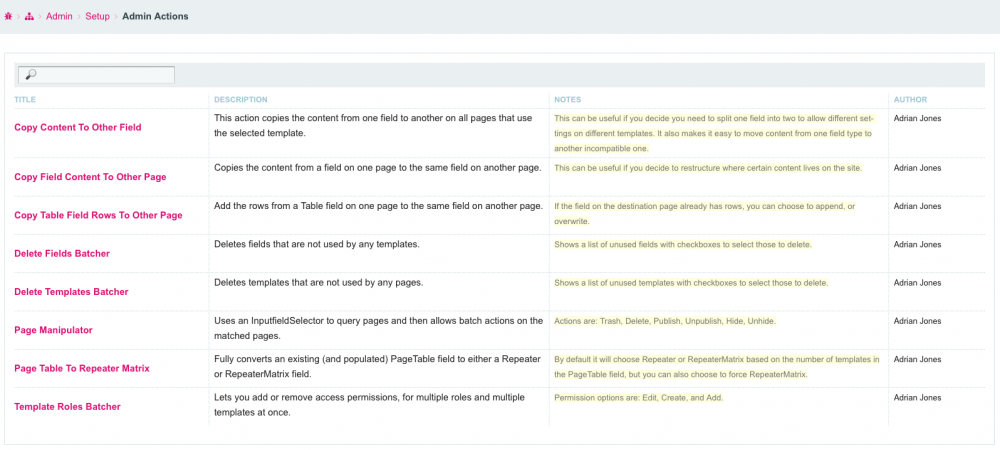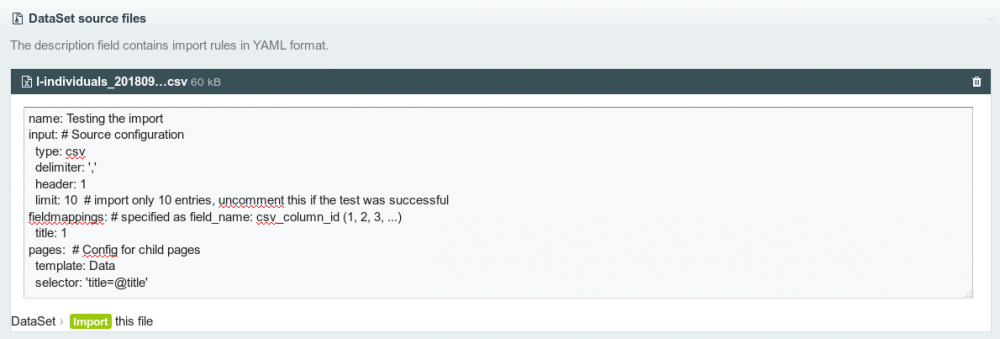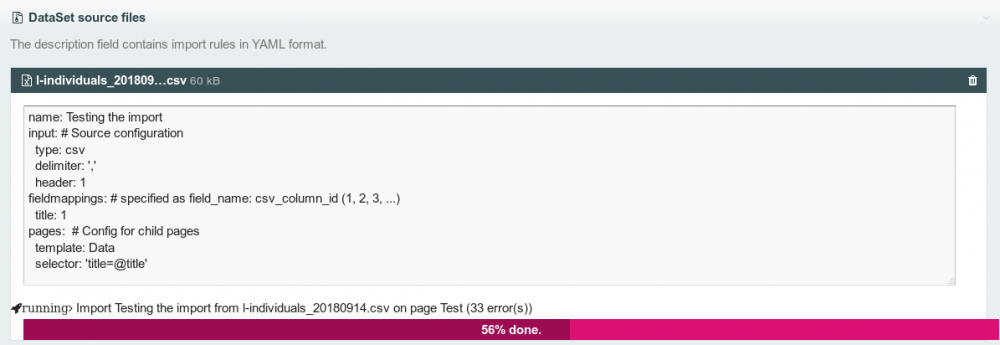Search the Community
Showing results for tags 'Module'.
-
Field Descriptions Extended This module enables you to extend field descriptions by dividing short descriptions with a longer text that is revealed in a toggle. Modules Directory: http://modules.processwire.com/modules/field-descriptions-extended/ Github: https://github.com/outflux3/FieldDescriptionsExtended Extending your field descriptions using the standard field's description field. Once this module is installed, it will automatically search your description field for the presence of 5 dashes (-----). Any content above the 5 dashes will be visible and the content below the dashes will be hidden. A 'More...' link will appear at the end of the short description which when clicked will reveal the rest of the description. Using Simple Markdown Editor with the description field If you have Simple Markdown Editor (InputfieldSimpleMDE) installed, you can enable the field description to have that editor. *When using Simple MDE, you can use the button (Insert Horizontal Line) instead of typing 5 dashes. More about SimpleMDE. Extending your field descriptions using content from a ProcessWire Page for the field description. You may use the content from a ProcessWire page as a field description. This would allow you to easily insert images, links, and use hanna codes. To use page content for your field descriptions, please follow these instructions: Install Select Fields module (FieldtypeFields) http://modules.processwire.com/modules/fieldtype-fields/ Create a new field using this field type, e.g. field_select. Add the field to any template you will be using for your field descriptions. Setup your help pages (for example under a settings branch) where you will store the field description content,using the template containing the Field Select. Add content to a page and select the field where that content should show. To show a short text before the link to the longer content, separate them with 5 dashes Be sure to update your settings on this page, first enable page content descriptions,then specify the name of the Select Fields field, template to search, and content field. If you create a field description using this method, please note that the description field must be blank for contexts where you want the page content to appear. You can freely use template context for field descriptions, but the Page Content method is not context sensitive and will display under all contexts where the description is blank. ---- original post: This is a new module, hope to release soon, which allows extended field descriptions, in currently 2 ways. The main feature of the module is that you can have a short description and then a 'more...' link which drops down a longer block of text. This is achieved by separating the intro/visible text and the rest with 5 dashes. Example setup: the 2nd way is if you are using AdminThemeUiKit, you can show extended field instructions in a panel. The content of the panel is edited on a regular PW page. This use case would probably not be that common, but if you had a field that required some extended instructions for how to use, this could be useful; Also, since this allows you to target information and instructions down at the field level, it could reduce the amount of documentation needed on a global level, since it is a lot more context targeted.
-
Hi, After reading this thread, I decided to make a module that helps generating PDF files of ProcessWire pages. GitHub: https://github.com/wanze/Pages2Pdf Modules Directory: http://modules.processwire.com/modules/pages2-pdf/ This module uses the mPDF library to generate the PDF files. It has fully UTF-8 and basic HTML/CSS support for rendering the PDF files. The output is customizable with ProcessWire templates. Example I've enabled generating PDF files for the skyscraper template of ryans Skyscrapers-profile with a template that outputs the data in a table along with the body text and the images: one-atlantic-center-pdf-4177.pdf Please take a look at the README on GitHub for instructions and further information/examples. Cheers
- 342 replies
-
- 33
-

-
PROCESSWIRE PROFILE EXPORTER This module serves two purposes: To enable exporting of ProcessWire 2.0 sites to a profile that can then be imported into ProcessWire 2.1 (i.e. to upgrade to 2.1). To enable exporting of ProcessWire 2.1 site profiles for sharing or distribution with others. In either case, the profile exporter does not touch your existing site. It just creates files in a directory (/site/install/) that can then be used for a fresh installation of ProcessWire. PLEASE NOTE: Consider this module alpha test only. It has not had a lot of use or testing yet so it's advisable to use it in a test environment and not on a production server at this time. I am posting this for those that indicated they wanted to help test the PW 2.0 to 2.1 upgrade process. HOW TO INSTALL Download at: https://github.com/r...ssExportProfile Place the file ProcessExportProfile.module in /site/modules/ Login to your admin, click "Modules" at the top, and click "Check for new modules" Click "install" for the Process > Export Profile module. It will create a new page where you can access it under the Setup menu. HOW TO EXPORT A PROFILE A profile consists of your site's database, files and templates. To create a profile, Go to Setup > Export Profile. Read the instructions and continue. Once the profile has been created, you can copy it somewhere else, zip it up, or [if performing an upgrade] copy it directly into your PW 2.1 directory as indicated in the 'upgrading' section below. The profile consists of files in these directories: /site/install/ < required /site/templates/ < required /site/modules/ < optional: use only if you have custom modules to include in the profile /site/templates-admin/ < optional: use only if you have a custom admin theme to include in the profile /site/assets/ < optional: use only if exporting all of /site/, and it should be left empty like PW's default profile* /site/config.php < optional: use only if you want to specify custom config settings, leave out otherwise** These directories collectively form the entire /site/ structure of a ProcessWire installation. If using the profile to upgrade ProcessWire from 2.0 to 2.1 then you'll only want the first two directories above (install and templates)–see the 'Upgrading' section following this one, as the instructions for upgrading are a little different than if you were exporting profiles for distribution. If you intend to share/distribute your profile with others (as opposed to upgrading), you'll want to ZIP them up into an archive (or use something like GitHub). You may want to make your profile include the entire /site/ directory for easier installation by others. If using the entire /site/ directory as your profile, then just copy all the /site/ files from ProcessWire's default uninstalled profile and replace the directories/files that you want to. For instance, you'll always want to replace the /site/install/ and /site/templates/ directories, but if your profile doesn't include plugin modules or configuration file changes, then you'd keep the default /site/config.php file and /site/modules/ directory from ProcessWire's default profile. *Any time you are including the entire /site/ directory as your profile, you'll want to include the /site/assets/ directory exactly as it is in the default ProcessWire uninstalled profile. That means the directory is empty, minus an index.php file. During installation, the installer copies files from /site/install/files/ to /site/assets/files/ and ensures they are writable. ProcessWire's installer also creates several other directories under /site/assets. But you don't need to worry about that. **If you ever do include a /site/config.php in your profile, make sure to remove the last 5 lines that contain confidential information about your database and user system hash. Once you've saved your profile somewhere else, you should delete the files that this module saved in /site/install/ (they might be consuming a lot of disk space). You'll see a link to do this after you've finished exporting a profile. UPGRADING FROM PROCESSWIRE 2.0 TO 2.1 This upgrade process is a little different from what you may have seen before. We won't actually be upgrading your current site. Instead we'll be exporting a profile of it, and using it to install a new/fresh copy of ProcessWire 2.1. To make this work, you'll have to install your copy of ProcessWire 2.1 in another location or another server. Once you've completed the installation and verified that everything is how it should be, you may then replace the original ProcessWire 2.0 site with the new one. It should be noted that this upgrade does not cover user accounts or access control. You will have to re-create any user accounts and access settings in the new system. This was necessary because PW 2.1 uses an entirely different user system and access control than PW 2.0. Should you have a lot of user accounts that need to be converted, let me know more in the PW forums and I can guide you through how to handle your specific case. Performing the upgrade 1. Export a site profile as described in the previous section. 2. Download the latest copy of ProcessWire 2.1 at http://processwire.com/download/ and install in a new location. If you are installing on the same server in a different directroy, then don't use the same database as you did in 2.0. Instead create a new database that you will be using for 2.1. 3. Before starting the 2.1 installer, copy these directories from your ProcessWire 2.0 installation to your ProcessWire 2.1 files (completely replacing the directories in the 2.1 files): /site/install/ => /site-default/install/ /site/templates/ => /site-default/templates/ 4. Now run the ProcessWire 2.1 installer by loading the URL to it in your browser. If all goes as it should, you'll see your 2.0 site now running 2.1. There are some likely issues that may occur, so read the following section about troubleshooting whether you think you need to or not. 2.0 TO 2.1 UPGRADE TROUBLESHOOTING I installed 2.1 using the new profile but now I get a 404 Not Found for every page If you run into this problem, login to ProcessWire 2.1 (/processwire/), edit the template used by your homepage, click the "access" tab and "yes". Then check the box for "guest" view access, and save. Your site should now be functional. I installed 2.1 using the new profile but now many pages have no title ProcessWire 2.0 assumed that all pages had a title field whether it was ever officially assigned to the template or not. ProcessWire 2.1 is different in this regard. So if you run into pages without titles, edit the templates used by those pages, add the field 'title' and hit save. The issue should now be fixed. I ran out of memory or had a timeout when exporting a profile or installing the 2.1 site with the profile On a large site, it's possible that the resources dedicated to PHP might not be enough for the exporter or installer to complete it's job. Should this happen to you, we may need to do one or more parts of the process manually. So if you run into this scenario, please post in the forum and we'll get it figured out. I installed 2.1 and all went well but I now have a non-working "Export Profile" page on my Setup menu (last item) This is the page used by the Profile Exporter module on your 2.0 site. Your 2.1 site won't have the Profile Exporter installed and you can safely delete this page or drag it to the trash.
-
Hi everyone, Here's a new module that I have been meaning to build for a long time. http://modules.processwire.com/modules/process-admin-actions/ https://github.com/adrianbj/ProcessAdminActions What does it do? Do you have a bunch of admin snippets laying around, or do you recreate from them from scratch every time you need them, or do you try to find where you saw them in the forums, or on the ProcessWire Recipes site? Admin Actions lets you quickly create actions in the admin that you can use over and over and even make available to your site editors (permissions for each action are assigned to roles separately so you have full control over who has access to which actions). Included Actions It comes bundled with several actions and I will be adding more over time (and hopefully I'll get some PRs from you guys too). You can browse and sort and if you have @tpr's Admin on Steroid's datatables filter feature, you can even filter based on the content of all columns. The headliner action included with the module is: PageTable To RepeaterMatrix which fully converts an existing (and populated) PageTable field to either a Repeater or RepeaterMatrix field. This is a huge timesaver if you have an existing site that makes heavy use of PageTable fields and you would like to give the clients the improved interface of RepeaterMatrix. Copy Content To Other Field This action copies the content from one field to another field on all pages that use the selected template. Copy Field Content To Other Page Copies the content from a field on one page to the same field on another page. Copy Repeater Items To Other Page Add the items from a Repeater field on one page to the same field on another page. Copy Table Field Rows To Other Page Add the rows from a Table field on one page to the same field on another page. Create Users Batcher Allows you to batch create users. This module requires the Email New User module and it should be configured to generate a password automatically. Delete Unused Fields Deletes fields that are not used by any templates. Delete Unused Templates Deletes templates that are not used by any pages. Email Batcher Lets you email multiple addresses at once. Field Set Or Search And Replace Set field values, or search and replace text in field values from a filtered selection of pages and fields. FTP Files to Page Add files/images from a folder to a selected page. Page Active Languages Batcher Lets you enable or disable active status of multiple languages on multiple pages at once. Page Manipulator Uses an InputfieldSelector to query pages and then allows batch actions on the matched pages. Page Table To Repeater Matrix Fully converts an existing (and populated) PageTable field to either a Repeater or RepeaterMatrix field. Template Fields Batcher Lets you add or remove multiple fields from multiple templates at once. Template Roles Batcher Lets you add or remove access permissions, for multiple roles and multiple templates at once. User Roles Permissions Batcher Lets you add or remove permissions for multiple roles, or roles for multiple users at once. Creating a New Action If you create a new action that you think others would find useful, please add it to the actions subfolder of this module and submit a PR. If you think it is only useful for you, place it in /site/templates/AdminActions/ so that it doesn't get lost on module updates. A new action file can be as simple as this: <?php namespace ProcessWire; class UnpublishAboutPage extends ProcessAdminActions { protected function executeAction() { $p = $this->pages->get('/about/'); $p->addStatus(Page::statusUnpublished); $p->save(); return true; } } Each action: class must extend "ProcessAdminActions" and the filename must match the class name and end in ".action.php" like: UnpublishAboutPage.action.php the action method must be: executeAction() As you can see there are only a few lines needed to wrap the actual API call, so it's really worth the small extra effort to make an action. Obviously that example action is not very useful. Here is another more useful one that is included with the module. It includes $description, $notes, and $author variables which are used in the module table selector interface. It also makes use of the defineOptions() method which builds the input fields used to gather the required options before running the action. <?php namespace ProcessWire; class DeleteUnusedFields extends ProcessAdminActions { protected $description = 'Deletes fields that are not used by any templates.'; protected $notes = 'Shows a list of unused fields with checkboxes to select those to delete.'; protected $author = 'Adrian Jones'; protected $authorLinks = array( 'pwforum' => '985-adrian', 'pwdirectory' => 'adrian-jones', 'github' => 'adrianbj', ); protected function defineOptions() { $fieldOptions = array(); foreach($this->fields as $field) { if ($field->flags & Field::flagSystem || $field->flags & Field::flagPermanent) continue; if(count($field->getFieldgroups()) === 0) $fieldOptions[$field->id] = $field->label ? $field->label . ' (' . $field->name . ')' : $field->name; } return array( array( 'name' => 'fields', 'label' => 'Fields', 'description' => 'Select the fields you want to delete', 'notes' => 'Note that all fields listed are not used by any templates and should therefore be safe to delete', 'type' => 'checkboxes', 'options' => $fieldOptions, 'required' => true ) ); } protected function executeAction($options) { $count = 0; foreach($options['fields'] as $field) { $f = $this->fields->get($field); $this->fields->delete($f); $count++; } $this->successMessage = $count . ' field' . _n('', 's', $count) . ' ' . _n('was', 'were', $count) . ' successfully deleted'; return true; } } This defineOptions() method builds input fields that look like this: Finally we use $options array in the executeAction() method to get the values entered into those options fields to run the API script to remove the checked fields. There is one additional method that I didn't outline called: checkRequirements() - you can see it in action in the PageTableToRepeaterMatrix action. You can use this to prevent the action from running if certain requirements are not met. At the end of the executeAction() method you can populate $this->successMessage, or $this->failureMessage which will be returned after the action has finished. Populating options via URL parameters You can also populate the option parameters via URL parameters. You should split multiple values with a “|” character. You can either just pre-populate options: http://mysite.dev/processwire/setup/admin-actions/options?action=TemplateFieldsBatcher&templates=29|56&fields=219&addOrRemove=add or you can execute immediately: http://mysite.dev/processwire/setup/admin-actions/execute?action=TemplateFieldsBatcher&templates=29|56&fields=219&addOrRemove=add Note the “options” vs “execute” as the last path before the parameters. Automatic Backup / Restore Before any action is executed, a full database backup is automatically made. You have a few options to run a restore if needed: Follow the Restore link that is presented after an action completes Use the "Restore" submenu: Setup > Admin Actions > Restore Move the restoredb.php file from the /site/assets/cache/AdminActions/ folder to the root of your site and load in the browser Manually restore using the AdminActionsBackup.sql file in the /site/assets/cache/AdminActions/ folder I think all these features make it very easy to create custom admin data manipulation methods that can be shared with others and executed using a simple interface without needing to build a full Process Module custom interface from scratch. I also hope it will reduce the barriers for new ProcessWire users to create custom admin functionality. Please let me know what you think, especially if you have ideas for improving the interface, or the way actions are defined.
-
As described in this post (https://processwire.com/talk/topic/8551-custom-urls-for-pages/?p=82742) the option 'Name Format Children' under the tab 'Family' in template settings doesn't work properly and also not as expected. I had a look inside the code and made some changes which are working properly, which offers much more options, more consistency and less code too. The result is the following. You have 3 Options for generating name and title, which could be combined in endless variations. Name is always derived from title, same like creating pages manually. type date: if function detects # character anywhere in the string, conversion will be: deletion of # and string will be used as format parameter for PHP date() function type field: if string is a fieldname of the parent page the value of this field will be used type string: if string doesn't fit to the 2 preceeding it will be taken as it is All parts (separated by comma) will be composed in the order of setting. You can use unlimited numbers of parts I made a pull request on github: https://github.com/ryancramerdesign/ProcessWire/pull/831 Example screenshots Setting ... will result in
- 100 replies
-
- 10
-

-
- template
- autogenerate
-
(and 2 more)
Tagged with:
-
LogMaintenance A simple ProcessWire module to give some maintenance control over log files. I found myself often having lots of log files for different things that can grow more or less quickly to a size where they can be difficult to maintain. The built in Logger of PW does a good job of giving you the possibility to delete or prune logs. But it has to be done manually and sometimes a log grows into millions of lines, which makes it often impossible to even prune it as it's too large. LogMaintenance uses LazyCron to run the maintenance task and there's several settings you can setup on a global or per log basis. Archive: will create zip files for each log file in logs/archive/ folder and add the log each time the maintenance is run to a subfolder containing the datetime. Lines: keeps logs to a certain number of lines Days: keeps the log to a certain number of days Bytes: keeps the log to a certain amount of bytes Each setting is checked from top down, the first setting to contain something is used. So if you check the "Archive" option, all other settings are ignored and logs are archived everytime the LazyCron is executed. If you want to keep your logs to a certain amount of bytes just leave all other settings to 0 or blank. Per Log Settings There's a textarea that you can use to setup a config for a specific log file one per line. All the logs you define here ignore the global settings above. The syntax for the settings is: logname:[archive]:[lines]:[days]:[bytes] errors:1:0:0:0 // would archive the errors log messages:0:10000:0:0 // will prune the errors log to 10000 lines The module can be found on github for you to check out. It's still fresh and I'm currently testing. https://github.com/somatonic/LogMaintenance
-
I am proud to announce my very first module: GooglePlaceDetails. I was in the need to include some google place reviews for a clients website. It turned out that no such review widget was available for ProcessWire. So I made my own solution which i want to share with you. Google Place Details for ProcessWire Modules Directory: https://processwire.com/modules/google-place-details/ Github: https://github.com/StefanThumann/GooglePlaceDetails What it does Google Place Details offers the possibility to send requests to the Google Maps API to receive information about a certain place. A typical use case would be to display the reviews of a place on your website. But you can receive any other information that the API offers. Before you start You need three things: A Google API Key The Place ID A project with a billing account activated You can set up all of those by using Googles quick start widget here: https://developers.google.com/maps/third-party-platforms/quick-start-widget-users How to install Copy this directory to /site/modules In your admin, go to Modules > Refresh, then Modules > New Click the "Install" button next to the Google Place Details module Fill out the API Key and Place ID fields in the module settings and you are ready to go. Module settings and field descriptions API Key This field is required and must contain your generated Google API key. Place ID This field is required. You can put the ID of any place into this field. Fields to include in request Specify a comma-separated list of place data types to return. Leave empty to load all default fields. For an overview of the available fields see: https://developers.google.com/maps/documentation/places/web-service/details Review Sorting Chose your sorting criteria. "Most relevant" is used by default. Preview Place Details If checked the place details can be previewed for debugging/development purpose on module page submit. Usage example Load the module in a page context: $module = $modules->get('GooglePlaceDetails'); Call a function to load data $module->getPlaceDetails(); This function fetches the data in realtime, on every page request and returns a php array containing the full response from the Google server. See the frontend example at the end of this document to see how to extract data from the array in a working example. Place details answer example The place details answer will be in JSON format and looks like this (depending of the fields you included in your request) { "html_attributions": [], "result": { "name": "Google Workplace 6", "rating": 4, "reviews": [ { "author_name": "Luke Archibald", "author_url": "https://www.google.com/maps/contrib/113389359827989670652/reviews", "language": "en", "profile_photo_url": "https://lh3.googleusercontent.com/a-/AOh14GhGGmTmvtD34HiRgwHdXVJUTzVbxpsk5_JnNKM5MA=s128-c0x00000000-cc-rp-mo", "rating": 1, "relative_time_description": "a week ago", "text": "Called regarding paid advertising google pages to the top of its site of a scam furniture website misleading and taking peoples money without ever sending a product - explained the situation, explained I'd spoken to an ombudsman regarding it. Listed ticket numbers etc.\n\nThey left the advertisement running.", "time": 1652286798, }, { "author_name": "Tevita Taufoou", "author_url": "https://www.google.com/maps/contrib/105937236918123663309/reviews", "language": "en", "profile_photo_url": "https://lh3.googleusercontent.com/a/AATXAJwZANdRSSg96QeZG--6BazG5uv_BJMIvpZGqwSz=s128-c0x00000000-cc-rp-mo", "rating": 1, "relative_time_description": "6 months ago", "text": "I need help. Google Australia is taking my money. Money I don't have any I am having trouble sorting this issue out", "time": 1637215605, }, { "author_name": "Jordy Baker", "author_url": "https://www.google.com/maps/contrib/102582237417399865640/reviews", "language": "en", "profile_photo_url": "https://lh3.googleusercontent.com/a/AATXAJwgg1tM4aVA4nJCMjlfJtHtFZuxF475Vb6tT74S=s128-c0x00000000-cc-rp-mo", "rating": 1, "relative_time_description": "4 months ago", "text": "I have literally never been here in my life, I am 17 and they are taking money I don't have for no reason.\n\nThis is not ok. I have rent to pay and my own expenses to deal with and now this.", "time": 1641389490, }, { "author_name": "Prem Rathod", "author_url": "https://www.google.com/maps/contrib/115981614018592114142/reviews", "language": "en", "profile_photo_url": "https://lh3.googleusercontent.com/a/AATXAJyEQpqs4YvPPzMPG2dnnRTFPC4jxJfn8YXnm2gz=s128-c0x00000000-cc-rp-mo", "rating": 1, "relative_time_description": "4 months ago", "text": "Terrible service. all reviews are fake and irrelevant. This is about reviewing google as business not the building/staff etc.", "time": 1640159655, }, { "author_name": "Husuni Hamza", "author_url": "https://www.google.com/maps/contrib/102167316656574288776/reviews", "language": "en", "profile_photo_url": "https://lh3.googleusercontent.com/a/AATXAJwRkyvoSlgd06ahkF9XI9D39o6Zc_Oycm5EKuRg=s128-c0x00000000-cc-rp-mo", "rating": 5, "relative_time_description": "7 months ago", "text": "Nice site. Please I want to work with you. Am Alhassan Haruna, from Ghana. Contact me +233553851616", "time": 1633197305, }, ], "url": "https://maps.google.com/?cid=10281119596374313554", "user_ratings_total": 939, "website": "http://google.com/", }, "status": "OK", } Usage in frontend example To display the reviews of a place you can do it like this (very basic markup!). I encourage every user to build their own markup of the reviews, fitting their design. <?php // 1. Connect to module $module = $modules->get('GooglePlaceDetails'); // 2. Save the details array to a variable $details = $module->getPlaceDetails(); // 3. Extract the data you want to iterate over $reviews = $details['result']['reviews']; // For debug purpose dump the array to inspect the data // TRACY DEBUGGER MODULE REQUIRED // dump($reviews); <? foreach ($reviews as $review) { ?> <div> <img src="<?=$review["profile_photo_url"]?>"/> <h4><?=$review["author_name"]?></h4> <? for ($i = 1; $i <= ($review['rating']); $i++) { ?> ★ <? } ?> <p><?=$review["text"]?></p> </div> <? } ?> ?> Here is a more advanced and nicer looking version (UIKit 3 Framework Markup is used) <div class="uk-container"> <div uk-slider> <div class="uk-position-relative"> <div class="uk-slider-container"> <ul class="uk-slider-items uk-child-width-1-2@s uk-child-width-1-3@m uk-grid uk-height-medium"> <? foreach ($reviews as $review) { ?> <li> <div class="uk-card uk-card-default uk-card-body"> <div> <img src="<?=$review["profile_photo_url"]?>" class="uk-responsive-width" style="height: 30px;" /> <span class="uk-text-middle"><?=$review["author_name"]?></span> </div> <div class="uk-margin"> <? for ($i = 1; $i <= ($review['rating']); $i++) { ?> ★ <? } ?> <? for ($i = 1; $i <= 5 - ($review['rating']); $i++) { ?> ☆ <? } ?> </div> <div uk-overflow-auto="selContainer: .uk-slider-items; selContent: .uk-card"> <p><?=$review["text"]?></p> </div> </div> </li> <? } ?> </ul> </div> <a class="uk-position-center-left-out uk-position-small" href="#" uk-slidenav-previous uk-slider-item="previous"></a> <a class="uk-position-center-right-out uk-position-small" href="#" uk-slidenav-next uk-slider-item="next"></a> </div> </div> </div> If you are already using UIKit 3 and just want to get a quick result I put the code example above in a function that can can be called like this: <? $module = $modules->get('GooglePlaceDetails'); echo $module->getUIKitMarkupExample(); ?> The template file which is used for the markup lies inside the module directory. Adjust it to your needs.
-
A new module that hasn't had a lot of testing yet. Please do your own testing before deploying on any production website. Custom Paths Allows any page to have a custom path/URL. Note: Custom Paths is incompatible with the core LanguageSupportPageNames module. I have no experience working with LanguageSupportPageNames or multi-language sites in general so I'm not in a position to work out if a fix is possible. If anyone with multi-language experience can contribute a fix it would be much appreciated! Screenshot Usage The module creates a field named custom_path on install. Add the custom_path field to the template of any page you want to set a custom path for. Whatever path is entered into this field determines the path and URL of the page ($page->path and $page->url). Page numbers and URL segments are supported if these are enabled for the template, and previous custom paths are managed by PagePathHistory if that module is installed. The custom_path field appears on the Settings tab in Page Edit by default but there is an option in the module configuration to disable this if you want to position the field among the other template fields. If the custom_path field is populated for a page it should be a path that is relative to the site root and that starts with a forward slash. The module prevents the same custom path being set for more than one page. The custom_path value takes precedence over any ProcessWire path. You can even override the Home page by setting a custom path of "/" for a page. It is highly recommended to set access controls on the custom_path field so that only privileged roles can edit it: superuser-only is recommended. It is up to the user to set and maintain suitable custom paths for any pages where the module is in use. Make sure your custom paths are compatible with ProcessWire's $config and .htaccess settings, and if you are basing the custom path on the names of parent pages you will probably want to have a strategy for updating custom paths if parent pages are renamed or moved. Example hooks to Pages::saveReady You might want to use a Pages::saveReady hook to automatically set the custom path for some pages. Below are a couple of examples. 1. In this example the start of the custom path is fixed but the end of the path will update dynamically according to the name of the page: $pages->addHookAfter('saveReady', function(HookEvent $event) { $page = $event->arguments(0); if($page->template == 'my_template') { $page->custom_path = "/some-custom/path-segments/$page->name/"; } }); 2. The Custom Paths module adds a new Page::realPath method/property that can be used to get the "real" ProcessWire path to a page that might have a custom path set. In this example the custom path for news items is derived from the real ProcessWire path but a parent named "news-items" is removed: $pages->addHookAfter('saveReady', function(HookEvent $event) { $page = $event->arguments(0); if($page->template == 'news_item') { $page->custom_path = str_replace('/news-items/', '/', $page->realPath); } }); Caveats The custom paths will be used automatically for links created in CKEditor fields, but if you have the "link abstraction" option enabled for CKEditor fields (Details > Markup/HTML (Content Type) > HTML Options) then you will see notices from MarkupQA warning you that it is unable to resolve the links. Installation Install the Custom Paths module. Uninstallation The custom_path field is not automatically deleted when the module is uninstalled. You can delete it manually if the field is no longer needed. https://github.com/Toutouwai/CustomPaths https://modules.processwire.com/modules/custom-paths/
-
Today I want to share a little module that adds 2 additional save buttons with redirect and 1 unpublish button to the page edit. 2 additional save buttons: My intention was that it would be nice if someone saves an article in the backend and will be redirected after saving directly to the frontend page of the article. This module adds 1additional save button at the bottom next to the default save button and 1 at the top. So you can choose if you want to save the article with the default save button or you will save it with the custom save button and you will get redirected to the frontend article. 1 unpublish button: The idea behind this was that I want to disable the setting tab for non superuser. The problem was if I hide it, then non superusers are no longer able to unpublish an article. Therefore this module adds an additional unpublish button at the bottom - the user clicks it and the page will be saved with status unpublished. All pages under the admin section will not be affected of this module. Module is multilingual, so you can set the button texts in all languages. Top view page status published: Bottom view page status published: Bottom view page status unpublished: Here is the code: <?php /** * Adding 2 additional save buttons with redirect to frontend and 1 unpublish button for page edit form. * * ProcessWire 2.x * Copyright (C) 2010 by Ryan Cramer * Licensed under GNU/GPL v2, see LICENSE.TXT * * http://www.processwire.com * http://www.ryancramer.com * */ class CustomPageSaveAndUnpublish extends WireData implements Module { /** * getModuleInfo is a module required by all modules to tell ProcessWire about them * * @return array * */ public static function getModuleInfo() { return array( 'title' => 'Custom page save and unpublish module', 'version' => 1, 'summary' => 'Example for adding 2 additional save buttons with redirect and 1 unpublish button to page edit', 'href' => 'http://www.processwire.com', 'singular' => true, 'autoload' => true ); } /** * Initialize the module * * ProcessWire calls this when the module is loaded. For 'autoload' modules, this will be called * when ProcessWire's API is ready. As a result, this is a good place to attach hooks. * */ public function init() { $this->addHookAfter("ProcessPageEdit::buildForm", $this, "addSaveButton"); $this->addHookAfter("ProcessPageEdit::buildForm", $this, "addUnpublishButton"); // tell processwire that this is a page save if ($this->input->post->submit_save_minor) { $this->input->post->submit_save = 1; // attach hook on page save $this->addHookAfter("Pages::saved", $this, "hookPageSave"); } if ($this->input->post->submit_unpublish) { $this->input->post->submit_save = 1; // attach hook on page save $this->addHookAfter("Pages::saveReady", $this, "hookPageSaveReadyUnpublish"); } } public function hookPageSave($event) { //function to redirect to the frontend after save $page = $event->arguments("page"); if ($this->input->post->submit_save_minor) { // this will get saved after this saveReady hook so no need to save here $pageid = $page->id; $goto = wire("pages")->get("id=$pageid")->url; //get url of frontend article wire("session")->redirect($goto); } } public function hookPageSaveReadyUnpublish($event) { //function to change the status to unpublished $page = $event->arguments("page"); $status = $page->status; $unpublishmessage = __("Status of the page is set to unpublished"); if ($this->input->post->submit_unpublish) { if ($status == 1) { $page->status = "2049"; $this->message($unpublishmessage); } } } public function addSaveButton($event) { //function to add the 2 additional save button with redirect at the top and at the bottom $page = $event->object->getPage(); $status = $page->status; if (($page->rootParent->id != "2") AND ($status == 1)) { //dont show on all pages which are under the admin section and which are not published $form = $event->return; $buttontext = __("Save and go to page"); // new submit button $f = $f2 = $this->modules->InputfieldSubmit; $f->attr("name", "submit_save_minor"); $f->attr("value", $buttontext); $f2->attr("name", "submit_save_minor"); $f2->attr("value", $buttontext); $f2->class .= ' ui-priority-secondary head_button_clone'; // add submit button after the regular save button only if page is published $form->insertAfter($f, $form->get("submit_save")); $form->insertAfter($f2, $form->get("submit_save")); } } public function addUnpublishButton($event) { //function to add the unpublish button at the bottom if page has status published $page = $event->object->getPage(); if ($page->rootParent->id != 2) { //dont show on all pages which are under the admin and dont show the button under the delete tab $form = $event->return; $unpublishbuttontext = __("Unpublish"); // new submit button $f = $this->modules->InputfieldSubmit; $f->attr("name", "submit_unpublish"); $f->attr("value", $unpublishbuttontext); // add unpublish button after the save button if ($page->status == 1) { $form->insertAfter($f, $form->get("submit_save")); } } } } Everybody who is interested can download the modul here: CustomPageSaveAndUnpublish.zip Best regards Jürgen
-
This is a lightweight alternative to other newsletter & newsletter-subscription modules. You can find the Module in the Modules directory and on Github It can subscribe, update, unsubscribe & delete a user in a list in Mailchimp with MailChimp API 3.0. It does not provide any forms or validation, so you can feel free to use your own. To protect your users, it does not save any user data in logs or sends them to an admin. This module fits your needs if you... ...use Mailchimp as your newsletter / email-automation tool ...want to let users subscribe to your newsletter on your website ...want to use your own form, validation and messages (with or without the wire forms) ...don't want any personal user data saved in any way in your ProcessWire environment (cf. EU data regulation terms) ...like to subscribe, update, unsubscribe or delete users to/from different lists ...like the Mailchimp UI for creating / sending / reviewing email campaigns *I have only tested it with PHP 7.x so far, so use on owners risk EDIT: Since 0.0.4, instructions and changelog can be found in the README only. You can find it here ? If you have questions or like to contribute, just post a reply or create an issue or pr on github, thanks!
- 52 replies
-
- 15
-

-
AppApiPage adds the /page endpoint to the AppApi routes definition. Makes it possible to query pages via the api. This module relies on the base module AppApi, which must be installed before AppApiPage can do its work. Route Description /api/page/ Calls the root page of the page-tree /api/page/42 Will call the page with id=42 /api/page/my/test/page Calls your page with path my/test/page After installing AppApi and AppApiPage, you simply have to add the following code at the top of your ProcessWire-template to provide your page with a custom JSON output: <?php // Check if AppApi is available: if (wire('modules')->isInstalled('AppApi')) { $module = $this->wire('modules')->get('AppApi'); // Check if page was called via AppApi if($module->isApiCall()){ // Output id & name of current page $output = [ 'id' => wire('page')->id, 'name' => wire('page')->name ]; // sendResponse will automatically convert $output to a JSON-string: AppApi::sendResponse(200, $output); } } // Here continue with your HTML-output logic...
-
This module is an optional (and still somewhat experimental) add-on for SearchEngine. It adds support for indexing file contents, replacing earlier SearchEngine PDF indexer module. Features SearchEngine by itself will only store the name, description, tags, and custom field values for file/image fields. This module, on the other hand, attempts to extract human-readable text from the file itself. As for file types, at least in theory this module supports any filetype that can be reasonably converted to text. It has built-in support (mostly via third party libraries) for... office documents (.doc, .docx, .rtf, .odf), pdf documents (.pdf), spreadsheets (.xls, .xlsx, .ods, .csv) and plain text (.txt). The module also ships with a FileIndexer base class and exposes the SearchEngineFileIndexer::addFileIndexer() method for introducing indexers for file types that are not yet supported. Links GitHub: https://github.com/teppokoivula/SearchEngineFileIndexer Composer: composer require teppokoivula/search-engine-file-indexer Modules directory: https://processwire.com/modules/search-engine-file-indexer/ Getting started install and configure SearchEngine (version 0.34.0 or later), install SearchEngine File Indexer, install third party dependencies — if you installed SearchEngineFileIndexer via Composer you should already have these available, otherwise you'll need to run "composer install" in the SearchEngineFileIndexer module directory, choose which file indexers you'd like to enable. The rest should happen automagically behind the scenes. Additional notes The important thing to note here is that we're going to rely on third party libraries to handle parsing (most) files, and things can still go wrong, so please consider this a beta release. It did work in my early tests, but there's little guarantee that it will work in real life use cases. Just to be safe it is recommended to back up your site before installing and enabling this module. Another thing to keep in mind is that indexing files can be resource intensive and take plenty of time. As such, this module provides some settings for limiting files by size etc. Regardless, this is something that likely needs further consideration in the future; some future version of this module, or an additional add-on module, may e.g. add support for indexing pages/files "lazily" in the background.
-
Pages At Bottom Keeps selected pages at the bottom of their siblings. A "bottom page" will stay at the bottom even if it is drag-sorted to a different location or another page is drag-sorted below it (after Page List is refreshed the bottom page will still be at the bottom). Newly added sibling pages will not appear below a bottom page. The module also prevents the API methods $pages->sort() and $pages->insertAfter() from affecting the position of bottom pages. Note: the module only works when the sort setting for children on the parent page/template is "Manual drag-n-drop". Why? Because you want some pages to always be at the bottom of their siblings for one reason or another. And someone requested it. ? Usage Install the Pages At Bottom module. Select one or more pages to keep at the bottom of their siblings. If you select more than one bottom page per parent then their sort order in the page list will be the same as the sort order in the module config. https://github.com/Toutouwai/PagesAtBottom https://modules.processwire.com/modules/pages-at-bottom/
-
Hey ho, I wrote a new module: ProcessShortcodes. It brings Wordpress like shortcodes to Processwire. A quick example: <?php $shortcode = $modules->get('MarkupShortcodes'); $shortcode->add('login', function($atts){ return '<form><h3>'.$atts['content'].'</h3><label>Enter password for "'.$atts['name'].'":</label> <input type="pass"></form>'; }); $content = 'Lorem ipsum dolor [login name="user"]Login[/login]'; echo $shortcode->render($content); ?> You can: add a shortcode: $shortcode->add('login', function($atts){ return '<form><h3>'.$atts['content'].'</h3><label>Enter password for "'.$atts['name'].'":</label> <input type="pass"></form>'; }); remove a shortcode: $shortcode->remove('login'); remove all shortcodes: $shortcode->remove_all(); and use them: $shortcode->render('Lorem [ipsum /] hello. [dolor name="nico" /]. Third possibility: [abc def="hij"]a text[/abc]. '); As seen above there are three different possible syntaxes: 1.: [shortcode] or [shortcode /] 2.: [shortcode key="value" /] or [shortcode key="value"] or [shortcode key="value" second="bla" /] 3.: [shortcode]lorem ipsum[/shortcode] or [shortcode key="value"]lorem ipsum[/shortcode] or [shortcode key="value" second="bla"]lorem ipsum[/shortcode] You can download it here: https://github.com/NicoKnoll/MarkupShortcodes I will add it to the module section as soon as possible.
-
GitHub: https://github.com/adrianbj/ProcessMigrator This module has gone through lots of iterations with lots of new functionality each time. It is now a fully fledged content migration tool. *** Please be sure to read the GitHub ReadMe to find out what it can do now as most of the posts in this thread are no longer correct regarding its functionality Once it is release worthy, I'll create a fresh thread with all the details. This modules allows export, sharing, and import of page lists via JSON files. It takes care of replicating all the pages, as well as creating any templates and fields that are needed. I have defined "Page Lists" as page trees (parent and children) that store selector values for a Page fieldtype. An example would be a list of countries that would be used to populate a countries drop-down select field. The fields might include: Country Name, 2-digit code, 3-digit code, number code. I would like to suggest a place where we can post json files to be shared and updated - maybe a dedicated github repository? Start of a repo of lists ready to import is now available: https://github.com/adrianbj/ProcessWirePageLists It might handle migrating other simple pages trees as well, but it should not be considered a tool for migrating general pages as it does not handle associated files, nor does it handle fields which store arrays. Probably lots of other things it doesn't handle either It now handles migrating all (I think) field types, including repeater fields, page fields, all Profields fields, multi-language versions of fields etc. The only omission is the actual uploaded files and images in file/image fields. WARNING: This should be considered an Alpha module - please don't use this on a live site at the moment and be sure to back everything up before testing. Would appreciate any feedback on the concept, the code, and the idea of a shared and community edited resource of these files. Also, would love to hear what page lists would be good to share. Here are a few quick ideas: States (separate files for each country) Measurement units Languages Religions Race Academic subjects (chemistry, biology etc) Publication types (book, journal article, newspaper article, newsletter, thesis etc) Car makes and models Anyone have a better idea for a name, or how to better describe "Page Lists"?
- 315 replies
-
- 19
-

-

-
I missed the XML sitemap generator that I used in a previous CMS so I built my own module to achieve the same functionality. This module outputs an XML sitemap of your site that is readable by Google Webmaster Tools etc. I've generally found that it reduces the time it takes for new sites and pages to be listed in search engines using one in combination with Webmaster Tools etc (since you're specifically telling the service that a new site/new pages exist) so thought I may as well create a module for it. The module ignores any hidden pages and their children, assuming that since you don't want these to be visible on the site then you don't want them to be found via search engines either. It also adds a field called sitemap_ignore that you can add to your templates and exclude specific pages on a per-page basis. Again, this assumes that you wish to ignore that page's children as well. The sitemap is accessible at yoursite.com/sitemap.xml - the module checks to see whether this URL has been called and outputs the sitemap, then does a hard exit before PW gets a chance to output a 404 page. If there's a more elegant way of doing this I'll happily change the code to suit. Feedback and suggestions welcome On a slightly different note, I wanted to call the file XMLSitemap originally so as to be clearer about what it does in the filename, but if you have a module that begins with more than one uppercase letter then a warning containing only the module name is displayed on the Modules page, so I changed it to Sitemap instead which is fine as the description still says what it does. File can be downloaded via GitHub here: https://github.com/N.../zipball/master
-
Inspired by the "max megapixels" option for the client-side image resizer, I made a simple module that adds target megapixel resizing for Pageimages. Image Megapixels A module for ProcessWire CMS/CMF. Adds methods to Pageimage objects useful for resizing to a target megapixel value. Example use You are creating a lightbox gallery of images with different aspect ratios. For the enlargements, rather than setting a fixed maximum width or height you want all the enlargements have the same size in terms of area, allowing a panoramic image to be wider than a square image, for instance. Another use case is sizing a gallery of sponsor logos. The supplied logos are different aspect ratios but you need to ensure the logos are sized so each has equal prominence on the page. The effect of resizing three different aspect ratios by the same megapixel target value can be seen in the screenshot below: Installation Install the Image Megapixels module. API // basic usage $pageimage = $pageimage->megapixels(float $megapixels); // usage with all arguments $pageimage = $pageimage->megapixels(float $megapixels, array $options = []); Example: foreach($page->images as $image) { echo "<img src='$image->megapixels(0.8)->url' alt='$image->description'>" } If needed you can supply an array of options for Pageimage::size() as a second argument. Getting dimensions If you just want to get the height and width dimensions needed to size an image to the given number of megapixels you can use the Pageimage::megapixelsDimensions() method that this module also adds. It returns an array with width and height as keys. Example of how this could be used to output a gallery of logos: foreach($page->logos as $logo) { $dimensions = $logo->megapixelsDimensions(0.01); $width = $dimensions['width']; $height = $dimensions['height']; $width2x = $width * 2; $height2x = $height * 2; echo "<img src='{$logo->size($width, $height)->url}' srcset='{$logo->size($width, $height)->url} 1x, {$logo->size($width2x, $height2x)->url} 2x' alt='Logo' width='$width' height='$height'>"; } https://github.com/Toutouwai/ImageMegapixels https://processwire.com/modules/image-megapixels/
- 11 replies
-
- 14
-

-
- megapixels
- resize
-
(and 3 more)
Tagged with:
-
Video or Social Post Embed Based on the TextformatterVideoEmbed module developed by Ryan Cramer, we have added the possibility to embed publications of the main social networks Facebook, Twitter and Instagram. ProcessWire Textformatter module that enables translation of YouTube, Vimeo, Instagram, Facebook, Twitter or Issuu URLs to full embed codes, resulting in a viewable video or social post in textarea fields you apply it to. How to install Download or Clone from Github: https://github.com/lexsanchez/VideoOrSocialPostEmbed Copy the VideoOrSocialPostEmbed.module file to your /site/modules/ directory (or place it in /site/modules/VideoOrSocialPostEmbed/). Click check for new modules in ProcessWire Admin Modules screen. Click install for the module labeled: "Video or Social Post Embed". Now you will be on the module config screen. Please make note of the config options and set as you see fit. How to use Edit your body field in Setup > Fields (or whatever field(s) you will be placing videos in). On the details tab, find the Text Formatters field and select "Video or Social Post Embed". Save. Edit a page using the field you edited and paste in YouTube, Vimeo, Facebook, Twitter, Instagram and/or Issuu URLs each on their own paragraph. Example How it might look in your editor (like TinyMCE): How it works This module uses YouTube, Vimeo, Instagram, Facebook, Twitter and Issuu oEmbed services to generate the embed codes populated in your content. After these services are queried the first time, the embed code is cached so that it doesn't need to be pulled again. Configuration You may want to update the max width and max height settings on the module's configuration screen. You should make these consistent with what is supported by your site design. If you change these max width / max height settings you may also want to check the box to clear cache, so that YouTube/Vimeo/Facebook/Twitter/Instagram/Issuu oembed services will generate new embed codes for you. Using with Markdown, Textile or other LML This text formatter is looking for a YouTube, Vimeo, Instagram, Facebook, Twitter or Issuu video URL surrounded by paragraph tags. As a result, if you are using Markdown or Textile (or something else like it) you want that text formatter to run before this one. That ensures that the expected paragraph tags will be present when VideoOrSocialPostEmbed runs. You can control the order that text formatters are run in by drag/drop sorting in the field editor. Copyright 2018 by Ryan Cramer / Updated by Lex Sanchez
-
JqueryFileUpload This module is a ProcessWire implementation of the awesome Blueimp jQuery File Upload plugin. Server-side, the module provides a custom uploads' handler enabling you to perform various tasks with ease. The module is an interface of the feature-rich Ajax File Uploads widget provided by the jQuery File Upload plugin. The module is completely customisable and can be used both in the front- and backend (e.g. in a third-party module). Please read the README carefully and completely before using the module Release Status: Stable. Module Download: http://modules.processwire.com/modules/jquery-file-upload/ Issues tracker Project page: GitHub Security The module has been written with security in mind and makes no assumptions about any client-side validation. Instead, the module provides robust server-side validation of uploaded files. Server-side, no Ajax requests are honoured unless specifically set via configurable options server-side. This means that client-side requests to upload, delete and list files are not executed unless allowed server-side. By default, files are uploaded to a non-web-accessible (system) folder and files previously uploaded on the server are not sent back for display unless that setting is enabled. However, developers are still strongly advised to implement any other feasible measures to guard against malicious uploads, especially if allowing frontend uploading. For instance, developers can use native ProcessWire checks to limit access to the widget (e.g. only allowing uploads by registered/logged-in users). Demo A short video demo can be found here (and below )(CSS is WIP! ). In the backend, you can see it in action within the (upcoming) module Media Manager Features Fast Ajax uploads. Client and server-side validation. Client-side image resizing (highly configurable options). Beautiful touch-responsive image gallery preview. Audio and video previews pre-upload. Chunked and resumable file uploads (currently client-side only; server-side handling planned). Drag and drop support. Copy and paste support (Google Chrome only). Progress bars. Cross-domain uploads. Single or multiple uploads. Delete uploaded files. Documentation On GitHub. Have a look at the long list of available options. License Released under the MIT license @Credits: Sebastian Tschan @Thanks: Pete and BernhardB for the idea. Please test and provide feedback. Thanks!
- 73 replies
-
- 32
-

-
ColorPicker Custom Fieldtype/Inputfield for ProcessWire 2.+ This module gives you a new custom Fieldtype. Let's you select a color using a Colorpicker jQuery Plugin. The color selected will be stored in HEX format uppercase: "EAEAEA"; To use it in your template as a background HEX color, you'd simple output the value and prefix it with a #: echo "background-color: #" . $page->color; When creating a new field in the admin, you can set a default value the field should be prefilled with when creating a new page. The field supports a "reset" button to be able to set it back to the default value. The colorpicker used: ColorPicker jQuery Plugin by Eyecon Since 1.0.6 the colorpicker supports color swatches to add predefined colors for easy selection. Thanks @Rayden for the implementation. How to install: Download the contents of this repository and put the folder renamed as "ColorPicker" into your site/modules/ folder Login to processwire and got to Modules page and click "Check for new modules". You should see a note that two new modules were found. Install the FieldtypeColorPicker module under "Field" section. This will also install the required InputfieldColorPicker at the same time. Done You can now create a new field with the "ColorPicker" Fieldtype. Get it from modules section: http://modules.proce...e-color-picker/
-
As we often use Matomo (former known as Piwik) instead of Google Analytics we wanted to embed Matomo not only in the template code but also via the ProcessWire backend. That's why I developed a tiny module for the implementation. The module provides the possibility to connect to an existing Matomo installation with the classical site tracking and also via the Matomo Tag Manager. If you have also PrivacyWire installed, you can tell MatomoWire to only load the script, if the user has accepted cookies via PrivacyWire. To offer an Opt-Out solution you can choose between the simple Opt-Out iFrame, delivered by your Matomo installation, or a button to choose cookies via PrivacyWire. You'll find the module both in the module directory and via github: ProcessWire Module Directory MatomoWire @ GitHub MatomoWire @ Packagist ->installable via composer require blauequelle/matomowire I'm looking forward to hear your feedback!
-
A community member raised a question and I thought a new sanitizer method for the purpose would be useful, hence... Sanitizer Transliterate Adds a transliterate method to $sanitizer that performs character replacements as defined in the module config. The default character replacements are based on the defaults from InputfieldPageName, but with uppercase characters included too. Usage Install the Sanitizer Transliterate module. Customise the character replacements in the module config as needed. Use the sanitizer on strings like so: $transliterated_string = $sanitizer->transliterate($string); https://github.com/Toutouwai/SanitizerTransliterate https://modules.processwire.com/modules/sanitizer-transliterate/
- 8 replies
-
- 13
-

-

-
- transliterate
- module
-
(and 1 more)
Tagged with:
-
I've created a set of modules for importing (manipulating and displaying) data from external resources. A key requirement was to handle large (100k+) number of pages easily. Main features import data from CSV and XML sources in the background (using Tasker) purge, update or overwrite existing pages using selectors user configurable input <-> field mappings on-the-fly data conversion and composition (e.g. joining CSV columns into a single field) download external resources (files, images) during import handle page references by any (even numeric) fields How it works You can upload CSV or XML files to DataSet pages and specify import rules in their description. The module imports the content of the file and creates/updates child pages automatically. How to use it Create a DataSet page that stores the source file. The file's description field specifies how the import should be done: After saving the DataSet page an import button should appear below the file description. When you start the import the DataSet module creates a task (executed by Tasker) that will import the data in the background. You can monitor its execution and check its logs for errors. See the module's wiki for more details. The module was already used in three projects to import and handle large XML and CSV datasets. It has some rough edges and I'm sure it needs improvement so comments are welcome.
- 35 replies
-
- 18
-

-
Hej, A module which helps including Photoswipe and brings some modules for rendering gallery markup. Feedback highly appreciated (Also pull requests are appreciated ? - have a new Job now and don't work a lot with ProcessWire anymore, yet, feel free to contact me here or on GitHub, Im'm still "online"!) Modules directory: http://modules.processwire.com/modules/markup-processwire-photoswipe .zip download: https://github.com/blynx/MarkupProcesswirePhotoswipe/archive/master.zip You can add a photoswipe enabled thumbnail gallery / lightbox to your site like this. Just pass an image field to the renderGallery method: <?php $pwpswp = $modules->get('Pwpswp'); echo $pwpswp->renderGallery($page->nicePictures); Options are provided like so: <?php $galleryOptions = [ 'imageResizerOptions' => [ 'size' => '500x500' 'quality' => 70, 'upscaling' => false, 'cropping' => false ], 'loresResizerOptions' => [ 'size' => '500x500' 'quality' => 20, 'upscaling' => false, 'cropping' => false ], 'pswpOptions' => (object) [ 'shareEl' => false, 'indexIndicatorSep' => ' von ', 'closeOnScroll' => false ] ]; echo $pswp->renderGallery($page->images, $galleryOptions); More info about all that is in the readme: https://github.com/blynx/MarkupProcesswirePhotoswipe What do you think? Any ideas, bugs, critique, requests? cheers Steffen
- 41 replies
-
- 20
-

-

-
- photoswipe
- module
-
(and 1 more)
Tagged with:
-
PAGEGRID 1 released!
- 26 replies
-
- 21
-