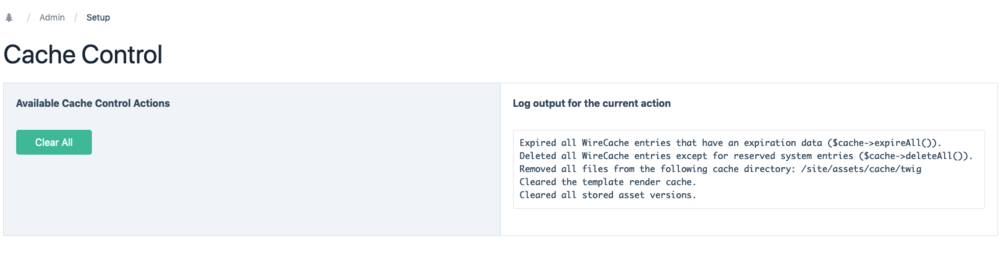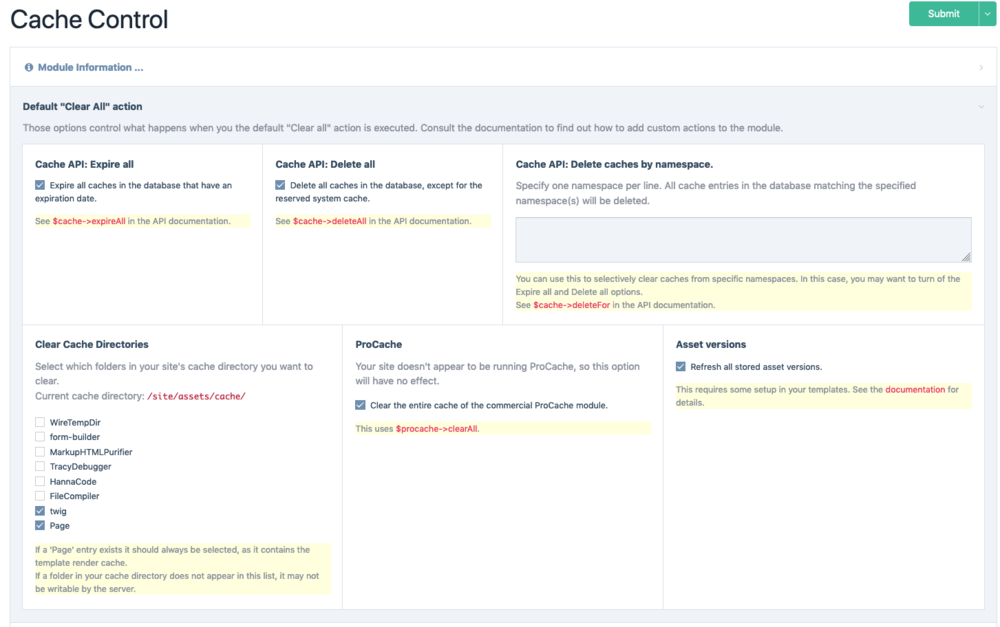Search the Community
Showing results for tags 'Module'.
-
This module tracks changes, additions, removals etc. of public (as in "not under admin") pages of your site. Like it's name says, it doesn't attempt to be a version control system or anything like that - just a log of what's happened. At the moment it's still a work in progress and will most likely be a victim of many ruthless this-won't-work-let's-try-that-instead cycles, but I believe I've nailed basic functionality well enough to post it here.. so, once again, I'll be happy to hear any comments you folks can provide https://modules.processwire.com/modules/process-changelog/ https://github.com/teppokoivula/ProcessChangelog How does it work? Exactly like it's (sort of) predecessor, Process Changelog actually consists of two modules: Process Changelog and Process Changelog Hooks. Hooks module exists only to serve main module by hooking into various functions within Pages class, collecting data of performed operations, refining it and keeping up a log of events in it's own custom database table (process_changelog.) Visible part is managed by Process Changelog, which provides users a (relatively) pretty view of the contents of said log table. How do you use it? When installed this module adds new page called Changelog under Admin > Setup which provides you with a table view of collected data and basic filtering tools See attached screenshots to get a general idea about what that page should look like after a while. For detailed installation instructions etc. see README.md.
-
Generate image placeholders for smoother lazyloading. Currently supports ThumbHash, BlurHash, and average color placeholders. I've been using the wonderful ImageBlurhash module for this in the past, but unfortunately it's no longer in active development. This new module adds ThumbHash and Average Color placeholder algorithms, improves performance by caching generated placeholders, fixes an issue when replacing images, and allows regenerating and clearing placeholders via the admin interface. Try it out using the installation instructions below or check out the GitHub repo for details. Why use image placeholders? Low-Quality Image Placeholders (LQIP) are used to improve the perceived performance of sites by displaying a small, low-quality version of an image while the high-quality version is being loaded. The LQIP technique is often used in combination with progressive lazyloading. How it works This module will automatically generate a small blurry image placeholder for each image that is uploaded to fields configured to use them. In your frontend templates, you can access the image placeholder as a data URI string to display while the high-quality image is loading. See below for markup examples. Placeholder types The module supports generating various types of image placeholders. The recommended type is ThumbHash which encodes most detail and supports transparent images. ThumbHash is a newer image placeholder algorithm with improved color rendering and support for transparency. BlurHash is the original placeholder algorithm, developed at Wolt. It currently has no support for alpha channels and will render transparency in black. Average color calculates the average color of the image. Installation Install the module using composer from the root of your ProcessWire installation. composer require daun/processwire-image-placeholders Open the admin panel of your site and navigate to Modules → Site → ImagePlaceholders to finish installation. Configuration You'll need to configure your image fields to generate image placeholders. Setup → Fields → [images] → Details → Image placeholders There, you can choose the type of placeholder to generate. If you're installing the module on an existing site, you can also choose to batch-generate placeholders for any existing images. Usage Accessing an image's lqip property will return a data URI string of its placeholder. $page->image->lqip; // data:image/png;base64,R0lGODlhEAAQAMQAA Accessing it as a method allows setting a custom width and/or height of the placeholder. $page->image->lqip(300, 200); // 300x200px Markup Using a lazyloading library like lazysizes or vanilla-lazyload, you can show a placeholder image by using its data URI as src of the image. <!-- Using the placeholder as src while lazyloading the image --> <img src="<?= $page->image->lqip ?>" data-src="<?= $page->image->url ?>" data-lazyload /> Another technique is rendering the placeholder and the original image as separate images on top of each other. This allows smoother animations between the blurry unloaded and the final loaded state. <!-- Display placeholder and image on top of each other --> <div class="ratio-box"> <img src="<?= $page->image->lqip ?>" aria-hidden="true"> <img data-src="<?= $page->image->url ?>" data-lazyload> </div>
- 4 replies
-
- 18
-

-

-
Page View Statistic for ProcessWire is a module to log page views of the CMS. The records including some basic information like IP-address, browser, operating system, requested page and originate page. This module doesn't claim to be the best or most accurate. Advantages One of the biggest advantage is that this module doesn't require any external service like Google Analytics or similar. You don't have to modify your templates either. There is also no Javascript or image required. Disadvantages There is only one disadvantage. This module doesn't record visits if the browser loads the page from its browser cache. To prevent the browser from loading the page from its cache, add the following meta tags to the header of your page: <meta http-equiv="Cache-Control" content="no-cache, no-store, must-revalidate" /> <meta http-equiv="Pragma" content="no-cache" /> <meta http-equiv="Expires" content="0" /> How to use The records can be accessed via the Setup-menu of the CMS backend. The first dropdown control changes the view mode. Detailed records View mode "Detailed records" shows all visits of the selected day individually with IP-address, browser, operating system, requested page and originate page. Click the update button to see new added records. Cached visitor records View modes other than "Detailed records" are cached visitor counts. Cached visitor records are collected on a daily basis from the detailed records. This approach is new in version 1.0.8 and ensures fast display even with many records. Another advantage is that the detailed records can be deleted while the cache remains. The cache can be updated manually or automatically in a specified time period. Multiple visits from the same IP address on the same day are counted as a single visitor. Upgrade from older versions Cached visitor counts is new in version 1.0.8. If you just upgraded from an older version you might expire a delay or even an error 500 if you display cached visitor counts. The reason for this is that the cache has to be created from the records. This can take longer if your database contains many records. Sometimes it might hit the maximally execution time. Don't be worry about that and keep reloading the page until the cache is completely created. Upgrades in general It seems that the upgrade function don't get called after an upgrade. This might be a bug in ProcessWire. This can lead to an error message ("Unknown column...") if you try to open the statistic page immediately after an upgrade. There are two ways to avoid this error message. Click the "Continue to module settings" button directly after the upgrade or open the Modules page and click the "Refresh" button. Time of view This module can record the time a visitor viewed the page. This feature is deactivated by default. To activate open the module configuration page and activate "Record view time". If activated you will find a new column (S.) in the records which means the time of view in seconds. With every page request, a Javascript code is added directly after the <body> tag. Every time the visitor switches to another tab or closes the tab, this script reports the number of seconds the tab was visible. The initial page request is recorded only as a hyphen (-). Execution time Starting with version 1.1.9 this module records the PHP execution time from the initialization of the module till the HTML output in seconds. Settings You can access the module settings by clicking the Configuration button at the bottom of the records page. The settings page is also available in the menu: Modules->Configure->ProcessPageViewStat. IP2Location This module uses the IP2Location database from: http://www.ip2location.com. This database is required to obtain the country from the IP address. IP2Location updates this database at the begin of every month. The settings of ProcessPageViewStat offers the ability to automatically download the database monthly. Please note, that automatically download will not work if your webspace doesn't allow allow_url_fopen. Dragscroll This module uses DragScroll, a JavaScript available from: http://github.com/asvd/dragscroll. Dragscroll adds the ability in view mode "Day" to drag the records horizontally with the mouse pointer. PhpUserAgent This module uses PhpUserAgent available from: https://github.com/donatj/PhpUserAgent. PhpUserAgent is required to filter out the browser type and platform from the server request. New in version 1.1.0 A new feature in version 1.1.0 offers the possibility to record user names of logged in visitors. Just activate "Record user names" and "Record loggedin user" in the module settings. New in version 1.1.3 A new feature in version 1.1.3 offers an internal WHOIS function. In the module settings you can switch between internal and external WHOIS. New in version 1.1.4 Detailed records can now be exported as CSV-file. The file contains all data of the specified date regardless of the pagination. The button is located at the bottom of the page. New in version 1.1.8 The UserAgentParser was exchanged with PhpUserAgent due to some complaints.
-
A highly configurable and flexible ACE editor input field. This module is sponsored in part by Nibiri, aka forum member Macrura which was a great jump start. So many thanks to him. See this short screencast to get an overview: Get it from Github or the Modules Directory. Roadmap add full screen mode expose a jQuery api for resizing, setting row count etc. add image handling like in Adam Kiss' version
- 56 replies
-
- 26
-

-
Easily insert any complex HTML, Javascript or PHP output in your ProcessWire content by creating your own Hanna code tags. This module is based loosely on the WordPress Hana Code Insert plugin. A Hanna code tag looks like [[hello_world]]. A Hanna code tag with attributes looks like [[hello_world foo=bar" bar="foo]] using HTML style attributes or [[hello_world foo=bar, bar=foo]] using ProcessWire selector style attributes. After installing the module, you define your Hanna codes in Setup > Hanna Code. These Hanna codes that you define can then be entered within your body copy (or other text where you allow) and they will be replaced with the values defined or generated by your Hanna code. A common use case is to embed scripts or other bits of HTML or codes that would usually be stripped out by an editor like TinyMCE. However, Hanna codes can be more than just static snippets--they can be dynamic PHP or Javascript that outputs different things according to the request. PHP-based Hanna codes have access to the entire ProcessWire API. Hanna code accepts named attributes in the tag that can be passed as variables to PHP and Javascript Hanna codes. These attributes can be specified either in HTML attribute format or ProcessWire selector format. In either case, quotes should be used around the attribute value when the value contains whitespace or a comma. How to install Place the module files in /site/modules/TextformatterHannaCode/ In your admin, click Modules > Check for new modules Click install for TextformatterHannaCode Now to go Setup > Fields and locate the Textarea field(s) that you want to use Hanna codes with ("body" for instance). When editing the field, click the details tab, and select "Hanna Code" as the Textformatter. Save. Now go to Setup > Hanna Code and start defining your Hanna Codes! You may want to use one of the examples from this document to get started. Tag format Below is a Hanna code tag named hello_world with no attributes. If you pasted this into your body copy, you would get whatever the replacement value is that you defined. [[hello_world]] Below is a Hanna code tag named hello_world being passed attributes of foo, bar and foobar. If this were a PHP-based Hanna code, it would receive the variables $foo, $bar and $foobar: [[hello_world foo="bar" bar="foo" foobar="foo bar"]] Below is the same Hanna code tag as above, but with attributes more like ProcessWire selectors. You can use whatever format you prefer. Just note that unlike regular ProcessWire selectors, quotes (single or double) are required around any value that has whitespace. [[hello_world, foo=bar, bar=foo, foobar="foo bar"]] How to use Please make sure that you have completed the How to install section first. Then in your admin, go to Setup > Hanna Codes. Each Hanna code that you add has a type of either: Text/HTML, Javascript or PHP. The Text/HTML type is literally self explanatory in that your [[custom-tag]] is replaced with exactly the text you paste in. Anywhere that you type your [[custom-tag]] in your body copy will be replaced with exactly the static text you defined. More power opens up with the Javascript and/or PHP types of codes. These codes execute at runtime and thus can contain specific logic to produce different results. In fact, PHP Hanna codes have access to the entire ProcessWire API and are executed in the same manner as template files. Your PHP-based Hanna code should simply "echo" or "print" the replacement value. PHP example Create a new Hanna code with the name "children". Select "PHP" as the type. Paste in the following for the code: foreach($page->children as $child) { echo "<p><a href='$child->url'>$child->title</a>"; } Now go and edit a page that has children. In the body copy, enter [[children]] in the place where you want the output to appear. View the page, and you should see the rendered list of links to children. PHP example, part 2 Now lets take the above example further... Go back and edit your "children" Hanna code, as we are going to modify it to respond to a "parent" attribute. Change the code to this: if(isset($parent)) { // If $parent is an ID or path, lets convert it to a Page $parent = $pages->get($parent); } else { // otherwise lets assume the current page is the parent $parent = $page; } foreach($parent->children as $child) { echo "<p><a href='$child->url'>$child->title</a>"; } Go back and edit the page where you previously inserted the [[children]] tag, and change it to: [[children, parent=1]] (specifying the homepage) or [[children, parent=/path/to/some/parent/]] if you want to try something else. View the page and you should now see it showing the children of the homepage (or of another parent you specified). Please see the Javascript and PHP usage notes on the Hanna code entry screen. Security There are major security implications with a tool that will let you enter unfiltered text and code from your web browser. As a result, Hanna codes are meant for definition only by superusers and we recommend keeping it that way. Download Download the Hanna Code module from the ProcessWire modules page or from GitHub.
-
Introducing ProcessDiagnostics and it's helper module suite. (Is this ProcessWire's first community-created module suite?) Description This suite adds a page under the setup menu that displays information about your installation. Each section's data is provided by a specialist diagnostic helper module but it is all collected and displayed by ProcessDiagnostics. The ProcessDiagnostics module itself does not encode any knowledge about what makes up a good or bad setting in PW - (that's done by the helper modules) - but it does the following... Gather the diagnosics (thanks to PW's hook system) Display the collected diagnostics Provide helper functions for describing some common things Dispatch actions to diagnostic provider modules (again thanks to PW's hook system) And eventually it will: Allow control of the verbosity of the output Allow the output to be emailed to a sysop Store the results between visits to the page Detect differences between results at set times Send a notification on detection of changes Although I am curating the collection, anyone is welcome to fork the repo, make changes in a topic branch, and submit pull requests. I've already had submissions from horst and Nico. Diagnostic Providers The current diagnostic providers include... DiagnosePhp - Simple diagnostics about the PHP envirnoment on the server DiagnoseModules - An ajax based module version checker by @Nico DiagnoseImagehandler - Lets you know about GD + Imagick capabilities by @horst DiagnoseDatabase - Checks each DB table and lets you know what engine and charset are in use DiagnoseWebserver - Checks the webserver setup DiagnoseFilesystem - Looks at how your directory and files are configured and warns of permission issues (currently incomplete) There is also a bare bones demonstration diagnostic module... DiagnoseExample - minimal example to get module authors started. Translations English & German (thank you @Manfred62!) Help translating this suite to other languages is always welcome. On The Net Check out Nico's blog post about this suite on supercode.co!
-
This module lets you add some custom menu items to the main admin menu, and you can set the dropdown links dynamically in a hook if needed. Sidenote: the module config uses some repeatable/sortable rows for the child link settings, similar to the ProFields Table interface. The data gets saved as JSON in a hidden textarea field. Might be interesting to other module developers? Custom Admin Menus Adds up to three custom menu items with optional dropdowns to the main admin menu. The menu items can link to admin pages, front-end pages, or pages on external websites. The links can be set to open in a new browser tab, and child links in the dropdown can be given an icon. Requires ProcessWire v3.0.178 or newer and AdminThemeUikit. Screenshots Example of menu items Module config for the menus Link list shown when parent menu item is not given a URL Advanced Setting child menu items dynamically If needed you can set the child menu items dynamically using a hook. Example: $wire->addHookAfter('CustomAdminMenus::getMenuChildren', function(HookEvent $event) { // The menu number is the first argument $menu_number = $event->arguments(0); if($menu_number === 1) { $colours = $event->wire()->pages->findRaw('template=colour', ['title', 'url', 'page_icon']); $children = []; foreach($colours as $colour) { // Each child item should be an array with the following keys $children[] = [ 'icon' => $colour['page_icon'], 'label' => $colour['title'], 'url' => $colour['url'], 'newtab' => false, ]; } $event->return = $children; } }); Create multiple levels of flyout menus It's also possible to create multiple levels of flyout submenus using a hook. For each level a submenu can be defined in a "children" item. Example: $wire->addHookAfter('CustomAdminMenus::getMenuChildren', function(HookEvent $event) { // The menu number is the first argument $menu_number = $event->arguments(0); if($menu_number === 1) { $children = [ [ 'icon' => 'adjust', 'label' => 'One', 'url' => '/one/', 'newtab' => false, ], [ 'icon' => 'anchor', 'label' => 'Two', 'url' => '/two/', 'newtab' => false, 'children' => [ [ 'icon' => 'child', 'label' => 'Red', 'url' => '/red/', 'newtab' => false, ], [ 'icon' => 'bullhorn', 'label' => 'Green', 'url' => '/green/', 'newtab' => false, 'children' => [ [ 'icon' => 'wifi', 'label' => 'Small', 'url' => '/small/', 'newtab' => true, ], [ 'icon' => 'codepen', 'label' => 'Medium', 'url' => '/medium/', 'newtab' => false, ], [ 'icon' => 'cogs', 'label' => 'Large', 'url' => '/large/', 'newtab' => false, ], ] ], [ 'icon' => 'futbol-o', 'label' => 'Blue', 'url' => '/blue/', 'newtab' => true, ], ] ], [ 'icon' => 'hand-o-left', 'label' => 'Three', 'url' => '/three/', 'newtab' => false, ], ]; $event->return = $children; } }); Showing/hiding menus according to user role You can determine which menu items can be seen by a role by checking the user's role in the hook. For example, if a user has or lacks a role you could include different child menu items in the hook return value. Or if you want to conditionally hide a custom menu altogether you can set the return value to false. Example: $wire->addHookAfter('CustomAdminMenus::getMenuChildren', function(HookEvent $event) { // The menu number is the first argument $menu_number = $event->arguments(0); $user = $event->wire()->user; // For custom menu number 1... if($menu_number === 1) { // ...if user does not have some particular role... if(!$user->hasRole('foo')) { // ...do not show the menu $event->return = false; } } }); https://github.com/Toutouwai/CustomAdminMenus https://processwire.com/modules/custom-admin-menus/
- 19 replies
-
- 18
-

-

-
AdminOnSteroids Various admin tweaks to enhance ProcessWire admin. http://modules.processwire.com/modules/admin-on-steroids/ https://github.com/rolandtoth/AdminOnSteroids
-
Jumplinks for ProcessWire Latest Release: 1.5.63 Composer: rockett/jumplinks ⚠️ NEW MAINTAINER NEEDED: Jumplinks is in need of a new maintainer, as I’m simply unable to commit to continued development. Jumplinks is an enhanced version of the original ProcessRedirects by Antti Peisa. The Process module manages your permanent and temporary redirects (we'll call these "jumplinks" from now on, unless in reference to redirects from another module), useful for when you're migrating over to ProcessWire from another system/platform. Each jumplink supports wildcards, shortening the time needed to create them. Unlike similar modules for other platforms, wildcards in Jumplinks are much easier to work with, as Regular Expressions are not fully exposed. Instead, parameters wrapped in curly braces are used - these are described in the documentation. As of version 1.5.0, Jumplinks requires at least ProcessWire 2.6.1 to run. Documentation View on GitLab Download via the Modules Directory Read the docs Features The most prominent features include: Basic jumplinks (from one fixed route to another) Parameter-based wildcards with "Smart" equivalents Mapping Collections (for converting ID-based routes to their named-equivalents without the need to create multiple jumplinks) Destination Selectors (for finding and redirecting to pages containing legacy location information) Timed Activation (activate and/or deactivate jumplinks at specific times) 404-Monitor (for creating jumplinks based on 404 hits) Additionally, the following features may come in handy: Stale jumplink management Legacy domain support for slow migrations An importer (from CSV or ProcessRedirects) Open Source Jumplinks is an open-source project, and is free to use. In fact, Jumplinks will always be open-source, and will always remain free to use. Forever. If you would like to support the development of Jumplinks, please consider making a small donation via PayPal.
- 694 replies
-
- 24
-

-
Hi @kongondo, we have detected a problem using MediaManager with the newly introduced richtext editor TinyMCE. When selecting an item from MediaManager via the "Insert Link" dialog, it will not be stored. At the javascript console is written the following message: Uncaught TypeError: window.parent.CKEDITOR is undefined Is this an issue concerning to you, or for @ryan? Thank you and best regards, Thomas from XPORT.
-
Sometimes, you want to search a text field by the length of its content. FieldtypeText doesn't provide this functionality (yet). It's possible to add the necessary SQL to a query by hooking into PageFinder::getQuery like @bernhard pointed out here, but that's of course not really straight forward. There's also an open feature request for FieldtypeText in processwire-requests. FieldtypeTextWithLength is an extension of FieldtypeText, so you can switch your field's type between the two without loosing any information. After switching your field to "Text with .length Selector", you can search by the (character, not bytes!) length of the content: $pagesWithShortHeadlines = $pages->find('headline.length<10'); You will also find a new "Length" subfield when using Pages -> Find in the PW backend:
- 1 reply
-
- 6
-

-
TemplateEngineFactory The main idea of this module is to support the developer separating logic from markup. This is achieved by turning ProcessWire templates into controllers which interact over a new API variable to template engines like Smarty or Twig. The TemplateEngineFactory ships with a default engine "ProcessWire" that uses the internal TemplateFile class to render the templates (some of you may already be familiar with this concept). However, the module is constructed in a way that any template engine can be used, implemented as separate modules. Please check out the readme on GitHub for more details how it works: https://github.com/wanze/TemplateEngineFactory ... or in the modules directory: http://modules.processwire.com/modules/template-engine-factory/ Implementation of Smarty: https://github.com/wanze/TemplateEngineSmarty Implementation of Twig: https://github.com/wanze/TemplateEngineTwig Implementation of Jade (by dreerr, thanks!): https://github.com/dreerr/TemplateEngineJade How does it work? A controller (aka ProcessWire template) can have an associated template file which contains the markup to render. The folder where those templates are stored is configurable for each installed engine. If the Factory finds a template file with the same name as the controller, an instance to access the template is provided with a new API variable (called "view" by default). Over this API variable, you can set the dynamic variables that should be rendered. Hopefully the following example makes things clearer: // In controller file: /site/templates/home.php if ($input->post->form) { // Do some processing, send mail, save data... $session->redirect('./'); } // Pass variable to the template $view->set('foo', 'bar'); $view->set('show_nav', true); $view->set('nav_pages', $pages->get('/')->children()); As you can see, there is no markup echoed out. The corresponding template file is responsible for this task: // In template file: /site/templates/view/home.php <h1><?= $page->title ?></h1> <p>Foo: <?= $foo ?></p> <?php if ($show_nav): ?> <ul> <?php foreach ($nav_pages as $p): ?> <li><a href="<?= $p->url ?>"><?= $p->title ?></a></li> <?php endforeach; ?> </ul> <?php endif; ?> In the example above, "ProcessWire" is used as engine. If Smarty is the active template engine, the corresponding template file could look like this: // In template file: /site/templates/smarty/home.tpl <h1>{$page->title}</h1> <p>Foo: {$foo}</p> {if $show_nav} <ul> {foreach $nav_pages as $p} <li><a href="{$p->url}">{$p->title}</a></li> {/foreach} </ul> {/if} Note that the API variable acts as a gateway which connects you to the activated template engine. We can switch the engine behind without changing the controller logic! (I know that this is probably not a very common need, but it's a cool thing anyway ) For further information, please check out the readmes on GitHub. Please ask questions if anything makes no sense - sometimes it's hard to get my explanations Cheers
-
Here is a new module for ProcessWire 2.1 that imports pages from a CSV file. By default it will create new pages from data in the CSV file, but you can also configure it to modify existing pages too (existing pages that have the same title). Please give it a try and let me know how it works for you and if you run into any issues with it. This module is something I've had in the works for awhile, and regularly use on various projects, so figured I should clean it up a bit and release it. Also attached are a couple screenshots from it. How to Install: 1. Download from: https://github.com/r.../ImportPagesCSV 2. Place the file ImportPagesCSV.module in your /site/modules/ directory. 3. In ProcessWire admin, click to 'Modules' and 'Check for new modules'. 4. Click 'install' next to the 'Import Pages CSV' module (under heading 'Import'). Following that, you'll see a new menu option for this module on your Admin > Setup menu. Supported field types for importing:* PageTitle Text Textarea (including normal or TinyMCE) Integer Float Email URL Checkbox (single) *I'll be adding support for multi-value, page-reference and file-based Fieldtypes in a future version.
-
Video embed for YouTube and Vimeo ProcessWire Textformatter module that enables translation of YouTube or Vimeo URLs to full embed codes, resulting in a viewable video in textarea fields you apply it to. How to install Download or clone from GitHub: https://github.com/r...atterVideoEmbed Copy the TextformatterVideoEmbed.module file to your /site/modules/ directory (or place it in /site/modules/TextformatterVideoEmbed/). Click check for new modules in ProcessWire Admin Modules screen. Click install for the module labeled: "Video embed for YouTube/Vimeo". How to use Edit your body field in Setup > Fields (or whatever field(s) you will be placing videos in). On the details tab, find the Text Formatters field and select "Video embed for YouTube/Vimeo". Save. Edit a page using the field you edited and paste in YouTube and/or Vimeo video URLs each on their own paragraph. Example How it might look in your editor (like TinyMCE): Here are two videos about ProcessWire https://www.youtube.com/watch?v=Wl4XiYadV_k https://www.youtube.com/watch?v=XKnG7sikE-U And here is a great video I watched earlier this week: http://vimeo.com/18280328 How it works This module uses YouTube and Vimeo oEmbed services to generate the embed codes populated in your content. After these services are queried the first time, the embed code is cached so that it doesn't need to be pulled again. The advantage of using the oEmbed services is that you get a video formatted at the proper width, height and proportion. You can also set a max width and max height (in the module config) and expect a proportional video. Configuration/Customization You may want to update the max width and max height settings on the module's configuration screen. You should make these consistent with what is supported by your site design. If you change these max width / max height settings you may also want to check the box to clear cache, so that YouTube/Vimeo oembed services will generate new embed codes for you. Using with Markdown, Textile or other LML I mostly assume you are using this with TinyMCE. But there's no reason why you can't also use this with something like Markdown or Textile. This text formatter is looking for a YouTube or Vimeo video URL surrounded by paragraph tags. As a result, if you are using Markdown or Textile (or something else like it) you want that text formatter to run before this one. That ensures that the expected paragraph tags will be present when TextformatterVideoEmbed runs. You can control the order that text formatters are run in by drag/drop sorting in the field editor. Thanks to Pete for tuning me into these oEmbed services provided by YouTube and Vimeo a long time ago in another thread.
-
Sooner or later, everybody gets hit by the dreaded "can't we integrate this with [Azure|Google|Facebook|whatever|...]?" question. Lately, those have more or less assaulted me, and I've been looking for a clean-cut solution to link my PW instances up to a big Identity Provider. There is already the SamlAuth module in the module repository, but it has not been updated in a while and it's not as "graphical" as I'd like it to be - I want to be able to take long holidays away from cellphone reception while our IdP's certificate might expire. So I started wiring things up from scratch (as much as "building a PW UI and endpoints around php-saml) can be called "from scratch". So I've been starting to build: PoetSaml2 A SAML2 Service Provider for the ProcessWire CMS/CMF The module is still very alpha, rough around the edges and lacking a bunch of features I consider essential for long-term production use. Still, I decided to get the word out there early, maybe find even find some daring early adopters willing to restore a backup or two of their PW instance in case things go wrong, and also perhaps get some feedback about use cases and requirements I am not aware of. My SAML2 experience so far is limited to an enterprise environment with only Azure / Entra Id and SamlTest.id. It uses OneLogin's php-saml library for the hard work. The necessary SSO endpoints are realized with ProcessWire's URL hooks. Requirements ProcessWire >= 3.0.218 FieldtypeOptions FieldtypeRepeater PHP-OpenSSL Compatibility Basic compatibility has been verified with both Entra Id and SamlTest, meaning I could initiate successful logins into ProcessWire both from PW itself and from the Identity Provider. Screenshots SAML2 login button on the admin login form: PoetSaml2 comes with an admin page that lists all configured profiles and gives you quick links for adding and deleting profiles, lets you download your metadata file so you can upload it to your Identity Provider and even lets you backup profiles to a file. Uses ProcessPagesExportImport to import backup files. The profile configuration is a regular page edit screen. There are sections for the local endpoint (SP Configuration) and for the Identity Provider (IdP Configuration). You can set a redirect URL or even role specific URLs so PW knows where to take you if you initiate a login on the IdP side. Fine grained login permission, redirect URL discovery and even user creation based on SAML Claims can be realized through hooks. A checkbox lets you create a self-signed SP certificate. You can import your IdP's metadata.xml from a file or URL instead of having to copy & paste the URLs and certificate (thanks to php-saml's metadata parser). A lot of it is already documented to some extent in the README file on GitHub.
-
FieldtypeListLinks If somehow found myself needing a means to associate items between two lists, and pages this time weren't the answer. So I started to develop this little Fieldtype/Inputfield. It lets you define two lists (let's call them "left" and "right") and declare a mapping between those. 1. Create your field and add options for the "left" and "right" select: 2. Set your labels and how many items it should show: 3. Edit your page and assign items: The module is still very much experimental and the API subject to change. However, I wanted to share what I have and maybe get some ideas and feedback before things get wired too tightly. The module and a little more documentation can be found in its GitHub repo.
-
Module help you to create and use set of components to utilize in your ProcessWire. You can find more info and an examples on Github repo : https://github.com/trk/Component/tree/main
-
Limited Module Edit Allows non-superusers to edit a limited selection of modules. Of course, there are good reasons why non-superusers are normally not allowed to access the configuration screen of modules so use this module with caution. Usage 1. Install Limited Module Edit. 2. In the module configuration select one or more modules in the "Modules enabled for limited editing" field. When you enable a module here a corresponding "lme" permission is installed. For example, if WireMailSmtp is enabled here then a permissioned named "lme-wire-mail-smtp" will be installed. 3. For any role that you want to allow to configure the previously selected modules, enable the "module-admin" permission and the "lme" permissions for any module they may configure. 4. Users with these permissions will now see a special Modules section in the main menu that provides links to configure only the modules they have been given permission for. These users are not allowed to install modules nor are they allowed to uninstall the modules they have permission to configure. https://github.com/Toutouwai/LimitedModuleEdit https://processwire.com/modules/limited-module-edit/
-
Since InputfieldTinyMCE appears to make huge steps towards becoming a stable replacement for CKEditor and TinyMCE comes with a native autocomplete API, I just had to try my hands at migrating the autocomplete module I had built for InputfieldCKEditor. Lo and behold, it went even easier than I had hoped. So here - mind you, still very alpha - is my autocomplete module for the new TinyMCE input field. Since I may still introduce breaking changes while things become stable, it will only be available at GitHub for now. Autocompleter for InputfieldTinyMCE What does it do? Autocompleters work like the mention plugin in this forum. You type a "trigger" character (or characters) followed by some letters, and a list of possible results pops up, from which you can choose. InlineCompleteTinyMCE comes with three different autocompleters (called "actions" in the context of this module): Pages: you can configure a selector, just like when you search for pages in the ProcessWire backend. You can search for title, name or any field you would like. Like every action, it allows you to specify templates for the label and the HTML/text to insert. Users: this is the equivalent to the form mention. Type an "@" sign followed by the start of a user name, and it inserts a link to that user. If you have added an image field to the user template, you can display that in the selection popup too. Hanna Code: just type the opening tag ("[[" by default) for your Hanna code and any letter, and the module will look for all codes starting with those letters. You can easily implement your own action modules too. Just inherit from InlineCompleteTinyMCEAction and add the code for a few methods. Enabling Actions For every installed action, you will find a checkbox on the "Input" tab when you configure a field. Configuration for Actions Once you have enabled the action, more configuration options become visible. The exact options depend on the action itself, but you usually have a label template and a value template. You can use placeholders in both. Actions in Action This is what it looks like when used: Compatiblity The module has been tested with InputfieldTinyMCE v6.0.6 both in standalone and inline mode. Lazy loading the standalone editor is also supported. Outlook There's still a bit work waiting for me, from cleaning up some code, over making the Pages action support multiple autocompleters with different triggers and selectors, to adding a lot of documentation. Nevertheless, I'd be happy to get some feedback.
-
Add Image URLs A module for ProcessWire CMS/CMF. Allows images/files to be added to Image/File fields by pasting URLs or using the API. Installation Install the Add Image URLs module. Configuration You can add MIME type > file extension mappings in the module config. These mappings are used when validating URLs to files that do not have file extensions. Usage A "Paste URLs" button will be added to all Image and File fields. Use the button to show a textarea where URLs may be pasted, one per line. Images/files are added when the page is saved. A Pagefiles::addFromUrl method is also added to the API to achieve the same result. The argument of this method is expected to be either: a URL: "https://domain.com/image.jpg" an array of URLs: ["https://domain.com/image1.jpg", "https://domain.com/image2.jpg"] Example: // Get unformatted value of File/Image field to be sure that it's an instance of Pagefiles $page->getUnformatted('file_field')->addFromUrl("https://domain.com/path-to-file.ext"); // No need to call $page->save() as it's already done in the method Should you have an issue using the method, please have a look at the "errors" log to check if something was wrong with your URL(s). WebP conversion The core InputfieldImage does not support images in WebP format. But if you have the WebP To Jpg module installed (v0.2.0 or newer) then any WebP images you add via Add Image URLs will be automatically converted to JPG format. https://github.com/Toutouwai/AddImageUrls https://modules.processwire.com/modules/add-image-urls/
- 32 replies
-
- 21
-

-
MarkupSocialShareButtons This module outputs a list of share links for the following services by default * E-Mail (kinda extra) * Facebook * Twitter * Google+ * LinkedIn * Thumblr * Reddit (off by default) * Pinterest (off by default) Usage examples echo $modules->MarkupSocialShareButtons->render(); This outputs a simple UL list with links <ul class='MarkupSocialShareButtons cf'> <li class='mssb-item mssb-facebook mssb-popup'><a href='url'><i>facebook</i></a></li> etc ... </ul> Config Screen See more details and examples on github or modules directory https://github.com/somatonic/MarkupSocialShareButtons http://mods.pw/8j
- 73 replies
-
- 16
-

-
Form Builder Default Data is a super simple module that adds (via module config settings) the ability to set a default value used as "import data" when creating new Form Builder forms. Form Builder already provides an export option for created forms and an import field when creating new forms, so the only thing this module does is hook after form creation and, in case import data was not provided, set it to the default value instead. The original use case for this module was for a client site where each form should have a consent checkbox with predefined text. With this module the field is always added, but it can be easily removed if a specific form doesn't need it. If updates are needed later they need to be done on a form-by-form basis (or directly via API or SQL), but in this particular case that is an acceptable tradeoff. Anyway, I hope someone else will find this module useful as well 🙂 Modules directory: https://processwire.com/modules/form-builder-default-data/ GitHub: https://github.com/AvoineOy/FormBuilderDefaultData Composer: composer require avoineoy/form-builder-default-data
-
Following recent discussion about the Latte templating language, I figured I'd give it a try too and put together a Latte renderer for Wireframe: GitHub repository at https://github.com/wireframe-framework/WireframeRendererLatte Composer installation: composer require wireframe-framework/wireframe-renderer-latte In case anyone wants to try this, it would be interesting to hear your thoughts. I'm honestly not sure if I'll be using it much myself, and I built the module without any real Latte experience under my belt, so it's possible that it does things in surprising ways. Let me know if you run into any issues ? Syntax wise, Latte doesn't differ much from regular PHP templates — you just write your PHP code within {curly brackets}, and it gets automatically escaped (with what they call context-aware escaping). They have this thing called n:attributes though, which is actually quite nice shortcut, especially if you happen to dislike if..else and foreach: <ul n:if="$page->numChildren(true)" class="menu"> <li n:foreach="$page->children as $child"> <a n:tag-if="!$child->hide_from_menu" href="{$child->url}"> {$item->title} </a> </li> </ul> You can read more about Latte from https://latte.nette.org/en/. For more details about Wireframe renderers and how they are enabled and used, check out https://wireframe-framework.com/docs/view/renderers/.
-
SnipWire - Snipcart integration for ProcessWire Snipcart is a powerful 3rd party, developer-first HTML/JavaScript shopping cart platform. SnipWire is the missing link between Snipcart and the content management framework ProcessWire. With SnipWire, you can quickly turn any ProcessWire site into a Snipcart online shop. The SnipWire plugin helps you to get your store up and running in no time. Detailed knowledge of the Snipcart system is not required. SnipWire is free and open source licensed under Mozilla Public License 2.0! A lot of work and effort has gone into development. It would be nice if you could donate an amount to support further development: Status update links (inside this thread) for SnipWire development 2020-07-03 -- SnipWire 0.8.7 (beta) released! Fixes some small bugs and adds an indicator for TEST mode 2020-04-06 -- SnipWire 0.8.6 (beta) released! Adds support for Snipcart subscriptions and also fixes some problems 2020-03-21 -- SnipWire 0.8.5 (beta) released! Improves SnipWires webhooks interface and provides some other fixes and additions 2020-03-03 -- SnipWire 0.8.4 (beta) released! Improves compatibility for Windows based Systems. 2020-03-01 -- SnipWire 0.8.3 (beta) released! The installation and uninstallation process has been heavily revised. 2020-02-08 -- SnipWire 0.8.2 (beta) released! Added a feature to change the cart and catalogue currency by GET, POST or SESSION param 2020-02-03 -- SnipWire 0.8.1 (beta) released! All custom classes moved into their own namespaces. 2020-02-01 -- SnipWire is now available via ProcessWire's module directory! 2020-01-30 -- SnipWire 0.8.0 (beta) first public release! (module just submitted to the PW modules directory) 2020-01-28 -- added Custom Order Fields feature (first SnipWire release version is near!) 2020-01-21 -- Snipcart v3 - when will the new cart system be implemented? 2020-01-19 -- integrated taxes provider finished (+ very flexible shipping taxes handling) 2020-01-14 -- new date range picker, discount editor, order notifiactions, order statuses, and more ... 2019-11-15 -- orders filter, order details, download + resend invoices, refunds 2019-10-18 -- list filters, REST API improvements, new docs platform, and more ... 2019-08-08 -- dashboard interface, currency selector, managing Orders, Customers and Products, Added a WireTabs, refinded caching behavior 2019-06-15 -- taxes provider, shop templates update, multiCURL implementation, and more ... 2019-06-02 -- FieldtypeSnipWireTaxSelector 2019-05-25 -- SnipWire will be free and open source Plugin Key Features Fast and simple store setup Full integration of the Snipcart dashboard into the ProcessWire backend (no need to leave the ProcessWire admin area) Browse and manage orders, customers, discounts, abandoned carts, and more Multi currency support Custom order and cart fields Process refunds and send customer notifications from within the ProcessWire backend Process Abandoned Carts + sending messages to customers from within the ProcessWire backend Complete Snipcart webhooks integration (all events are hookable via ProcessWire hooks) Integrated taxes provider (which is more flexible then Snipcart own provider) Useful Links SnipWire in PW modules directory SnipWire Docs (please note that the documentation is a work in progress) SnipWire @GitHub (feature requests and suggestions for improvement are welcome - I also accept pull requests) Snipcart Website ---- INITIAL POST FROM 2019-05-25 ----
- 230 replies
-
- 28
-

-

-
- shopping cart
- snipcart
-
(and 2 more)
Tagged with:
-

module Cache Control - Clear all your caches in one place
MoritzLost posted a topic in Modules/Plugins
Process Cache Control This module provides a simple solution to clearing all your cache layers at once, and an extensible interface to perform various cache-related actions. The simple motivation behind this module was that I was tired of manually clearing caches in several places after deploying a change on a live site. The basic purpose of this module is a simple Clear all caches link in the Setup menu which clears out all caches, no matter where they hide. You can customize what exactly the module does through it's configuration menu: Expire or delete all cache entries in the database, or selectively clear caches by namespace ($cache API) Clear the the template render cache. Clear out specific folders inside your site's cache directory (/site/assets/cache) Clear the ProCache page render cache (if your site is using ProCache) Refresh version strings for static assets to bust client-side browser caches (this requires some setup, see the full documentation for details). This is the basic function of the module. However, you can also add different cache management action through the API and execute them through the module's interface. For this advanced usage, the module provides: An interface to see all available cache actions and execute them. A system log and logging output on the module page to see verify what the module is doing. A CacheControlTools class with utility functions to clear out different caches. An API to add cache actions, execute them programmatically and even modify the default action. Permission management, allowing you granular control over which user roles can execute which actions. The complete documentation can be found in the module's README. Plans for improvements If there is some interest in this, I plan to expand this to a more general cache management solution. I particular, I would like to add additional cache actions. Some ideas that came to mind: Warming up the template render cache for publicly accessible pages. Removing all active user sessions. Let me know if you have more suggestions! Links https://github.com/MoritzLost/ProcessCacheControl ProcessCacheControl in the Module directory CHANGELOG in the repository Screenshots