-
Posts
89 -
Joined
-
Last visited
Posts posted by MateThemes
-
-
On 2/15/2020 at 11:36 AM, Mikie said:
Hi @MateThemes.
I think below is what you mean? This is for the portfolio-index.php.
Pagination is a bit more involved. You could use the inbuilt pager https://processwire.com/docs/front-end/markup-pager-nav/
<?php namespace Processwire; $entries = $page->children(); foreach ($entries as $entry) { echo "<p>{$entry->title}</p>"; foreach ($entry->images as $image) { $imgUrl = $image->width(600)->url; echo '<img src="' . $imgUrl '">'; } }
Hello!
Thank you for your help, that gives me a starting point!
-
Hello everyone!
I am working with Processwire since some time. But some topics are quite hard for me.
I have a Portfolio (Gallery) Page.
I am build a template with Portfolio Index and pages with portfolio entries.
Structure:
Portfolio Index
-- Portfolio Entry
-- Portfolio Entryand so on.
Portfolio Entry has an Image field with max 12 images and are accessible Templates.
Now I want to display the single Portfolio Entry on the Portfolio Index and Paginate them. In the index page all images of a single Entry page should be displayed (I should not be organized as albums, where a random image of the portfolio entry should be displayed).
I have no clue to achieve this. May someone could give me an advice.
Thank you in advance!
-
Thank you for your help!!!
This get me started to work out my gallery block!!!
-
Hello everyone!
I have a markup and image field question:
I have a markup in which a gallery preview should be displayed on home page. This gallery have a special markup, 3 of 4 images have special image ratio.
The gallery looks like this.
The html markup is like this:
<div class="uk-section-muted" uk-scrollspy="target: [uk-scrollspy-class]; cls: uk-animation-slide-top-small; delay: 200;"> <div data-src="./assets/images/arrahof/home-restaurant-bg.svg" class="uk-background-norepeat uk-background-contain uk-background-top-center uk-section uk-section-large" uk-img> <div class="uk-container uk-container-small"> <div class="uk-margin-large" uk-grid> <div class="uk-width-1-1@m"> <h2 class="uk-text-center" uk-scrollspy-class>Das Angebot im ArraHof</h2> </div> </div> <div class="uk-grid-small uk-grid-margin-small" uk-grid> <div class="uk-width-expand@s"> <div class="uk-margin-remove-vertical uk-text-center" uk-scrollspy-class> <a class="el-container uk-inline-clip uk-transition-toggle uk-link-reset" href="#"> <img class="el-image" data-src="https://via.placeholder.com/610x604" data-sizes="(min-width: 610px) 610px" data-width="610" data-height="604" alt="Placeholder Image" uk-img> <div class="uk-overlay-default uk-transition-fade uk-position-cover"></div> <div class="uk-position-center uk-position-small"> <div class="uk-overlay uk-padding-large uk-transition-fade uk-margin-remove-first-child"> <h3 class="el-title uk-h4 uk-heading-divider uk-transition-slide-top-small uk-margin-top uk-margin-remove-bottom">Lorem Ipsum</h3> <div class="el-content uk-panel uk-transition-slide-bottom-small uk-margin-top">Comfort Food</div> </div> </div> </a> </div> </div> <div class="uk-width-expand@s"> <div class="uk-margin-remove-vertical uk-text-center" uk-scrollspy-class> <a class="el-container uk-inline-clip uk-transition-toggle uk-link-reset" href="#"> <img class="el-image" data-src="https://via.placeholder.com/610x604" data-sizes="(min-width: 610px) 610px" data-width="610" data-height="604" alt="Placeholder Image" uk-img> <div class="uk-overlay-default uk-transition-fade uk-position-cover"></div> <div class="uk-position-center uk-position-small"> <div class="uk-overlay uk-transition-fade uk-margin-remove-first-child"> <h3 class="el-title uk-h4 uk-heading-divider uk-transition-slide-top-small uk-margin-top uk-margin-remove-bottom">The Williams family</h3> <div class="el-content uk-panel uk-transition-slide-bottom-small uk-margin-top">Comfort Food</div> </div> </div> </a> </div> </div> </div> <div class="uk-grid-small uk-grid-margin-small" uk-grid uk-height-match="target: .uk-card; row: false"> <div class="uk-width-2-3@s"> <div class="uk-margin-remove-vertical uk-text-center" uk-scrollspy-class> <a class="el-container uk-inline-clip uk-transition-toggle uk-link-reset" href="#"> <img class="el-image" data-src="https://via.placeholder.com/610x400" data-width="610" data-height="400" alt="Placeholder Image" uk-img> <div class="uk-overlay-default uk-transition-fade uk-position-cover"></div> <div class="uk-position-center uk-position-small"> <div class="uk-overlay uk-transition-fade uk-margin-remove-first-child"> <h3 class="el-title uk-h4 uk-heading-divider uk-transition-slide-top-small uk-margin-top uk-margin-remove-bottom">The Williams family</h3> <div class="el-content uk-panel uk-transition-slide-bottom-small uk-margin-top">Comfort Food</div> </div> </div> </div> </a> </div> <div class="uk-width-expand@s"> <div class="uk-margin-remove-vertical uk-text-center" uk-scrollspy-class> <a class="el-container uk-inline-clip uk-transition-toggle uk-link-reset" href="#"> <img class="el-image" data-src="https://via.placeholder.com/610x820" data-sizes="(min-width: 610px) 610px" data-width="610" data-height="820" alt="Placeholder Image" uk-img> <div class="uk-overlay-default uk-transition-fade uk-position-cover"></div> <div class="uk-position-center uk-position-small"> <div class="uk-overlay uk-transition-fade uk-margin-remove-first-child"> <h3 class="el-title uk-h4 uk-heading-divider uk-transition-slide-top-small uk-margin-top uk-margin-remove-bottom">The Williams family</h3> <div class="el-content uk-panel uk-transition-slide-bottom-small uk-margin-top">Comfort Food</div> </div> </div> </div> </a> </div> </div> </div> <div class="uk-margin-large" uk-grid> <div class="uk-width-1-1@m"> <div class="uk-text-lead uk-width-xxlarge uk-margin-auto uk-text-center" uk-scrollspy-class>Lorem ipsum dolor sit amet, consectetuer adipiscing elit. Aenean commodo ligula eget dolor. Aenean massa. Cum sociis natoque penatibus et magnis dis parturient montes, nascetur.</div> <div class="uk-margin-medium uk-text-center" uk-scrollspy-class> <a class="el-content uk-button uk-button-default uk-button-large" href="#">Unterkunft</a> </div> </div> </div> </div> </div>
How can I achieve when I have an image field to add the custom markup within the image field? I have no clue to get this done.
Thank you!
-
16 hours ago, flydev ?? said:
Hi,
You can add a variable which store the number of menu shown in your foreach() loop then add the class uk-hidden to the rest of items:
<?php $nMenu = 0; // number of menu shown foreach(...) { // [...] // check the var, if > 5 then add uk-hidden class to the elem $hidden = ($nMenu < 5) ? '' : ' uk-hidden'; echo "<li class='someClass{$hidden}'>My Menu </li>"; // [...] $nMenu++; // increment } // end foreach
Thank you very much for your help! This works like a charm!!!
-
 1
1
-
-
Hello community!
I am quite new to PHP and I am still learning. So I run into following problem.
I have a Table in a Repeater Matrix. This Table displays some menu items of a restaurant cart. I want to show 5 items and the other cart items should be visible only a button is clicked (Typical hide/show jquery topic, as far as I see.)
Following markup I have in my RepeaterMatrix:
<div id="tm-menu-marketing" class="uk-section-default" uk-scrollspy="target: [uk-scrollspy-class]; cls: uk-animation-slide-small-top; delay: 200;"> <div data-src="<?=urls()->templates?>/assets/images/home-menu-bg.svg" uk-img class="uk-background-norepeat uk-background-bottom-left uk-background-image@l uk-section uk-section-large"> <div class="uk-container"> <div class="uk-grid-large uk-grid-margin-large" uk-grid> <div class="uk-width-expand@m"> <div class="uk-text-small uk-margin uk-text-center" uk-scrollspy-class> <span class="uk-heading-divider"><?php echo $page->menu_table_time ?></span> </div> <h2 class="uk-text-center" uk-scrollspy-class><?php echo $page->menu_table_headline ?></h2> <ul class="uk-list uk-list-large uk-margin-large" uk-scrollspy-class> <?php foreach($page->menu_tables as $menu_table) { ?> <li class="el-item" uk-scrollspy-class> <div class="uk-child-width-auto uk-grid-small uk-flex-bottom" uk-grid> <div class="uk-width-expand"> <span class="el-title uk-display-block" uk-leader><?php echo $menu_table->_menu_name ?></span> </div> <div> <div class="el-meta uk-text-primary"><?php echo $menu_table->_menu_price ?></div> </div> </div> </li> <?php } ?> </ul> <div class="uk-margin uk-text-center" uk-scrollspy-class> <a id="loadMore" class="el-content uk-button uk-button-default uk-button-large" href="#">Komplette Speisekarte anzeigen</a> </div> </div> <div class="uk-width-expand@m"> <div class="uk-text-small uk-margin uk-text-center" uk-scrollspy-class> <span class="uk-heading-divider"><?php echo $page->menu_table_time_2 ?></span> </div> <h2 class="uk-text-center" uk-scrollspy-class><?php echo $page->menu_table_headline_2 ?></h2> <ul class="uk-list uk-list-large uk-margin-large" uk-scrollspy-class> <?php foreach($page->menu_tables_2 as $menu_table_2) { ?> <li class="el-item" uk-scrollspy-class> <div class="uk-child-width-auto uk-grid-small uk-flex-bottom" uk-grid> <div class="uk-width-expand"> <span class="el-title uk-display-block" uk-leader><?php echo $menu_table_2->_menu_name_2 ?></span> </div> <div> <div class="el-meta uk-text-primary"><?php echo $menu_table_2->_menu_price_2 ?></div> </div> </div> </li> <?php } ?> </ul> <div class="uk-margin uk-text-center" uk-scrollspy-class> <a class="el-content uk-button uk-button-default uk-button-large">Komplette Speisekarte anzeigen</a> </div> </div> </div> </div> </div> </div>
Now my question. How can I count the Table items, if I have 5 items a uk-hidden class should be added to the li element and then I would like to run the hide/show script.
$(function () { $("li").slice(0, 8).addClass('uk-hidden'); $("#loadMore").on('click', function (e) { e.preventDefault(); $("li:hidden").slice(0, 8).addClass('uk-hidden'); if ($("li:hidden").length == 0) { $("#load").fadeOut('slow'); } }); });
Does anyone have a clue?
Thank you in advance!
-
Hello!
First: Thank you for this great profile!!!
I have a question: where can I turn of comments displayed on the blog post page? I cannot find it in the _func.php!
Thank you very much!
-
 1
1
-
-
Hello everyone!
I use Ryan's site profile blog for my new website. Everything works great, but i am not able to change the url of the blog categories. Currently the url is root_url/categories. My client wants the url root_url/news/categories.
If change the url in the tab url from /categories to news/categories Processwire change it to news-categories!
How can I change that or can I change it in the php file too?
Thanks for your help for a beginner!
-
10 hours ago, dragan said:
Are you really sure it's the same setup? Are the relevant pages published and un-hidden?
Yes!
By the way I exported the site with the exporter tool. It is the same as on the mamp installation.
I will check everything again. Maybe I didn't see something!
-
12 hours ago, Robin S said:
Possible reasons...
1. Your /site/ready.php is missing this code: https://github.com/ryancramerdesign/regular/blob/master/site-regular/ready.php
2. The child pages you are looping over do not (all) use a template named "category". The hook code linked to above attaches a numPosts() method only to pages using the template "category".
Hello!
Thank you for your answer. I checked both reasons but they are not the reason for the error.
The crazy think is that it works great on my local mamp installation?!
-
Hello everyone!
I use ryans blog site profile to build my template around it. I use my mamp pro setup with php 7, mysql 5 and apache server. On my local setup the following code works fine:
<?php foreach(page()->children as $category): ?> <a class='uk-link-reset' href='<?=$category->url?>'> <div class='uk-card uk-card-default uk-card-hover uk-card-body'> <h3 class='uk-card-title uk-margin-remove'><?=$category->title?></h3> <span class='uk-text-muted'><?=$category->numPosts(true)?></span> </div> </a> <?php endforeach; ?>
It is the same code as ryan used it, only my css classes. On my live server with the same setup as mamp pro i got following error:
Does anyone have the same error in this context?
Thank you very much for your help!
-
Hello!
Are there any news on Padloper 2? (release date etc.)
I am currently planning a theme marketplace and I want to realize this with Processwire and Padloper 2.
Thanks!
-
19 hours ago, Sebi said:
Hi @MateThemes,
ProcessWire allows you to have any custom folder you want in its root, so you can leave your cam-directory where it is. The path to the images will stay the same. So, if you included an image with <img src="/cam/someimage.jpg"/> before, you do it just like that in your processwire-template file.
Just a small restriction to notice:
You must not create a page with "cam" as path in processwire, because that will block access to your folder.Thank you for your help!!!
It is good that I can leave everything as it is!
-
Hello everyone!
I have webcam images, that are uploaded every 5 minutes to the server. Currently the webpage is written in plain html but we want to switch to processwire. The current file path is in the root -> cam/someimage.jpg.
Now if i am installing processwire, processwire will be in the root and the images could be still in cam/someimages.jpg but how can I access this images on a page?
Or does anyone have expiriences with such topics?
Thank you in advance!
-
On 7/31/2019 at 7:54 AM, rafaoski said:
The easiest way is to set the options page in the _init.php file:
$siteOptions = $pages->get('/options/'); // If you set setFunctionsAPI ( $config->useFunctionsAPI = true; ) to true in the configuration file, you can display them in the template in this way $siteOptions = pages()->get('/options/'); //or $siteOptions = pages('/options/');
Then in the template just display the fields:
<h1><?= $siteOptions->site_name ?></h1> <?php // In the field settings you should select to display a single image if ($siteOptions->logo): ?> <img src="<?= $siteOptions->logo->url ?>" width='100' alt="<?= $siteOptions->logo->description ?>"> <?php endif ?>
Or add new “Unique” status for pages https://processwire.com/blog/posts/pw-3.0.127/
Add this status to the Options page and in the _init.php file get this way:$siteOptions = pages()->get('options'); // or $siteOptions = pages('options');Hello!!!
Thank you very much for your help!!! It works now like a charm!
-
 1
1
-
-
18 hours ago, rafaoski said:
Hi ... Jonathan Lahijani has a great tutorial on youtube that can help you
Simply put, you need to create an option template,
then add 2 pages, one in the page tree named options, to which you choose the option template, and under the admin add another page and change the name, for example (admin_options), so that the names are not identical. Choose a process named ProcessPageEdit and save the page ...
in admin.php paste the code// Custom Options Page if( page()->name == 'admin_options' ) input()->get->id = pages()->get('options')->id;
Finally, you can add some css to hide the options page in the page tree.
/** Hook Admin Custom CSS */ $wire->addHookAfter('Page::render', function($event) { if(page()->template != 'admin') return; // Check if is Admin Panel $value = $event->return; // Return Content $templates = urls()->templates; // Get Template folder URL $style = "<link rel='stylesheet' href='{$templates}assets/css/admin.css'>"; // Add Style inside bottom head $event->return = str_replace("</head>", "\n\t$style</head>", $value); // Return All Changes });
You can also download the profile that has the option page created and see how you can create your own options page
https://github.com/rafaoski/site-minimalHello!!!
Thank you for the share. This is what I need!!!
What is the best way to get the fields in the template if you want to access them?
-
18 hours ago, bernhard said:
Hi,
it would be helpful for everybody to list what you've tried and what did not work and why ?
What about https://modules.processwire.com/modules/settings-factory/ ?
As I described in short, I tried it with a custom settings page (with a blank template) under admin. But then no Fields were assigned. I tried it this way because I want to have a native feeling for the settings and the page should appear under the main navigation.
Is there any detailed tutorial for my purpose? I didn't find any.
I didn't know the module "settings factory" I will give it a try.
-
Hello everyone!
I have searched the forum for quite a long time and I tried some solutions for my topic but nothing seems to work.
I need to create a Settings Page and for a native feeling I want to create it under the main navigation on top. The settings page should hold the Main Logo, some styling and other settings. As I said nothing seems to work for me. I tried to create a Page under Admin with Admin Template and ProcessPageEdit but then I can't assign an image field.
I don't want to write a module because it is to much work for only 3 settings.
I hope someone of the forum could help me out!
Have a nice day!
-
Hello everyone!
I have a problem with pagination. I have following code:
<div class="uk-section"> <?php $results = $pages->find("template=gallery, limit=10, sort=title"); $pagination = $results->renderPager(); echo $pagination; echo "<ul class='uk-pagination uk-flex-center'>"; foreach($results as $result) { echo "<li><a href='{$result->url}'>{$result->title}</a></li>"; } echo "</ul>"; echo $pagination; ?> </div>
Which works fine. And this markup results in following html code:
<div class="uk-section"> <ul class='uk-pagination uk-flex-center'> <li> <a href='/galerie-bisheriger-projekte/'>Galerie bisheriger Projekte</a> </li> <li> <a href='/galerie-bisheriger-projekte/galerie-1/'>galerie-1</a> </li> </ul> </div>
But instead of "Galerie bisheriger Projekte" and "galerie-1" I want to have a number.
And as last question, how can I add a previous and next button?
Thanks for your help!
-
Here is my Patreon! https://www.patreon.com/matethemes
If you wanna support the work...
Processwire is the greatest CMS I have ever seen.
-
Hello everyone!
I decided to develop a marketplace for Processwire.
What do you think about that? It should be a centralized place for modules and profiles!
Who wanna to collaborate with me?
-
I am really looking forward for this ecommerce module.
Are there any plans about pricing for the module for now?
Thank you!
-
 2
2
-
-
Hello everyone!
So as far as I understand the discussion, it is not possible to make a repeaterfield searchable in a repeater matrix. Is this right?
Thank you!
-
Thank you very much for this starting tutorial!
I love to work with Twig. I am switching over from OctoberCMS to Processwire and it is hard to get over from Twig template files to a plain PHP.
So I am happy to have a starting point to start working with Twig in my Processwire Projects.
Greetings from Austria to Germany
-
 1
1
-

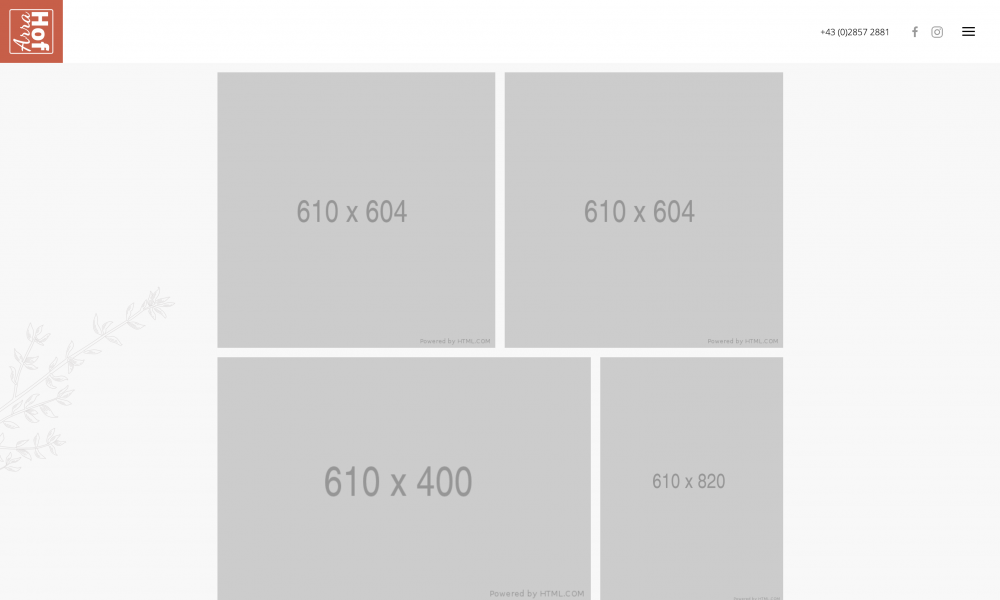


Meta Tags — Preview, Edit and Generate
in Dev Talk
Posted
This looks great and is really helpful!
Thanks for sharing it!