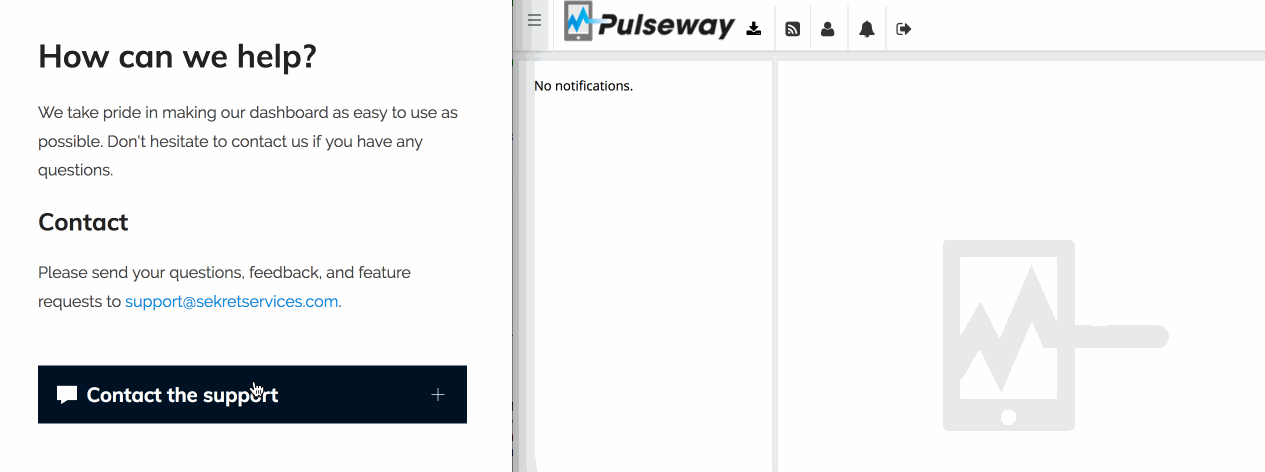-
Posts
1,327 -
Joined
-
Last visited
-
Days Won
47
Everything posted by flydev
-
Hey @bernhard thanks for testing it ! I changed all the __() to _() before releasing the module, I don't know why, so I have no answer here lol I think it was a bit late for my brain. I will fix it in the next version. Yes I can, I was thinking in the first time to check if the ProcessModule is installed and if yes, it show the link to the manager, if not then no link appear. Why ? because the ProcessModule is optional, you can configure Duplicator, the cron job and everything will run without using the manager. But its just an idea. I will test it under Windows, look like something weird is happening while adding the information to the config.php. Thanks again for reporting theses issues !
-
Also, you could ask why, but oh why they still have this MySQL version full of security vulnerabilities installed on the server ?! Just sayin, this version is eleven years old!
-
So I must say, 1) upgrade your server, 2) if you can't, ask the support to do it, 3) if they can't do that, get out of this hosting provider..
-
Maybe your problem is that your server don't met the ProcessWire requirements, it ask for a 5.0.15 or greater version of MySQL. https://processwire.com/about/requirements/ You might want give a try at installing a fresh ProcessWire 3 installation on this server to see what happen. Which hosting type are you using ?
-
Hi and welcome, The version of the MySQL server could help here. Post also the ProcessWire version (the old and the new) please.
-
There you can download the module : https://github.com/flydev-fr/Duplicator The documentation is incomplete, you have for now to explore the settings on your own. The install instructions are written but the SDKs are not uploaded yet, which mean that AmazonS3, Dropbox and GoogleDrive are only available by installing them through composer. I will upload them tomorrow but they are not recently tested. Anyway, there is no requirements to run Duplicator as is. Just install Duplicator and Duplicator - Packages Manager then go to Setup > Duplicator and build your package by clicking the button. If everything run smooth, you will see the package listed and you will be able to download it directly and also the installer. To restore a website, just upload the package and the installer then go to yourwebsite.com/installer.php then follow the instructions. PLEASE, do not forget - after the end of the process - to delete the installer.php file and your package (this will be fixed in the v0.0.45). It should work with default theme and the UIkit theme. A dedicated thread will be created in the modules forum soon. Do not hesitate to share here your results by providing your hosting type / provider / config, etc.
-
Toolbar : Extra plugins : PS: A small suggestion @benbyf, you could include in the first post a) a small "howto customize" the ckeditor and/or b) a list of forum links where people can find useful information on "howto customize" the ckeditor (I remember that sometime I need to look at the javascript source-code of the plugin to find the right button-code to include in the ckeditor settings).
-
@bernhard : by chance, maybe you used this module in the CRM you've made. Do you know if its possible to generate PDF document containing image charts (from the open-source chartJS lib) ?
-
Hi and welcome to the forum @vanvt92, I think I am correct saying that there is no limit. You can create as much languages as you need. (but I am curious to see how a big language list is managed in the backend: fields's language tab).
-
Nice tool @bernhard! I can upload Duplicator - as is - to Github at the end of the day if you would like to compare (maybe @bernhard grabbed a copy). I use the module every day so it should work for everyone at least with decents servers. stay tuned.
-
Hi and welcome to the forum @paulb. To me, it look like you forgot to add the field to your template (I don't see this step in the tutorial). In the admin, go to Setup > Templates > your_template, add the field comments to it then save.
- 2 replies
-
- 4
-

-

-
- not working
- help
-
(and 1 more)
Tagged with:
-
Inside a hook in admin.php, you have to use $this or wire() to return an object. So $this->fields->get("sport_categorie"); will return your field. About the option field, look at the following code : $this->addHookAfter('Pages::saved', function($event) { $page = $event->arguments[0]; //set the page if($page->template == 'sport-verenigingen-overzicht') { //get the subcategories from the parent textarea, split on newline $subcats = preg_split('/[\n\r]+/', $page->subcats); //(also tried without imploding and adding the array, also doesnt work) //$subcats = implode("|",$subcats); $subcats = implode("\n",$subcats); //get the children $children = $page->children(); foreach ($children as $child) { //set the options(sport_categorie is the options field) //$child->sport_categorie = $subcats; //$child->save('sport_categorie'); $field = $this->fields->sport_categorie; $this->modules->get('FieldtypeOptions')->manager->setOptionsString($field, $subcats, true); $child->save($child->sport_categorie); } //if i use a normal textfield instead of an optionsfield, //all the children have the correct data e.g: test1|test2|test3 //how to get the values into the options field?? } });
- 6 replies
-
- 3
-

-
- hook
- fieldtypeoptions
-
(and 2 more)
Tagged with:
-
Check this thread and theses answers : If you still can't figure how it work, just post here, we will give you a working chunk code. Oh and welcome to the forum
- 6 replies
-
- hook
- fieldtypeoptions
-
(and 2 more)
Tagged with:
-

How to upload my image or media file to Amazon S3 space?
flydev replied to taoguang's topic in General Support
Hi, I don't have a direct answer to your question, but there is some discussions about that in the forum : and this module could help you, read carefully the module's description: https://modules.processwire.com/modules/amazon-s3-cloudfront/ -
Open the configuration.php file in the Joomla root directory. Do you have access to PHPMyAdmin ? if not, use the extension @dragan suggested. Look like there is another plugin for that, its name : Backup Database And LOL
-
PulsewayPush Send "push" from ProcessWire to Pulseway. Description PulsewayPush simply send a push to a Pulseway instance. If you are using this module, you probably installed Pulseway on your mobile device: you will receive notification on your mobile. To get more information about Pulseway, please visit their website. Note They have a free plan which include 10 notifications (push) each day. Usage Install the PulsewayPush module. Then call the module where you like in your module/template code : <?php $modules->get("PulsewayPush")->push("The title", "The notification message.", "elevated"); ?> Hookable function ___push() ___notify() (the two function do the same thing) Download Github: https://github.com/flydev-fr/PulsewayPush Modules Directory: https://modules.processwire.com/modules/pulseway-push/ Examples of use case I needed for our work a system which send notification to mobile device in case of a client request immediate support. Pulseway was choosen because it is already used to monitor our infrastructure. An idea, you could use the free plan to monitor your blog or website regarding the number of failed logins attempts (hooking Login/Register?), the automated tool then block the attacker's IP with firewall rules and send you a notification. - - - 2017-11-22: added the module to the modules directory
-

Modules are re-installed after an uninstall (solved)
flydev replied to flydev's topic in General Support
Checking right now. Thanks you. Edit: ModuleSettingsImportExport , version 0.2.7 installed, look like its the latest version (checked Github). I am going to re-install everything at the end of the afternoon if I can't solve this issue ---------- @adrian I upgraded TracyDebugger from 4.6.18 to 4.7.13. I can't say if this is related to Tracy or not, but everything is fine now! wouhou! -
Hi, I have a problem uninstalling modules on my PW-3.0.84 installation. When I try to uninstall a module, the module is automatically re-installed. Any idea ? Edit: It happen with every module...
-
Hi, It look like its a MySQL server configuration issue. You should check the value of MAX_USER_CONNECTIONS in your MySQL server config file. Do you have access to the server config file or are you on a shared hosting ? You can check the value from PHPMyAdmin :
-
Hi, Check this thread if it can solve your problem:
-

Front end ajax select filters based on pages data
flydev replied to Krlos's topic in General Support
You could also look at this code/module by @Soma for the live search feature: https://github.com/somatonic/AjaxSearch/blob/master/AjaxSearch.js Then its up to you to do your logic in the search.php template. To filter the data, check the doc/example : - https://datatables.net/examples/plug-ins/range_filtering.html - https://datatables.net/examples/api/multi_filter.html - https://www.google.fr/search?q=jquery+datatables+filter -

Attaching a form uploaded image in an email (solved)
flydev replied to ryanC's topic in Getting Started
If I am not dumb, WireUpload() doesn't create the destination dir in the given path if it doesn't exist and here is the first problem, you should create the dir before uploading the file (are you sure your files is uploaded in $config->paths->assets . "files/useruploads/" ?) , second - as adrian pointed out - is the attachment path. Check below your corrected code, it should work: <?php namespace ProcessWire; $email = filter_input(INPUT_POST, 'email', FILTER_VALIDATE_EMAIL); $email .= $_REQUEST['email']; if (isset($_POST['submit']) and isset($_POST['email']) and isset($_POST['comments']) and isset($_FILES) ) { //image upload begin $upload_path = $config->paths->assets . "files/useruploads/"; // create the dir if it doesn't exist if(!is_dir($upload_path)) wireMkdir($upload_path); $user_image = new WireUpload('user_image'); // References the name of the field in the HTML form that uploads the photo $user_image->setMaxFiles(5); $user_image->setOverwrite(false); $user_image->setDestinationPath($upload_path); $user_image->setValidExtensions(array('jpg', 'jpeg', 'png', 'gif')); // execute upload and check for errors $files = $user_image->execute(); //image upload end $to = 'me@email.com'; $subject = 'Feedback from my site'; $message = 'Name: ' . $sanitizer->text($input->post->name) . "\r\n\r\n"; $message .='Email: ' . $sanitizer->email($input->post->email) . "\r\n\r\n"; $comments = $sanitizer->entities($sanitizer->textarea($input->post->comments)); $message .= 'Comments: ' . $comments; $success = $email; $success .= $message; $mail = wireMail(); $mail->to($to)->from('me@email.com'); $mail->subject($subject); $mail->body($message); $mail->attachment($upload_path . $files[0]); $mail->send(); } ?> <html> <head> <meta charset="utf-8" /> </head> <body> <form id="option3form" action="./email-with-attachment" method="post" enctype="multipart/form-data"> <label for="name">Name: </label> <input type="text" name="name" id="name"> <label for="email">Email: </label> <input type="email" name="email" id="email"><br /><br /> <label for="comments">Comments: </label> <textarea name="comments" id="comments"></textarea><br /><br /> <p>Click the "Choose File" button below to upload your image.</p> <input type="file" name="user_image" /> <input type="submit" name="submit" value="Submit"> </form> </body> </html> -
@noelboss hey, glad you like it. Thanks for the fix ! I will merge your PR today. About the issue #1, I will try to implement it the next week-end. Lacking time here. For the Github scope option, I also need to make it more flexible. The thing is that with Github, if we don't specify the scope, we can only get a public email, and only if the user has set his email "public", which by default is set to hidden, so its impossible to use email address to identify users, and I assume that most users don't want to set their email public.. And about the issue you posted on Github, I think I have already made this modification on my local dev module. I will check that at the same time as the "firstname/lastname" order issue.
-

Attaching a form uploaded image in an email (solved)
flydev replied to ryanC's topic in Getting Started
Hi, sorry for the fast answer here, take a look at the WireMail's doc : https://processwire.com/api/ref/wire-mail/attachment/ -
@SamC I a using LiceCap to create screen animation. It works under OSX and Windows.