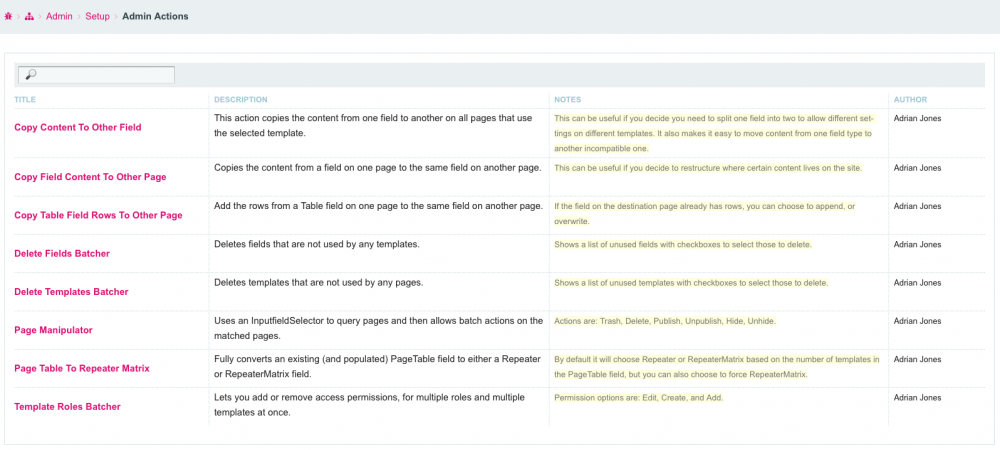Leaderboard
Popular Content
Showing content with the highest reputation on 02/02/2021 in all areas
-
Hi! I'd recommend doing it this way, using a single PHP DateTime object: <?php $date = new DateTime(); $days = []; while (count($days) < 7) { $days[] = $date->format('D'); $date->modify('-1 day'); } print_r($days); /* Array ( [0] => Tue [1] => Mon [2] => Sun [3] => Sat [4] => Fri [5] => Thu [6] => Wed ) */7 points
-
@psy You're almost there. The reason why it always starts with Thursday is because when PHP failed to initiate a date, it defaults to Jan 1, 1970, which falls on Thursday. Here is the working code $today = time(); $dayNames = []; for ($i = 0; $i <= 6; $i++) { $daySeconds = $i * 86400; $dayTS = $today - $daySeconds; $day = date('D', $dayTS); $dayNames[] = $day; } var_dump($dayNames); Output: array(7) { [0]=> string(3) "Tue" [1]=> string(3) "Mon" [2]=> string(3) "Sun" [3]=> string(3) "Sat" [4]=> string(3) "Fri" [5]=> string(3) "Thu" [6]=> string(3) "Wed" }2 points
-
Now it does. ? Here you go: https://github.com/horst-n/PageImageManipulator2 points
-
This is a fun, simple project I built over the holidays and really goes back to what initially drew me to ProcessWire several years ago after being inspired by Ryan's Skyscrapers Demo. Backwards Compatible allows searching and browsing by various performance related tags and game pages display detailed data on each title. List of modules used: Import Pages by CSV - Essential for this kind of site, the vast majority of data was imported in one CSV upload Procache - Invaluable after an influx of 650k page views in 6 days(!) Form Builder - A simple implementation for monitored page updates and YT video submissions Soma's AjaxSearch Mike Rockett's Sitemap Additional styles/scripts: Bootstrap Grid only for CSS Fancybox.js Tippy.js Commento1 point
-
Hi everyone, Here's a new module that I have been meaning to build for a long time. http://modules.processwire.com/modules/process-admin-actions/ https://github.com/adrianbj/ProcessAdminActions What does it do? Do you have a bunch of admin snippets laying around, or do you recreate from them from scratch every time you need them, or do you try to find where you saw them in the forums, or on the ProcessWire Recipes site? Admin Actions lets you quickly create actions in the admin that you can use over and over and even make available to your site editors (permissions for each action are assigned to roles separately so you have full control over who has access to which actions). Included Actions It comes bundled with several actions and I will be adding more over time (and hopefully I'll get some PRs from you guys too). You can browse and sort and if you have @tpr's Admin on Steroid's datatables filter feature, you can even filter based on the content of all columns. The headliner action included with the module is: PageTable To RepeaterMatrix which fully converts an existing (and populated) PageTable field to either a Repeater or RepeaterMatrix field. This is a huge timesaver if you have an existing site that makes heavy use of PageTable fields and you would like to give the clients the improved interface of RepeaterMatrix. Copy Content To Other Field This action copies the content from one field to another field on all pages that use the selected template. Copy Field Content To Other Page Copies the content from a field on one page to the same field on another page. Copy Repeater Items To Other Page Add the items from a Repeater field on one page to the same field on another page. Copy Table Field Rows To Other Page Add the rows from a Table field on one page to the same field on another page. Create Users Batcher Allows you to batch create users. This module requires the Email New User module and it should be configured to generate a password automatically. Delete Unused Fields Deletes fields that are not used by any templates. Delete Unused Templates Deletes templates that are not used by any pages. Email Batcher Lets you email multiple addresses at once. Field Set Or Search And Replace Set field values, or search and replace text in field values from a filtered selection of pages and fields. FTP Files to Page Add files/images from a folder to a selected page. Page Active Languages Batcher Lets you enable or disable active status of multiple languages on multiple pages at once. Page Manipulator Uses an InputfieldSelector to query pages and then allows batch actions on the matched pages. Page Table To Repeater Matrix Fully converts an existing (and populated) PageTable field to either a Repeater or RepeaterMatrix field. Template Fields Batcher Lets you add or remove multiple fields from multiple templates at once. Template Roles Batcher Lets you add or remove access permissions, for multiple roles and multiple templates at once. User Roles Permissions Batcher Lets you add or remove permissions for multiple roles, or roles for multiple users at once. Creating a New Action If you create a new action that you think others would find useful, please add it to the actions subfolder of this module and submit a PR. If you think it is only useful for you, place it in /site/templates/AdminActions/ so that it doesn't get lost on module updates. A new action file can be as simple as this: <?php namespace ProcessWire; class UnpublishAboutPage extends ProcessAdminActions { protected function executeAction() { $p = $this->pages->get('/about/'); $p->addStatus(Page::statusUnpublished); $p->save(); return true; } } Each action: class must extend "ProcessAdminActions" and the filename must match the class name and end in ".action.php" like: UnpublishAboutPage.action.php the action method must be: executeAction() As you can see there are only a few lines needed to wrap the actual API call, so it's really worth the small extra effort to make an action. Obviously that example action is not very useful. Here is another more useful one that is included with the module. It includes $description, $notes, and $author variables which are used in the module table selector interface. It also makes use of the defineOptions() method which builds the input fields used to gather the required options before running the action. <?php namespace ProcessWire; class DeleteUnusedFields extends ProcessAdminActions { protected $description = 'Deletes fields that are not used by any templates.'; protected $notes = 'Shows a list of unused fields with checkboxes to select those to delete.'; protected $author = 'Adrian Jones'; protected $authorLinks = array( 'pwforum' => '985-adrian', 'pwdirectory' => 'adrian-jones', 'github' => 'adrianbj', ); protected function defineOptions() { $fieldOptions = array(); foreach($this->fields as $field) { if ($field->flags & Field::flagSystem || $field->flags & Field::flagPermanent) continue; if(count($field->getFieldgroups()) === 0) $fieldOptions[$field->id] = $field->label ? $field->label . ' (' . $field->name . ')' : $field->name; } return array( array( 'name' => 'fields', 'label' => 'Fields', 'description' => 'Select the fields you want to delete', 'notes' => 'Note that all fields listed are not used by any templates and should therefore be safe to delete', 'type' => 'checkboxes', 'options' => $fieldOptions, 'required' => true ) ); } protected function executeAction($options) { $count = 0; foreach($options['fields'] as $field) { $f = $this->fields->get($field); $this->fields->delete($f); $count++; } $this->successMessage = $count . ' field' . _n('', 's', $count) . ' ' . _n('was', 'were', $count) . ' successfully deleted'; return true; } } This defineOptions() method builds input fields that look like this: Finally we use $options array in the executeAction() method to get the values entered into those options fields to run the API script to remove the checked fields. There is one additional method that I didn't outline called: checkRequirements() - you can see it in action in the PageTableToRepeaterMatrix action. You can use this to prevent the action from running if certain requirements are not met. At the end of the executeAction() method you can populate $this->successMessage, or $this->failureMessage which will be returned after the action has finished. Populating options via URL parameters You can also populate the option parameters via URL parameters. You should split multiple values with a “|” character. You can either just pre-populate options: http://mysite.dev/processwire/setup/admin-actions/options?action=TemplateFieldsBatcher&templates=29|56&fields=219&addOrRemove=add or you can execute immediately: http://mysite.dev/processwire/setup/admin-actions/execute?action=TemplateFieldsBatcher&templates=29|56&fields=219&addOrRemove=add Note the “options” vs “execute” as the last path before the parameters. Automatic Backup / Restore Before any action is executed, a full database backup is automatically made. You have a few options to run a restore if needed: Follow the Restore link that is presented after an action completes Use the "Restore" submenu: Setup > Admin Actions > Restore Move the restoredb.php file from the /site/assets/cache/AdminActions/ folder to the root of your site and load in the browser Manually restore using the AdminActionsBackup.sql file in the /site/assets/cache/AdminActions/ folder I think all these features make it very easy to create custom admin data manipulation methods that can be shared with others and executed using a simple interface without needing to build a full Process Module custom interface from scratch. I also hope it will reduce the barriers for new ProcessWire users to create custom admin functionality. Please let me know what you think, especially if you have ideas for improving the interface, or the way actions are defined.1 point
-
1 point
-
Shetland.org is a website run by Promote Shetland which inspires people to visit Shetland, encourages people to move to Shetland to live, work and study, and attracts people to invest in commercial activities in the isles. We (NB Communication) have run the Promote Shetland service on behalf of the Shetland Islands Council since 2017, and as part of the contract undertook a project to redevelop the existing Shetland.org website. In this showcase we’ll highlight a selection of modules we used and what they helped us achieve. Visit the site: www.shetland.org Pro Modules ProCache We use this on almost every site we build. Indispensable. The cache settings used are pretty simple – most templates are set to 1 week, with the entire cache being cleared on save. We use ProCache’s CDN functionality to serve assets from CloudFront via c.shetland.org. We also use the API provided by ProCache to compile (SCSS), minify and collate our styles and scripts via $procache->css() and $procache->js(). We then use the URLs returned to preload the assets, making the site even faster! ProFields: Repeater Matrix Again, we use this on almost every site we build. Another must have Pro module. This module allows us to create a really powerful page builder field (we call it ‘blocks’) that handles the majority of the content on the site. On a simple development, we just use two block types - Content and Images - the latter displaying as a gallery or a slideshow. On this site we have 13 different types, including ‘Quotes’, ‘Video’, ‘Accordion’, and ‘Links’. Additionally many of these are configurable in different ways, and some render in different ways depending on the template and context. Have a look at the links below for some examples: https://www.shetland.org/visit/do/outdoors/walk https://www.shetland.org/blog/how-shetland-inspires-me-artist-ruth-brownlee https://www.shetland.org/life/why/teach-shetland-school NB Modules We also used a number of modules we've authored: Instagram Basic Display API Used to retrieve the 6 latest images from instagram.com/promoteshetland. Markup Content Security Policy Used to implement a CSP for the site. Currently scoring a C on observatory.mozilla.org – not the best score possible but significantly better than all the other destination marketing websites I tested (all got an F but one which was a D-). Pageimage Srcset Used throughout to generate and serve images of different sizes via the srcset and sizes attributes. This module is really useful if you are looking to optimise the serving of images to improve page speed times/scores. Video markup for YouTube/Vimeo This module was developed specifically for use on this website, as we wanted more control over the rendering of the oEmbed data. In the example below, the video thumbnail is displayed with a text overlay – when clicked the video (YouTube embed) opens in a lightbox. And a big shout out to… Page Path History The previous site was also built by us in ProcessWire, but a number of years ago now. The new site has significant changes to the sitemap, but 1000+ blog posts were also migrated. Instead of an .htaccess file with thousands of 301 redirects, we were able to use the functionality provided by this module to implement redirects where required, and in the case of the blog posts which were migrated via an import script, implement the redirects via the API - $page->addUrl(). ... The above is just a fragment of the features present on this site, and the development just a part of a much larger project itself. We're really proud of what we've achieved, and we couldn't have done it without ProcessWire. Cheers, Chris (NB Communication)1 point
-
This week we have a couple of useful new $pages API methods. They are methods I've been meaning to add for awhile but hadn't found the right time. The need coincided with client work this week, so it seemed like a good time to go ahead and add them. I'm doing a lot of import-related work and needed some simple methods that let me work with more page data than I could usually fit in memory, and these methods make that possible. These won't be useful to everyone all the time, but they will be useful in specific cases. The first is $pages->findRaw() which works just like the $pages->find() method except that it returns the raw data from the matching pages, and lets you specify which specific fields you want to get from them. For more details see the findRaw() documentation page. There's also getRaw() method which is identical to findRaw() except that it returns the raw data for just 1 page, and like get(), it has no default exclusions. The next method is $pages->getFresh(). This works just like $pages->get() except that it gets a fresh copy of the page from the database, bypassing all caches, and likewise never itself getting cached. ProcessWire is pretty aggressive about not having to reload the same page more than once, so this method effectively enables you to bypass that for cases where it might be needed. Again, probably not something you need every day, but really useful for when you do. More details on the getFresh() documentation page. I'm going to likely cover these new $pages API methods in more detail in a future blog post, along with some better examples, so stay tuned for that. I noticed there's some pretty great conversion and examples happening in the posts on page builders here, but have been so busy this week I haven't had a chance to dive in, but I'm really looking forward to doing so. Thanks and I hope you all have a great weekend!1 point
-
The Bard field in Statamic has been been discussed and mentioned several times in the forums, dating all the way back to 2018, as something worth emulating in ProcessWire. Here is a short demo of a proof of concept of an unimaginatively (temporarily?) named (and very colourful) module doing just that. Demo App running outside ProcessWire. Screenshot Screenshot of the app in InputfieldBrad, running in a modal, quirks and all. Way Forward I don't know but no current plans for any sort of release, paid or otherwise. I like where @flydev ?? is headed with FieldtypeEditorJs so let's support that ?.1 point
-
1 point
-
That moment, when you read your mails early in the morning and ask yourself: "What deeper hook is adrian talking about?" ?1 point
-
I never submitted the newest iteration of my own business site which already is 3 years online, promoting my webdesign/UI/UX/Frontend stuff. "Just" a Onepager, content managed by PW, usage of D3 for the circles and a completely handwritten gallery at the top. But as always, way more hours went into this as expected ? https://siebennull.com1 point
-
1 point
-
The HTML5 number input should handle that already. For formatting for output I'd suggest looking at NumberFormatter of php / the intl extension. Having worked with a cldr based library elsewhere extensively I can suggest everyone dealing with locales to use a library for all those differences instead of building one-of solutions.1 point
-
Please do you a favour, (and all potentially additonal users of that said module): don't "optimize" the original image! Those image optimization tools are useful to optimize all final variations, what means: optimize images that are only used to be displayed on the web. Don't "optimize" images that you will need as source for variation creation.1 point
-
I did not try the following code, but I think it should work: foreach ($pages->find("status>=" . Page::statusTrash) as $p) { $p->delete(); } Edit: Soma was faster again..1 point
-
To delete pages you may use delete. http://cheatsheet.processwire.com/?filter=delete (must have been still in m clipboard ) $pages->delete($page, true); // recursive with children $pages->delete($page); $page->delete(); To get pages from the trash you would need include all $pa = $pages->find("parent=/trash/,include=all"); $pages->get() will give you only 1 page. http://cheatsheet.processwire.com/?filter=pages-%3Eget1 point