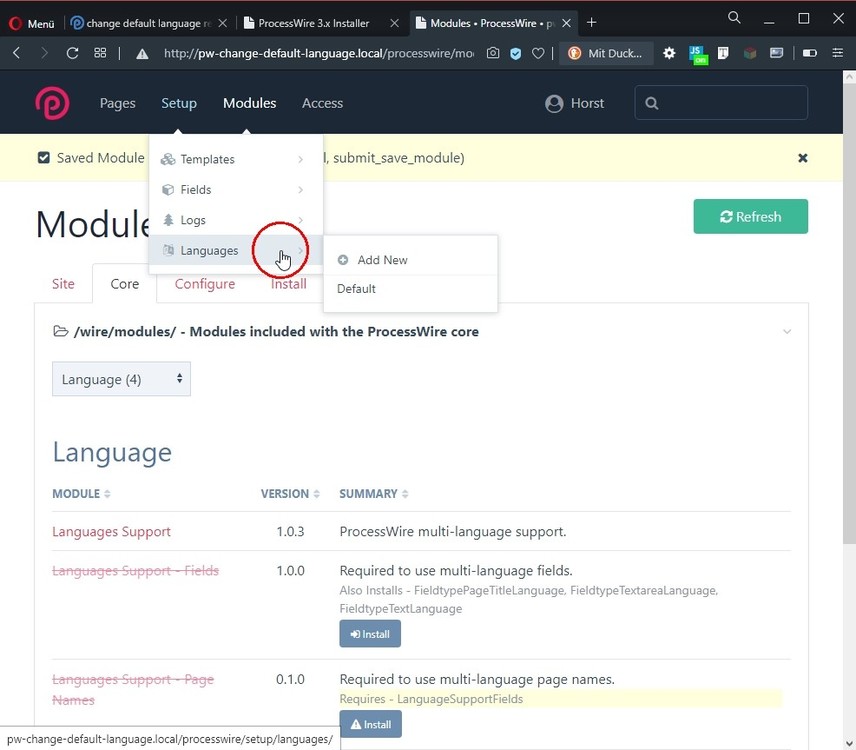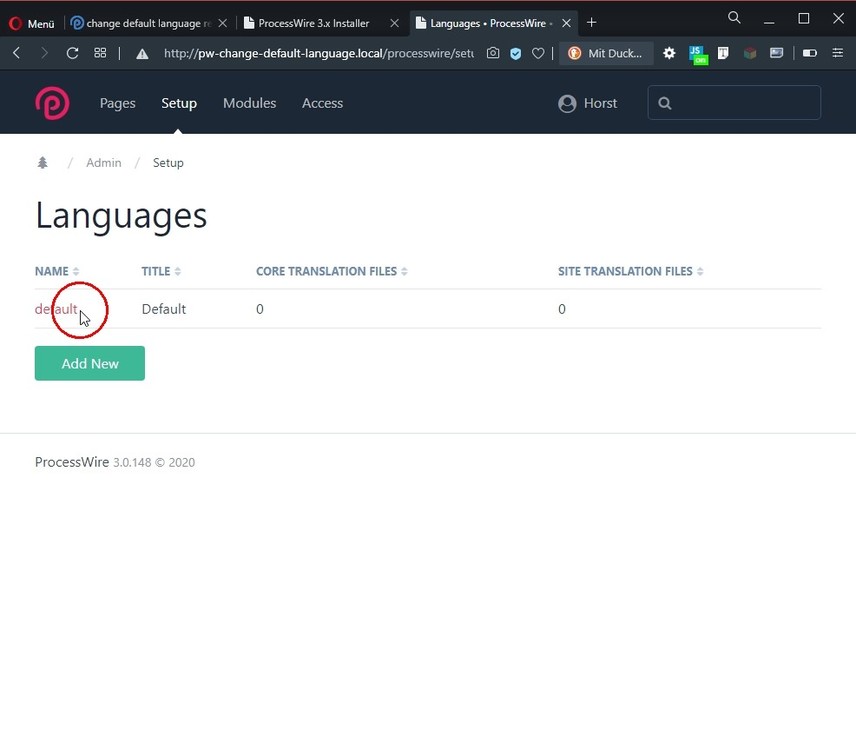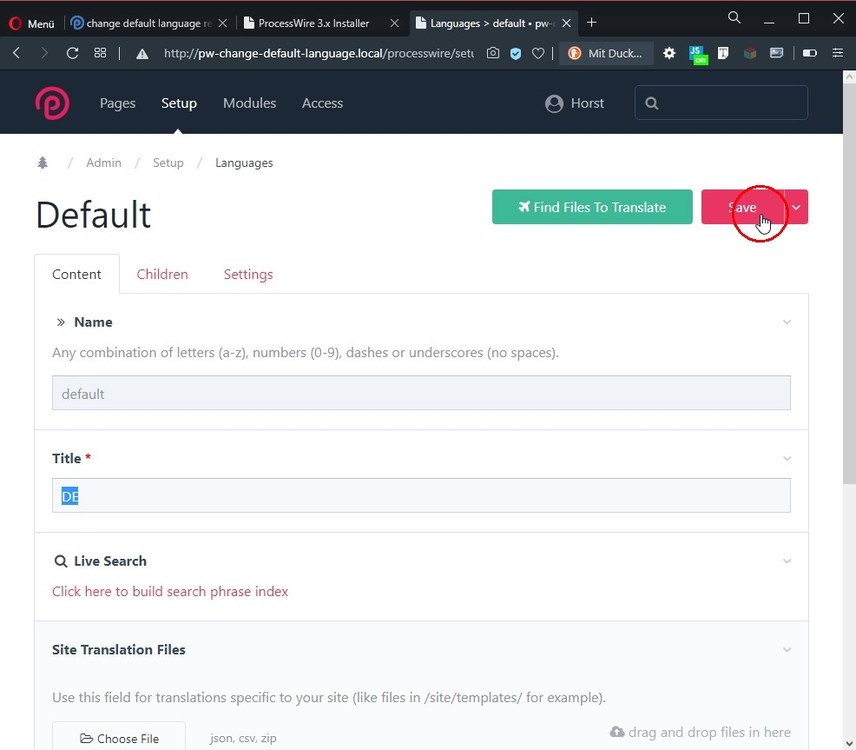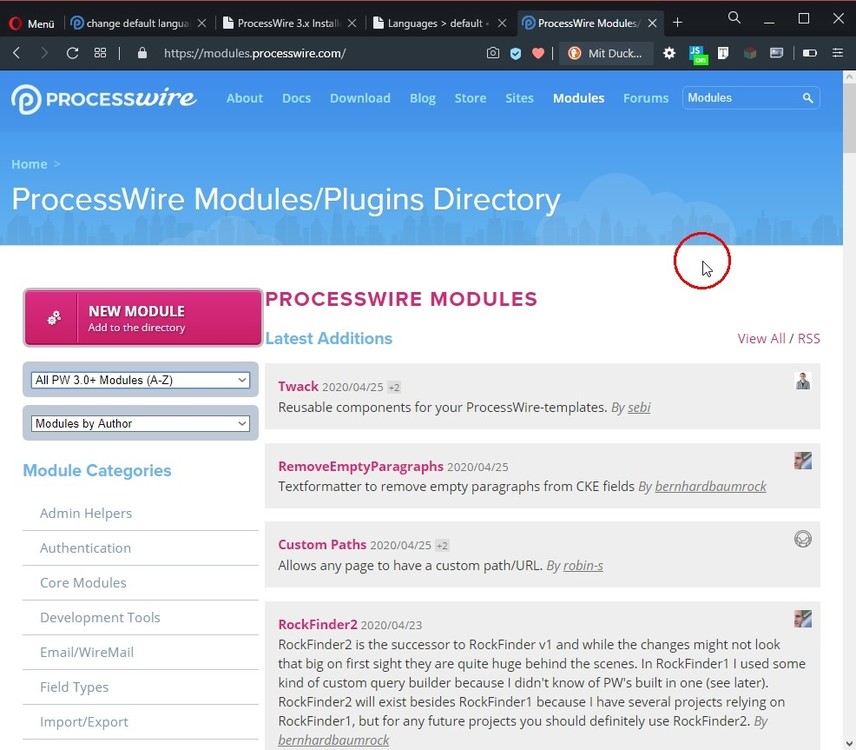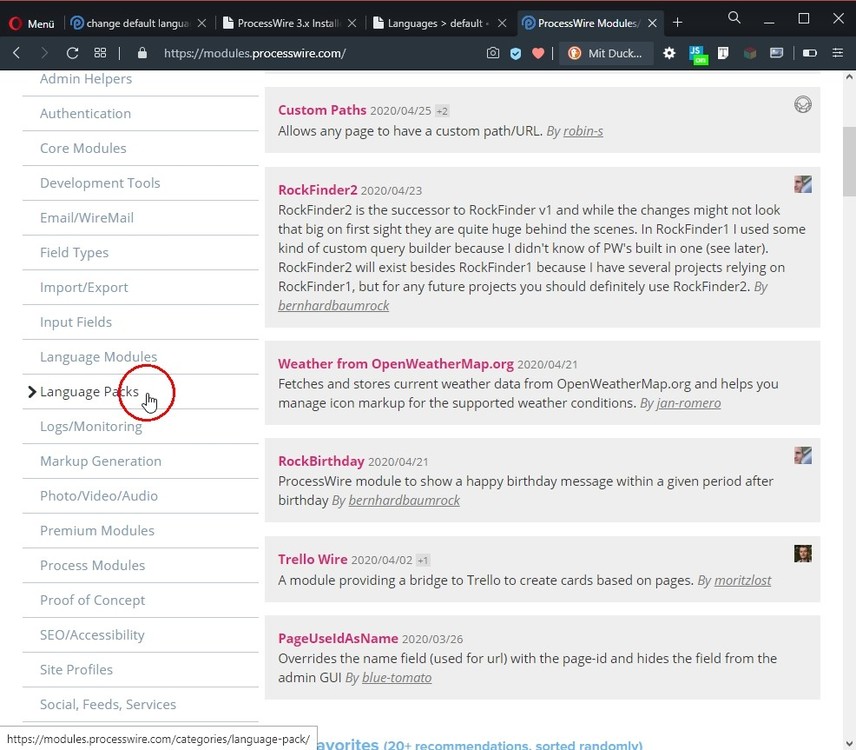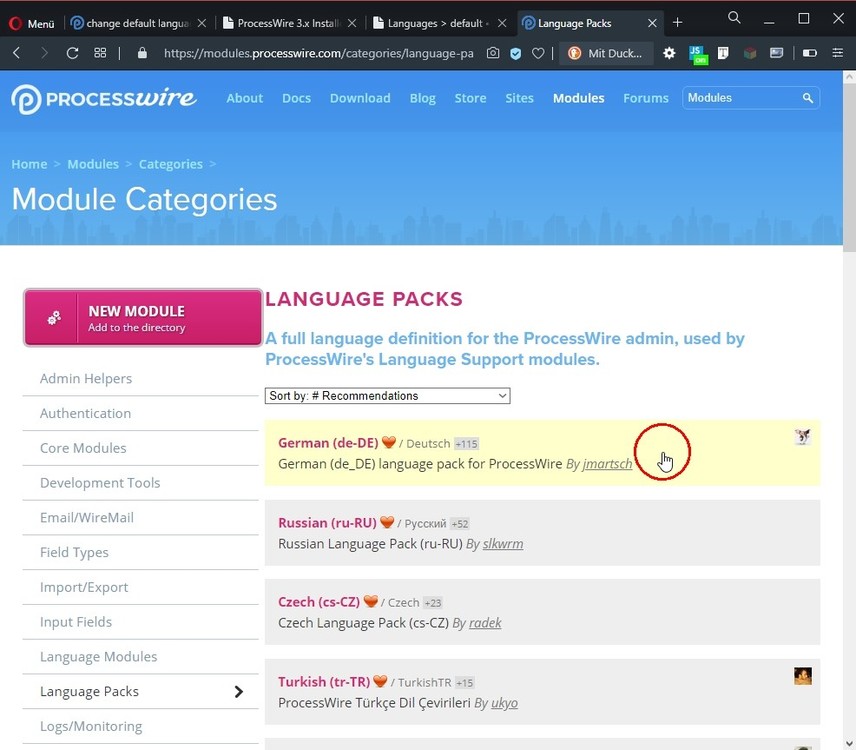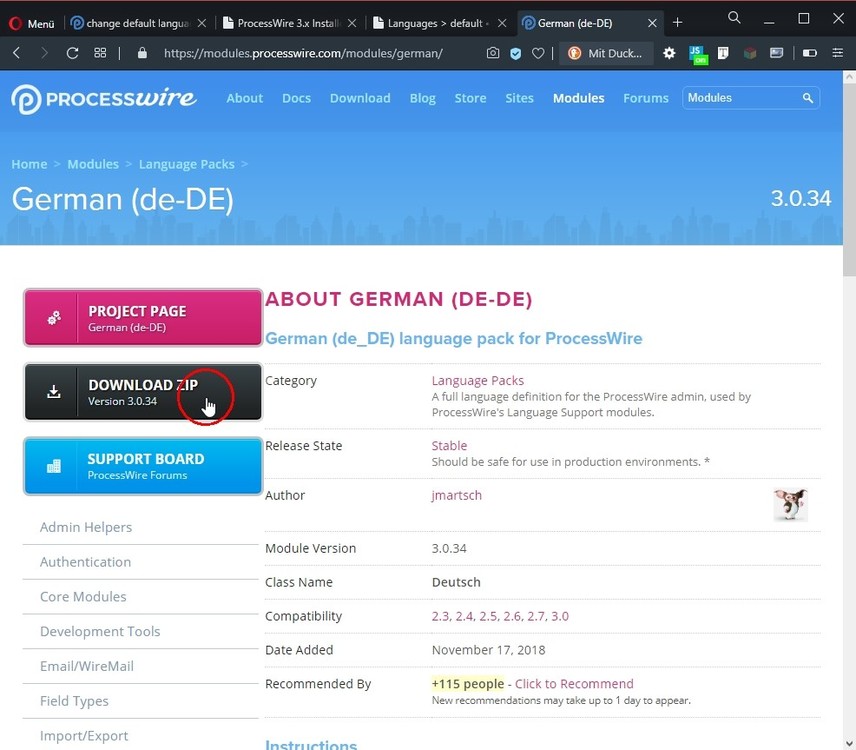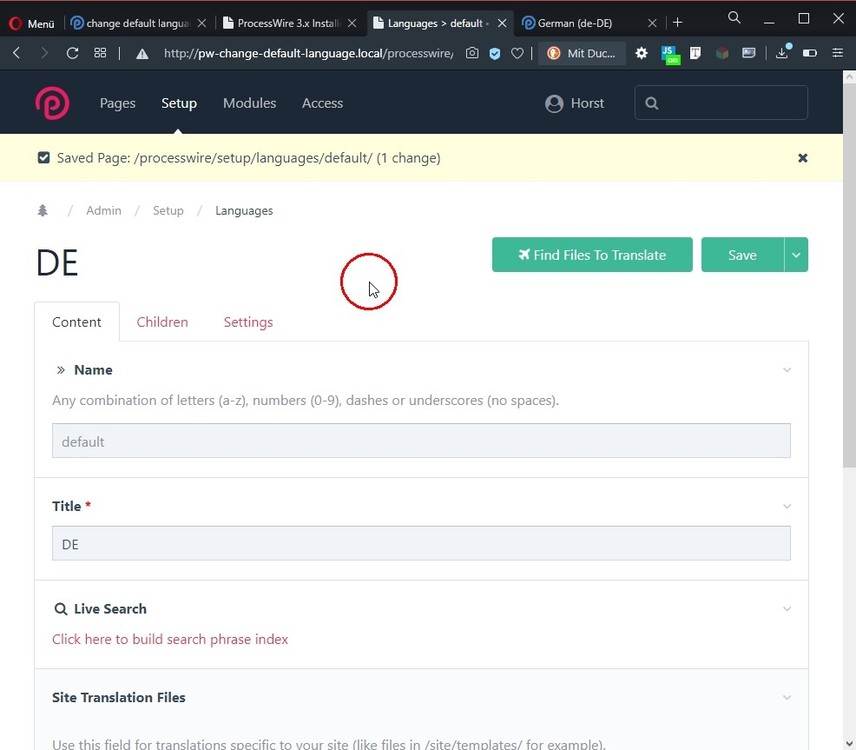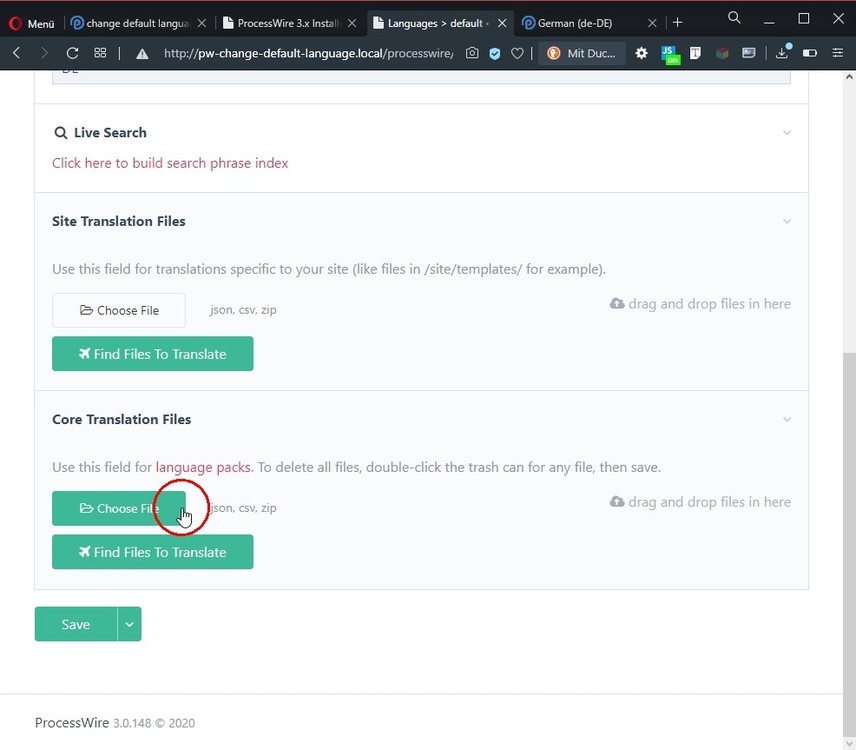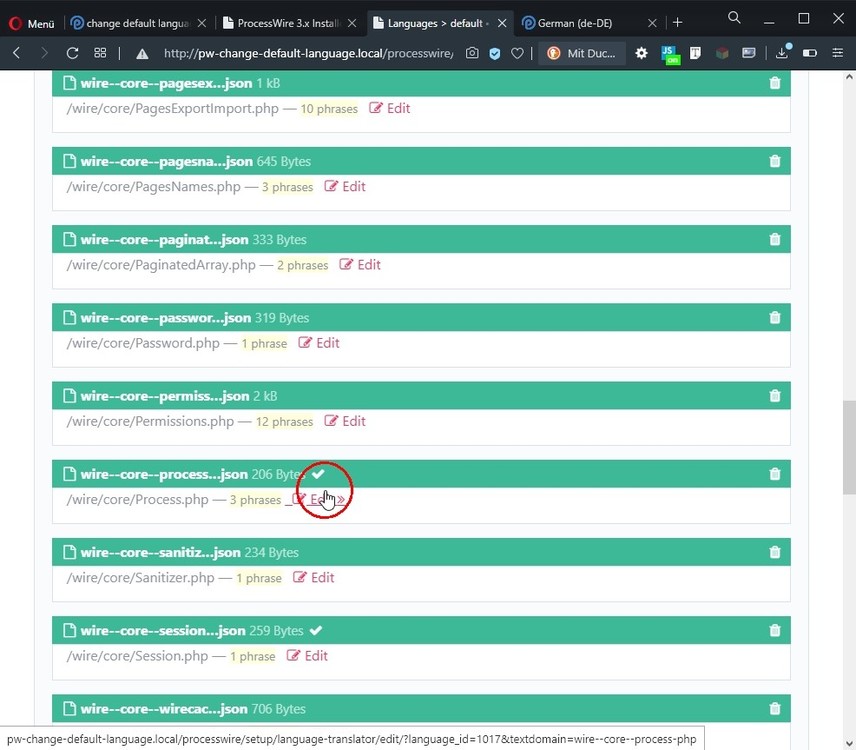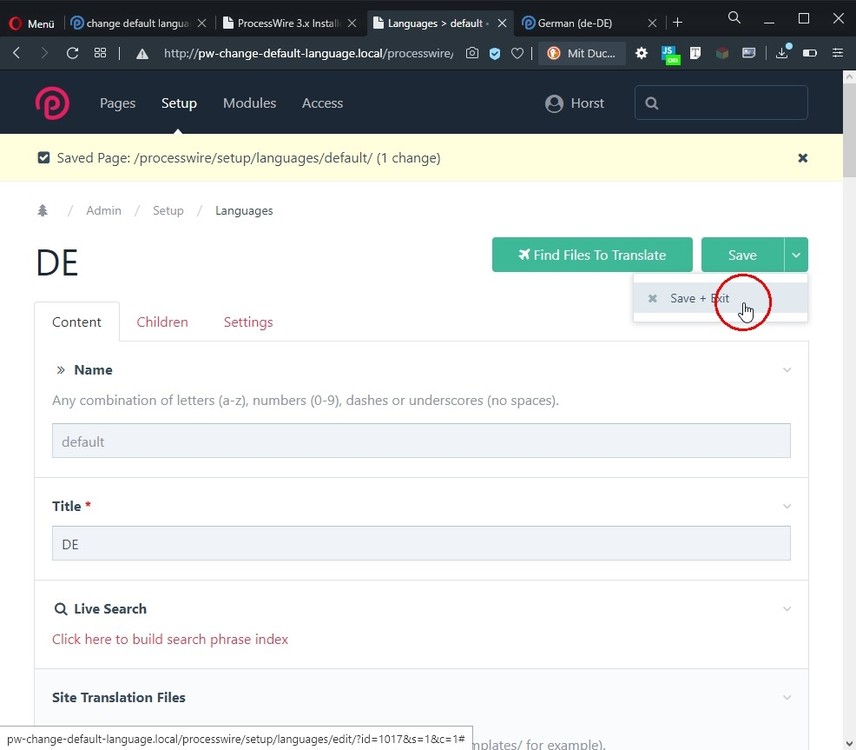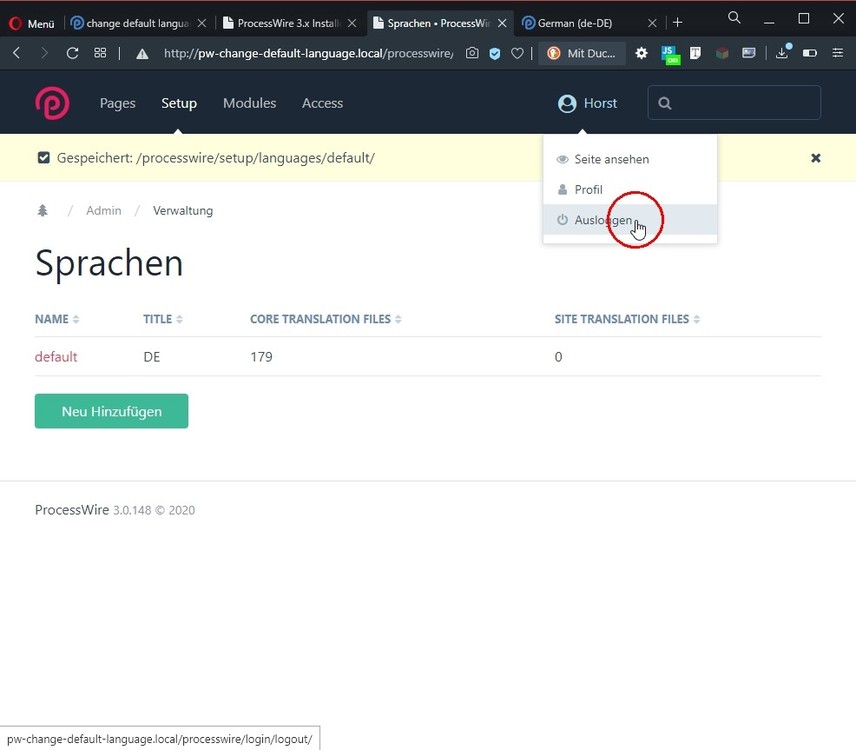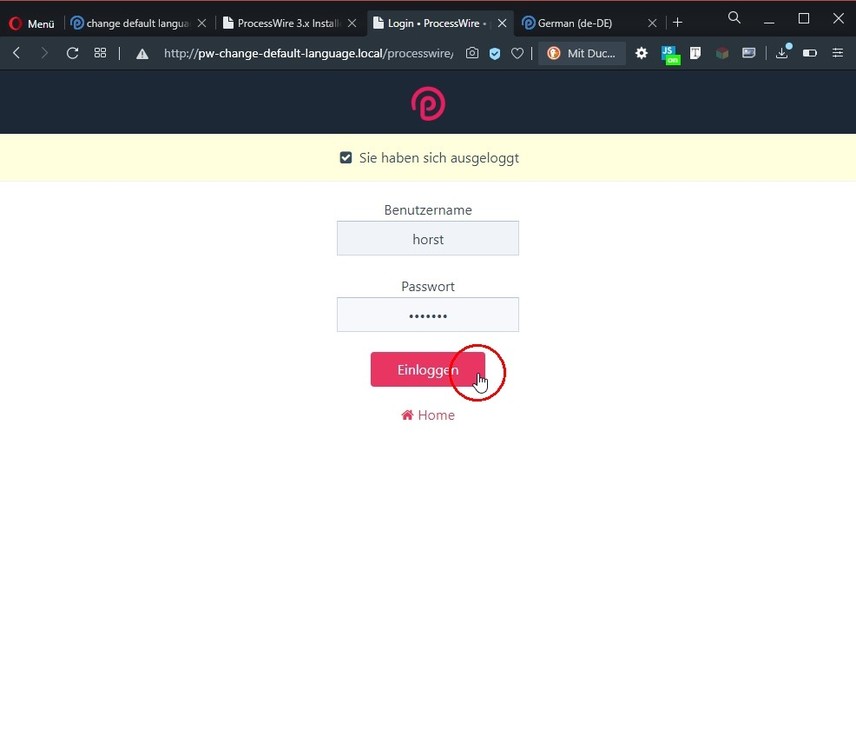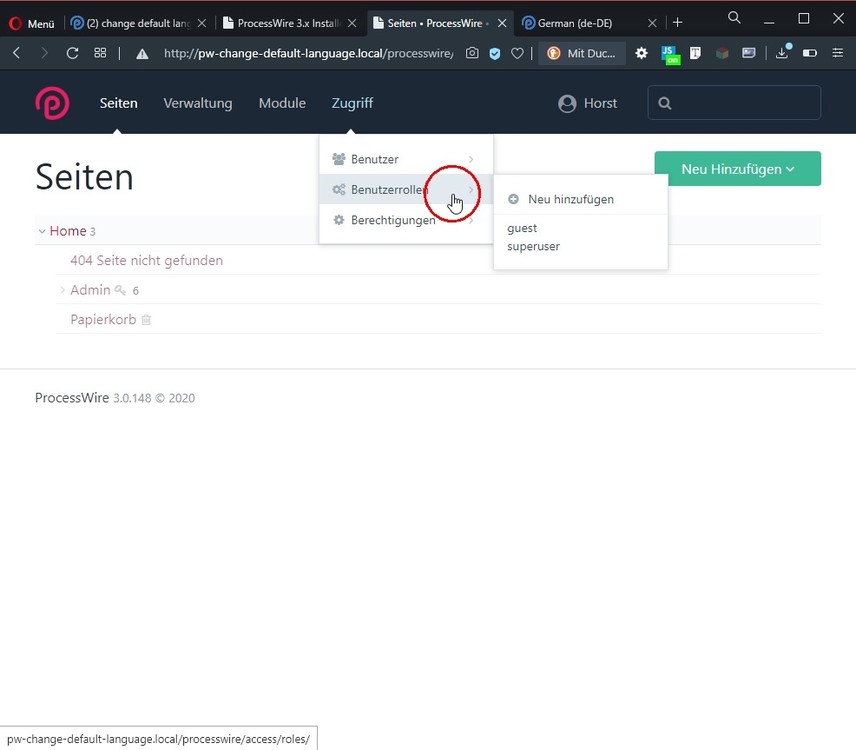Leaderboard
Popular Content
Showing content with the highest reputation on 05/19/2020 in all areas
-
I received the link here in different newsletters last week. So it seems to be a good source if you consider that the newsletter curators are people like Chris Coiyer or Rachel Andrew: https://moderncss.dev/9 points
-
Hi huseyin, 1. Use the appropriate Sanitizer methods to test user input from post and get. Depending on the circumstance, you'll either want to validate (reject it completely if there's something wrong with it), or filter/sanitize it (accept it but strip out unwanted characters). If doing both filter and validate, do your validation AFTER your filtering. 2. Even more important than step #1 is to use escaping on your output. This means using htmlspecialchars() or htmlentities() or $sanitizer->entities() when you output any field from the database or user input to the page (if you have htmlentities setup on your field's output formatting, then you can skip this step for those fields). Even if you mess up on the filter/validation from #1, as long as you've escaped all of the html, you should be ok. 3. When using user input (get or post variables) inside ProcessWire selector strings, use the Sanitizer::selectorValue() method on the value first. Even better, just use Selector Arrays since selectorValue can sometimes strip out characters (quotes and commas) that you actually want to search for. 4. If you're using any SQL directly, you must use prepared statements to bind any user input, which automatically escapes the input for SQL. 5. For protection against Cross Site Request Forgery (CSRF), use ProcessWire's SessionCSRF class when building custom forms. See https://processwire.com/api/ref/session-c-s-r-f/ for details on how to use this. 6. Don't use GET for secret data (passwords, security codes, etc). That data can get picked up by browser extensions or appear in server logs that might get compromised. 7. Use SSL/https on your whole site.3 points
-
You should check this module: https://processwire.com/talk/topic/11499-admin-restrict-branch but personally I would create a front-end editing per-user page with the necessary form for image and video upload. I don't want users (rather than admins or editors) to access the backend.2 points
-
That's good to hear. I've never actually tried out RockMigrations, so I wasn't really sure if functionality matches up like I expected it to do. Quite simple: I no longer feel it's a great fit for the stuff I'm developing, which is custom web applications opposed to websites. I've not only switched framework, but also language to using elixir and the phoenix framework for most of my work. I still use processwire for some websites, but they change rarely so they're not really the ones invoking changes to my modules.2 points
-
I've seen a couple of questions regarding namespaces and autoloading floating around the forum recently, so I decided to write a little tutorial. In general, I often see people getting confused when they try to wrap their head around namespaces, autoloading, Composer and the mapping of namespaces to directory structures all at once. In fact, those are very much independent, distinct concepts, and it is much easier to explain and understand them separately. So this guide is structured as follows: How namespaces work in PHP. How autoloading works in PHP. Conventions for mapping namespaces to directory structures: PSR-4. How autoloading works in Composer and ProcessWire's class loader. How to use the class loader in a ProcessWire module. Feel free to skip the sections you're already familiar with. Namespaces in PHP The purpose of namespaces in PHP is to avoid naming conflicts between classes, functions and constants, especially when you're using external libraries and frameworks. Nothing more. It's important to understand that this has nothing at all to do with autoloading, directory structures or file names. You can put namespaced stuff everywhere you want. You can even have multiple namespaces inside a single file (don't try this at home). Namespaces only exist to be able to use a generic name – for example, ProcessWire's Config class – multiple times in different contexts without getting a naming conflict. Without namespaces, I couldn't use any library that includes a Config class of it's own, because that name is already taken. With namespaces, you can have a distinction between the classes ProcessWire\Config and MoritzLost\Config. You can also use sub-namespaces to further segregate your code into logical groups. For example, I can have two classes MoritzLost\Frontend\Config and MoritzLost\Backend\Config– a class name only needs to be unique within it's namespace. You can declare the namespace for a PHP file using the namespace statement at the top: // file-one.php <?php namespace ProcessWire; // file-two.php <?php namespace MoritzLost\Frontend; This way, all classes, methods and constants defined inside this file are placed in that namespace. All ProcessWire classes live in the ProcessWire namespace. Now to use one of those classes – for example, to instantiate it – you have a couple of options. You can either use it's fully qualified class name or import it into the current namespace. Also, if you are inside a namespaced file, any reference to a class is relative to that namespace. Unless it starts with a backward slash, in this case it's relative to the global namespace. So all of those examples are equivalent: // example-one.php <?php namespace ProcessWire; $page = new Page(); // example-two.php <?php use ProcessWire\Page; $page = new Page(); // example-three.php <?php $page = new ProcessWire\Page(); // example-four.php <?php namespace MoritzLost\Somewhere\Over\The\Rainbow; $page = new \ProcessWire\Page(); The use statement in the second example can be read like this: “Inside this file, all references to Page refer to the class \ProcessWire\Page” How autoloading works Every PHP program starts with one entry file – for ProcessWire, that's usually it's index.php. But you don't want to keep all your code in one file, that would get out of hand quickly. Once you start to split your code into several individual files however, you have to take care of manually including them with require or include calls. That becomes very tedious as well. The purpose of autoloading is to be able to add new code in new files without having to import them manually. This, again, has nothing to do with namespaces, not even something with file locations. Autoloading is a pretty simple concept: If you try to use a class that hasn't been loaded yet, PHP calls upon it's registered autoloaders as a last-ditch attempt to load them before throwing an exception. Let's look at a simple example: // classes.php <?php class A { /** class stuff */ } class B { /** class stuff */ } // index.php <?php spl_autoload_register(function ($class) { include_once 'classes.php'; }); new A(); new B(); This is a complete and functional autoloader. If you don't believe me, go ahead and save those two files (classes.php and index.php) and run the index.php with php -f index.php. Then comment out the include_once call and run it again, then you'll get an error that class A was not found. Now here's what happens when index.php is executed (with the autoloader active): Our anonymous function is added to the autoload queue through spl_autoload_register. PHP tries to instantiate class A, but can't because it's not loaded yet. If there was no autoloader registered, the program would die with a fatal error at this point. But since there is an autoloader ... The autoloader is called. Our autoloader includes classes.php with the class definition. That was a close one! Since the class has been loaded, execution goes back to the index.php which can now proceed to instantiate A and B. If the class was still not loaded at this point, PHP would go back to the original plan and die. One thing to note is that the autoloader will only be called once in this example. That's because both A and B are in the same file and that file is included during the first call to the autoloader. Autoloading works on files, not on classes! The important takeaway is that PHP doesn't know if the autoloader knows where to find the class it asks for or, if there are multiple autoloader, which one can load it. PHP just calls each registered autoloader in turn and checks if the class has been loaded after each one. If the class still isn't loaded after the last autoloader is done, it's error time. What the autoloader actually does is pretty much wild wild west as well. It takes the name of the class PHP is trying to load as an argument, but it doesn't have to do anything with it. Our autoloader ignores it entirely. Instead, it just includes classes.php and says to itself “My job here is done”. If class A was in another file, it wouldn't have worked. This process has two main advantages: Since autoloaders are only called on-demand to load classes just in time, we only include the files we actually need. If in the example above class A and B are not used in some scenarios, the classes.php will not be included, which will result in better performance for larger projects (though this isn't as cut and dry, since autoloading has it's own overhead, so if you load most classes anyway during a single request, it will actually be less efficient). If the autoloader is smart enough to somehow map class names to the files they're located in, we can just let the autoloader handle including the classes we need, without having to worry about jamming include statements everywhere. That brings us to ... PSR-4, namespaces and directory structures As you see, namespaces and autoloading are both pretty limited concepts. And they aren't inherently linked to each other. You can namespace your classes without ever adding an autoloader, and you can autoload classes that are all in the same namespace. But they become useful when you put them together. At the core of all that autoloading talk is a simple idea: By putting classes in files named after their class names, and putting those files in directory hierarchies based on the namespace hierarchy, the autoloader can efficiently find and load those files based on the namespace. All it needs is a list of root namespaces with their corresponding directories. The exact way class names and namespaces are mapped to directory structures and file names is purely conventional. The accepted convention for this is PSR-4. This is a super simple standard which basically just sums up the ideas above: A base namespace is mapped to a specific directory in the file system. When the autoloader is asked to load a class in that namespace (or a sub-namespace of it), it starts looking in that folder. This "base" namespace may include multiple parts – for example, I could use MoritzLost\MyAwesomeLibrary as a base and map that to my source directory. PSR-4 calls this a "namespace prefix". Each sub-namespace corresponds to a sub-directory. So by looking at the namespace, you can follow subdirectories to the location where you expect to find the class file. Finally, the class name is mapped directly to the file name. So MyCoolClass needs to be put inside MyCoolClass.php. This all sounds simple and straightforward - and it absolutely is! It's only once you mash everything together, mix up language features, accepted conventions and proprietary implementations like Composer on top that it becomes hard to grasp in one go. Composer and ProcessWire's class loader Now all that's left is to talk about how Composer and ProcessWire provide autoloading. Composer, of course, is primarily a tool for dependency management. But because most libraries use namespaces and most developers want to have the libraries they're using autoloaded, those topics become a prerequisite to understanding what Composer does in this regard. Composer can use different autoloading mechanisms; for example, you can just give it a static list of files to include for every request, or use the older PSR-0 standard. But most modern libraries use PSR-4 to autoload classes. So all Composer needs to function is a mapping of namespace prefixes to directories. Each library maintains this mapping for it's PSR-4-structured classes through the autoload information in their composer.json. You can do this for your own site to: Just include the autoload information as shown in the documentation and point it to the directory of your class files. Composer collects all that information and uses it to generate a custom file at vendor/autoload.php — that's the one you need to include somewhere whenever you set up Composer in one of your projects. Bells and whistles aside, this file just registers an autoloader function that will use all the information collected from your own and your included libraries' composer.json to locate and include class files on demand. You can read more about how to optimize Composer's autoloader for production usage here. If you want to read up on how to set up Composer for your own sites, read my ProcessWire + Composer integration guide instead. And finally, what does ProcessWire do to handle all this? Turns out, ProcessWire has it's own autoloader implementation that is more or less PSR-4 compliant. You can access it as an API variable ($classLoader or wire('classLoader'), depending on context). Instead of using a static configuration file like Composer, the namespace -> directory mapping is added during the runtime by calling $classLoader->addNamespace. As you would expect, this function accepts a namespace and a directory path. You can use this to register your own custom namespaces. Alternatively, if you have site-specific classes within the ProcessWire namespace, you can just add their location to the class loader using the same method: $classLoader->addNamespace('ProcessWire', '/path/to/your/classes/'). Utilizing custom namespaces and autoloading in ProcessWire modules Now as a final remark, I wanted to give an example of how to use custom namespaces and the class loader in your own modules. I'll use my TrelloWire module as an example: Decide what namespace you're going to use. The main module file should live in the ProcessWire namespace, but if you have other classes in your module, they can and should use a custom namespace to avoid collisions with other modules. TrelloWire uses ProcessWire\TrelloWire, but you can also use something outside the ProcessWire namespace. You need to make sure to add the namespace to the class loader as early as possible. If either you or a user of your module tries to instantiate one of your custom classes before that, it will fail. Good places to start are the constructor of your main module file, or their init or ready methods. Here's a complete example. The module uses only one custom namespaced class: ProcessWire\TrelloWire\TrelloWireApi, located in the src/ directory of the module. But with this setup, I can add more classes whenever I need without having to modify anything else. /** * The constructor registers the TrelloWire namespace used by this module. */ public function __construct() { $namespace = 'ProcessWire\\TrelloWire'; $classLoader = $this->wire('classLoader'); if (!$classLoader->hasNamespace($namespace)) { $srcPath = $this->wire('config')->paths->get($this) . 'src/'; $classLoader->addNamespace($namespace, $srcPath); } } Source Thanks for making it through to the very end! I gotta learn to keep those things short. Anyway, I hope this clears up some questions about namespaces and autoloading. Let me know if I got something wrong, and feel free to add your own tips and tricks!2 points
-
Here's an example of a basic module to store each download as a row on a separate table. I hope it can be useful somehow ? And here's how to call it from your template, form hook etc.: $download_counter = wire('modules')->get("ExternalDownloadCounter"); $download_counter->countDownload($page_name, $resource_file, $selected_language);2 points
-
Lots of useless stuff on Wordpress, coronavirus, and motivating yourself to effectively deal with those, but not enough on ProcessWire))2 points
-
This week I was back to focusing on the core and got quite a lot done. A lot of GitHub issue reports were resolved, plus several minor tweaks and additions were made in 3.0.156 as well. But the biggest update was the addition of the $pages->parents() API, which is something that I think you’ll likely have zero use for (and why I’m not putting it into a blog post) but something that the core itself will use quite a bit, and is a really nice improvement for the system and its scalability. So if you don’t mind some technical reading, read on. Whenever you call a $page->find() method ($page, not $pages) or use a “has_parent=“ in a selector, ProcessWire joins in a special table for the purpose called pages_parents. It uses this table to keep track of family relationships that aren’t otherwise apparent. For instance, let’s say we have page “g” that lives at path /a/b/c/d/e/f/g/. Page “g” only knows that it has page “f” as its parent. It doesn’t know that page “e” is its grandparent unless or until page “f” is loaded. Once “f” is loaded, then “f” can reveal its parent “e”. It works the same for every relationship down to the root parent “a”. So the pages are like a linked list or blockchain of sorts, where only 1 relationship forward or backward is known per page. The “pages_parents” table fills in this gap, enabling PW to quickly identify these relationships without having to load all the pages in the family. This is particularly useful in performing find() operations that you want to limit to a branch started by a particular parent. It’s the reason why we have both $pages->find() that searches the entire site, and $page->find() that limits the search within the branch started by $page. I haven’t paid much attention to the code behind this pages_parents table because it generally just worked, needing little attention. But I came across a couple of cases where the data in the table wasn’t fully accurate with the page tree, without a clear reason why. Then I became aware of one large scale case from a PW user where it was a huge bottleneck. It involved a large site (250k+ pages) and a recursive clone operation that appeared to involve hundreds of pages. But that operation was taking an unreasonable 10 minutes, so something wasn’t right. It came down to something going on with the pages_parents table. Once I dove into trying to figure out what was going on, I realized that if I was to have any chance of keeping track of it, we needed a dedicated API for managing these relationships and the table that keeps track of them. So that’s what got a lot of attention this week. While still testing here, it does appear initially that the 10 minute clone time has gone down to a few seconds, and everything about this relationship management is now rewritten, optimized and significantly improved. It was a lot of work, but absolutely worth it for PW. Rebuilding the entire table from scratch now takes between 2-3 seconds on a site with 250k pages and 150k relationships. The new API can be accessed from $pages->parents(). This API is really useful to the work that I do here (maintaining the core) but I’ll be honest, it’s probably not useful to most others, so I won’t go into the details here, other than to say I’m happy with it. But if you are interested, there are methods finding all the parents in a site, or a particular branch, and methods for rebuilding the pages_parents table, among others. Maybe more will be added to it later that actually would be useful in the public API, but for now I’ll likely leave it out of our public API docs. The $sanitizer->selectorValue() method also got a full rewrite this week (actually, one the last few weeks). It’s now quite a bit more comprehensive and configurable (see the new method options). The previous version was just fine, and actually still remains — you can use it by specifying [ ‘version’ => 1 ] in the $options argument to the selectorValue() method. But the new version is coded better and covers more edge cases, plus provides a lot more configurability for the times when you need it.1 point
-
I'm actually wondering if I should deprecate my migrations module in favor of yours. I'm hardly using processwire professionally anymore and while my migrations module is stable and will likely continue to work I won't do any considerable updates anymore. To me it feels your module does everything my module does and a bunch of things more besides the fact you're still actively invested in it. Do you think that's a fair statement?1 point
-
Hi @Robin S, how do you feel about adding integer fields to the dialog? I have some fields that would benefit from allowing numbers only. I have tested adding the InputfieldInteger with inputType 'number' (for HTML5 support) and it works well: // iframe_form.php $type = 'InputfieldText'; if(isset($types[$key])) { switch($types[$key]) { /** ... */ case 'integer': $type = 'InputfieldInteger'; break; } } $f = $this->modules->get($type); if ($type == 'InputfieldInteger') { $f->inputType = 'number'; } Would you consider adding something like this to the module?1 point
-
v0.0.5 adds column alias support for @David Karich s options field shortcut and adds another one to get the title instead of the options value: Showing the title/value of selected options instead of ID values Options fields store 3 things in the database: The ID of the option, the value of the option and the title (for each language) of the option: There are two custom column types to get the value or the title of a selected options field:1 point
-
Thanks! I'm not sure this needs to be posted anywhere else – there's already a lot of information on those topics out there. I primarily wrote this to (1) present all that information in a ProcessWire context, using ProcessWire modules and the class loader as examples and (2) to have it as a resource I can link to when questions regarding those topics come up. But maybe I should cross-post this to Medium for some ProcessWire exposure, there's a lot of useless stuff there anyway ?1 point
-
Why not? Once you have the user-ID and the document he/she wants to download, you can write this into fields of your (user) page(s). If you want to show a user his/her history, simply prepare and render the stored data from the user page.1 point
-
There are multiple ways to do this. The "standard" approach I'd say would be event tracking using a JavaScript tracker. If you're already using some tracking system like Google Analytics or Matomo, you can do that by attaching an event listener to the download link / button and triggering an event (guides for Google Analytics and Matomo). Of course, in this case the events will end up in your analytics software, not in the user page on your site (though if you are using some tracking software already this may be preferable). You can also roll your own version of this, by sending your JavaScript-triggered events to a custom API endpoint on your site that records the download for the current user (you can use the active session for this, or send the user ID alongside the event). Another approach which completely avoids JavaScript is to not link to your downloads directly, but instead link to yet another custom endpoint which will (1) log the request and (2) serve the download manually. I have written a bit about manually serving downloads here and here.1 point
-
This is great news for our dev team. I can image it took some effort to dig into this but i am glad you found the bottle neck. I can imagine, when the parents table will contain less page parent references, this might give an overall performance boost with large sites that have a lot of repeater (matrix) pages.1 point
-
That's quite a timely update. Just this week I've been working on a site where there are a lot of selectors that depend on various levels of parent/child relationships, and I was wondering about performance, so if this area of Processwire has had a big performance improvement it's very well timed.1 point
-
Great read! Perfectly laid out! A ready Medium article in a post! And maybe it should be published elsewhere, as it provides a lot of useful info not only for PW devs (and would bring some attention to PW).1 point
-
"Markup Regions pw vs data-pw different behavior" I have not yet experienced such a behavior. Maybe you are mixing up "Boolean action attributes (inner HTML)" with "Action attributes with value (outer HTML)"? Regarding the differences between these two, see my explanation below. +1 Here is my simplified docs for markup regions, we can also call it "cheat sheet". I wrote it some time ago: Defining markup regions Basic region Wrapping tags do appear in the final markup. Children tags are preserved if not explicitly replaced. <div id="hello"> OR <div data-pw-id="hello"> data-pw-... They are removed from the final output and thus not visible to front-end markup, while id="..." is not removed! Placeholder region Only the inner HTML will be used and the wrapping tags won't appear in the final markup. <pw-region id="hello">...</pw-region> Good for groupping tags in the <head> eg.: <pw-region id="site_scripts"> Optional region It will be automatically removed from the document markup if nothing populates it, so it is a region which should be empty by default. <div id='hello' data-pw-optional></div> Examples: an <ul>, which [according to HTML5 specs] is required to have one or more <li> elements within it, otherwise it's invalid HTML. a sidebar which is only needed on pages populated with widgets /* -------------------------------------------------------------------------------------------------- */ Populating markup regions Available action attributes: data-pw-replace: replaces a region’s markup data-pw-append: appends markup to a region data-pw-prepend: prepends markup to a region data-pw-before: inserts markup before a region data-pw-after: inserts markup after a region Boolean action attributes (inner HTML) Only applies the inner HTML to the region. TARGET CODE: <div id='hello'> <h2> Hello World </h2> </div> <p data-pw-id="hello" data-pw-append> This text will APPEND to div#hello </p> <p data-pw-id="hello" data-pw-prepend> This text will PREPEND to div#hello </p> <p data-pw-id="hello" data-pw-before> This will insert this text BEFORE div#hello </p> <p data-pw-id="hello" data-pw-after> This will insert this text AFTER div#hello. </p> RESULTS: This will insert this text BEFORE div#hello <div id='hello'> This text will PREPEND to div#hello <h2> Hello World </h2> This text will APPEND to div#hello </div> This will insert this text AFTER div#hello Action attributes with value (outer HTML) All of the markup that you specify (the outer HTML) becomes part of the final document markup (except for the pw-* attributes): TARGET CODE: <div id='hello'> <h2> Hello World </h2> </div> <p data-pw-append="hello"> This paragraph will APPEND to div#hello </p> <p data-pw-prepend="hello"> This paragraph will PREPEND to div#hello </p> <p data-pw-before="hello"> This will insert this paragraph BEFORE div#hello </p> <p data-pw-after="hello" class="world"> This will insert this paragraph with class "world" AFTER div#hello. </p> RESULTS: <p> This will insert this paragraph BEFORE div#hello </p> <div id='hello'> <p> This paragraph will PREPEND to div#hello </p> <h2> Hello World </h2> <p> This paragraph will APPEND to div#hello </p> </div> <p class="world"> This will insert this paragraph with class "world" AFTER div#hello. </p> /* ------------------------------------------------ ------------------------------------------------ */ Adding HTML attributes Any HTML attribute you add to the action tag that does not begin with pw- or data-pw- will be added to the originally defined region tag. TARGET CODE: <ul id="foo" class="bar"> <li> First item </li> </ul> ACTION CODE: <ul data-pw-append="foo" title="Hello"> <li> Second item </li> </ul> RESULTS: <ul id="foo" class="bar" title="Hello"> <li> First item </li> <li> Second item </li> </ul> Adding and removing classes Classes from the action tag and the region tag are merged by default. To remove a class by the region action: prepend a minus sign to the class to be removed, eg: class="-foo bar" will result in class="bar"1 point
-
1 point
-
Change Default Language to be None-English | Walk Trough When you start a new (single) language site and the default language shouldn't be English, you can change it this way: Go to the modules core section: Select the Language ones by the filter function: We have four language related modules here, but for a single language site in none english, we only need the base module, named "Languages Support". So go on and install it. After that, you can leave it, ... ... and switch to the newly created Language section under SETUP: Select the default language Enter your new language name or its Shortcut and save the page. I will use DE for a single language site in german here as example: Now I go to the ProcessWire online modules directory, down to the subsection for language packs and select and download my desired (german) one: After downloading a lang pack as ZIP, I go back into my SETUP > LANGUAGES > default language page in admin, select the downloaded lang pack ZIP and install it: After the ZIP is uploaded, the files are extracted and installed, most of my screen is already in the new default language. To get all fully switched, we save and leave that page, ... ... and completely logout from the admin. Now, of course, we directly login back, ... ... and see, that now also the cached parts of the admin have switched to the new default language. ? That was it for a single language site in none english. If you want to have a multi language site, just add more languages to the SETUP > LANGUAGES section. When using a multi language site, I think you also want to use multi language input fields, and maybe different page names for your language page pendents. If so, you need to go into MODULES > CORE > filter LANGUAGE and install what you need or want to use of it, (if not already done). Thanks for reading and happy coding, ?1 point
-
I can only thank @bernhard again for this module and for the support he provided, for example in finding a solution for option fields. RockFinder2 can not only be used to load masses of pages faster, it can also be used at field level. For example, I used it to load about 40 to 60 fields per repeater matrix type, which are also further nested in FieldsetPages (for design settings) in one query. This amount of fields caused 700 or more single SQL queries to be executed and up to 140 PW-Page objects to be loaded into RAM. This caused a significant loading delay. By using RockFinder2 the SQL queries could be reduced to 200 on average. About 60 page objects less are loaded in RAM, the CPU is also happy and the loading time for pages without cache was also reduced on average to 700 ms to 1 second. Good job Bernhard! ?1 point
-
I might have some experience on this matter ? @Haagje R. you've got a PM.1 point