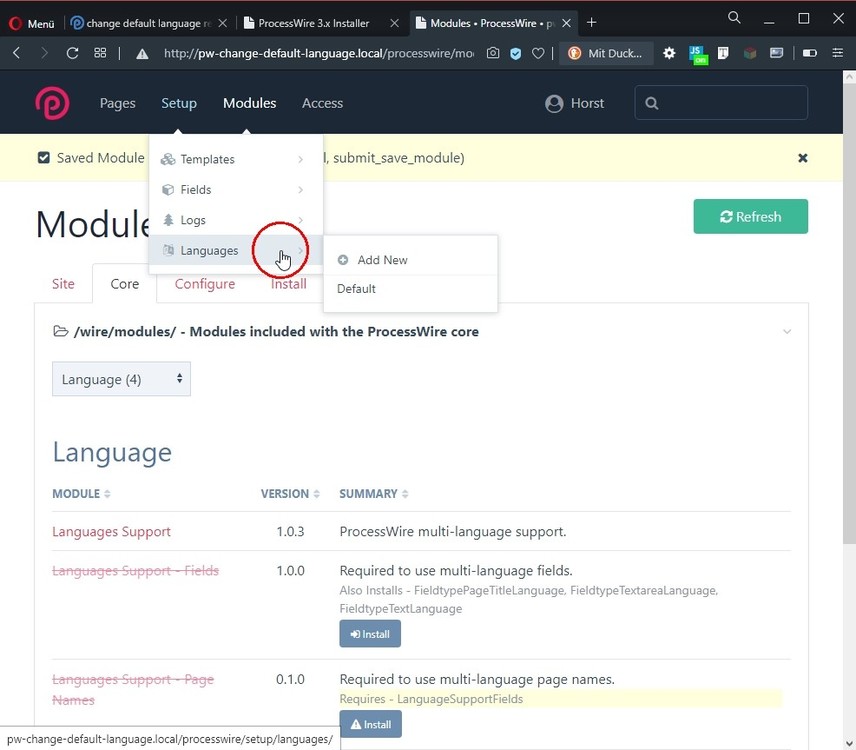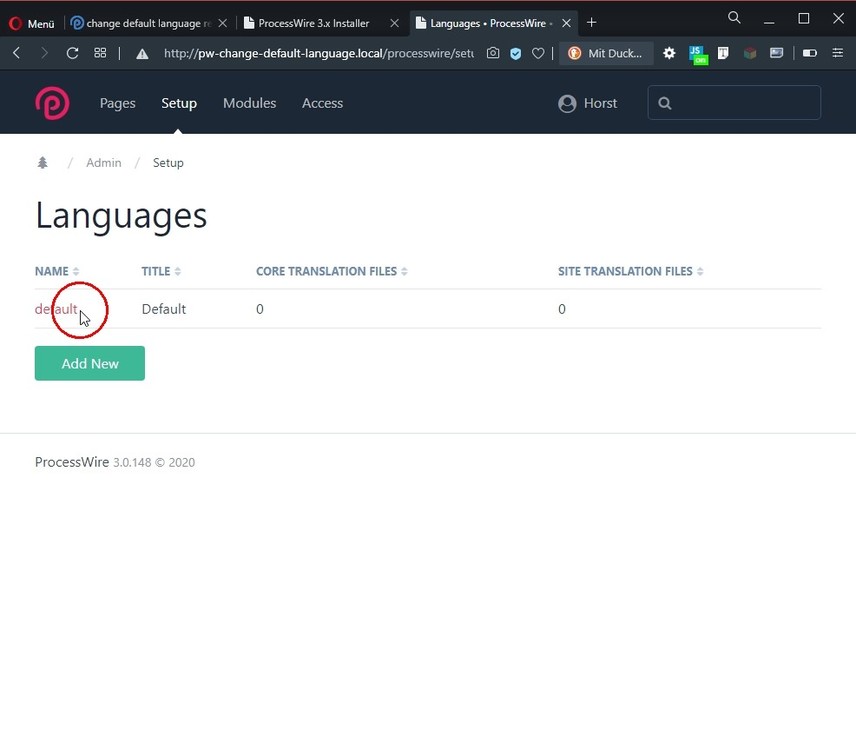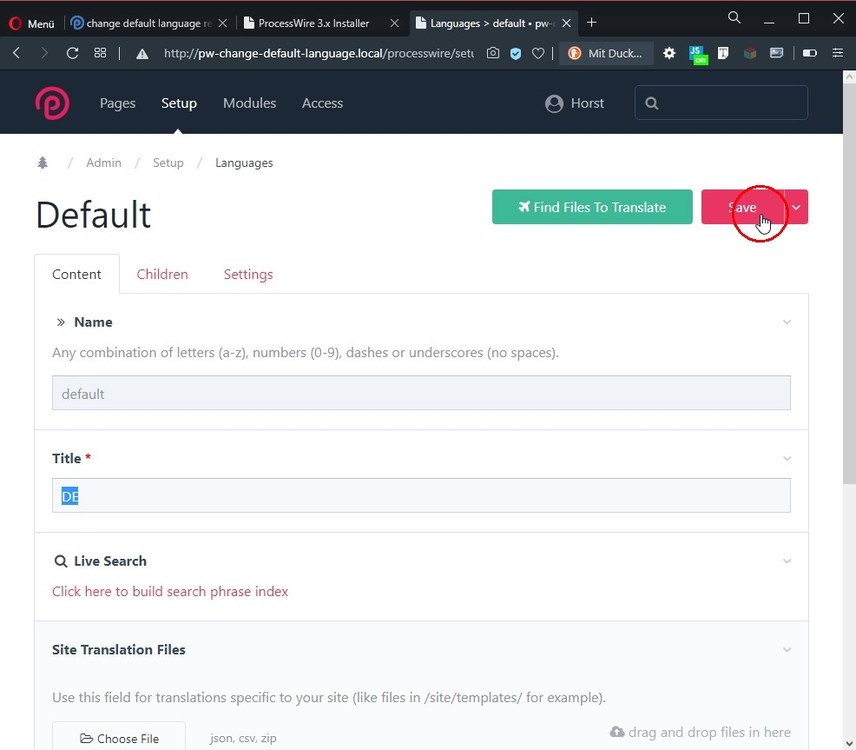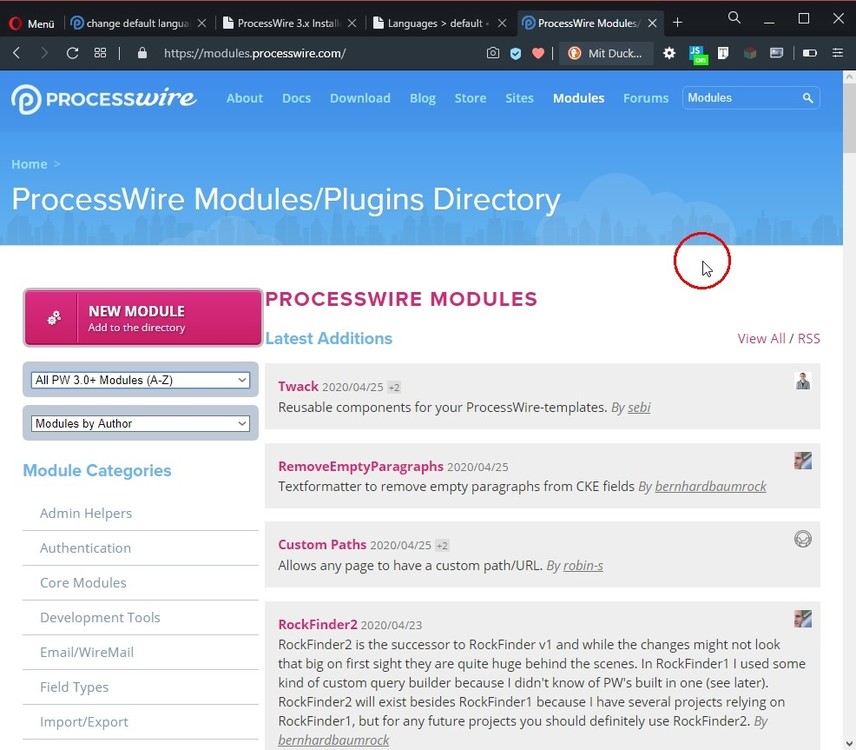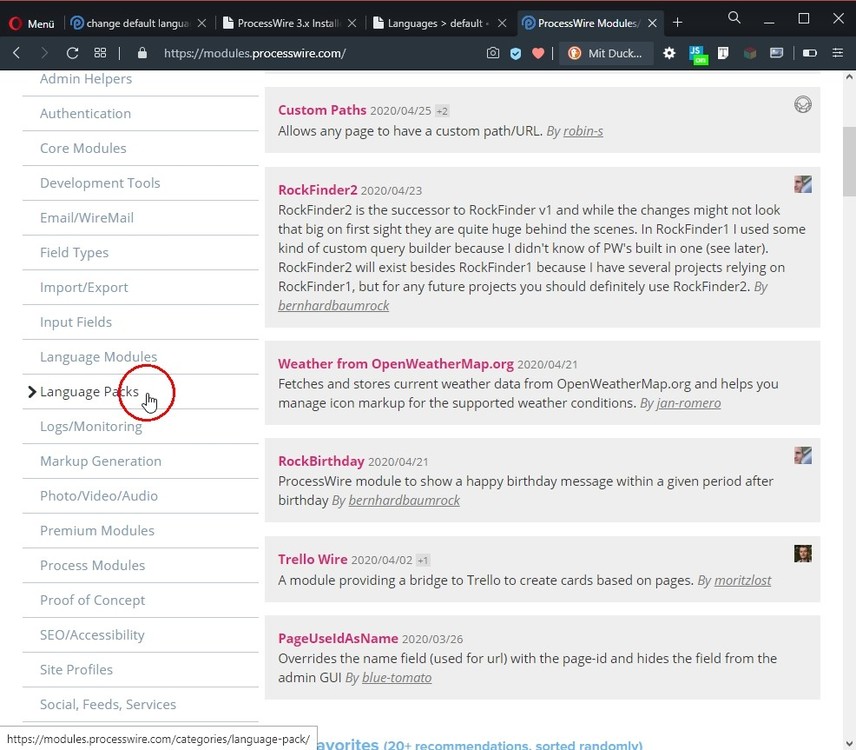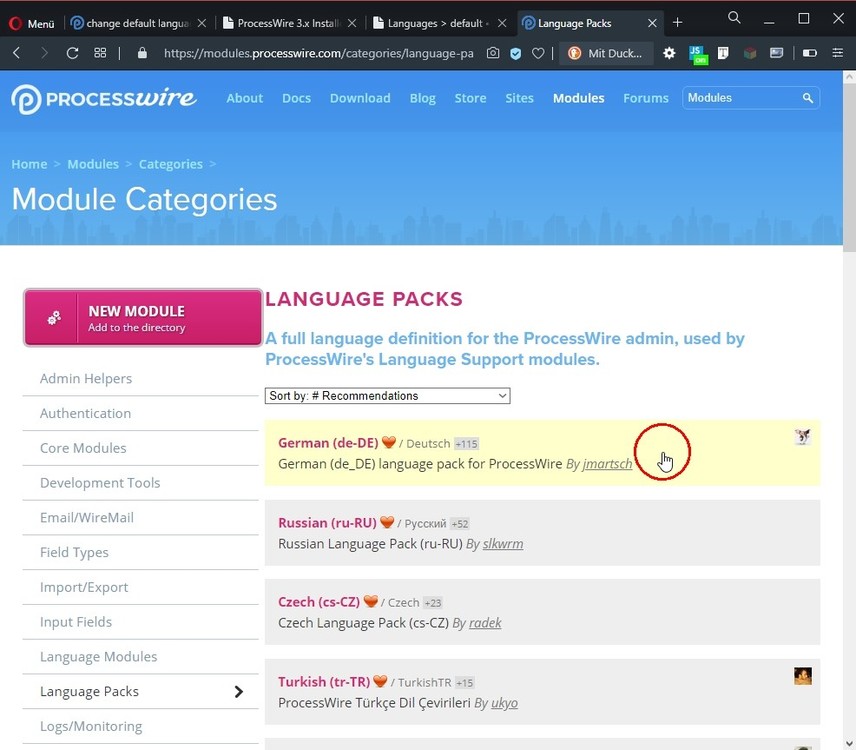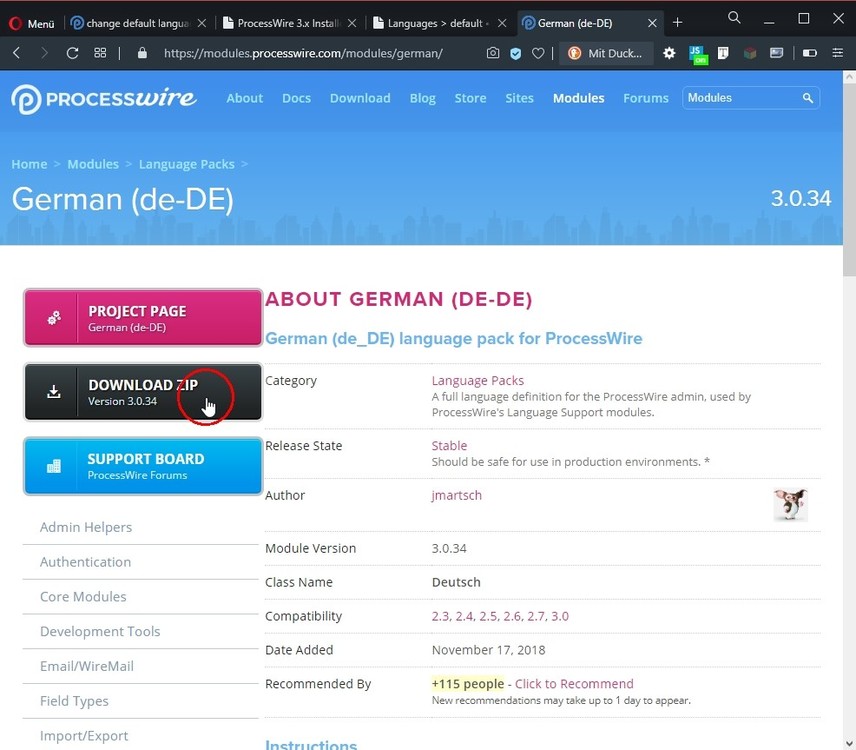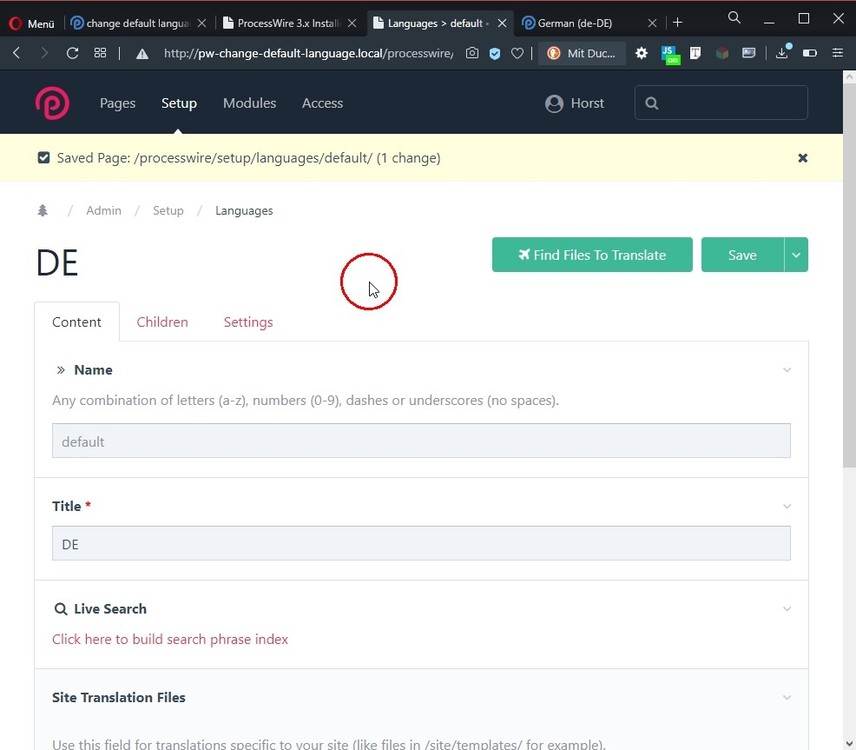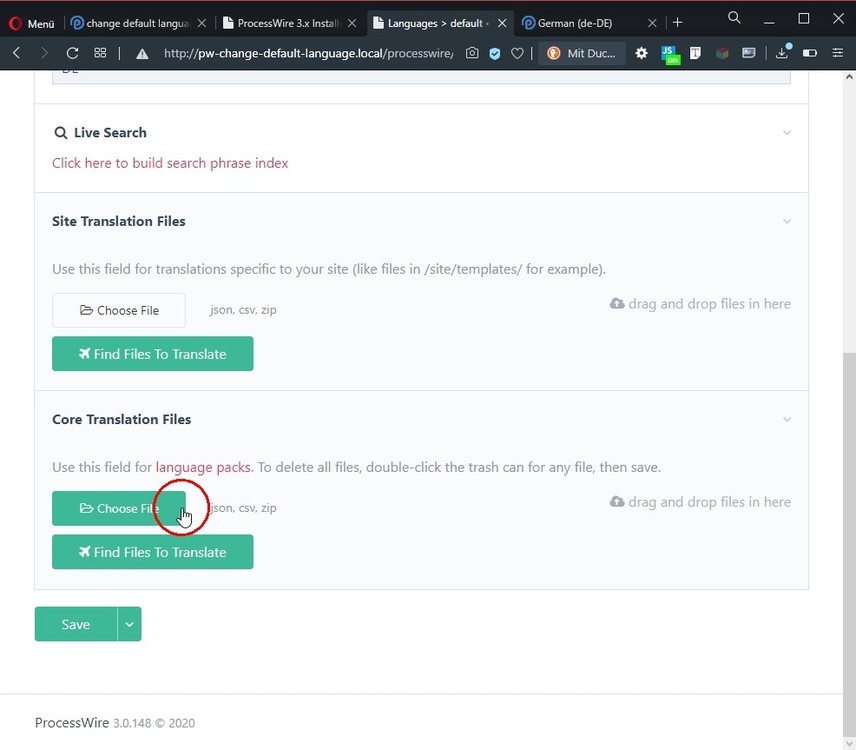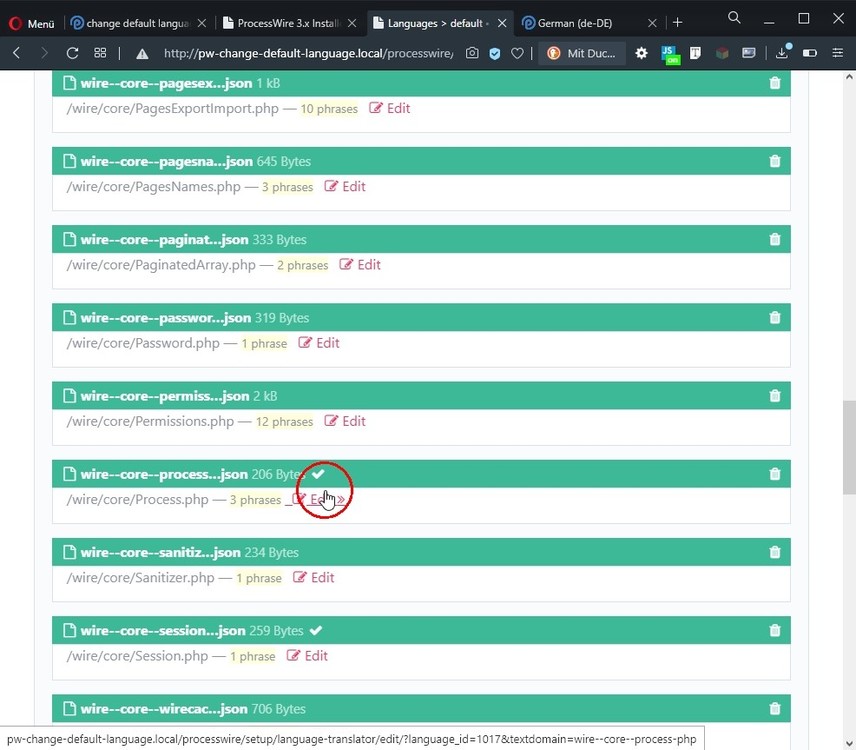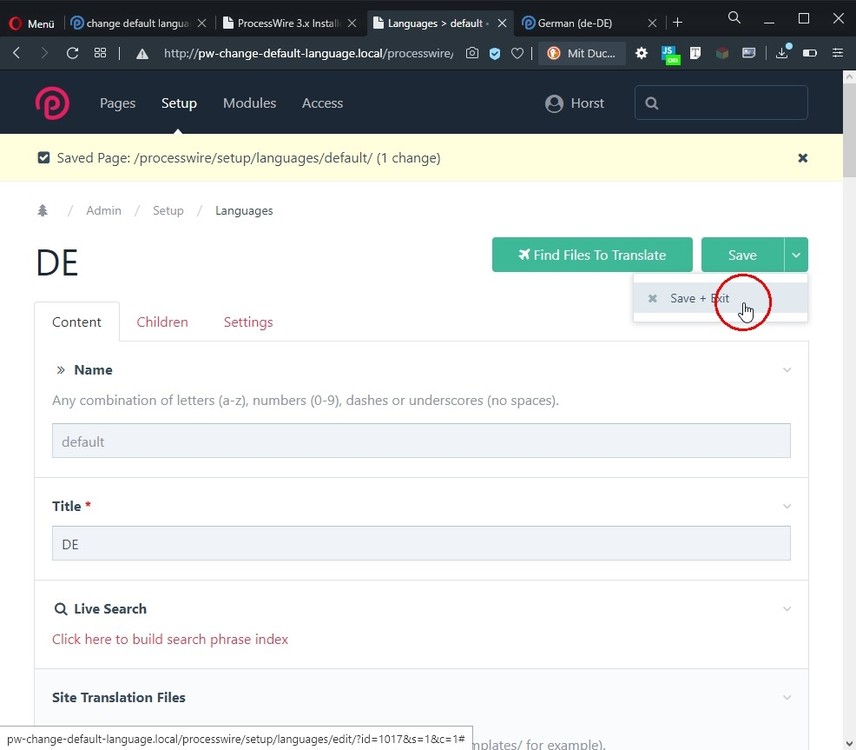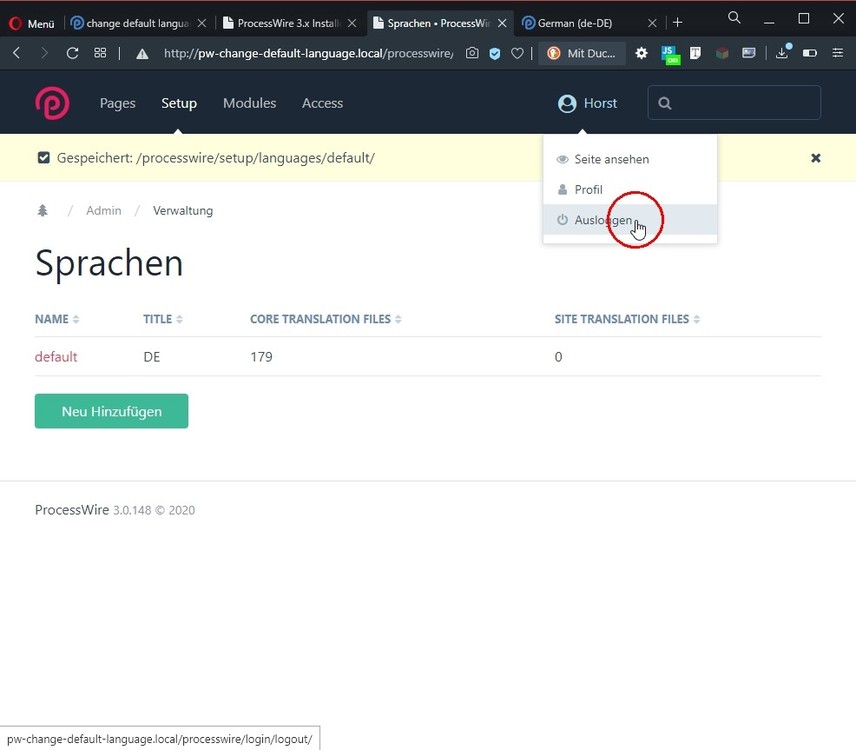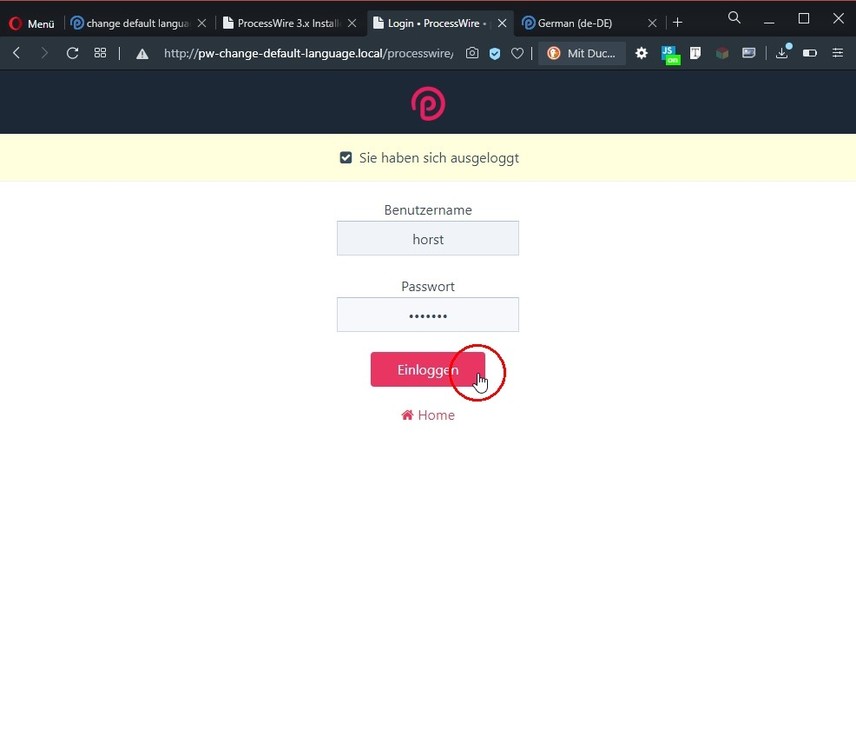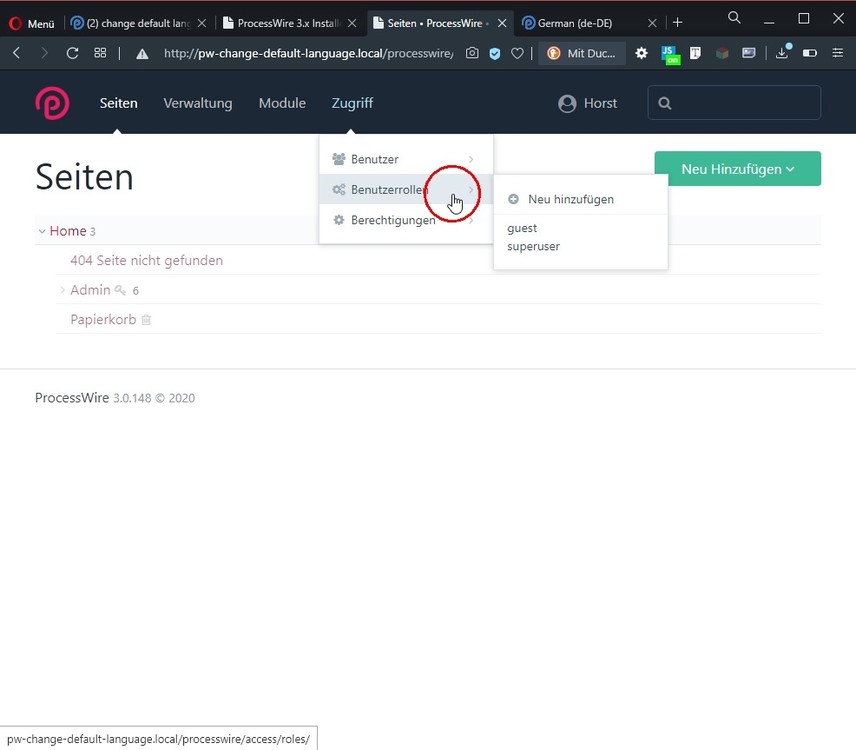Leaderboard
Popular Content
Showing content with the highest reputation on 05/11/2020 in all areas
-
Change Default Language to be None-English | Walk Trough When you start a new (single) language site and the default language shouldn't be English, you can change it this way: Go to the modules core section: Select the Language ones by the filter function: We have four language related modules here, but for a single language site in none english, we only need the base module, named "Languages Support". So go on and install it. After that, you can leave it, ... ... and switch to the newly created Language section under SETUP: Select the default language Enter your new language name or its Shortcut and save the page. I will use DE for a single language site in german here as example: Now I go to the ProcessWire online modules directory, down to the subsection for language packs and select and download my desired (german) one: After downloading a lang pack as ZIP, I go back into my SETUP > LANGUAGES > default language page in admin, select the downloaded lang pack ZIP and install it: After the ZIP is uploaded, the files are extracted and installed, most of my screen is already in the new default language. To get all fully switched, we save and leave that page, ... ... and completely logout from the admin. Now, of course, we directly login back, ... ... and see, that now also the cached parts of the admin have switched to the new default language. ? That was it for a single language site in none english. If you want to have a multi language site, just add more languages to the SETUP > LANGUAGES section. When using a multi language site, I think you also want to use multi language input fields, and maybe different page names for your language page pendents. If so, you need to go into MODULES > CORE > filter LANGUAGE and install what you need or want to use of it, (if not already done). Thanks for reading and happy coding, ?4 points
-
It's probably doable, but I see 2 potential problems for it. The first one is missing structure. ProcessWire is super flexible, which means you won't have any guidelines how to structure whatever you're building in a way that your customers will be happy with it. For customers this also means more overhead in trying to apply a certain bought solution, as each might work differently. The other part is market size. Themeforest and people on the platform do make their money by volume. Wordpress and HTML Templates are great for volume sales. ProcessWire doesn't have that kind of adoption numbers. This might be a classical chicken/egg problem in that not having things on themeforest might keep adoption low, but if you're looking to make money (in a reasonable timeframe) I'm not sure concentrating on ProcessWire in a setting like Themeforest is the best bet.2 points
-
Hey @999design! SearchEngine can handle pages that are stored in PageTable or Repeater fields automatically, but if you're literally using subpages and there's no backend / field level connection between the parent and the children, then this would (at least for now) require a custom hook. In other words you can use SearchEngine, but you'll have to add a bit of extra code to populate the index. Something like this should do it: $wire->addHookAfter('SearchEngine::savedPageIndex', function(HookEvent $event) { $page = $event->arguments[0]; if ($page->template == 'ContainerPage' && $page->children->count()) { $searchEngine = $event->modules->get('SearchEngine'); foreach ($page->children as $child) { $child_index = $searchEngine->indexPage($child, false, [ 'return' => 'index', ]); $page->search_index .= "\n" . $child_index[0]; } $page->save('search_index', [ 'quiet' => true, 'noHooks' => true, ]); } }); Note that you need to use SearchEngine 0.21.0 for this to work; I just released a new version that made Indexer::indexPage() a bit more flexible. Also note that if you're building a multi-lingual site, indexPage() will return an array where the index is language ID, and you'll need to use setLanguageValue() to store it for each language one by one ?2 points
-
Hey @ryan! Sorry to bother you with an old request, but I'd really appreciate if you could take a look at https://github.com/ryancramerdesign/TextformatterVideoEmbed/pull/12 and add support to this module for youtube-nocookie.com. The PR has some conflicts by now so probably can't merge that right away, but the key part is basically a new option to use the privacy enhancing cookieless domain ?2 points
-
Just created my first VSCode Extension - if you like it please give it a star on Github and rate it on VSCode Marketplace ? Installation: Either via https://marketplace.visualstudio.com/items?itemName=baumrock.pwsnippets or directly in VSCode: Contributions welcome! https://github.com/BernhardBaumrock/pwsnippets1 point
-
That's amazing, thank you very much for the detailed reply @teppo . We now have a few good options to suggest to our client. Much appreciated ?1 point
-
You need to handle 404 errors yourself. Look here for a working example.1 point
-
This little module is for verifying a vat number (UID) through a SOAP webservice (http://ec.europa.eu/taxation_customs/vies/checkVatService.wsdl). After installing this module you get a additional option in details-tab to check the field, if it is a real UID. https://modules.processwire.com/modules/inputfield-uid/ https://github.com/hintraeger/PW-InputfieldUID1 point
-
Excellent work @horst. Thanks for obliging and doing this ?1 point
-
I've only recently stumbled across Processwire. Thanks to ADHD and avoiding doing other work. I'm blown away at the power of Processwire. Ryan and all those who've built modules have done an incredible job of making a system that is fully customizable with incredible dev speed. Wordpress has so much bloat, it isn't very user friendly when all you want to do is quick a blog post or change. In fact unless you're a geek, It's actually quite daunting. Hell I'm still daunted by it all the time. I've never got my head around the interface layout and placement of menus and settings. On top of that, most plugins are trying to cater for anyone everyone and they have more junk to 'impress' than anything else. I love that I can just build my own functionality with PW easily or find a way to do it. What I'm particularly excited about is the end clients point of view. I could show a client in 5 minutes what they need to do to maintain their site. Changing look and theme as looks and trends move on would also be a cinch because no mark-up data is stored within the fields, unlike all the WP editor themes out there. Change templates, new site and look. All legacy data looks as good. So thank you to Ryan and the community for Processwire. I've only recently restarted developing after 15 years and frankly really didn't want to but PW has excited about web development again. I'm not one for blowing air up peoples arses but when something excites me, it excites me. ? Now I have to decide on whether I'm going to import my existing website's data or start an entirely new one ? G1 point
-
Hera are som tips and tricks for Azure web apps on IIS: https://cloud.accigo.se/blog/azure-app-services-and-wordpress-slow-heres-how-to-fix-it/1 point
-
Hi @Robin S, I have tested a couple more scenarios, I believe the missing dropdown has something to do with the dynamic AJAX-loading of repeater matrix items. If I set "Repeater dynamic loading (AJAX) in editor" to "New items only", the Hanna Dialog appears on all existing repeater items. Though if I then add a new repeater matrix item of a type that's not used on this page yet, the Hanna Dialog is missing. Once I save the page and the new item is loaded through the normal page visit, the Hanna Dialog shows up. So probably the hook that adds the JS settings just doesn't fire for AJAX-loaded items? To test this, I've put a bd($key) statement on this line where the extraPlugins config is added. When dynamic loading for my repeater field is set to "New items only", it shows all CK Editor fields, even those inside the repeater matrix: But if I activate AJAX-loading for all repeater items, the matrix CK Editor inputfields don't show up: --- So, disabling AJAX mostly fixes the problem, though the dialog is missing form newly added repeater matrix items before the page is saved. Do you think it's possible to make this work with AJAX-loaded repeater matrix items as well? Thanks for your help! --- EDIT: Another thing I found: It's working fine when I disable all local field overrides for the CK Editor field (it's set to required in the Repeater Matrix context). So probably if there are no overrides the Matrix just uses the config of the normal "InputfieldCKEditor_html_basic", which includes the HannaDialog, but if there ARE overrides it generates the "InputfieldCKEditor_html_basic_matrix1" configs which DON'T include the HannaDialog plugin because they're loaded through AJAX. Does that make sense?1 point
-
I would say go with another solution for now. I respect Kongondo for not rushing this out to market, it makes me more more excited to see it. Software development should never have timescales unless you are dealing with a client, which I know you are, but lets not rush good work. I am guessing this shouldn't even really be called Padloper anymore, so I wouldn't expect a free of charge upgrade, and in fact I hope there is no license fee reduction just because you have the previous version. I would like to reward Kongondo for his work as I do Ryan by purchasing his Pro modules, even if I don't use them.1 point
-
During testing of the https://processwire.com/talk/topic/22847-processwire-dashboard/ module I've created this simple demo inputfield to show how Inputfields can be used as presentation blocks in ProcessModules. The result is this little inputfield that shows the getting started chart of chartjs: https://www.chartjs.org/docs/latest/ https://github.com/BernhardBaumrock/InputfieldChartDemo It comes with 2 ProcessModules 1) One single chart inputfield 2) Grid Demo Creating an Inputfield is really nothing more than creating a module file having 3 methods: <?php namespace ProcessWire; class InputfieldChartDemo extends InputfieldMarkup { public static function getModuleInfo() { ... } public function ___render() { ... } public function ___processInput($input) { return false; } } Place this in /site/modules/YourModuleName, name the class exactly the same as your folder and you get an installable Inputfield that you can use everywhere in your admin and share across projects! Creating a ProcessModule is also very simple (see this old post): You do even need only 2 methods in this module! <?php namespace ProcessWire; class ProcessInputfieldChartDemo extends Process { public static function getModuleInfo() { ... } public function execute() { ... } } Using these internal tools it is really easy to create totally tailored user experiences for your clients in the PW backend!1 point
-
The CSV format is so simple you can easily create a template to generate the right output. As an example: <?php header('Content-Type: text/csv'); header('Content-Disposition: attachment; filename="export.csv"'); $items = $pages->find("template=basic_page"); echo "title,url" . PHP_EOL; foreach($items as $item) { echo "\"$item->title\",\"$item->url\"" . PHP_EOL; }1 point