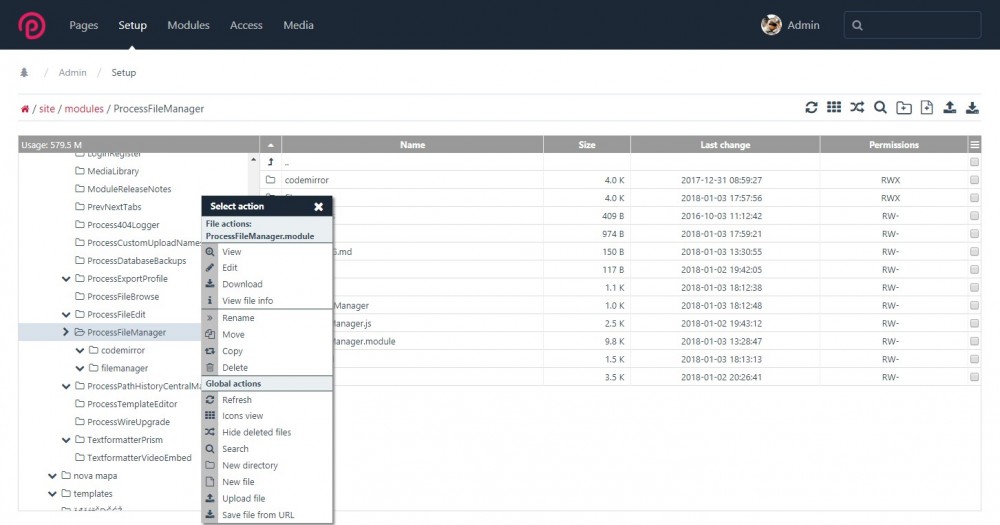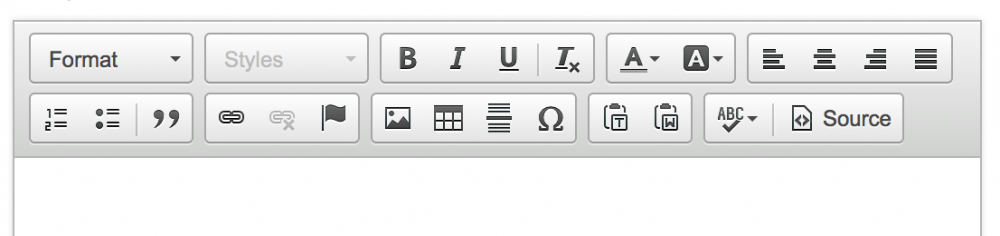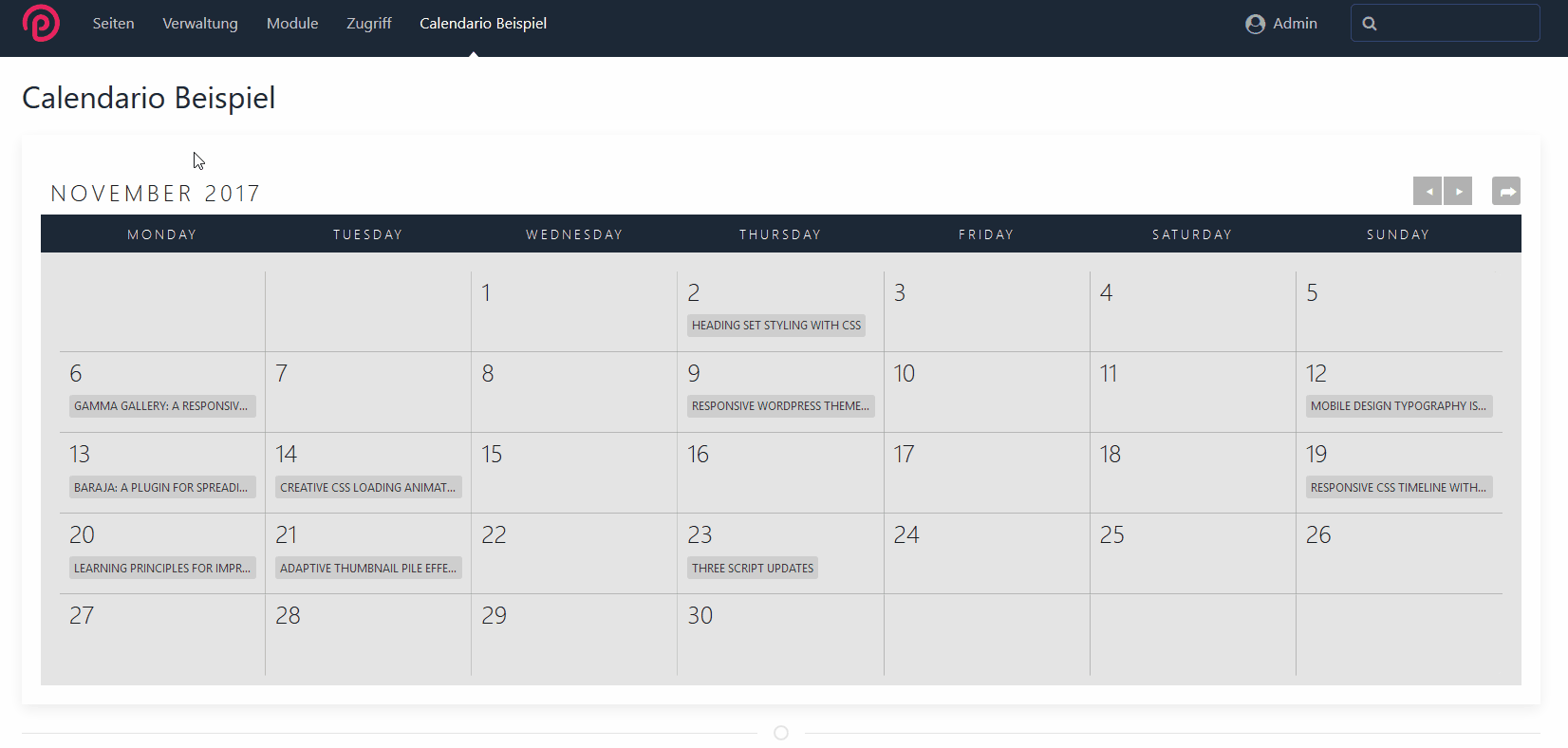Leaderboard
Popular Content
Showing content with the highest reputation on 01/06/2018 in all areas
-
A module for managing files and folders. Supports creating, opening (e.g. viewing, playing, editing), renaming, moving, copying, deleting and searching for files. You can also view and change (not supported on Windows) file and directory permissions. https://github.com/matjazpotocnik/ProcessFileManager The author of FileManager component is (c) 2006 - 2018 Gerd Tentler, http://www.gerd-tentler.de/tools/filemanager/. I modified it to work with ProcessWire as a module. Please see license files on usage in commercial projects!10 points
-
You need to enable 'modal' in module JqueryUI Don't set the href attribute. In this case the button will be wrapped by an anchor tag and you will be redirected to the url which you want to open in the modal. Use 'data-href' instead. If you set the property 'aclass' a class attribute value will be added to the anchor wrapper not to the button itself. Use function addClass() instead. Try this: wire('modules')->get('JqueryUI')->use('modal'); $btnAddNew = wire('modules')->get("InputfieldButton"); $btnAddNew->attr('data-href', wire('config')->urls->admin."page/add/?parent_id=1101&modal=1"); $btnAddNew->attr('id', "MyCustomAddPageButton"); // required for the additional button on top $btnAddNew->showInHeader(); $btnAddNew->addClass("pw-modal");3 points
-
I mentioned last week that we'd look at the roadmap this week. I'm actually still working on that, so will post the 2018 roadmap next week instead. But I do have a version update this week which adds some useful tools to our images field in the admin (InputfieldImage), and I think this is one that both you and your clients will find really handy. https://processwire.com/blog/posts/pw-3.0.88/2 points
-
https://polarartistit.fi/ https://bomba.fi/ Webstores (developed by Tuspe): https://sajt.fi/ https://kupilka.fi/ (shop is only for visitors from Finland) https://tommisoidinmakiproduction.com/ Events: https://osuuskaupparock.fi/ https://karhurock.com/ We have made almost 100 projects already.2 points
-
Thanks for your explanatory reply. I understand the JS snippet here, but I am not able to make it work yet. The function seems not to be triggered unless I get rid of the "span[data-name="informations"] before the .pw-edit-copy (but then I imagine this works because my field is unique for my test). I tried all sorts of changes with no luck and I am unable to find a way to actually SEE what's going on when my field is being saved after I front-end edit it (so I can find out the correct parent to spot the exact field that's being edited). Not sure of being clear there. Sorry if I'm not ! EDIT (before sending !) : I kept digging with my 'novice' tools and habits : I went back to my Firefox debugging console and displayed the infos of the parent while working only out of .pw-edit-copy selector and I SAW it : it was div[data-name="informations"], not <span> As easy as it might sound to many of you, I'm glad I've managed this ! Thanks again for this answer which helps me improve.2 points
-
I don't think there is going to be an satisfying solution for this. Front-end editing is nifty for simple needs but there are many situations where it is a poor substitute for editing a page within the dedicated Page Edit environment in admin. I think dealing with empty fields might be one of those situations. The simplest thing would be just to train your editors to reload the page if they accidentally save an empty field. If you want to try other things, you'll have to approach it via Javascript because there isn't any hookable method in PageFrontEdit.module that will be useful here. You could give this a go: $('body').on('pw-reloaded', 'span[data-name="informations"] .pw-edit-copy', function() { if(!$(this).html().length) $(this).siblings('.pw-edit-orig').html('<p>No infos.</p>'); });2 points
-
This may be helpful to anyone using 1and1 recently - I used the htaccess file from 3.0.62 and simply uncommented the RewriteBase / line. No other changes necessary.2 points
-
@ryan, in the blog post you give an example of the need for the image actions feature: What do you think about adding an interface that allows multiple images to be selected and then an action applied to those selected images? There was a question in the forums a while back about how tags could be applied to multiple images: I bookmarked this in my "to do" list because it's something that would be useful to implement. If there was an interface for selecting multiple images then maybe the new image actions feature could be a solution to this. Also, do you think it would be possible to create actions that, in a first step, open a dialog where options could be selected? So for example, if the action was "Move image to field" there could be a dropdown to select image fields on the page? This would be better than needing to have separate actions for each option. Maybe you could give a tutorial on creating image actions in a future blog post?2 points
-
https://www.youtube.com/watch?v=I5mRwzVvFGE but we should not forget this one either: https://www.techrepublic.com/article/is-the-intel-management-engine-a-backdoor/ "Is the Intel Management Engine a backdoor? Yes, of course it is. By its very definition (from Wikipedia): A backdoor is a method, often secret, of bypassing normal authentication in a product, computer system, cryptosystem or algorithm etc. Backdoors are often used for securing unauthorized remote access to a computer, or obtaining access to plaintext in cryptographic systems." By definition Meltdown and Spectre are also backdoors, intentionally designed ones, btw. We are talking about hardware intentionally implemented to bypass security checks by design. It was just not "advertised". @bernhard Please change the title. I get the joke but it is quite misleading...2 points
-
hi @owzim me again with a more important request i opened a PR on github to trigger an "loaded" event after acefy() is done. would be great to include this in your module, thanks2 points
-
Update: Latest release and documentation is available here: https://github.com/rolandtoth/FrontEndEditLightbox Modules directory: http://modules.processwire.com/modules/front-end-edit-lightbox/ ----------------------------------------------- Just implemented my front-end edit feature, minimal style I know there's many other solution to this but I tried making something much simpler to implement. The result is one JavaScript snippet - no css, external js dependency, module, etc. It uses the admin's Magnific Popup because it's always at hand and works just fine. The page automatically reloads on closing the lightbox, but only if the page was saved (via localStorage). You can also list jQuery selectors to hide items in the admin (see "selectorsToHide"). Usage Add the edit link to your template file (see code below) and copy the following to your main .js file.1 point
-
Markup CKEditor (for Form Builder) An inputfield for displaying markup editable via CKEditor. The module is intended for use with the Form Builder module. Allows blocks of static text to be included within a form, which can be edited in the form settings using CKEditor. Screenshots Usage Install the Markup CKEditor module. In the Form Builder module settings, add "MarkupCKEditor" to "Inputfield types to use with FormBuilder". In your form settings, add a new field of type "Markup CKEditor". Enter the text you want to show in this field using "Markup Text" on the "Details" tab. Configuration In the module config you can set items for the CKEditor toolbar that will apply to all Markup CKEditor fields. If you want to insert images in your markup field then add "Image" to the toolbar items to enable the standard CKEditor image plugin. The ProcessWire image plugin is not usable because in a FormBuilder form there is no page to store images in. Advanced There is a InputfieldMarkupCKEditor::ckeReady hookable method for users who want to do advanced customisation of the CKEditor inputfield. It receives three arguments: The InputfieldCKEditor object The form as a FormBuilderForm object The field as a FormBuilderField object Example $wire->addHookAfter('InputfieldMarkupCKEditor::ckeReady', function(HookEvent $event) { /** @var InputfieldCKEditor $cke */ $cke = $event->arguments(0); /** @var FormBuilderForm */ $form = $event->arguments(1); /** @var FormBuilderField $field */ $field = $event->arguments(2); if($form->name === 'test_form' && $field->name === 'my_cke_markup_field') { $cke->contentsCss = '/site/templates/MarkupCKEditor/contents.css'; $cke->stylesSet = 'ckstyles:/site/templates/MarkupCKEditor/ckstyles.js'; } }); http://modules.processwire.com/modules/inputfield-markup-ckeditor/ https://github.com/Toutouwai/InputfieldMarkupCKEditor1 point
-
HELLO! I always struggle adding additional functionality, buttons and other settings to the CKeditor and I guess other people might have the same issue at times. For those who are CKeditor aces would you share your settings in this post to help others with what I guess should be a simple task to extend the default settings. Extra color select and text formating toolbar Format, Styles Bold, Italic, Underline, -, RemoveFormat TextColor, BGColor JustifyLeft , JustifyCenter, JustifyRight, JustifyBlock NumberedList, BulletedList, -, Blockquote PWLink, Unlink, Anchor PWImage, Table, HorizontalRule, SpecialChar PasteText, PasteFromWord Scayt, -, Sourcedialog extra allowed content small[*] section font[style] span[style]{!color} code[*] custom config options colorButton_colors: ec4626,ffde43,00aaeb,004a87,7b9320,ffffff extra plugins colorButton1 point
-
DEPRECATED - USE ROCKMIGRATIONS INSTEAD I'm very happy to share my newest module called "ProcessWire Kickstart" that I developed during the holidays Maybe some of you already saw the preview thread about this... What it does: This module makes it possible to install ProcessWire in a fully automated process. You can define all necessary settings in one single php file and you can even define "recipes" that get executed after installation. This means you can install modules, adopt settings and do whatever you want with your new site using the PW API (like creating pages and so on). You could also place a kind of frontend boilerplate on your git account and grab that after installation and place it in your templates folder. I ran out of time so maybe someone could try that out and show how he did it Additional to that there is a ProcessModule to install in your ProcessWire admin which makes creating and testing recipes super easy. Note: Alpha realese until this module gets some more testing. Please be careful with this tool since it does some heavy file system manipulations (unzipping, moving and DELETING whole directories...). Use at your own risk. Usage: Just grab a copy of the kickstarter, place it on your server, visit yournewsite.com/kickstart.php, adjust settings (like username+password) as needed and hit "install". If your mysql user does not have the rights to create a new database then you have to create a database before running the installer! Download: via SSH: cd /var/www/yournewsitedirectory wget baumrock.com/kickstart.php // or using curl curl baumrock.com/kickstart.php -L --output kickstart.php Manually: Klick baumrock.com/kickstart.php and upload the file to your server Note: baumrock.com/kickstart.php returns the current master file from the gitlab repo and changes the namespace of the script so that it can install itself via recipe. If you don't need to install the kickstart processmodule via recipe you could also download the kickstart.php file from gitlab. Screenshots/Walkthrough: The initial Screen: You can either upload a file via the left panel or take my example file from the gitlab repo: This way you can create your own kickstartfiles and host it on your own accounts. When the file is loaded you can easily edit all necessary informations, like username, password and the url where to grab ProcessWire from. I just tried it with an old version as well... 2.7 worked just fine (having the old installer that recently was updated) but an ancient 2.2.4 version failed. I don't think anybody will ever need to install lots of old versions of pw with this tool but I wanted to mention it here. Hit "install" and lean back - on my VPS it takes 15 seconds to install my very own custom version of processwire with all modules that i need After logging into your admin you'll see that all modules from your recipe are installed: Recipe Editor: As recipes are executed after processwire was installed you have all your API magic available there. Running this scripts is only possible inside of a working processwire installation, so I created a module to help you with that task. See the comments of the sample recipe for more information! I hope this tool helps you to save lots of time and create lots of awesome ProcessWire websites I would be happy to see how you use this and please share useful recipes here in the thread so that everybody can profit. Maybe you just want to throw in an idea what could be done (for example I can imagine a recipe that checks file permissions on the system after installation)... Some parts of the code and maybe also part of the idea are taken from @Soma 's old and still great online installer, thx for that!1 point
-
If you haven't heard about it yet you should read about these new vulnerabilities that affect almost any computer built since 1995 https://en.wikipedia.org/wiki/Meltdown_(security_vulnerability) https://en.wikipedia.org/wiki/Spectre_(security_vulnerability) https://insights.ubuntu.com/2018/01/04/ubuntu-updates-for-the-meltdown-spectre-vulnerabilities/1 point
-
@owzim Great to hear from you in the forums again. I think Bernhard already opened a PR for you.1 point
-
This is something I'm having a problem with now, the images are all two levels up from the css file. However, if using their build tools, something funky happens to the svg. Mine: .uk-offcanvas-bar .uk-divider-icon { background-image: url("../../images/backgrounds/divider-icon.svg"); } Theirs: .uk-offcanvas-bar .uk-divider-icon { background-image: url("data:image/svg+xml;charset=UTF-8,%3Csvg%20width%3D%2220%22%20height%3D%2220%22%20viewBox%3D%220%200%2020%2020%22%20xmlns%3D%22http%3A%2F%2Fwww.w3.org%2F2000%2Fsvg%22%3E%0A%20%20%20%20%3Ccircle%20fill%3D%22none%22%20stroke%3D%22rgba%28255,%20255,%20255,%200.2%29%22%20stroke-width%3D%222%22%20cx%3D%2210%22%20cy%3D%2210%22%20r%3D%227%22%3E%3C%2Fcircle%3E%0A%3C%2Fsvg%3E%0A"); } Seems if you use your own build tools and the images don't work unless you alias or copy the images folder somewhere. No mention of this here though: https://getuikit.com/docs/less#use-your-own-build-process1 point
-
No, no sort anywhere. But just discovered I can't move pages, it always go back to it's original place. So, for testing, I created new pages (and deleted them after) and the sorting return to the expected behavior. 1328 1330 1326 Will stay the mystery of friday evening... Sorry for the disturbance. Mel1 point
-
Bummer Not a fix, but a hint for Tracy - you can simplify that code to: d($page->children->each("id")); Are you sure you don't have any sort rules defined either at the parent page level (on the Children tab) or for the template under the Family tab?1 point
-
In addition to @Robin S's suggestion above, if ProcessWire 3.0.87's new features were extended as brainstormed in the post: also adding the possibility for an Images inputfield to upload to and/or pick images from another one (+ this supercharged Images inputfield being filterable) then we would finally have a very impressive set of image management features built in which have been sought after for years.1 point
-
The module has been approved for the directory now, and the link is in the first post.1 point
-
1 point
-
Sure! No client should be allowed to play with their own site. It's a serious tool, not a kindergarten toy Thanks for sharing!1 point
-
Love the image actions feature, thanks! Especially looking forward to this one... ...as I had a need for this recently. I don't intend to give users access to the "special effect" options (B&W and sepia) for the same reason I wouldn't give users the ability to change fonts or text colours - there's always some editor who considers themselves an "artist" and will take a carefully designed site and turn it into a dogs breakfast. In case anyone else feels the same, it's simple to remove these with a hook in /site/ready.php: $wire->addHookAfter('InputfieldImage::getFileActions', function(HookEvent $event) { $actions = $event->return; unset($actions['bw']); unset($actions['sep']); $event->return = $actions; });1 point
-
Happy new year, @rareyush! And yes, we are still celebrating here in Russia) As I got it, you want a menu kind of like on this site (you can look at some css to get inspiration, but js is also involved there). I think, you can achieve it with css-only. But I would not bother too much for full capability for no-js users these days. Provide some (possibly ugly) fallback to keep the site usable. Here is a nice link to start with css-only menus as a bonus)1 point
-
Bernhard i wrote it and i repeat it you are really my hero - the admin/backend was always a ? to me since i was flashed about all the options on the frontendside with the API, creating some little modules or changing some or using small hooks to get some results are the level i was before i read your tutorials and examples...:) Wanna share a really cool example im playing with this responsive calendar plugin: https://tympanus.net/Development/Calendario/ in an easy process module i get some results like this (with some CSS tweaks): This is with the example data from but it works like a charm and is seemless responsive within the PW admin. Code i used on the PW side is really easy: now i'm getting hands dirty on trigger some booking data and some actionbuttons... Thank you for sharing your knowlegde! I wish you a healthy and successfull year - best regards mr-fan1 point
-
@nickngqs, a few more options for executing API code: Tracy Debugger's Console panel Tracy Debugger's Snippet Runner panel Admin Actions module1 point
-
Does this help? http://modules.processwire.com/modules/import-external-images/ I feel like it would be nice to also have the option to paste in a URL to an image directly into the images field as well though - maybe it could be extended?1 point
-
Hi there, in need for a light knowledge base software and not happy with solutions such as MediaWiki, Dokuwiki or Confluence I decided to try to build such a tool based on ProcessWire. At the moment this profile is lacking of features, but doing well in the context it is created for - a somewhat protected simple knowledge base for internal use. It has some basic features but I'm aware that there's still way to go. So if anyone is interested, please find the code attached here or on GitHub: https://github.com/marcus-herrmann/ProcessWire-KnowledgeBase-SiteProfile I exported the data from a PW 2.4 installation, but not have tested it yet against older versions. Installation Before running the installer of ProcessWire copy/replace /site-default/install/ /site-default/templates/ /site-default/modules/ with the folders from this zip. Constraints It's not possible to export user roles with ProcessWire's Site Export Module this profiles templates are checking just whether they are accessed by an anonymous or logged in user. Features Tagging of wiki-articles Set articles to globally sticky ( = for all users) Personal bookmarking of articles for logged in users When using markdown to author wiki-articles, code highlighting via highlightjs Included modules Fredi MarkupSimpleNavigation Hopefully this profile is useful for you in any way. Best, marcus Edit: Forgot GitHub link... ProcessWire-KnowledgeBase-SiteProfile-master.zip1 point